Quick Guide
- The Google Meet app is not available on the Amazon Fire Tablet.
- You can sideload the Google Meet app Amazon Fire Table using the Google Play Store.
Google Meet by Google is a popular video conferencing service that is widely used in business and educational fields. While Google apps like Google Meet are available on most mobile devices and PCs, none of the Google apps are available on the Amazon Fire Tablet. However, you can still sideload the Google Meet app to Fire tablets.
You must first sideload the Google Play Store on your tablet to install the Google Meet app. In this article, I will walk you through the complete process of installing the Google Meet app on Fire tablets.
How to Install Google Meet on Fire Tablet
Google Meet app is not available on the Amazon App Store. So, you need to install the Google Play Store on a Fire Tablet to download Google Meet.
Download Google Play Store on Fire Tablet
Fire Tablet will not allow you to install any unofficial apps. However, you can tweak some Settings to install the Google Play Store.
1. Open the Settings on your Fire Tablet.
Information Use !!
Concerned about online trackers and introducers tracing your internet activity? Or do you face geo-restrictions while streaming? Get NordVPN - the ultra-fast VPN trusted by millions, which is available at 69% off + 3 Months Extra. With the Double VPN, Split tunneling, and Custom DNS, you can experience internet freedom anytime, anywhere.

2. Go to the Security and Privacy option under Settings.
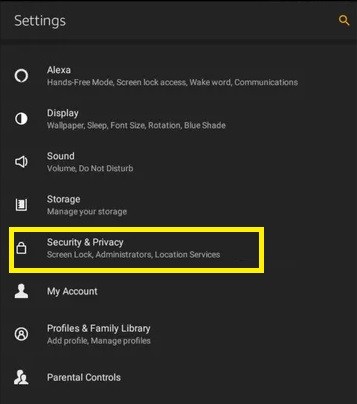
3. Scroll down to Apps from Unknown Sources and toggle it On.
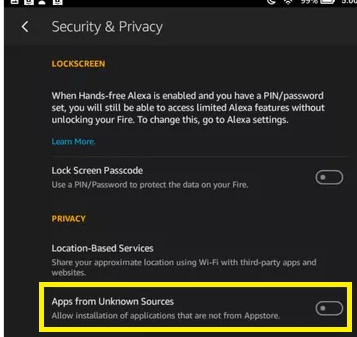
4. Open the Amazon Silk browser on your Fire Tablet.
5. Go to any APK website and download the APK files given below.
6. After downloading the APK Files, open the Docs app on your Fire Tablet.
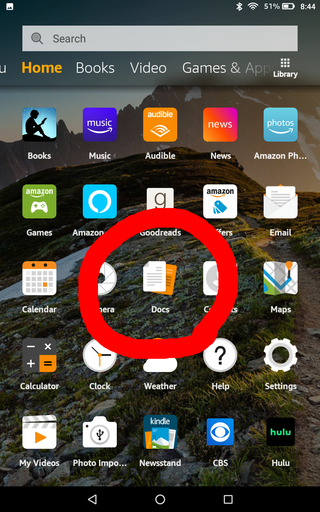
7. Tap the Hamburger icon and select Download, which is displayed under the Local Storage heading.
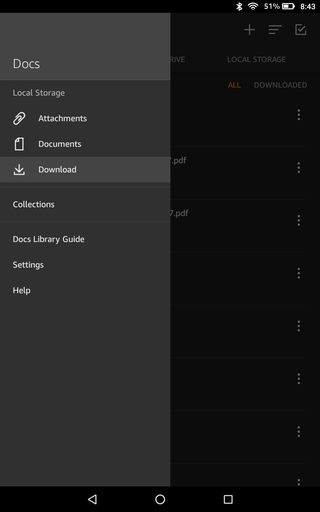
8. Select the Local Storage tab at the top right.
9. Tap and install the APK files in the same order listed above.
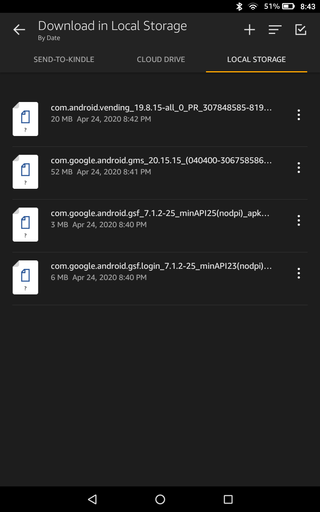
10. Restart your Fire Tablet after installing the APK Files chronologically.
11. Now, you can see the Google Play Store on the home screen.
Install Google Meet on Fire Tablet
The steps to install Google Meet on a Fire tablet using the Google Play Store are as follows.
1. Open the Google Play Store on your Fire Tablet and sign in with your Google account.
2. Search for the Google Meet app on the Play Store.
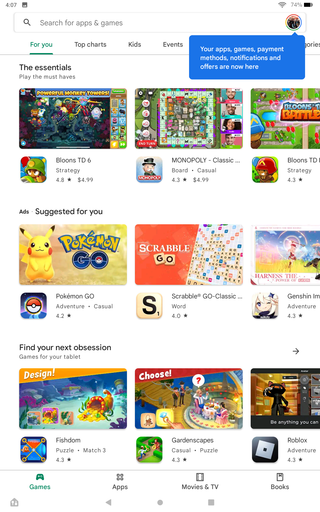
3. Select the Google Meet app from the search results.
4. Now, tap the Install button to download the app on Fire Tablet.
5. After installation, select Open to launch the Google Meet app.
6. If prompted, sign in to your Google account.
7. Now, you can join or host a meeting on Fire tablet with Google Meet.
Google Meet: Premium Plans
If you want to get more features of Google Meet, you need to subscribe to any of the Google Workspace plans. You can buy the premium plans on the official website. By getting a subscription, you will get access to all of Google’s premium services, including Google Meet.
- Business Starter – $6/user (1 month).
- Business Standard – $12/user (1 month).
- Business Plus – $18/user (1 month).
- Enterprise – To know the pricing of this plan, you need to contact Google Sales Team.
Frequently Asked Questions
Yes. For 1 to 1 calls, the limit is 24 hours. For group calls, the limit is 60 minutes.
The free version of Google Meet will allow up to 100 participants. Premium Google Meet users can add up to 500 participants.
If Google Meet is not working on Fire tablets, ensure that your tab is connected to a Wi-Fi connection. Uninstall and install the app again on your Fire tablet.
Disclosure: If we like a product or service, we might refer them to our readers via an affiliate link, which means we may receive a referral commission from the sale if you buy the product that we recommended, read more about that in our affiliate disclosure.

