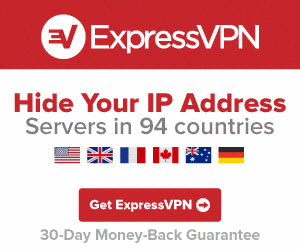Amazon Prime Video is a paid subscription service with more than 26000 movies and 2700 TV shows. There is also an option to purchase or rent movies and TV shows in the Prime Video app. The library of Amazon Prime Video expands every month with new releases. It also provides live TV channels and comedy stand-up shows. You can install Prime Video on any streaming device from the App Store. Currently, Amazon Prime Video is unavailable in the App Store of Xbox 360. But you can stream Prime Video content by installing the Amazon Instant Video app on Xbox 360. If you are using an Xbox One console, you can install the app from the App Store.

Amazon Prime Video: Subscription Plans 💰
You can subscribe to any of the plans below on the official Amazon website.
| Plans | Price |
|---|---|
| Amazon Prime Membership | $14.99 per month or $139 per year. |
| Amazon Prime Video membership | $8.99 per month. |
| For Students: | $7.49 per month or $69 per year. |
How to Download Amazon Prime on Xbox 360
1) Switch On your Xbox 360 console and connect it to the internet.
Information Use !!
Concerned about online trackers and introducers tracing your internet activity? Or do you face geo-restrictions while streaming? Get NordVPN - the ultra-fast VPN trusted by millions, which is available at 69% off + 3 Months Extra. With the Double VPN, Split tunneling, and Custom DNS, you can experience internet freedom anytime, anywhere.

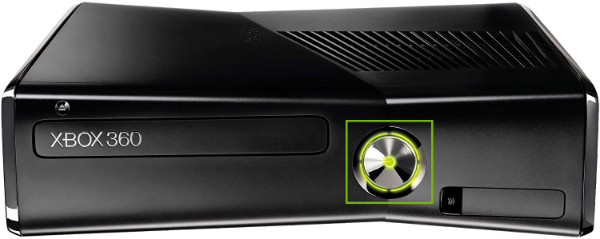
2) Navigate to the home screen and select the Apps menu using the Xbox 360 controller.
3) Choose the Search option and search for the Amazon Instant Video app.
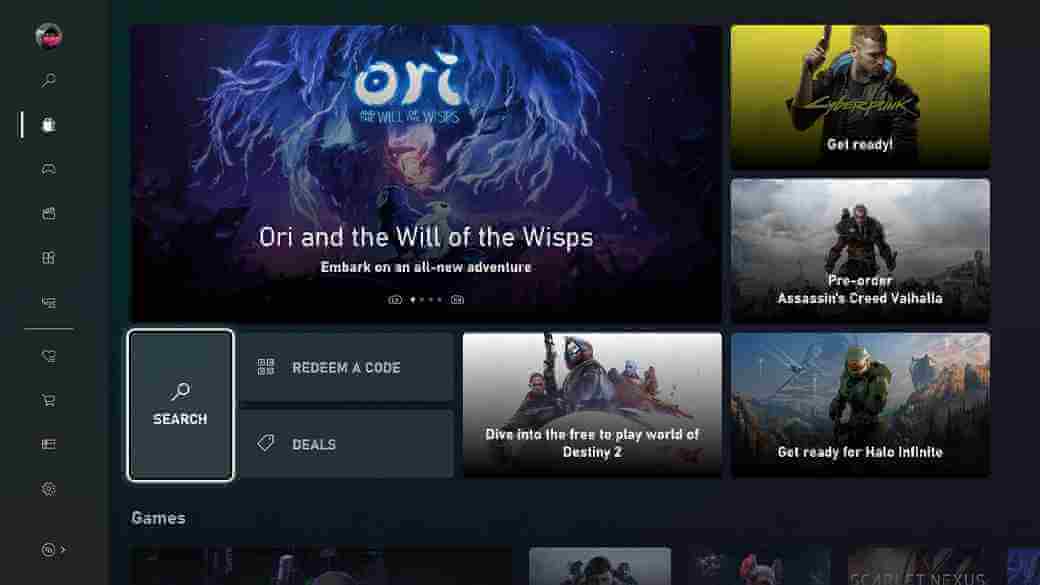
4) Select Install to download the app on the Xbox 360 console.
5) Click Open to launch the Amazon Instant Video app and log in to your Amazon account.
6) Play any content and stream it on the Xbox 360-connected TV.
How to Get Amazon Prime Video on Xbox One
(1) Power ON your Xbox One and connect it to the Internet.
(2) On the home screen, select Store to launch.
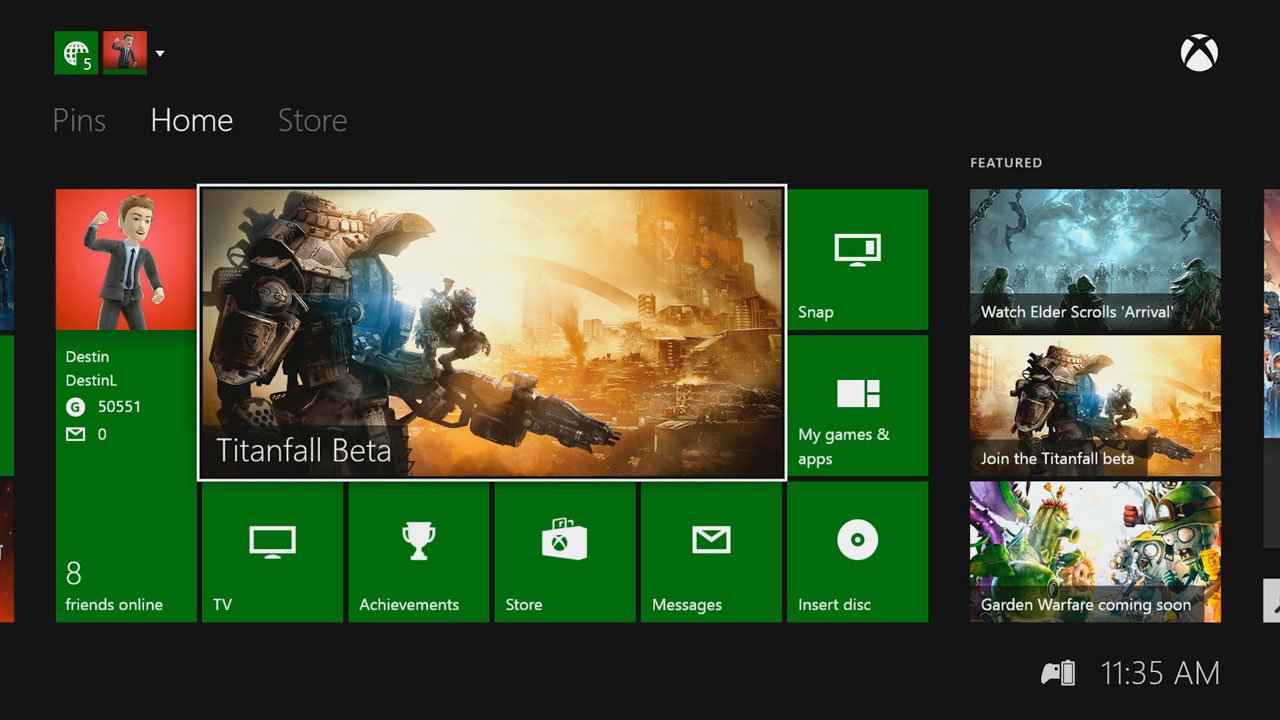
(3) Select the Search icon and enter Amazon Prime Video in the search bar.
(4) Choose Prime Video from the search results, and tap Get to install Amazon Prime Video on Xbox One.
(5) Go back to the home screen and select My games & apps.
(6) Select the Amazon Prime Video app to open and select Sign in.
(7) Enter your Amazon Prime Video credentials to sign in to your account.
(8) Select any video to play and enjoy streaming it on Xbox One.
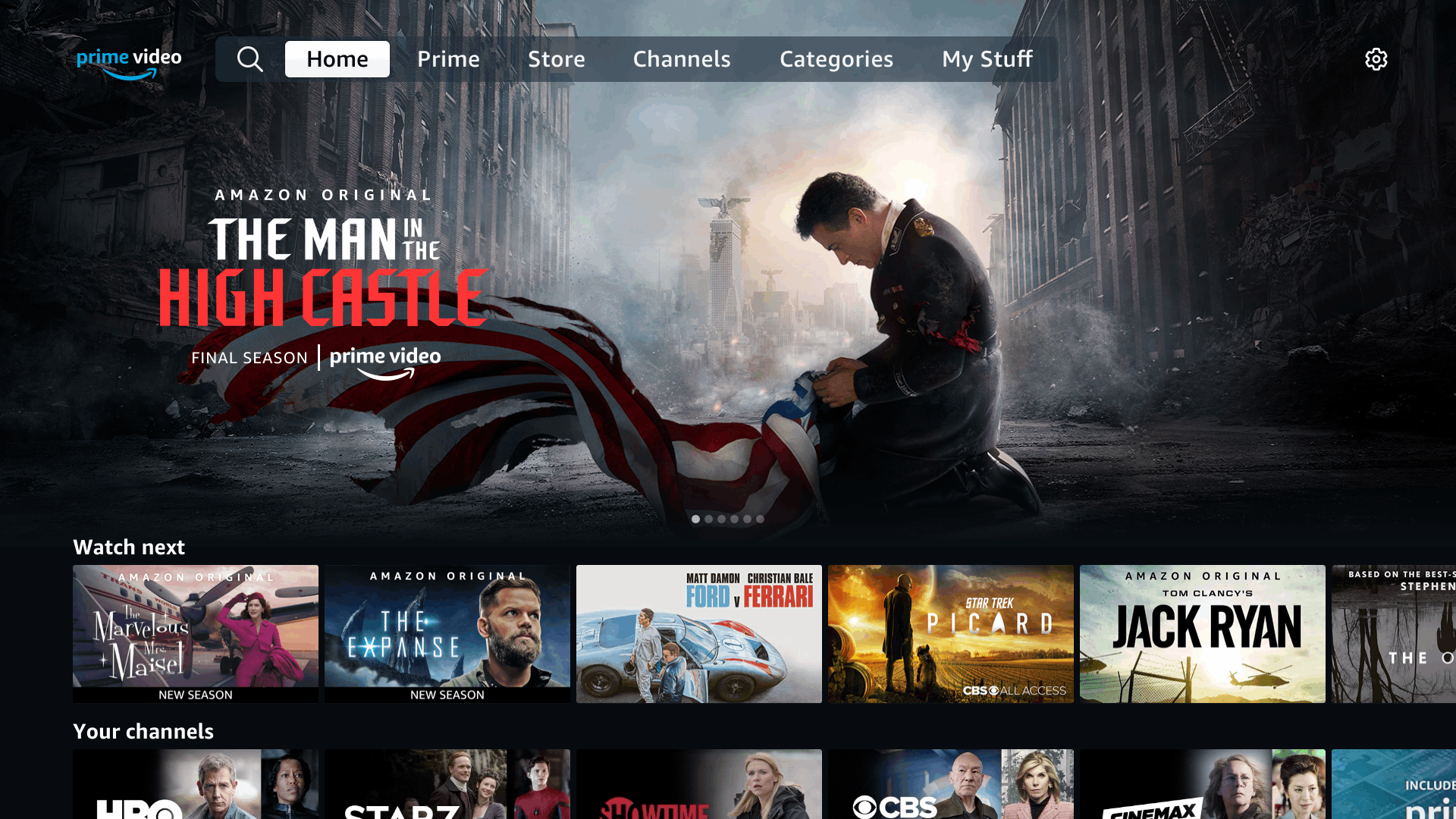
How to Watch Amazon Prime on Xbox 360 & Xbox One
(1) The default home screen recommends movies and shows. It also has your Watchlist and your Video Library.

(2) On the search tab, you can search for any movie or show.
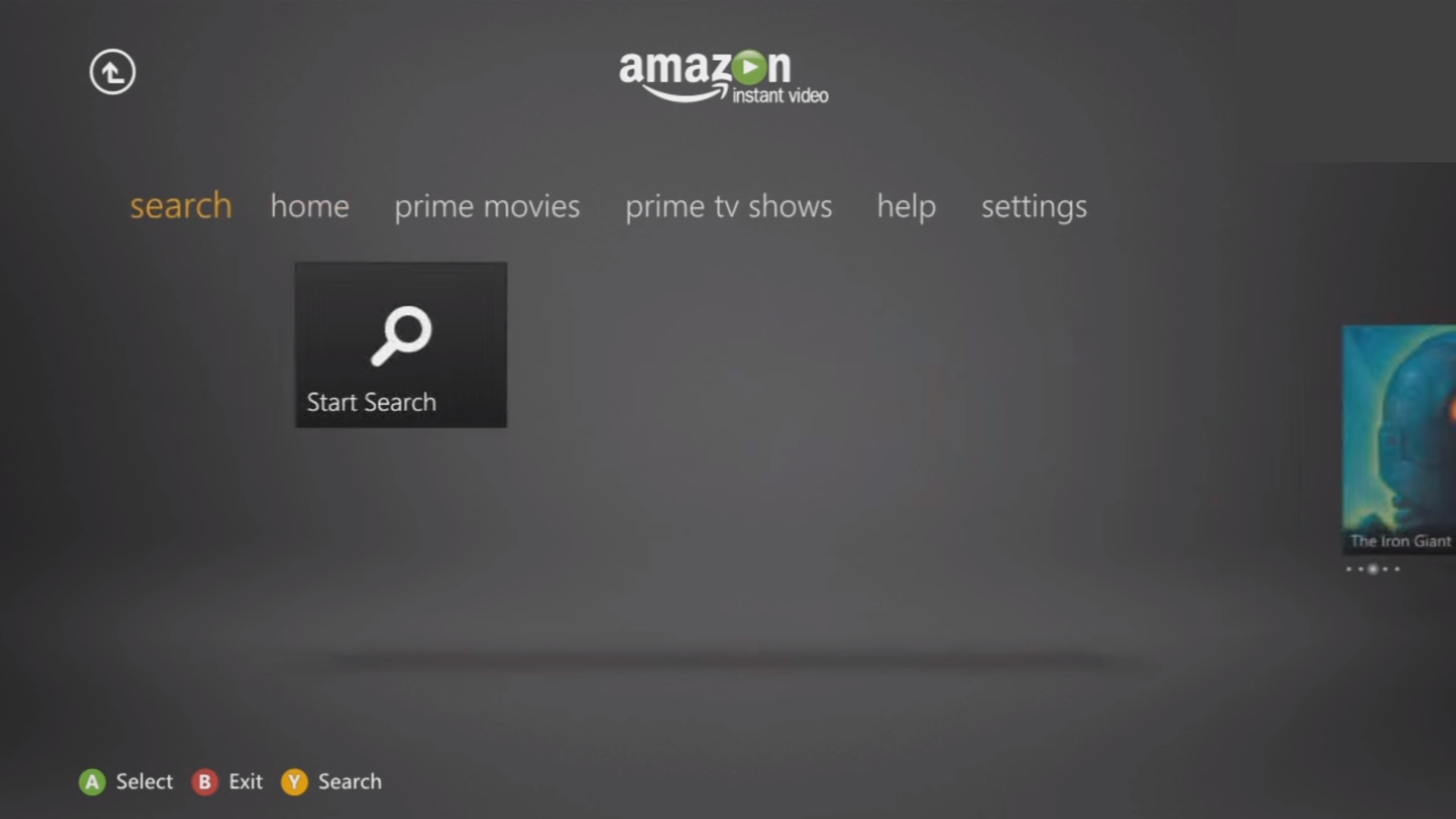
(3) The Prime Movies tab displays all popular movies. You can also filter and find the popular movies in that genre.

(4) Similarly, the Prime TV Shows tab shows all the TV shows.

Why Do You Need a VPN?
Due to certain reasons, some of the movies, TV shows, and originals available in the Amazon Prime app are geo-restricted in certain countries. To avoid geo-restrictions problems, you must install a VPN on your Xbox. VPN or Virtual Private network routes your internet traffic via an intermediary server and encrypts your traffic to ensure that no one tracks your online activities. Selecting the best VPN to unblock the Amazon prime geo-restriction is always a difficult task. Hence, we recommend you use ExpressVPN.
Alternatives for Amazon Prime Video on Xbox 360
In addition to Prime Video, you can also download the below streaming apps on your Xbox 360 and Xbox One.
Frequently Asked Questions
Amazon Prime Video is no more available for Xbox 360, and the support has ceased from November 2021. But you can use the Amazon Instant Video app to watch Prime content on Xbox 360.
* When the Prime Video app is not working on Xbox 360, restart the Xbox 360 console and try updating the Xbox 360 and Amazon Prime Video app.
* At last, reset the Xbox 360 device to fix the issue.
The Amazon Prime Video app is available on the Xbox One.
Disclosure: If we like a product or service, we might refer them to our readers via an affiliate link, which means we may receive a referral commission from the sale if you buy the product that we recommended, read more about that in our affiliate disclosure.