Quick Guide
- The Amazon Prime Video app is available on Firestick from the Amazon App Store.
- Upon installation, you need to activate the Prime Video app on Firestick by visiting its activation website.
- Alternatively, you can sideload the Amazon Prime Video APK (https://urlsrt.io/Amazon-Prime-Video) on Firestick using the Downloader app.
Amazon Prime Video is a premium streaming service with 26,300+ movies and 2700+ TV shows. If you are a Firestick user, you can download Amazon Prime Video from the Amazon App Store. In addition, you can sideload the Prime Video APK using Downloader on Firestick. Prime Video standalone subscription costs $8.99/month. You can also access Prime Video with an Amazon Prime membership ($14.99/month or $139/year).
After getting the subscription, follow the installation and activation steps in this guide to watch Prime Video on Firestick.
How to Get Amazon Prime Video on Firestick
1. Turn ON and connect your Firestick to WiFi.
Information Use !!
Concerned about online trackers and introducers tracing your internet activity? Or do you face geo-restrictions while streaming? Get NordVPN - the ultra-fast VPN trusted by millions, which is available at 69% off + 3 Months Extra. With the Double VPN, Split tunneling, and Custom DNS, you can experience internet freedom anytime, anywhere.

2. Go to the Firestick home screen and select the Find icon.
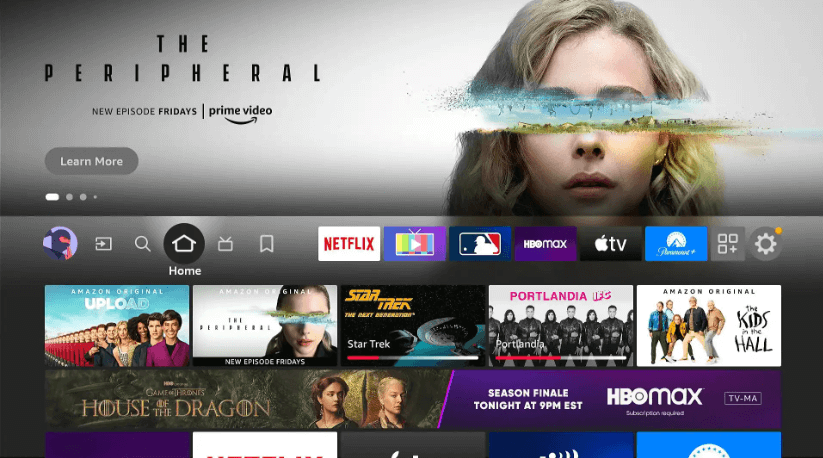
3. Type Amazon Prime Video on the search bar.
4. Choose the app from the search suggestions and hit Get to install the app on your Firestick.
5. Once installed, launch the app and activate the Amazon Prime Video app.
How to Activate & Watch Amazon Prime Video on Firestick
1. Open Prime Video on your Firestick and tap Sign in.
2. Note the Activation code that appeared on your TV screen.
3. Visit the Amazon Prime Activation website (primevideo.com/ontv/devices) from your Smartphone/PC browser.
4. Log in with your Amazon Prime Video account details.
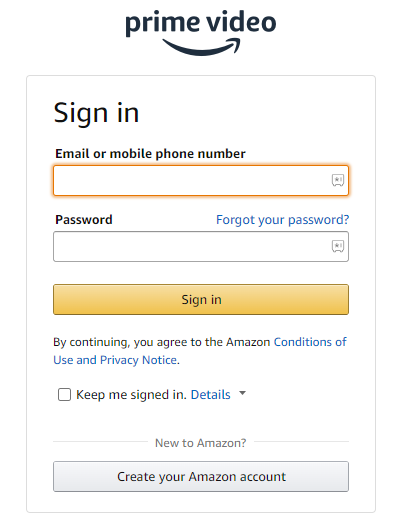
5. Enter the activation code in the box and hit Register Device.
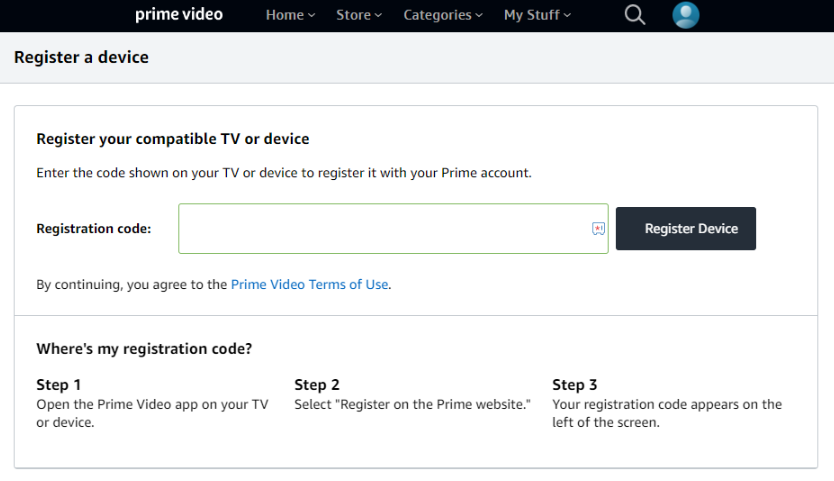
6. Now, the app is activated on your Firestick. Relaunch the Amazon Prime Video app and stream your desired content on Fire TV.
How to Sideload Amazon Prime Video on Firestick
You can sideload Amazon Prime Video by installing the Downloader app on your Firestick.
1. From the Firestick home screen, tap Find and click the Search bar.
2. Search and select the Downloader app.

3. Hit Get to install. Once installed, navigate back to the Firestick home screen.
4. Tap the Settings icon and select My Fire TV.
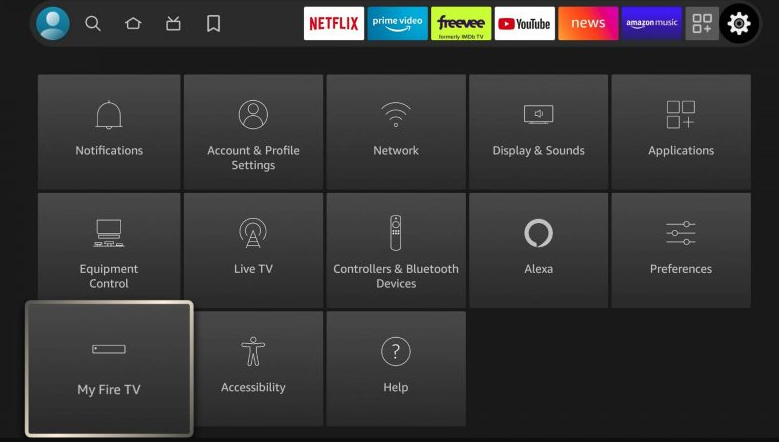
5. Click the Developer options and tap Install unknown apps.
6. Turn ON Downloader and launch the app.
7. Enter the Amazon Prime APK link (https://urlsrt.io/Amazon-Prime-Video) on the search field and hit Go to get the APK.
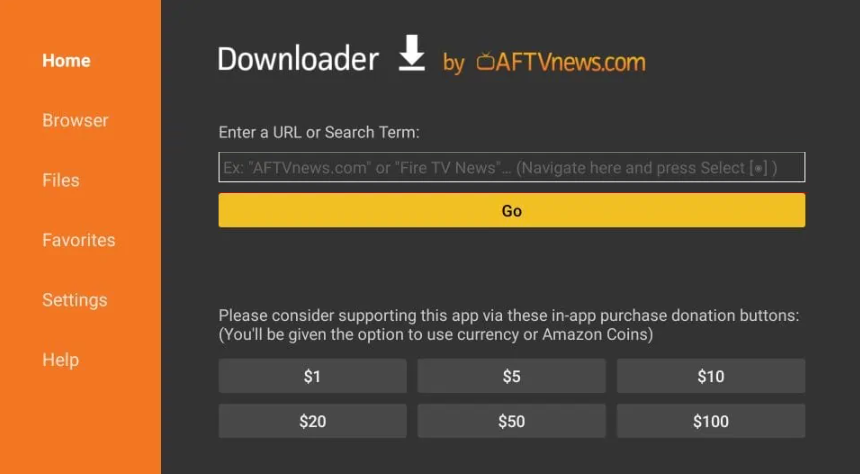
8. Once downloaded, tap Install to start the app installation process.
9. After installation, launch the Prime Video app and sign in to your account to stream movies, TV shows, etc.
How to Screen Mirror Amazon Prime Video on Firestick using Android Phone
Connect the Android phone and Firestick to the same WiFi and enable the Mirroring option on your Firestick. (Go to Firestick Settings → tap Display & Sounds option → select Enable Display Mirroring)
1. Install the Amazon Prime Video app from the Play Store on your Android Phone.

2. Open the app and sign in with your Amazon Prime account details.
3. Play any video on the Amazon Prime app and hit the Cast icon in the media player.
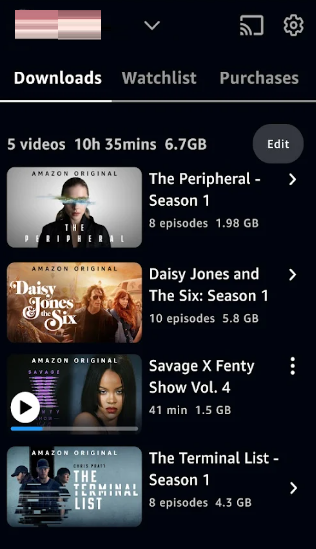
4. Select your Firestick device to cast the video.
5. Now, you can see the video on your Firestick-connected TV or Fire TV.
How to Fix Amazon Prime Video Not Working on Firestick
Sometimes, the Amazon Prime Video app hangs and does not load content. These issues are common, and you can easily fix them using the troubleshooting steps below.
- Internet Connection: Amazon Prime Video requires a minimum download speed of 1MB/s for SD and 5MB/s for HD content. Change your Internet connection if it doesn’t meet this standard.
- Excessive app cache: Clear the Prime Video app cache and data.
- Restart Device: Restart the Firestick and relaunch the app.
- Outdated Device/App: Update Firestick and update the app on Firestick.
- Reinstall App: Delete the app on Firestick and reinstall it.
Frequently Asked Questions
Yes, Amazon Prime Video offers a 30-day free trial for all new users.
Click the Profile icon at the top-right of the app to switch between your Amazon Prime accounts.
Disclosure: If we like a product or service, we might refer them to our readers via an affiliate link, which means we may receive a referral commission from the sale if you buy the product that we recommended, read more about that in our affiliate disclosure.

