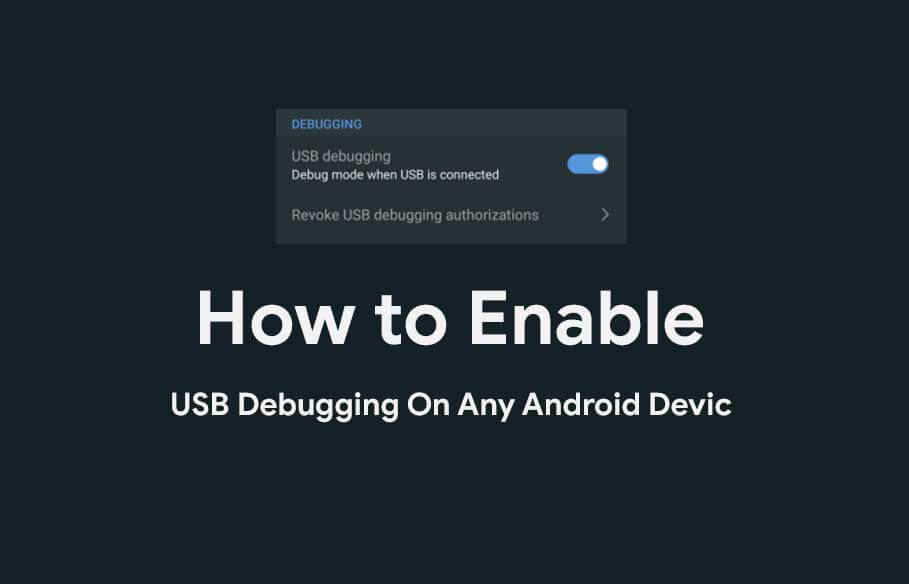Android devices are very easy to operate and they pack a lot of hidden features for their users. Among them, USB Debugging is one of the features which is vital for the people developing Android applications. It creates a connection between an Android mobile/tablets and the computer with Android SDK. Read further to know more about USB Debugging Mode on Android.

Related: How to Enable/Disable Developer Mode on Chromebook?
What is USB Debugging on Android?
USB Debugging on Android is one of the developer options that lets you connect with the system that running Android SDK to access the advanced operations. It allows your Android device to receive commands, and files from the PC. It also allows the PC to pull the crucial log files from the Android device. On the other side, USB Debugging has one main disadvantage. While plugging your Phone into an unfamiliar USB port, your device will be exposed easily, Hence there is a possibility of stealing your private information from your device.
Information Use !!
Concerned about online trackers and introducers tracing your internet activity? Or do you face geo-restrictions while streaming? Get NordVPN - the ultra-fast VPN trusted by millions, which is available at 69% off + 3 Months Extra. With the Double VPN, Split tunneling, and Custom DNS, you can experience internet freedom anytime, anywhere.

How to Enable USB Debugging Mode on Android?
On the latest version of Android, the USB debugging mode is hidden under the developer options. So, you need to unlock developer mode to enable USB Debugging mode.
Unlock Developer Mode:
#1: Open settings app on your Android device.
#2: Scroll down and select System.
#3: Under the settings menu, select About Phone.
#4: Scroll down untill you see Build Number menu.
#5: Tap the Build Number menu several times to unlock the developer mode.
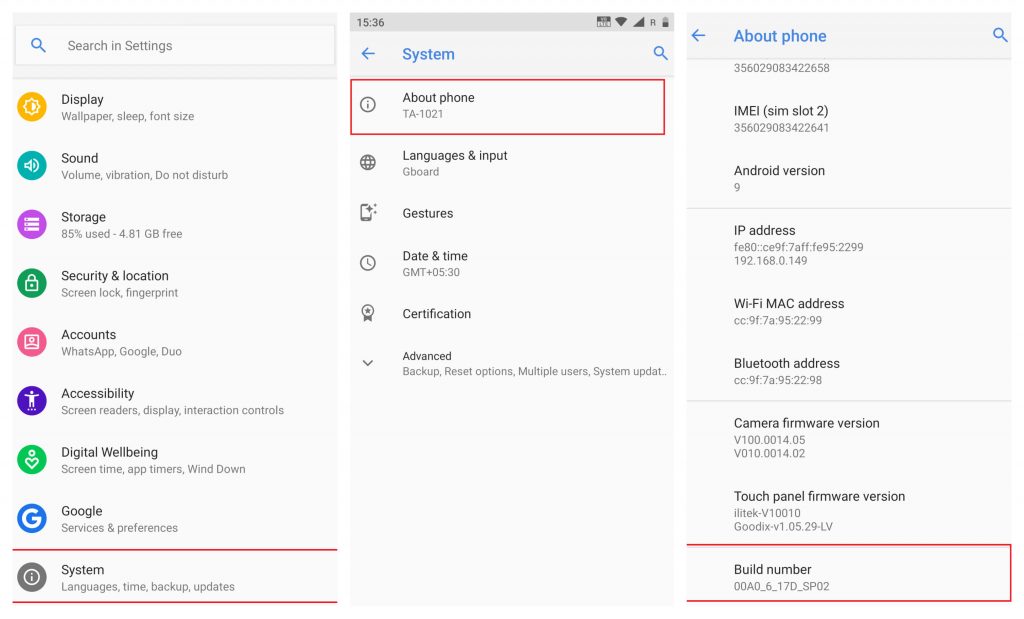
Enable USB Debugging:
#1: Get back to the System settings menu.
#2: Select Developer Options.
#3: Scroll down untill you see USB Debugging menu.
#4: Turn on by moving the slider located next to the USB Debugging menu.
#5: Click OK to confirm the process.
#6: That’s it. You have successfully enabled USB Debugging on your Android device.
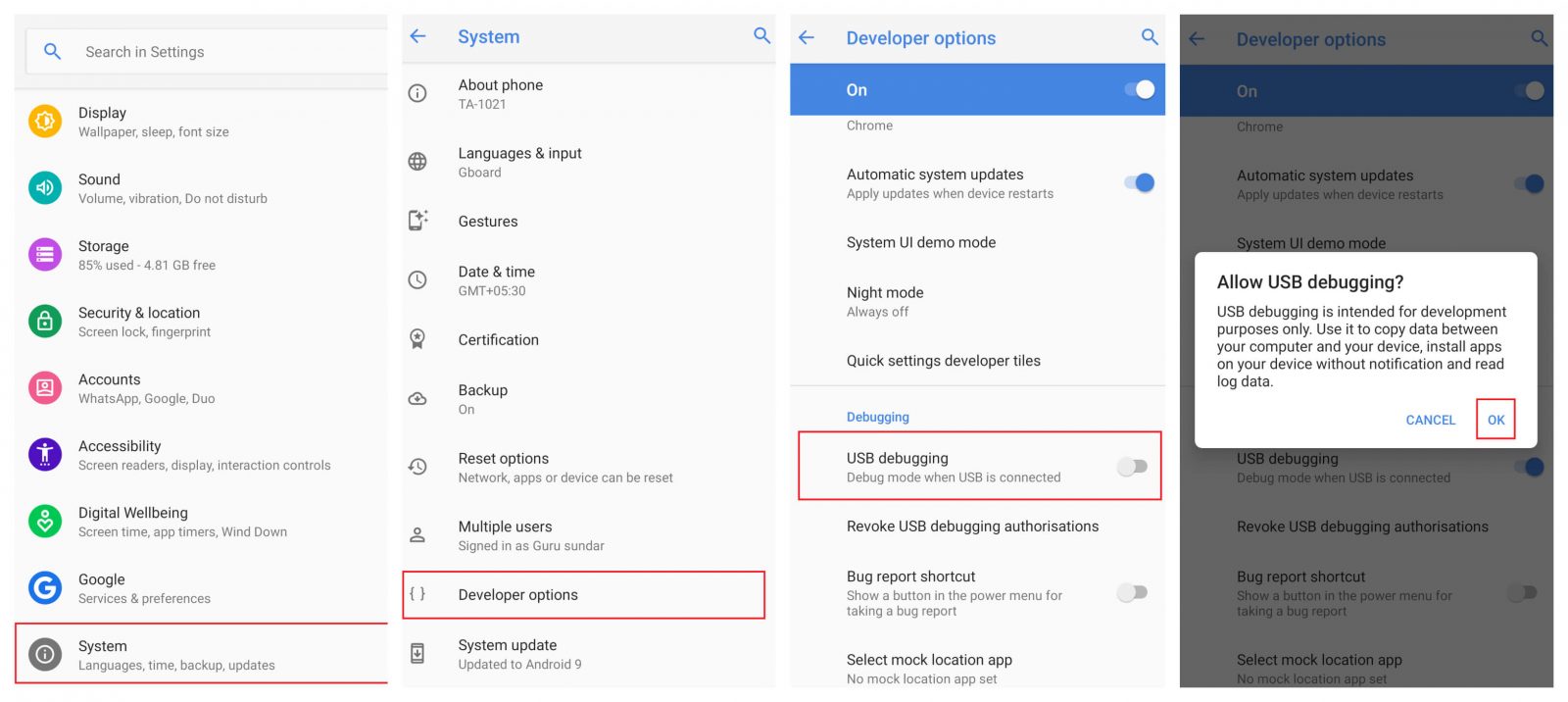
Related: How to Jailbreak Apple TV?
Final Thoughts
These are the steps required to enable USB Debugging Mode on Android. Enable the mode when you need to use it and then disable it when you’re finished. You can now flash your Android TV using the Android Flash Tool after enabling USB Debugging. That’s the safest way to handle the USB Debugging mode.
Thank you for visiting Techfollows.com. For further queries and feedback, feel free to leave a comment below.
Disclosure: If we like a product or service, we might refer them to our readers via an affiliate link, which means we may receive a referral commission from the sale if you buy the product that we recommended, read more about that in our affiliate disclosure.