Uncategorized
How to Use ExpressVPN on Apple TV [Step By Step]

There might be a few geo-blocked contents on multiple apps on your Apple TV that you wish to enjoy watching. To access such content, you might need to use a premium VPN like ExpressVPN on your Apple TV. However, accessing geo-blocked content on an app must be based on the conditions provided in the app. Apart from viewing geo-blocked content, ExpressVPN offers you security on all devices. ExpressVPN is based on subscription plans and doesn’t offer any free tier. This section will focus on adding ExpressVPN to Apple TV. You can access the service on all models of Apple TV.

ExpressVPN Pricing
ExpressVPN lets you connect five devices at a time. You can subscribe to ExpressVPN under three options.
- Three-month subscription at $12.95 per month.
- Six-month subscription at a total of $59.95.
- The annual subscription of $99.95.
How to Get Express VPN on Apple TV
ExpressVPN uses its SmartDNS called MediaStreamer to work on Apple TV. Following is a simplified guide to help you with the same deal.
1. Visit the ExpressVPN website from any web browser and Sign in.
2. Click on My Account and open your Dashboard.
3. Click on the DNS Settings option and scroll to the IP address registration section.
4. Click on the Register my IP address option and enable Automatically register my IP address using the toggle.
5. Once again, launch your Dashboard.
6. Click on the Set Up Devices option.
7. Select the Apple TV option.
8. Now, you need to note down the MediaStreamer DNS server IP address on your screen.
9. Set up your Apple TV and launch Settings on your Apple TV.
10. Further, click on Network and then on Wi-Fi.
11. Select your Wi-Fi connection (or wired connection if you have Ethernet).
12. Next, click on Configure DNS and then on Manual.
13. Enter the MediaStreamer DNS server IP address (from Step 8).
14. Click on Done after entering the IP address.
15. Finally, Restart your Apple TV.
How to Use ExpressVPN on Apple TV using Virtual Router
You can use either router to share a VPN from your PC or set up a VPN on your Apple TV. It all depends on how long you are going to use the VPN on your device. If you wish to turn it on and off, then setting up a virtual router will benefit you. This will be of more use if you need to share ExpressVPN to your TV from a PC or Mac.
Alternate Method: Using AirPlay
We can use the AirPlay feature instead of adding ExpressVPN on Apple TV. If you have a VPN on your iPhone or Ipad, you can cast apps from the device on your TV in this way. Follow these steps.
1. Ensure that both your Apple TV and your iPhone/ iPad/ Mac are connected to the same Internet connection.
2. Connect the ExpressVPN server to your Mac/iPhone/iPad.
3. Launch any app on your iPhone/ iPad or visit a website on your Mac.
4. Play anything you like on the app.
5. Click on the AirPlay icon.
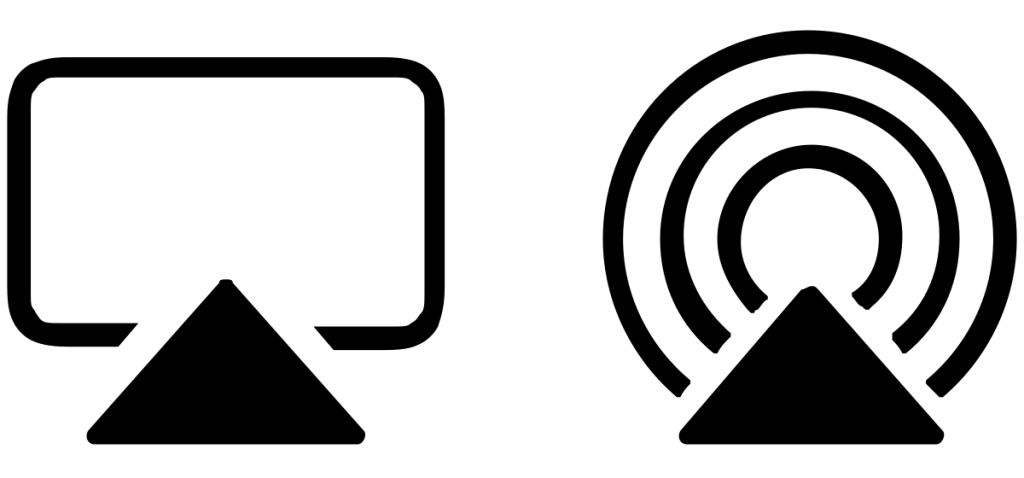
6. From the list of devices to connect with, choose your Apple TV.
7. Start streaming the show on your Apple TV.
Now you know how to add ExpressVPN Apple TV app. It must be easy for you to get contents that have geographical restrictions making them unavailable in your location.
Related: How to Charge Apple TV Remote?
Frequently Asked Questions
If you would like to watch content from any app on your Apple TV that isn’t available in your region, then ExpressVPN can help you.
Yes, Apple TV works on all models of Apple TV, including first, second, third, and fourth generations of Apple YTV, including Apple TV 4K.
It may not work if the server you are about to connect to is under maintenance. Sometimes, the connection may be blocked by antivirus or security apps.
Yes. You can install ExpressVPN on Apple TV 4th generation and later.
If there is a problem with the MediaStreamer, ExpressVPN will stop working with Netflix on your Apple TV.
No, you cannot change or observe the DNS queries of ExpressVPN as it is automatically encrypted and authenticated.









