Uncategorized
How to Install PlayStation Vue on Apple TV

PlayStation Vue is a popular media streaming service from Sony. This service brings you both on-demand content as well as live TV channels. The live TV channels bring to you sports, news, movies, and TV shows. PlayStation Vue is a subscription-based streaming service, and you can cancel it whenever you feel so. Furthermore, PlayStation Vue subscribers get free cloud DVR to record their favorite shows. It is available on multiple devices including Roku, Fire TV, Google Chromecast, and other devices. Similarly, you can add and stream the PlayStation Vue app on Apple TV.
Tip: As of today, PlayStation Vue is no longer in service. It was discontinued by Jan 30, 2020. So, you can’t really enjoy the live TV and on-demand library from PlayStation Vue on your TV anymore.
Subscription Plans
There is more than just one subscription plan on PlayStation Vue for its subscribers. Let’s explore these plans.
- Basic Access Plan– $50/mo
- Core Plan– $55/mo
- Elite Plan– $65/mo
- Ultra Plan– $85/mo
How to Add PlayStation Vue on Apple TV
The PlayStation Vue app is available on the App Store for your Apple TV. So, you can add the app to your Apple TV HD and Apple TV 4K. Follow these steps to add PlayStation Vue to your Apple TV.
1. Firstly, launch the App Store on your Apple TV.

2. Click on Search and then search for the PlayStation Vue app.

3. From the search results, pick the PlayStation Vue app.
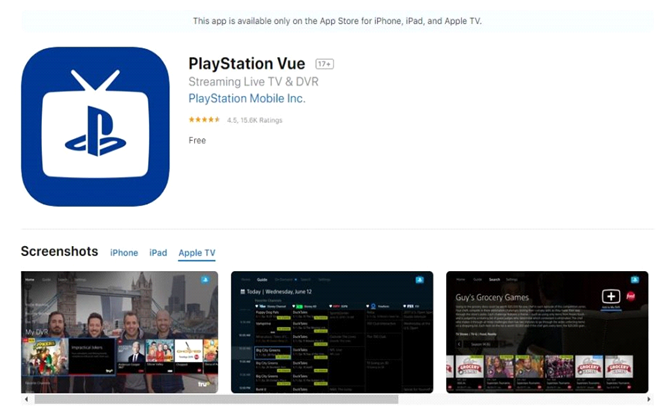
4. Start downloading PlayStation Vue by clicking on the Get button.
5. Wait a few moments for the app to download.
How to Activate PlayStation Vue on Apple TV
Follow these instructions to activate the PlayStation Vue app.
1. After downloading it, click on the Open button to launch the app.
2. With this, you will get an Activation Code on your screen. Take a note of it.
3. Visit http://www.psvue.com/activateappletv from a web browser.
4. Further, enter the credentials of your Playstation Vue account and Sign In.
5. Enter the Activation Code in the space provided for the same.
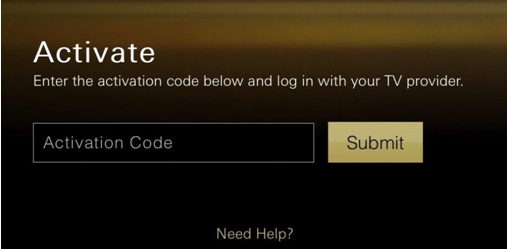
6. Once it gets activated, you can start streaming your favorite shows and Live TV.
PlayStation Vue hasn’t made any announcement regarding the comeback of the PlayStation app. So, there is no hope of adding and streaming the service on Apple TV. So, you need to choose a worthy alternative for the app. You can choose between popular streaming services like Philo, Sling TV, fuboTV, YouTube TV, and DIRECTV Stream.
Frequently Asked Questions
PlayStation Vue had made its app available on Apple TV for download. However, since the service is no more available, you can’t add the app to your device.
One of the main reasons for discontinuing PlayStation Vue is the increased competition among other streaming services. Even after bringing multiple changes to the subscription charges, the service couldn’t find the pace.
PlayStation Vue has been discontinued for more than a year. As of today, there is no official word on the return of PlayStation Vue.









