Uncategorized
How to Stream REDBOX on Apple TV

Those Apple TV users who look for a dedicated on-demand streaming app can look into REDBOX. The app features a cool library of movies and episodes of series that you can buy and rent and stream on your TV. The movies available on REDBOX include different qualities, including 4K, DVD, Blue-Ray, and HD. So, you can choose the streaming quality as you like on the app. It has made getting entertainment both convenient and affordable. With its cross-platform support, you can now add and stream your favorite titles with REDBOX on Apple TV.
The REDBOX library updates new content for you every day, and you can even add upcoming titles to the watchlist. You can find previews for the new titles on the app and stream them on your device. It features many live TV channels in different genres like sports, music, news, movies, lifestyle, kids & family, etc.
How Much is REDBOX On-Demand
You can buy or rent movies from the REDBOX app. The pricing of the content is not the same for all the titles. Once you rent or buy a movie, you need to watch it within 30 days of download. Also, note that you need to finish watching the content within 48 hours if you play them.
How to Stream REDBOX on Apple TV
You can only add REDBOX On-Demand on Apple TV third, fourth, or fifth generation. Follow the procedure to add the REDBOX app as follows.
1. Firstly, launch the App Store on your Apple TV. Click on the link to find where is App Store on Apple TV.

2. Next, click on the Search icon and then search for the REDBOX app.
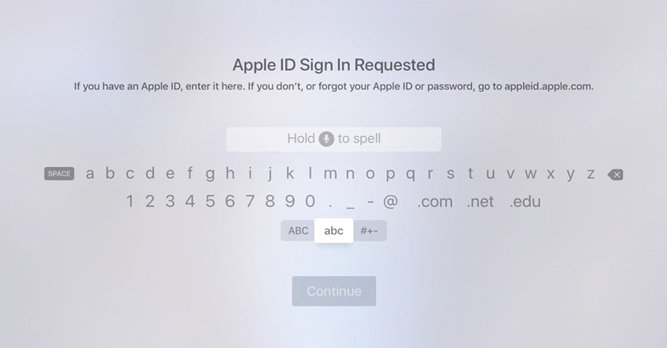
3. Choose the REDBOX app from the search results.
4. Download the REDBOX app by clicking on the Get button.
5. With this, the app download starts and takes a few minutes only.
6. When the download gets over, open the REDBOX app.
7. Next, enter the credentials of your REDBOX account and Sign In.
Note: If you don’t have an account, you shall visit redbox.com to create an account.
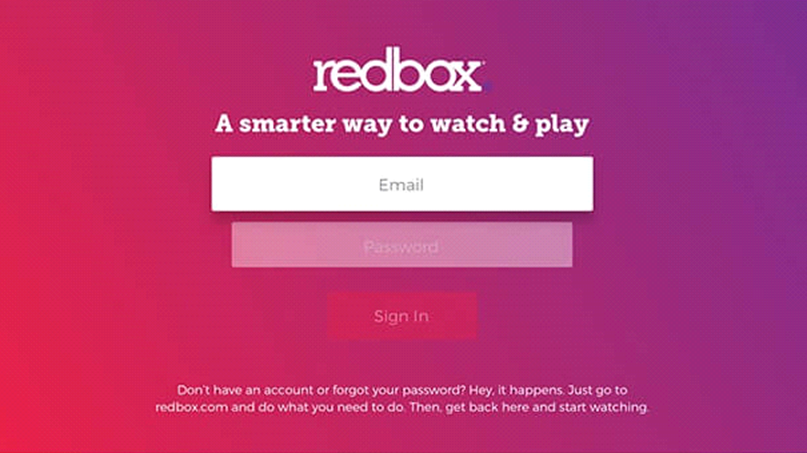
8. Choose any movie or TV show you like to watch on the app.
9. Further, select Rent On Demand or Buy On Demand option as you like.
10. Choose the video resolution you want and go through payment.
11. Finally, enjoy the show or movie after the payment is made.
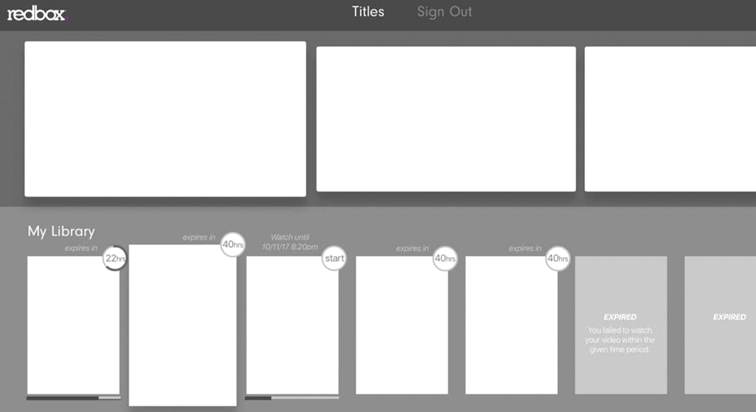
How to Watch REDBOX On-Demand on Apple TV Older Models
The REDBOX app is available on the App Store for your iPhone and iPad. Also, this REDBOX app supports the AirPlay feature. So, you can stream REDBOX on an older generation Apple TV by using the AirPlay feature.
1. Firstly, connect Apple TV to a WIFI network. Then, connect your iPhone/iPad to the same WIFI.
2. Next, install the REDBOX app on your iPhone/iPad from the App Store if you already haven’t.
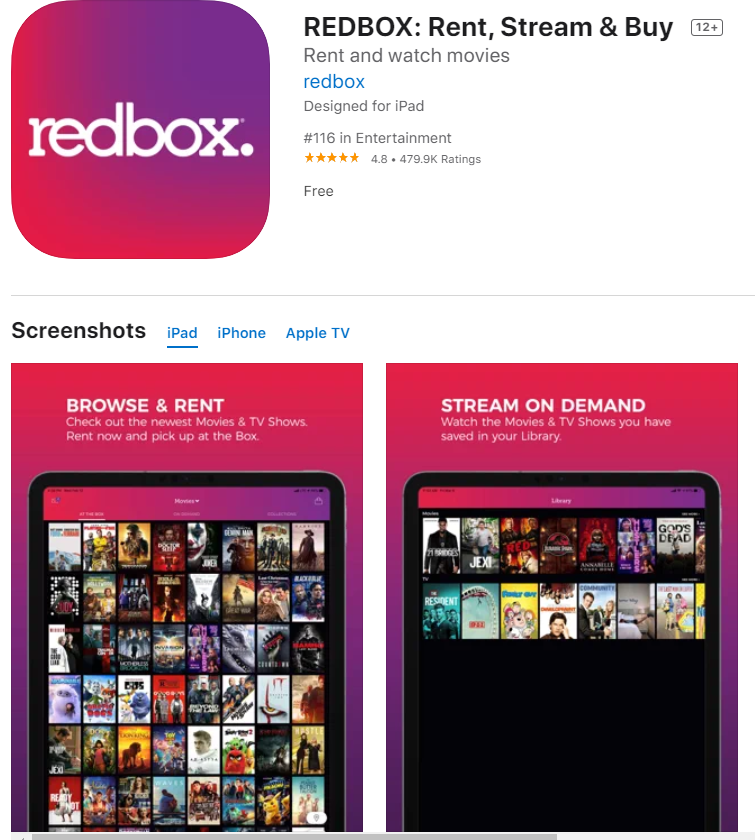
3. Once the download completes, open the REDBOX app and log in to your REDBOX account.
4. Choose any movie or title you like from the app and buy it.
5. Play the movie or series and tap on the AirPlay icon in the media player.
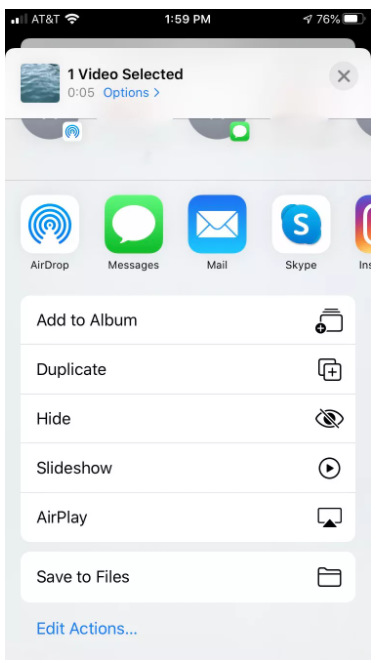
6. From the list of available devices, choose your Apple TV device.
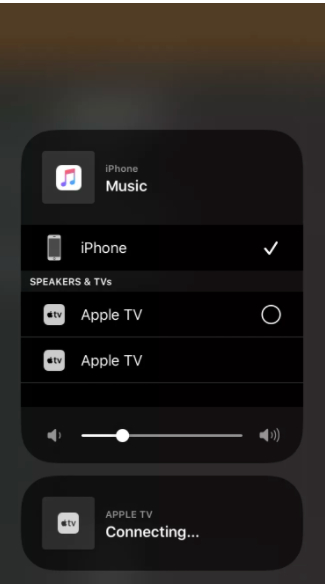
7. Within a few minutes, the casting is established, and you can stream the content you have bought and rented with Redbox.
These are the two different ways in which you can watch the REDBOX Apple TV app. It is the better option if you don’t want to pay for every other movie you watch, as you can rent a movie on Apple TV. You can even try out Google Play Movies on Apple TV as the better alternative.
Frequently Asked Questions
REDBOX works just like a vending machine. i.e., you need to pick the movie of your choice, check it out, and start streaming it for that particular period.
REDBOX is not a free service as you need to download movies and episodes of the series. Also, the pricing of each title on REDBOX is different and depends on the quality you wish to stream.
Yes, you can stream the REDBOX app on the Apple TV easily. Once you download the app, you can buy or rent movies to stream them.
You can download the app from the respective app stores of your TV, buy or rent a title, and start streaming it.
Yes. You can rent or purchase 4k movies with REDBOX.
It may be due to the server down, poor internet connectivity, outdated app version, etc.
Yes. It is available for different devices like Android, iPhone, iPad, Apple TV, Roku, Firestick, etc.









