Uncategorized
How to Get Xfinity Stream on Apple TV

Xfinity Stream is a popular service that aims to turn any screen into a TV. Having launched in the year 2015, Xfinity Stream has developed itself into a much-appreciated service. The service brings to you over 250+ live TV channels. With these TV channels, Xfinity Stream covers news, sports, and other entertainment shows. Furthermore, the app hosts thousands of titles that you can watch on-demand. It includes movies and popular shows, and you can download them and stream them offline. The section will throw light on adding and streaming Xfinity Stream on Apple TV.

One of the most attractive features of Xfinity Stream is that it has good parental control features. So, you can let your children watch their favorite content on Xfinity Stream as well. Also, you can enjoy Cloud DVR storage to record shows for watching them offline.
Xfinity Stream Pricing
If you wish to add Xfinity Stream for Apple TV,
- The service is free if you are a user of Xfinity internet and Xfinity TV services.
- If you only have Xfinity Internet, you get access to a bunch of selected channels. Also, you can watch the whole collection of on-demand tiles.
- Get subscribed to Xfinity Stream Prepaid Internet plans from $22 to $57 per month and start streaming.
How to Get Xfinity Stream on Apple TV
If you have an Xfinity Stream subscription, it is time to download the app to your Apple TV. However, you need to take into consideration the fact that there is no official app on Apple TV. It doesn’t mean that you can’t stream Xfinity Stream on your TV all. You can use the Screen Mirroring feature to stream the app on your Apple TV. Following are the requirements for streaming Xfinity Stream via Screen Mirroring.
- A Strong Internet connection
- Xfinity Stream subscription
- iOS device(iPhone/ iPad)
1. Firstly, connect both the iOS device and Apple TV with the same Wi-Fi connection.
2. On your iOS device, install the Xfinity Stream app if you already haven’t.
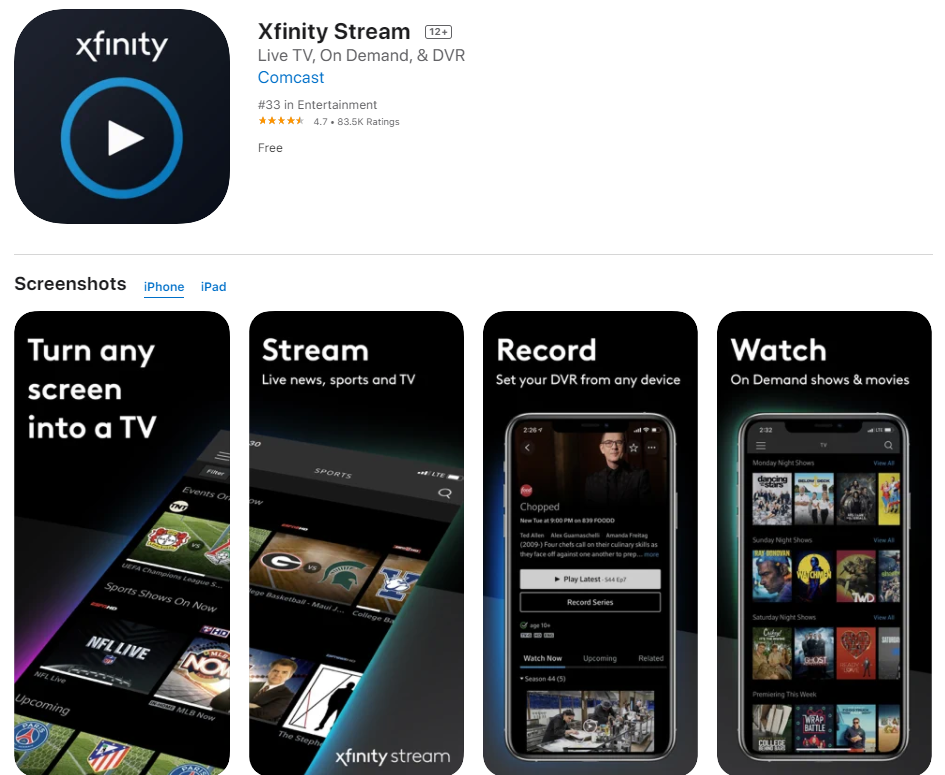
3. After the installation is complete, open the Xfinity TV app.
4. Sign in to the app with the proper credentials of your Xfinity Stream account.
6. Close the app after signing in to it.
7. Swipe up the screen to get the Control buttons.
8. Further, click on the Screen mirroring button.
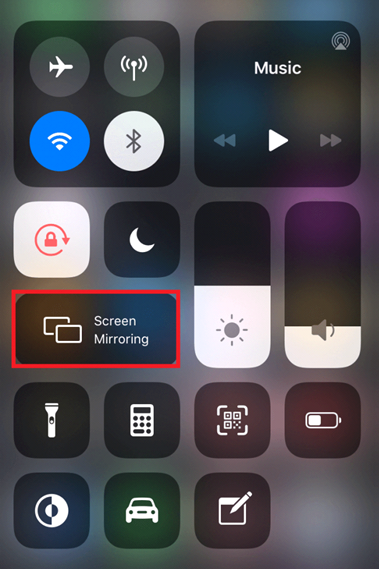
9. From the list of available devices, choose your Apple TV.
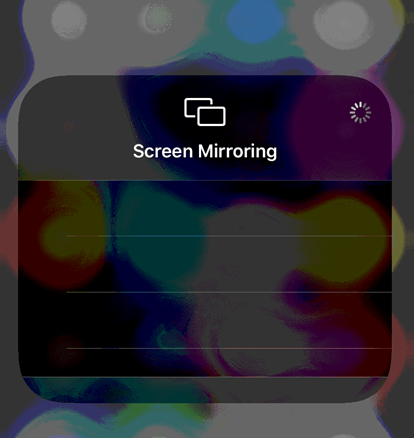
10. With this, your device starts streaming on your Apple TV.
11. Finally, open the Xfinity Streaming app and start streaming it on your Apple TV 4k or any other model.
How to Sign Up for Xfinity Stream
1. Visit the official website of Xfinity Stream from any device using a browser of your choice.
2. Navigate to select the My Account link at the menu bar available at the top.
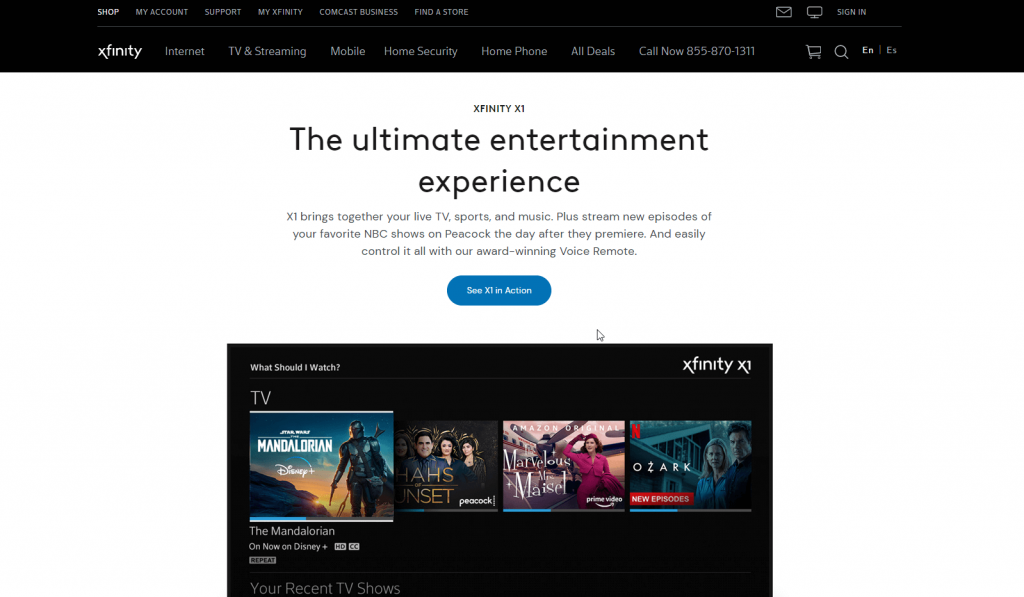
3. Now, click on the Create a new Xfinity ID.
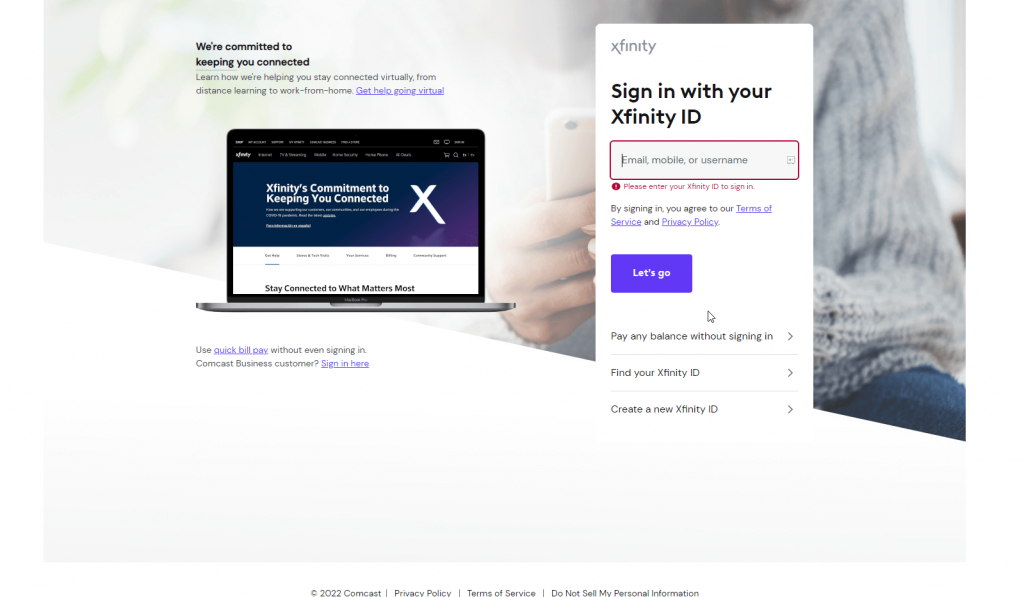
4. Choose Mobile Phone Number and select the Continue button.
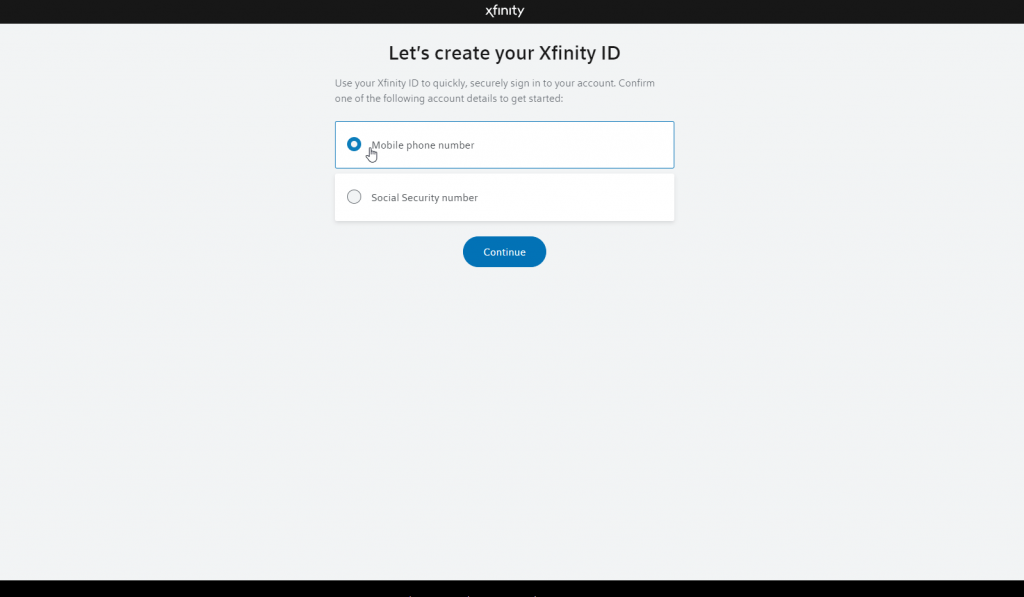
5. Type in the floating characters and click the Continue button.
6. Wait for the verification code to reach the mobile number you have provided.
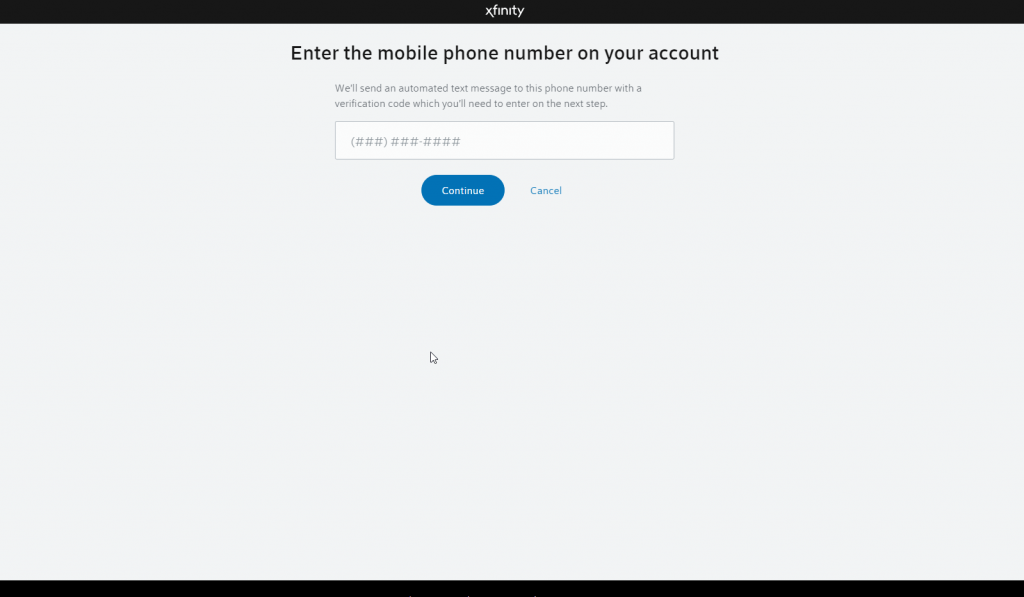
7. Now, enter the same code on the field provided on your device and click Continue.
8. Go ahead to input the email or mobile number as the user name and provide a strong password. Click Create Account.
9. Tap on the Sign In option to input the login details to access your Xfinity account.
10. If prompted, enter the floating character to proceed. Then, choose the subscription plan to access media.
How to AirPlay Xfinity Stream to Apple TV from Mac
1. Connect your Apple TV to a WIFI network and use the same internet on your iPhone.
2. On your Mac, select the Screen Mirroring icon from the Control Center and choose your Apple TV.
3. If you are connecting to Apple TV for the first time, then enter the AirPlay code as shown on your TV on macOS.
4. Now, open the Safari browser on your macOS and visit the official Xfinity website.
5. Hover to click on the Sign In link to log in to your account.
6. You can choose any title to stream on the PC, and the same will start playing on your Apple TV.
Now, you know how to add and stream the Xfinity Stream app on your Apple TV. Apart from Apple TV, you can enjoy streaming this app on Android TV, Fire TV, iOS devices, Android Devices, and Web Browsers.
Frequently Asked Questions
No, there is no official Xfinity Stream Apple TV app available for download. To stream the app, you need to screen mirror your iPhone or iPad on your TV.
Yes. However, you need to rely on screen mirroring or the AirPlay option for the Xfinity Stream app.
Yes. You can get Xfinity movies for rent.









