Uncategorized
How to Listen to Apple Music on Apple TV

Apple Music is premium music and video streaming service introduced by Apple Inc. It has 90 million tracks and 30,000 playlists from Internet Radio stations and local & international broadcasters. In addition, you can easily find your favorite song by asking Siri. Then, you can sing along while listening to the track with the lyrics view feature. Discover more songs by checking charts and expert-curated playlists like The Best Night of Your Life, Daily Top 100, and Just Updated. It comes built-in on any Apple device, and thus, you can access Apple Music on Apple TV.
It is the most popular streaming platform available in 160 countries. The app has more than 72 million subscribers in the world. Recently, they upgraded its entire library to a unique Apple Lossless Audio Codec (ALAC), so the subscribers can listen to songs exactly as the artists recorded them in the studio. To get started, visit music.apple.com and click Sign-in.
Subscription Plans & Pricing
It offers various types of subscription plans with which you will get benefits like Ad-free streaming, access to artists’ live performances on radio stations, download for offline listening, etc. You can also try it using a 3-month free trial.
- Voice Plan – $4.99/month
- Student Plan – $4.99/month
- Individual Plan -$9.99/month
- Family Plan – $14.99/month
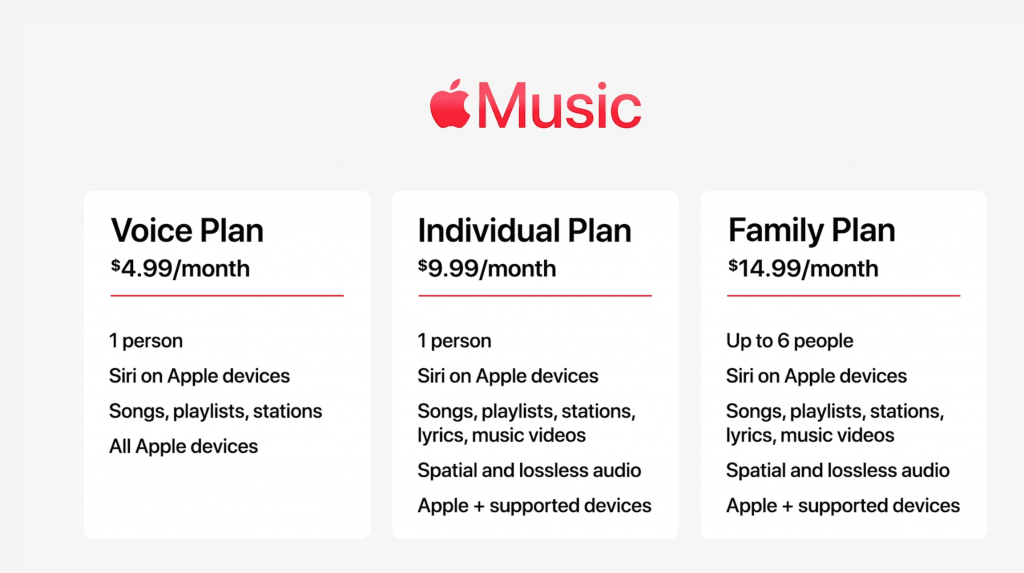
How to Listen to Apple Music on Apple TV
Here is a guide to listening to music on your device.
#1. First of all, go to the home screen using your remote.
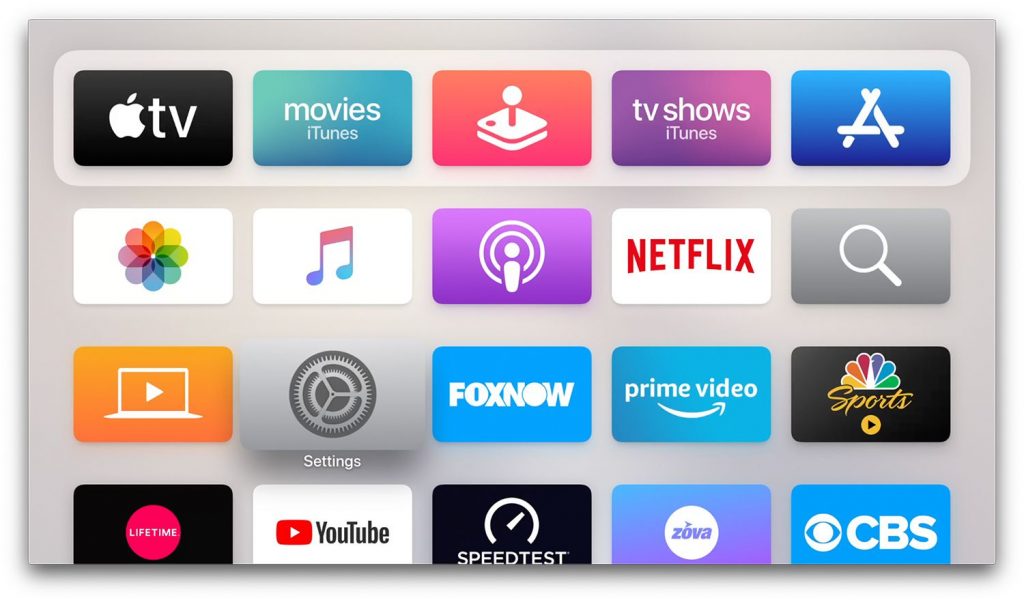
#2. Click on the Apple Music icon to launch the app.

#3. After that, go to Settings and click on Accounts.
#4. Log into your account using the same Apple ID you used for your subscription.
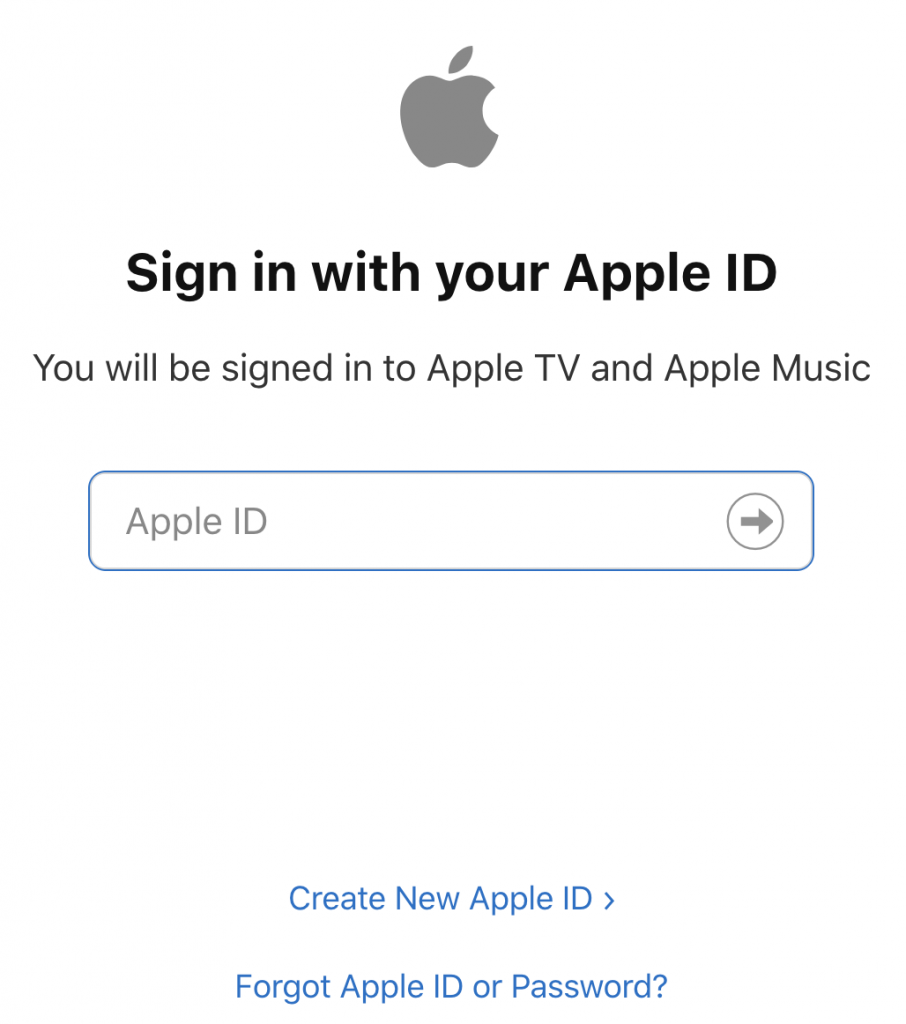
#5. Once it is verified, it will reload the music contents.
#6. With this, you shall start listening to favorite songs, browsing for playlists, live radio, and more.
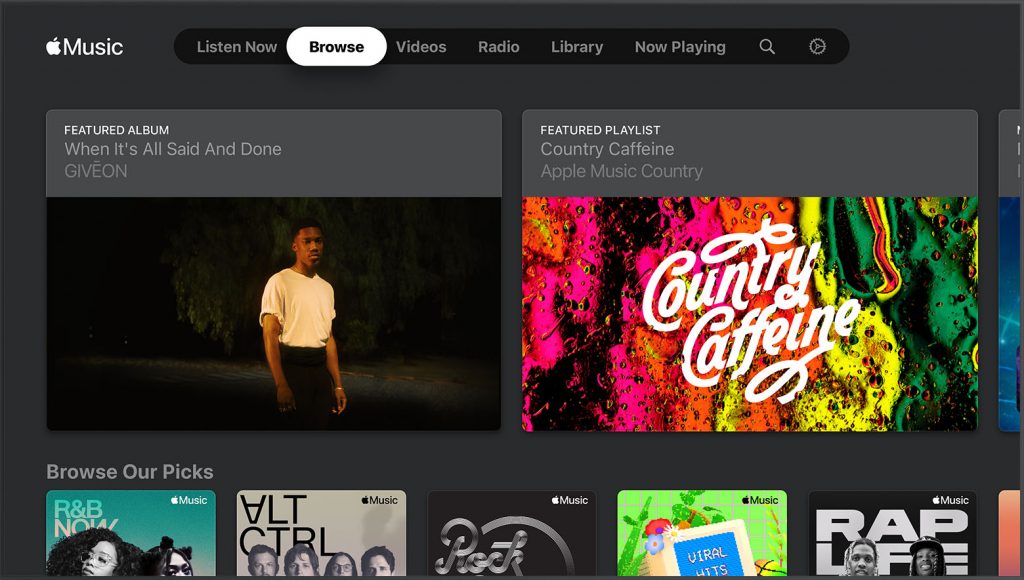
Alternate Method: How to Play Apple Music on Apple Box Via Screen Mirroring
You can also screen mirror your iPhone with the Music app to TV. The process is very simple, and it won’t take more than 5 minutes. Make sure your device has iOS 10.0 or later, which is compatible with this app.
Here is a guide for using AirPlay and streaming music on your device.
#1. Connect your iPhone to an internet connection. Then, connect your Apple TV to the Wi-Fi network as that of the iPhone.
#2. Search and download Apple Music from the App Store on your iPad/iPhone.
#3. Open the Music app and log in with your Apple ID.
#4. Play a song from the library.
#5. Navigate to and open the Control Center and tap the Screen Mirroring option.

#6. From the list of devices, select your Apple TV.
#7. With this, your iPhone screen gets mirrored to your TV.
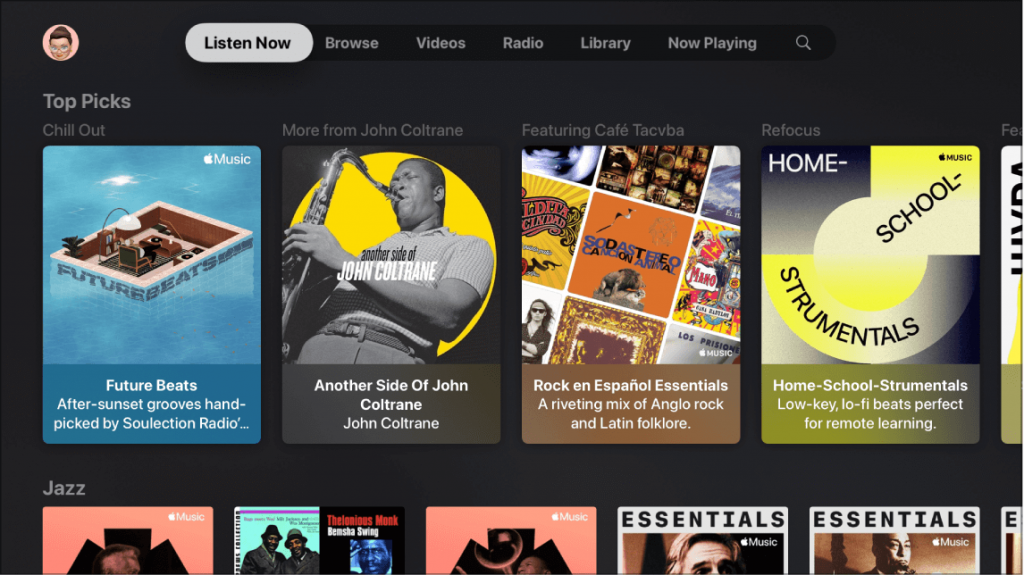
Apple Music on Apple TV Not Working: Best Fixes
When your Apple Music on Apple TV 4K or any other model isn’t working, you shall try the fixes given below.
- Check for the device volume, and if it isn’t down.
- Ensure the Apple TV has an active internet connection.
- Find out if you have an active Apple Music subscription.
- Try updating Apple TV and check if you can play the music.
- Force close and relaunch the app and try playing any tracks.
- You can even sign out and sign in to your Apple account.
- Restart your Apple TV and check if you can listen to music.
- You can reset Apple TV to factory settings and install it to check if the issue has been resolved.
With either of the methods, you can let enjoy listening to the biggest hit songs, podcasts, radio, and more from. You can experience Spatial Audio on Apple TV and thus get the Dolby Atmos experience. With Apple Music, you can make and share the playlists with others. Further, you can download music to listen them offline.
FAQ
Yes. You can download the Music app from the App Store to play it on your TV.
Yes. You can access it from the latest version of the Apple TV app. Once you get the Apple TV subscription, you can access it on all iOS devices, including Apple Watch and TV.
With Apple One, you will get access to Music, Arcade, Apple TV+, and iCloud.
iTunes is a free app to manage your music library, whereas it is a paid streaming service to listen to music ad-free.
Yes. The app is compatible with few of the popular smart TVs, and you can listen to your favorite tracks without Apple Box.









