Uncategorized
How to Add and Watch AXS TV on Apple TV

AXS TV is an American TV channel for watching music concerts, movies, documentaries, reality shows, and much more. It is also the leading broadcaster of combat sports events like boxing, mixed martial arts, and professional wrestling. It has gained high popularity in comedy shows like Drinking Made Easy, Gotham Comedy Live, Tom Green Live, and Discovering Lucy Angel. Every Thursday, you can enjoy Impact Wrestling at 8/7c on AXS TV. Now we will see how to add and stream AXS TV on Apple TV. You can stream AXS TV on live streaming providers such as Sling TV, DirecTV Stream, and Philo.
How to Install AXS TV on Apple TV
Pocket Guide: On Apple TV, go to App Store > choose Search icon > Search for AXS TV > Select AXS TV > Click Get > Tap Open.
1) Power on your Apple TV and ensure it has stable internet.
2) Launch the home screen by clicking the Home button on Apple TV Remote.
3) Scroll down and open the App Store.
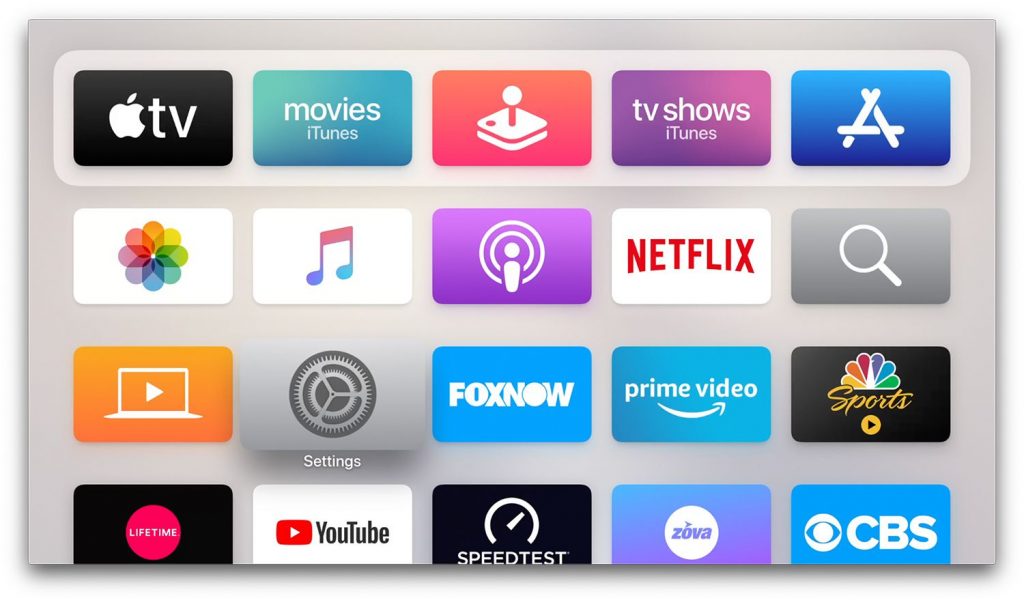
4) When the App Store home page appears, tap the Search icon.
5) Enter AXS TV on the search bar using a virtual keyboard and search for it.
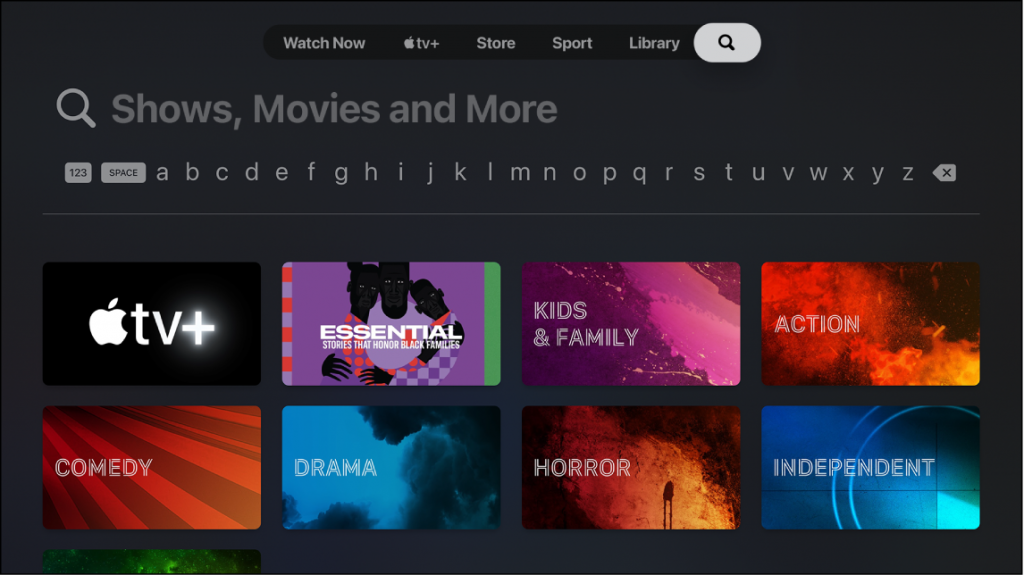
6) Choose AXS TV from the search result and click Get to begin the installation.

7) After it gets installed, hit Open to run the app.
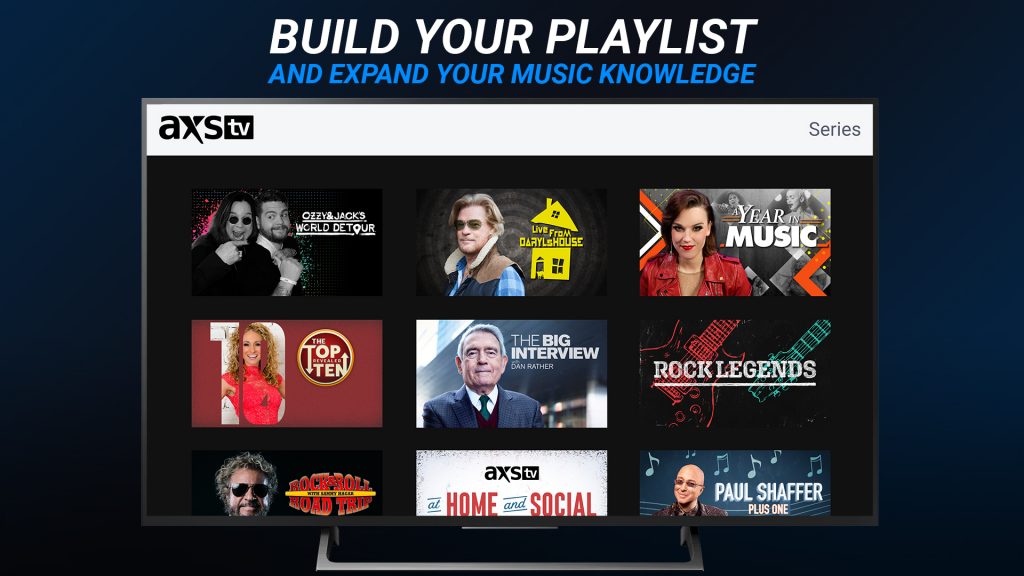
How to Activate AXS TV on Apple TV
1) Launch the AXS TV app using your remote.
2) You will get an activation code on your Apple TV screen.
3) Visit axs.tv/activate from a PC or smartphone.
4) Click Log in or sign up here.
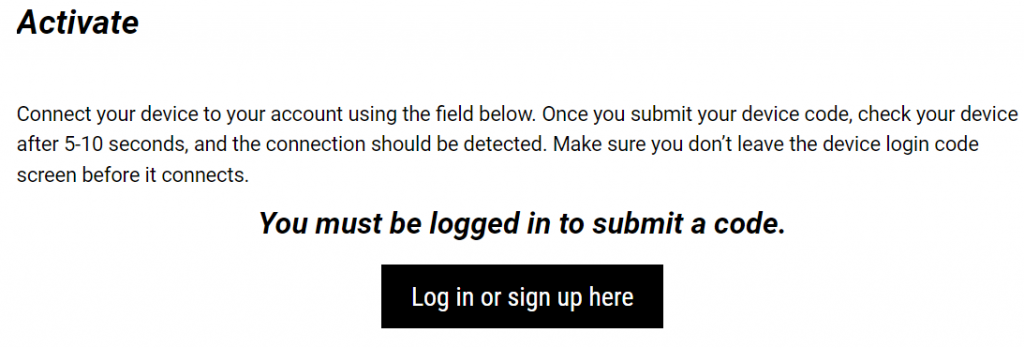
5) Further, enter AXS TV account credentials to access your account.
6) At last, enter the activation code on the box and click Done.
Your AXS TV account is successfully validated. Start streaming your favorite AXS TV shows and movies.

Alternate Way to Watch AXS TV on Apple TV
If you have older model Apple TVs, you cannot download AXS TV as the device doesn’t have an App Store. Instead, you can use AirPlay to watch AXS TV on your tvOS. Follow these instructions to do the same.
1) Initially, connect your Apple TV and iOS (iPhone/iPad) to the same Wi-Fi network.
2) Navigate on the Apps section to launch the App Store app on your iPhone or iPad.
3) On the search bar, type AXS TV and find the app.
4) Choose the AXS TV app icon and tap Get to install the app on your device.
5) Open AXS TV after the installation and log in with appropriate credentials.
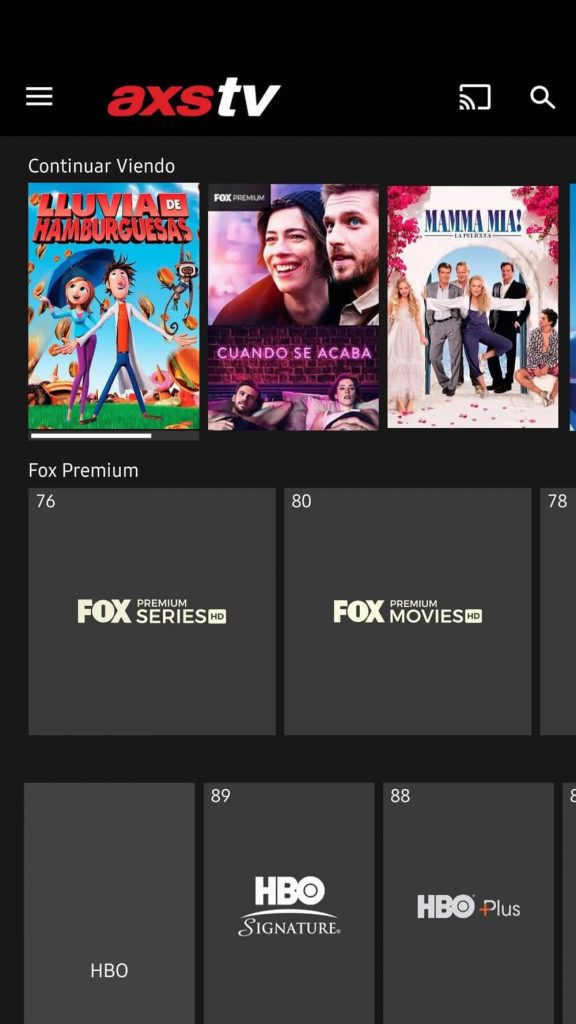
6) Further, open the Control Center and select the Screen Mirroring button.
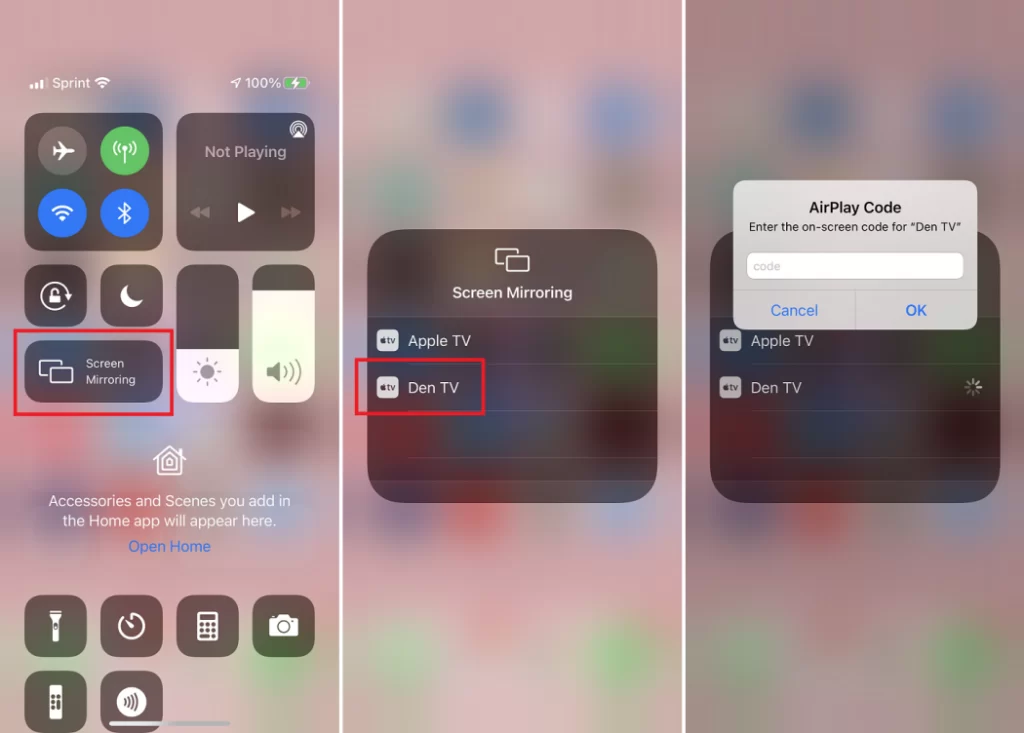
7) Click on Apple TV to connect.
8) Using AirPlay, you can watch all the AXS TV episodes on a big screen.
Frequently Asked Questions
You can stream AXS TV using live streaming providers like Sling TV, Philo, and DirecTV Stream.
No. It is not available on YouTube TV.
Yes, the AXS TV app is available on the App Store for iPhone, iPad, and Apple TV.










