Uncategorized
How to Watch Bally Sports on Apple TV

Bally Sports is a fascinating sports streaming channel to watch live regional sports. Therefore, you will never have to miss out on the matches of your favorite hometown teams with Bally Sports. It hosts popular sporting events, including MLB, NBA, NHL, High School Athletics, College Basketball, and College Football. The Bally Sports app is free to download, and you need a Pay-TV streaming service subscription to sign in to the app. Find out how to watch your favorite sporting events with Bally Sports on your Apple TV.
How to Install Bally Sports on Apple TV
Apple TV has its official application that you can download on your device. Follow these instructions to download Bally Sports.
Pocket Guide: On the Apple TV App Store > search and select Bally Sports > click Get button > Open the app > Sign In to the app.
1. Turn on your Apple TV and open the App Store from its home screen.
2. Click on the Search icon in the App Store.
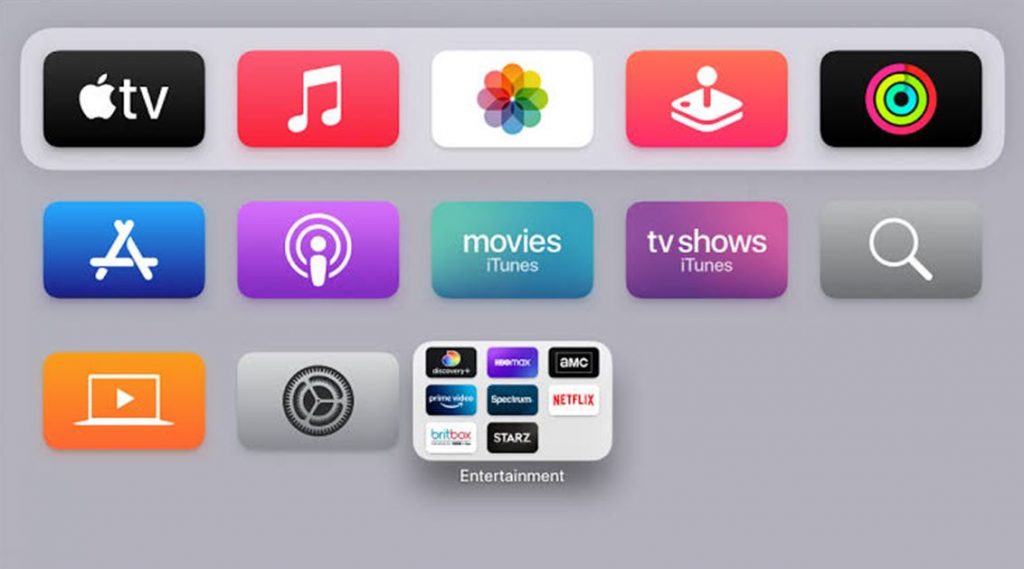
3. Use the virtual keys to type and search for the Bally Sports app.
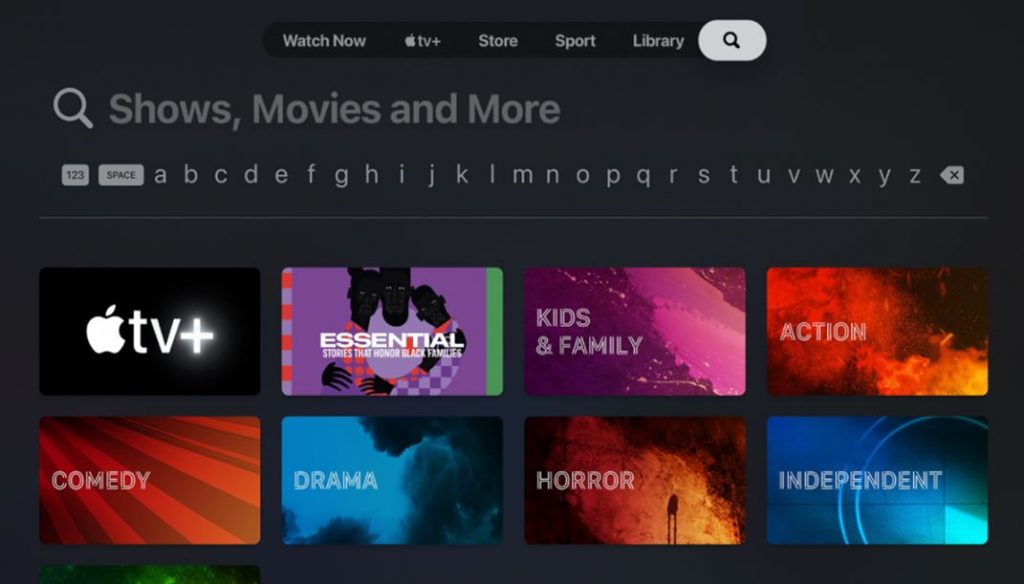
4. Pick up the Bally Sports app tile from the search results.
5. Click on the Get button to download the Bally Sports app on it.
6. Open the Bally Sports app Sign In to the app with your account credentials.
7. Finally, stream any sports content from Bally Sports and start streaming the same on your TV.

Related: How to Live Stream beIN Sports on Apple TV
How to Watch Bally Sports on Older Generation Apple TV
On the older generation Apple TV (Apple TV 3rd gen and below), you can cast the Bally Sports app from your iOS device.
1. Initially, connect both the Apple TV and the iOS device to the same Wi-Fi network.
2. Open the App Store on your iOS device and install the Bally Sports app.
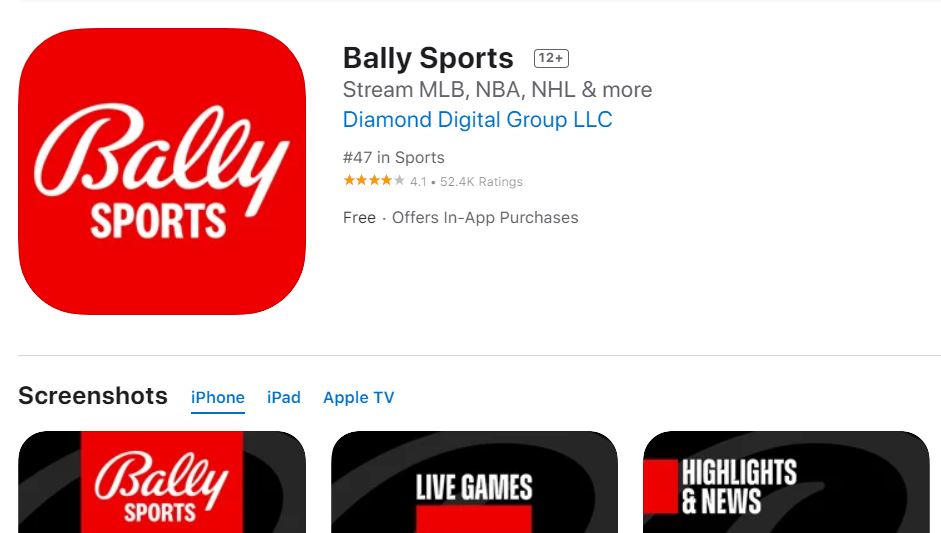
3. Now, launch the Bally Sports app and sign in to the same with the necessary account credentials.
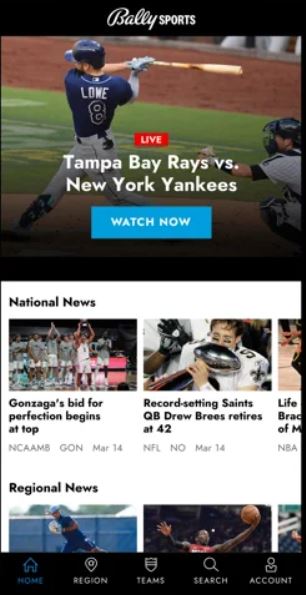
4. Go through the Bally Sports app and choose any sports event on it.
5. Tap the Screen Mirror icon from the Control Center of your iOS.
6. From the list of devices available, select your Apple TV.
7. With that, choose to stream any sports event from the app and it will start playing on your Apple TV.
Frequently Asked Questions
Yes, you can download the Bally Sports app on your Apple TV from the App Store. In addition, you can AirPlay the Bally Sports app from an iOS device.
You can activate the Bally Sports app by signing in to the same with the credentials of your pay-TV subscription.
Yes, Google TV has the official Bally Sports app on it that you can download on it.
You can watch the Bally Sports channel without cable on DirecTV Stream. It is the only streaming service at the moment to support Bally Sports.
You can live stream Bally Sports Southeast via Sling TV, YouTube TV, Hulu + Live TV, and DirecTV Stream.









