Uncategorized
How to Stream Cartoon Network on Apple TV

Cartoon Network is one of the most followed kids channels by people of all age groups. We all have loved the Cartoon Network shows, and we still do. The shows on Cartoon Network aim at the younger generation. Also, the shows have seen a lot of updates to meet the needs of the changing styles. It is owned by the American company Warner Bros and is available on multiple devices. The streaming content on cartoon Network is mainly animated movies and series. If you have kids at home or love the shows on the channel, why not add Cartoon Network on Apple TV.
The library of Cartoon Network is categorized properly to make it easier for you to find your favorite shows. Popular shows on the channel include Power Puff Girls, Adventure Time, We Bare Bears, Teen Titans Go, and Ben 10.
Cartoon Network Subscription
There is a subscription plan on Cartoon Network that charges you $8 per month. However, you don’t need this subscription if you have a TV Provider subscription. It includes Sling TV, Hulu+Live TV, DIRECTV Stream, and YouTube TV including Cartoon Network. So, if you have a subscription to one of these, you can enjoy your favorite shows.
How to Get Cartoon Network on Apple TV 4k & HD
The Cartoon Network app has already found its place in the App Store on your device. So let’s download the app as follows.
1. Turn on your Apple TV and then launch its home screen.
2. Next, launch Apple TV App Store from your home screen.
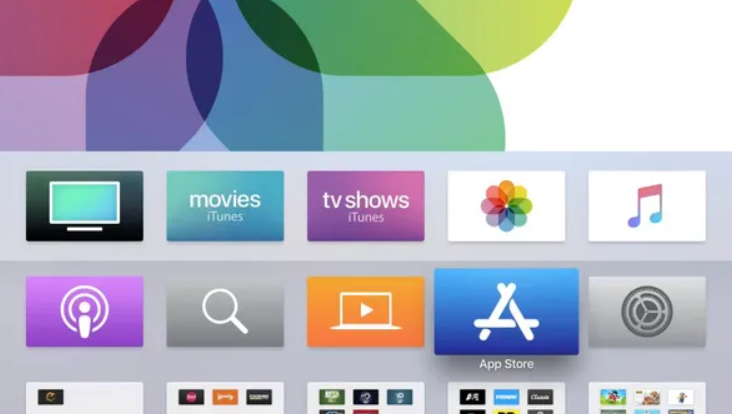
3. Select the Search option in the App Store.
4. Type and search for Cartoon Network and then pick the app icon from the results.

5. Further, click on Install to start downloading it.
6. Launch the Cartoon Network app and you will find the Cartoon Network Activate Code.
7. With any web browser, visit the Cartoon Network activation website (https://www.cartoonnetwork.com/activate).
8. In the respective field, enter the Activation Code carefully and then click on Submit.
9. Follow the instructions and login with your TV provider details.
10. With this, you can let enjoy streaming Cartoon Network and your favorite shows.

How to Watch Cartoon Network on Older Generation Apple TV?
If you face difficulty while adding Cartoon Network to your TV, you can opt to AirPlay it from your AirPlay-compatible device.
1. Firstly, connect your iOS device and Apple TV to the same Wi-Fi network.
2. Install the Cartoon Network app on your iPhone/iPad if you don’t have it from the App Store.
3. Open the app and then complete the log-in process following the prompts.
4. Browse through the app library and play any title in the app.
5. Tap the AirPlay icon from the top of your screen.
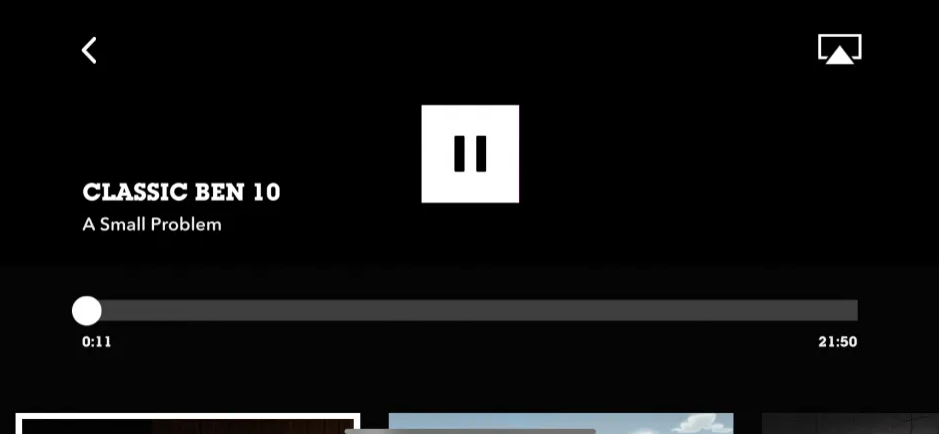
6. Now, choose your Apple TV from the list of devices.
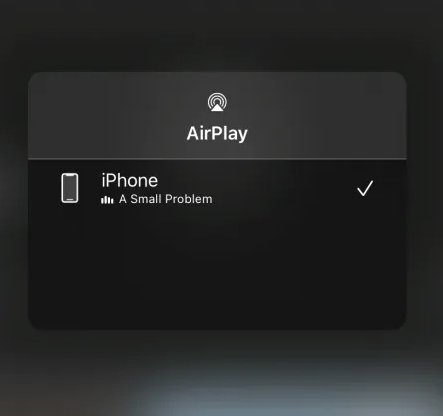
7. Finally, start streaming your favorite shows in the app on your TV.
We have discussed two methods to watch shows from Cartoon Network on your TV. Just get subscribed to the right provider to enjoy watching the shows.
Frequently Asked Questions
Yes, we have a Cartoon Network app in the App Store for download. However, you need a TV Provider subscription to access the app library.
If you have a TV Provider subscription, then Cartoon Network is a free app for you. In addition, streaming services like Sling TV, Hulu+Live TV, DIRECTV Stream, and YouTube TV provides Cartoon Network for you. So, if you have a subscription on one of these, add and stream Cartoon Network.
No. Cartoon Network is no longer available on Xfinity.
Yes. YouTube TV users with a subscription can stream Cartoon Network.
Yes. It is available for popular devices like Android, iPhone, iPad, Apple TV, Firestick, Roku, Android TV, etc.
You can unlock the Cartoon Network episodes after signing up and creating your account.









