Quick Guide
- The CNN app is available on the App Store of Apple TV.
- To install the CNN app: Open App Store → Search for CNN → Select CNN → Click Get.
- You can AirPlay CNN to Apple TVs using the iPhone or iPad app.
Cable News Network (CNN) channel is a news channel that broadcasts live news from around the world. To watch news on your Apple TV, you can install the CNN app from the App Store. With the CNN app, you can stream all the latest world news and other news related to business, health, politics, lifestyle, sports, and more.
CNN app is the one-stop destination for knowing what is happening around the world quickly. If you are using an older version of Apple TV, you can use the CNN mobile device app to AirPlay its content to Apple TVs. In this guide, I will show you all the possible ways to watch CNN news on Apple TVs.
How to Get CNN on Apple TV
You need an active cable TV or live TV provider subscription to watch CNN on Apple TVs. So, ensure that your cable TV and live TV provider subscriptions are active and proceed with the steps below.
1. Turn on your Apple TV and navigate to the home screen.
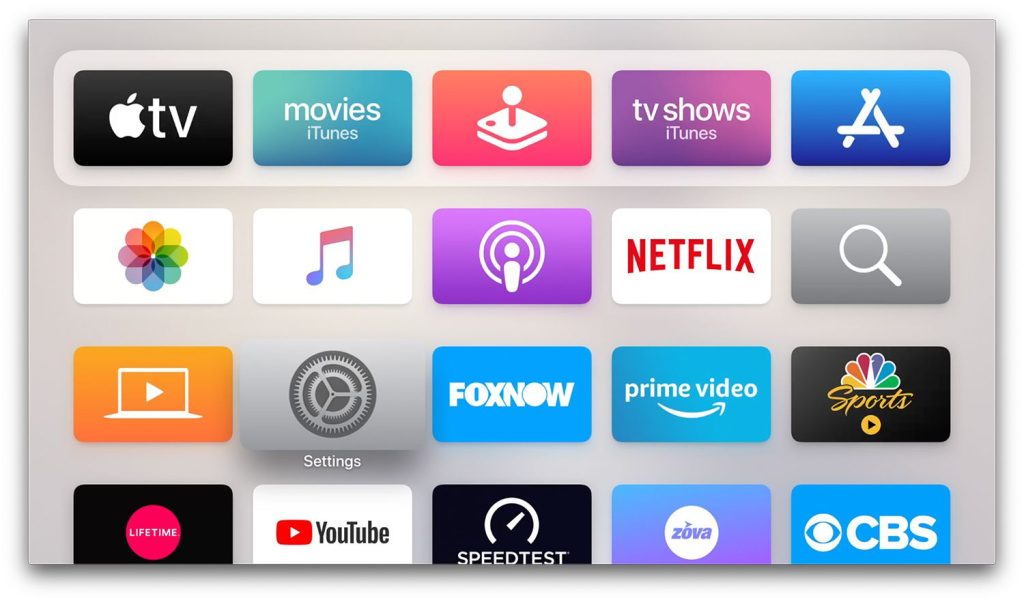
2. Open the App Store by clicking on it.
Information Use !!
Concerned about online trackers and introducers tracing your internet activity? Or do you face geo-restrictions while streaming? Get NordVPN - the ultra-fast VPN trusted by millions, which is available at 69% off + 3 Months Extra. With the Double VPN, Split tunneling, and Custom DNS, you can experience internet freedom anytime, anywhere.

3. Type CNN on the search bar using the virtual keyboard and search for the app.
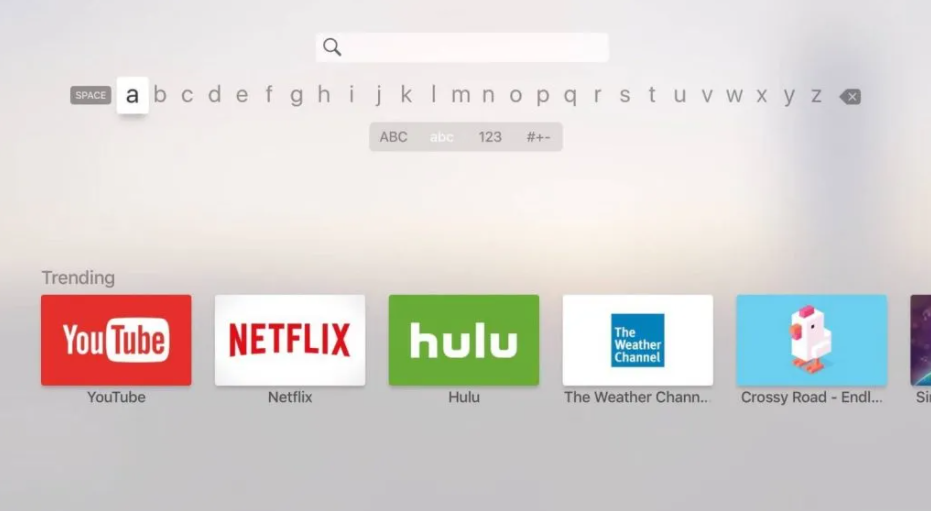
4. The app info page appears. Tap on the Get option to download the CNN app.
How to Activate CNN on Apple TV
Once you install the CNN app on your streaming device, you must activate the app to start streaming news. Here is how to activate the app on Apple TV.
1. Launch the CNN app after installation.
2. You will see an activation code on the TV screen.
3. Visit the website edition.cnn.com/activate from a browser on your Smartphone/PC.
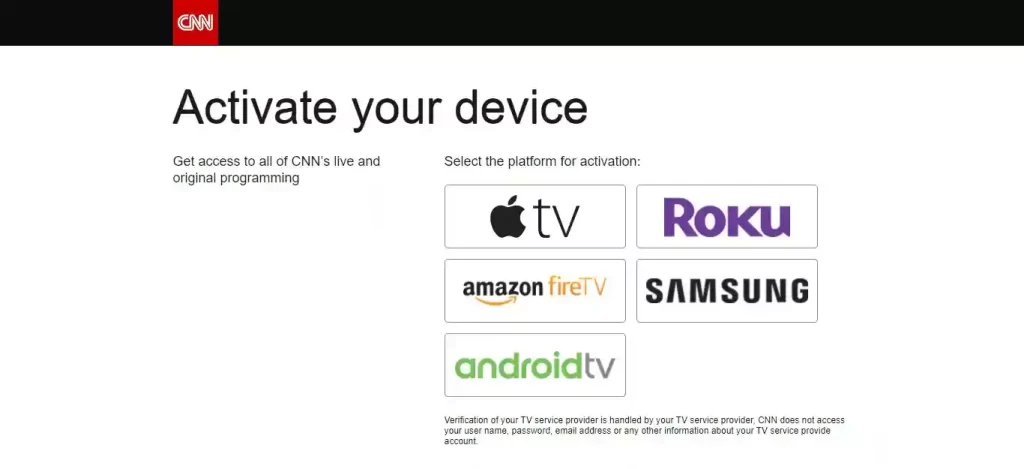
4. Select Apple TV and enter the activation code.
5. Hit the Continue to Verify button.
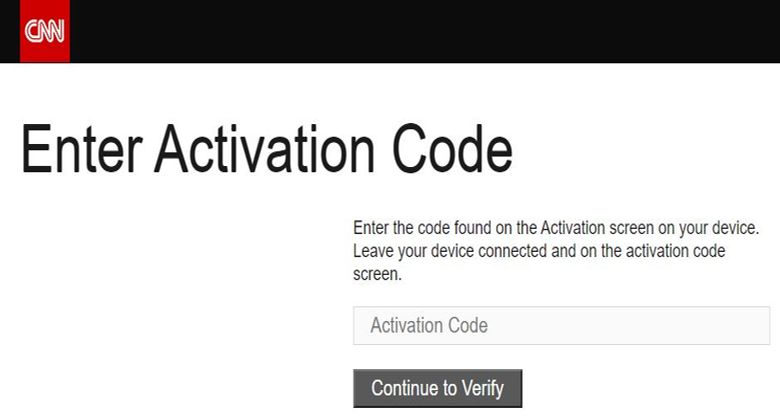
6. Choose your TV Provider and enter the login credentials of your TV provider.
7. Now, restart the CNN app on Apple TV and stream your favorite news show.
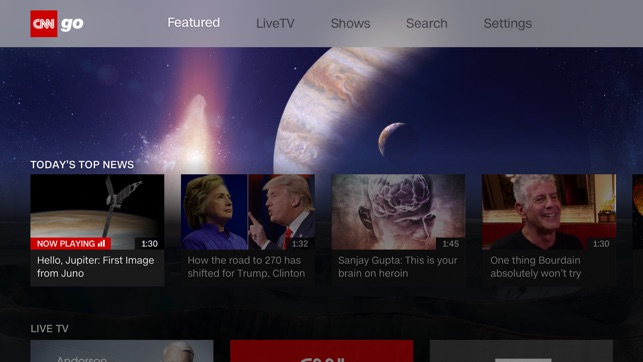
How to AirPlay CNN on Apple TV
If you are using an older version of Apple TV that has no App Store, you can use the CNN mobile app to AirPlay its content.
Before going into the steps, make sure to fulfill the requirements mentioned below.
- Turn on AirPlay on your Apple TV.
- Update the iPhone (iOS 14.1 or above) or iPad (iPadOS 14.1 or later) to the latest version.
- Connect the iPhone and Apple TV to the same WiFi.
1. Navigate to the App Store on your iOS device and install the CNN app.

2. Once installed, launch the CNN app and sign in to your account.
3. Play any content on the CNN app and tap the AirPlay icon on the player screen.
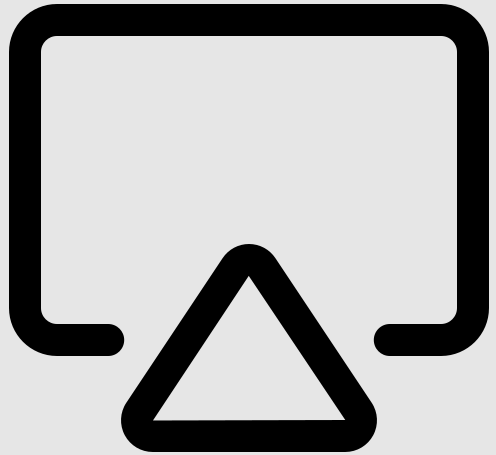
4. From the list of devices, select your Apple TV to cast the video.
5. Finally, enjoy streaming CNN news on your tvOS.

How to Watch CNN Outside the US
CNN is the most popular news channel globally, but it is geo-blocked in some countries. You can easily bypass the restriction using a secure VPN on Apple TV. We recommend using NordVPN to bypass geo-restriction without compromising your safety. After purchasing a subscription, launch the VPN app and connect to any US server to watch CNN videos without any issues.
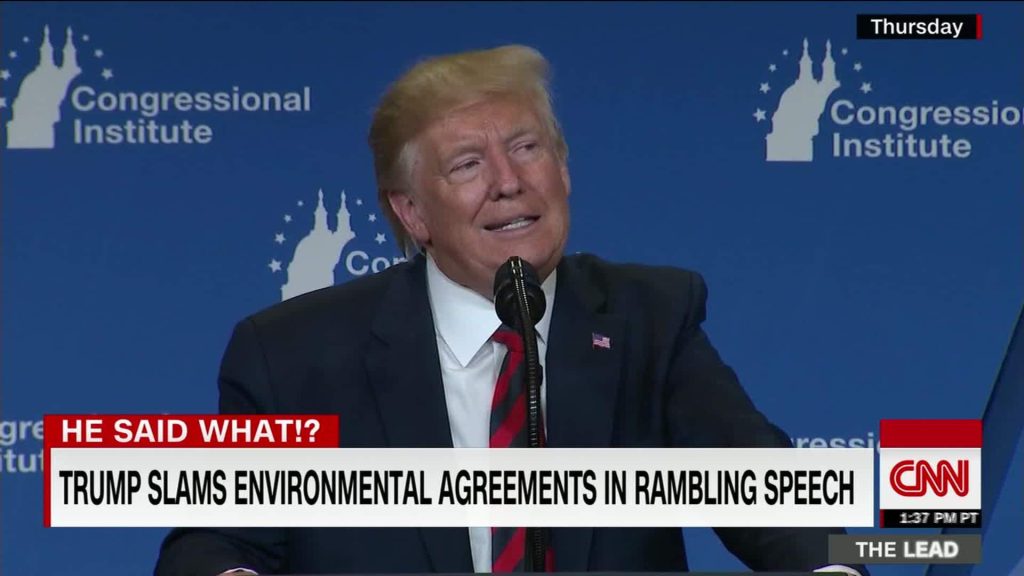
Features and Highlights
- Get updates on daily news, professional commentary, and in-depth disclosure.
- Read or bookmark articles for future purposes.
- Create custom news alerts and notifications.
- Play and listen to CNN Live audio anytime.
- Watch specialized newscasts from reputable anchors you trust.
- For users in the USA and Canada, log in with your TV provider to watch CNN, CNNi, and HLN live coverage.
- In addition, you can stream CNN’s original series and films using your TV provider.
FAQ
You can watch CNN without cable by installing streaming apps like Hulu, Sling TV, DIRECTV Stream, fuboTV, and YouTube TV on Apple TV.
CNN Plus was discontinued on April 30, 2022.
The CNN app may not work properly if there is a poor internet connection. So, connect the Apple TV to stable WiFi.
Disclosure: If we like a product or service, we might refer them to our readers via an affiliate link, which means we may receive a referral commission from the sale if you buy the product that we recommended, read more about that in our affiliate disclosure.

