Uncategorized
How to Add, Activate, and Watch EPIX on Apple TV
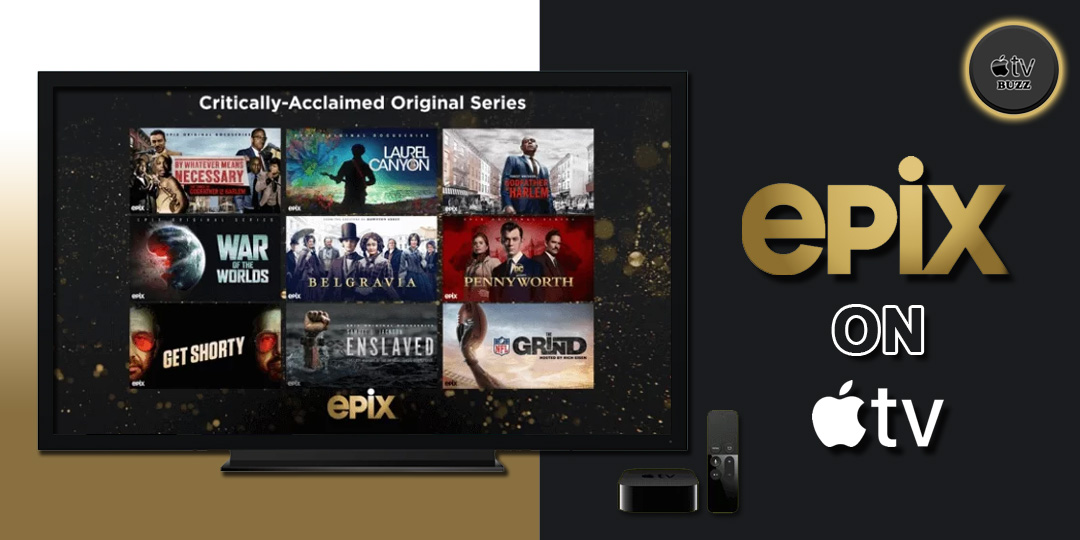
EPIX is an American-based premium cable TV channel operated under Epix Entertainment. It allows you to stream various TV shows and movies on your favorite devices with a Pay TV subscription. The channel has dedicated apps for almost all TV boxes and mobile platforms like Android and iOS. As far as Apple TV is concerned, EPIX has a dedicated app in the App Store. So, you can download the app on your Apple TV device and Sign in with your Pay-TV subscription credentials. If you have subscriptions to TV providers like Comcast Xfinity, Cox, DIRECTV, DISH, Spectrum, etc., you can watch EPIX on Apple TV for free. Get to know the installation and activation procedure from the below section.
How to Get EPIX on Apple TV
1. Initially, make sure your Apple TV has a working internet connection.
2. From your Home Screen, navigate to open the App Store on Apple TV.

3. On the Search Bar on the top right corner of the screen, start to type as EPIX using the on-screen keyboard.
4. From the search results, you should hover to select the EPIX app tile.

5. On the App info screen, click on the Get icon to start installing the EPIX Apple TV app.
6. Allow the installation to complete. With that, click on the Open button to launch the EPIX app on Apple TV.
How to Activate EPIX on Apple TV
1. Launch the EPIX app on your tvOS. An Activation code gets displayed on the screen.
2. Visit epixnow.com/activate from a browser on your computer or smartphone and enter the EPIX Activation code.
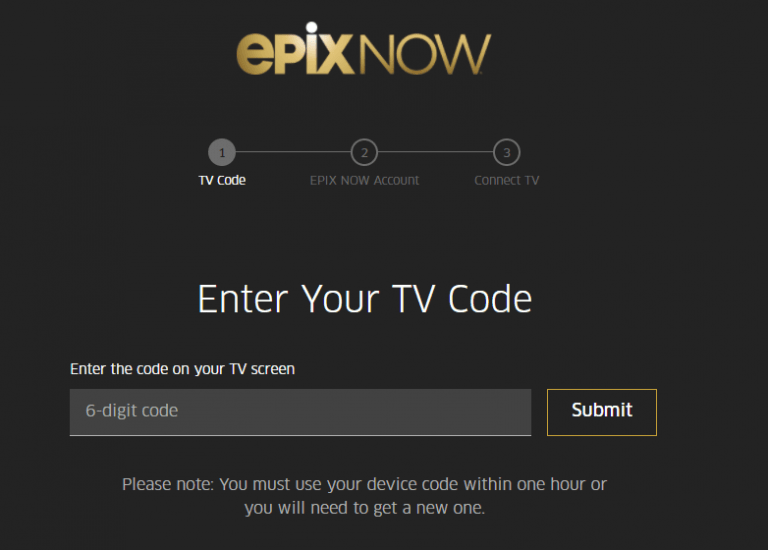
4. Finally, choose your Pay-TV service provider and sign in to the account.
5. When the EPIX Apple TV activation is done, your TV screen will refresh, and you can start streaming the EPIX content on your TV.
How to Screen Mirror EPIX to Apple TV from iOS
1. Install the EPIX from the App Store on your iOS device.
2. Connect your iPhone/iPad to the same Wi-Fi network as your Apple TV.
3. Then, open the EPIX on your iOS device and Sign in to your EPIX account.
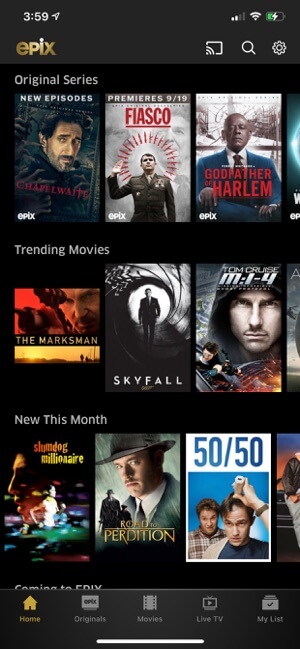
4. Swipe to open the Notification Panel of your iOS device and tap on the Screen Mirroring icon.

5. From the list of available devices, select your Apple TV device.
6. Once the connection is established, play the content you want to watch on your Apple TV.
EPIX Now – Alternative App
EPIX has an alternative streaming app called EPIX NOW. If you don’t have a pay-TV subscription, this is the best choice for you. The subscription costs $5.99/month after a 7-day free trial for new users. You can watch the contents of EPIX here. Apart from streaming, the app also supports an offline download feature to download the shows you want to watch. The app is available on the App Store, and you can download the app from there.
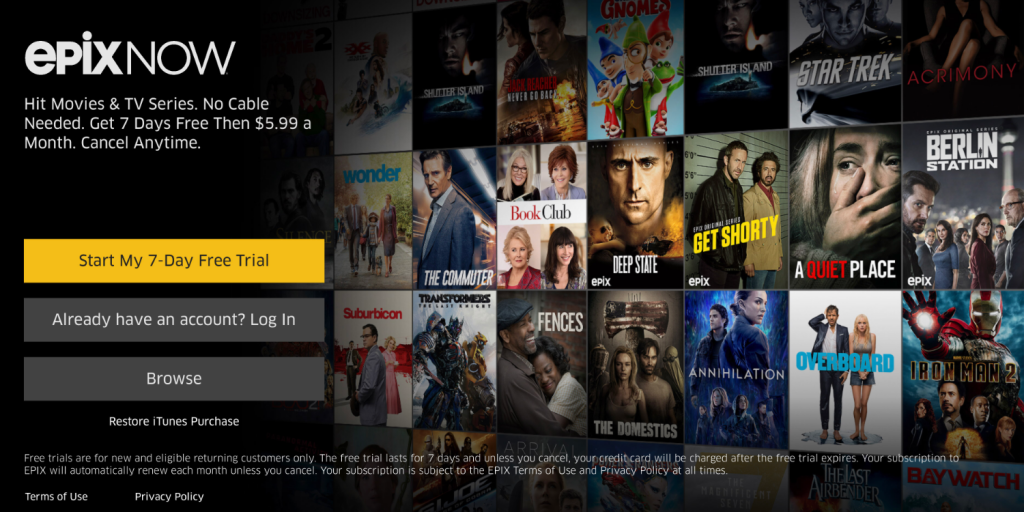
How to Cancel EPIX on Apple TV
If you don’t want to use the EPIX subscription on your TV, you may cancel your subscription at any time.
1. Go to Apple TV Settings using the remote controller.
2. Use the Touch Surface to navigate and click on the Users and Accounts tab.
3. Select your account to proceed further.
4. Now, choose the Subscriptions tab and then click on the EPIX subscription.
5. Go ahead to click on the Cancel Subscription button.
That was all about how to watch EPIX on your TV in different ways. Remember, you need a pay-TV subscription to get access to the contents of the EPIX app. If you don’t have a pay-TV subscription, go for the EPIX NOW app, which offers you a subscription-based streaming experience at $5.99/month.
Frequently Asked Questions
Yes. You can get EPIX on Apple TV from the App Store.
Yes. The service is free to download and use on Apple TV. However, you can get EPIX NOW for $5.99/month.
If you have a YouTube TV subscription, you can stream EPIX for free.
Both the service offers the same content. The only difference is that EPIX NOW doesn’t require the TV provider subscription while EPIX requires the TV provider login.










