Uncategorized
How to Logout of Hulu on Apple TV
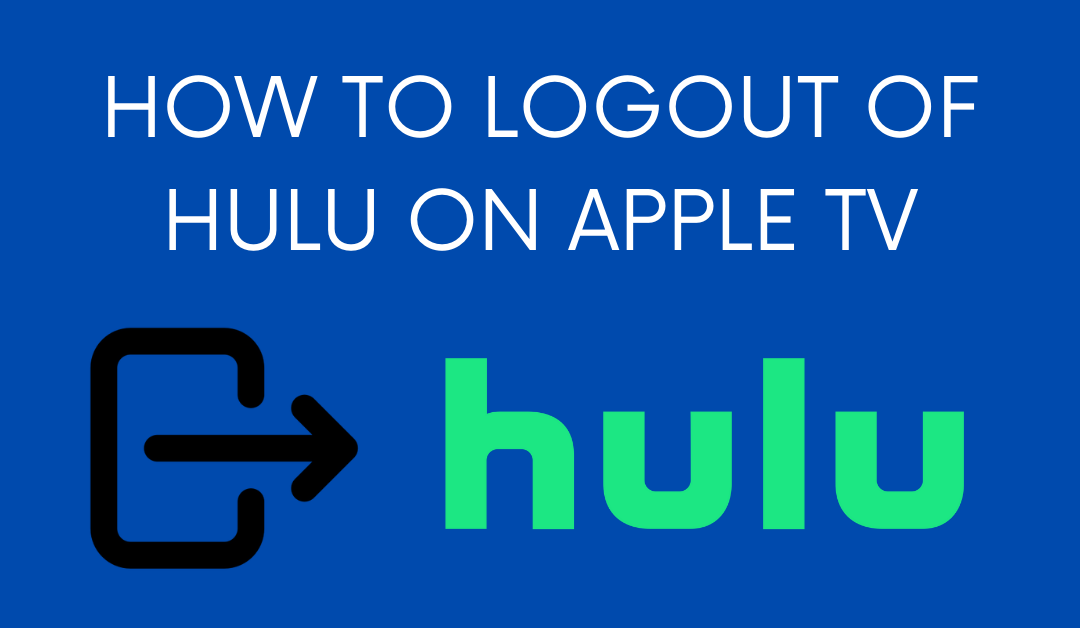
Hulu is a live and on-demand streaming service that offers thousands of movies and TV shows, including live TV channels. It allows streaming on up to two devices simultaneously. Once you log into your Hulu account from any two devices, it will remain active until you sign out. So the problem occurs when you try to log in from the third device as it can be accessed only on two devices at a time. Likewise, you may have plenty of reasons to log out of your Hulu account. Now we are going to see how to logout of Hulu from all devices on Apple TV.
How to Logout of Hulu on Apple TV
Follow these methods to know how to log out of Hulu from all devices on Apple TV.
- Logout using the Hulu app
- Logout using a Web Browser
How to Logout Using the Hulu App on Apple TV
These are the steps to sign out of the Hulu account from all the connected devices.
Pocket Guide: Open Hulu app on Apple TV >> select Profile icon >> highlight Account >> select Log out.
1) Launch the Hulu app on your Apple TV using your remote.
2) Click the Profile icon to manage your Hulu account.
3) Now, choose the Account option and select Log out.

4) Finally, click Log out of Hulu to confirm your action.
It will take a few minutes to sign out of Hulu from all devices. You should re-login again if you want to use the app
Related: How to Logout of Disney Plus on Apple TV
How to Logout of Hulu Using a Web Browser
Here is a guide for signing out of Hulu using a web browser. If you have already
1) First of all, launch a browser (Safari/Chrome/Firefox) on your Apple TV.
2) Go to Hulu’s official website (https://www.hulu.com) by entering the link on the URL search field.
3) Now, tap the Log in button in the top right corner of the screen.
4) Enter your email address and password and click Log in.
5) Once you logged in, tap the profile icon that appears in the top-right corner.
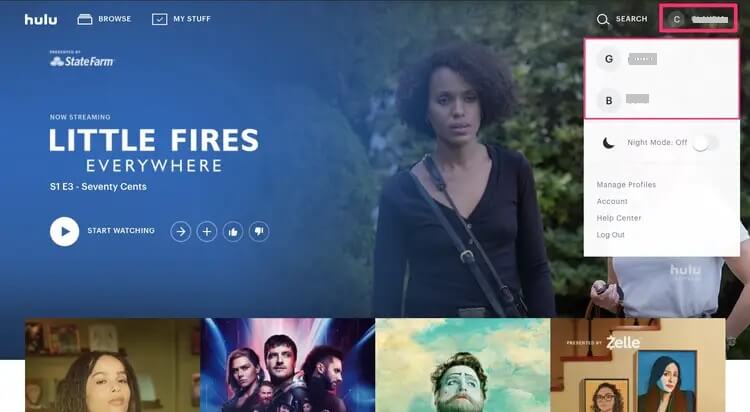
6) After that, click the Log out option.
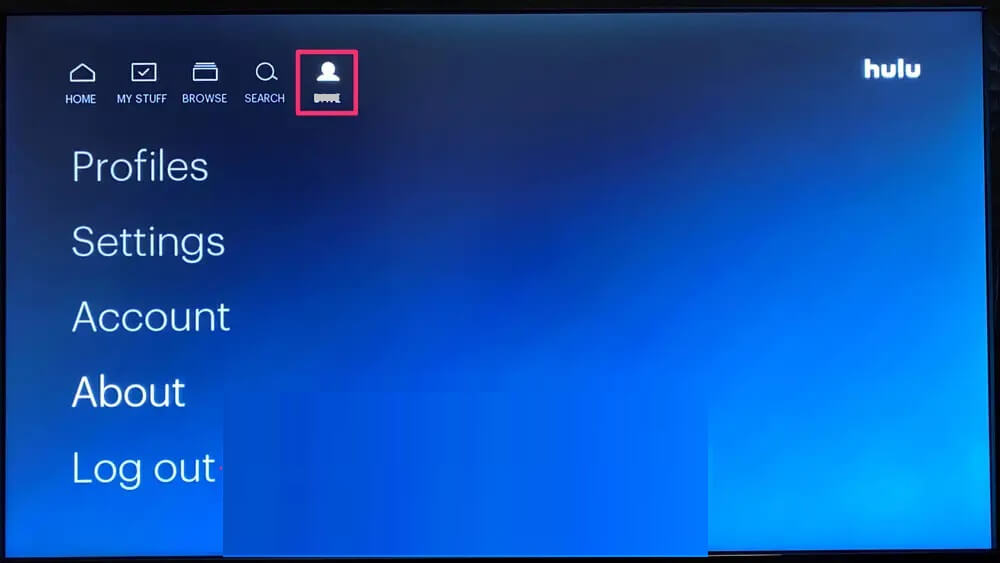
Congratulations! You have successfully logged out of Hulu from all devices.
Frequently Asked Questions
It supports two multiple streams at once using the same account.
You should visit the official website Hulu.com and follow the above guide to do so.









