Uncategorized
How to Add and Watch NBC News on Apple TV

As the name goes, NBC News is the news streaming service from NBCUniversal. The app brings you unbiased news reports on relevant issues across the globe. The app library has news titles ranging from breaking news and top stories to exclusive in-depth coverages. NBC News has award-winning journalists covering unique reports and real-time news alerts. In addition, the app doesn’t restrict itself to the local news from the US but also streams global news coverage. So, let’s figure out ways to access NBC News on your Apple TV.
There is no standalone subscription plan to stream NBC News live on your tvOS. You just have to sign in with your pay-TV service provider account to stream the news.
How to Watch NBC News on Apple TV
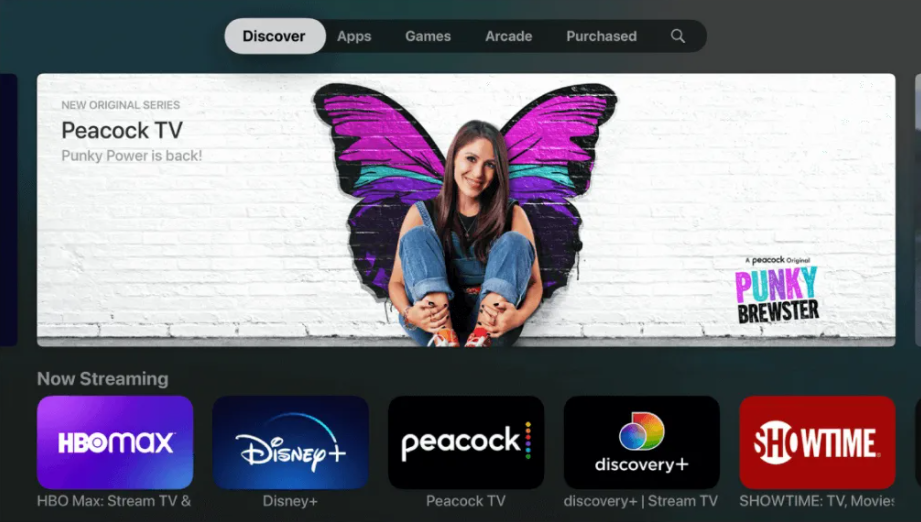
2. Next, launch the Apple TV App Store.
3. Click on the Search icon inside the App Store.
4. Type and search for NBC News and pick up the same app icon from the results.
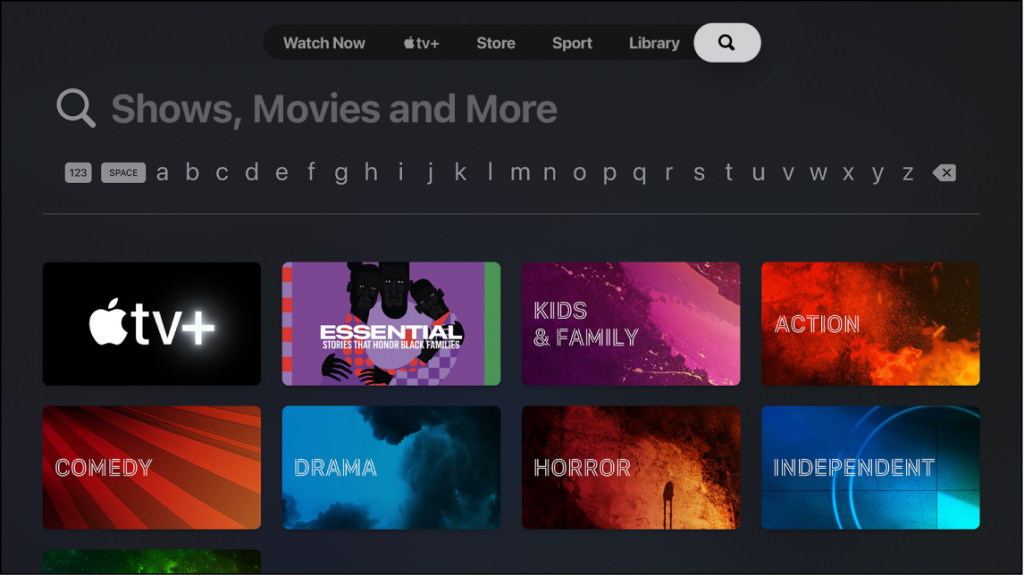
5. Further, download NBC News by clicking on Install.
6. Open the NBC News app and then get the Activation Code.
7. Next, visit the NBC News activation website (https://activate.msnbc.com/) with a web browser on your PC or phone.
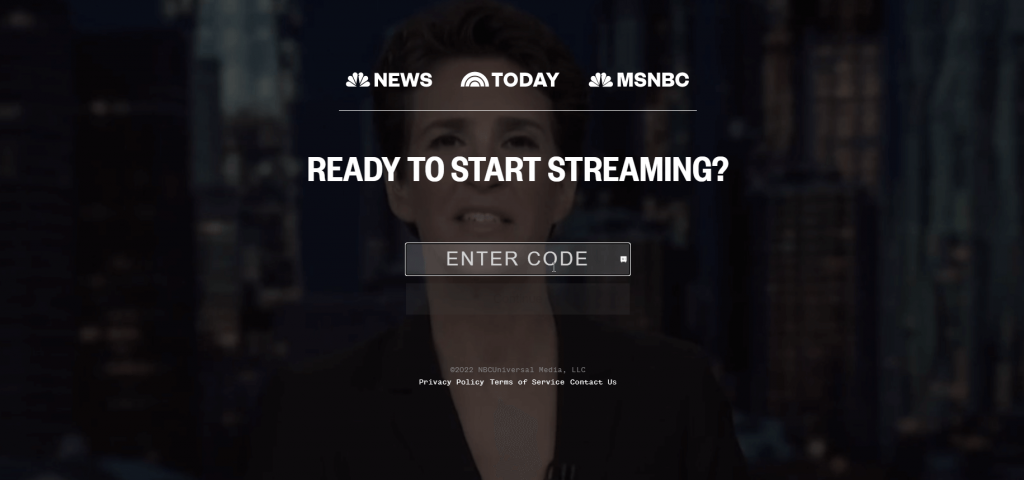
8. Carefully type in the NBC News Activation Code in the respective space.
9. Select your device and the service provider in the consecutive tabs.
10. Complete the process by signing in to your TV Provider account with proper credentials.
11. Finally, when the app gets activated, you can start to stream news with NBC News on your TV.
Alternative Way: Screen Mirror NBC News on Apple TV
1. Make sure to connect your iOS device and Apple TV to the same stable Wi-Fi network.
2. Install the NBC News app on your iOS device from the App Store.
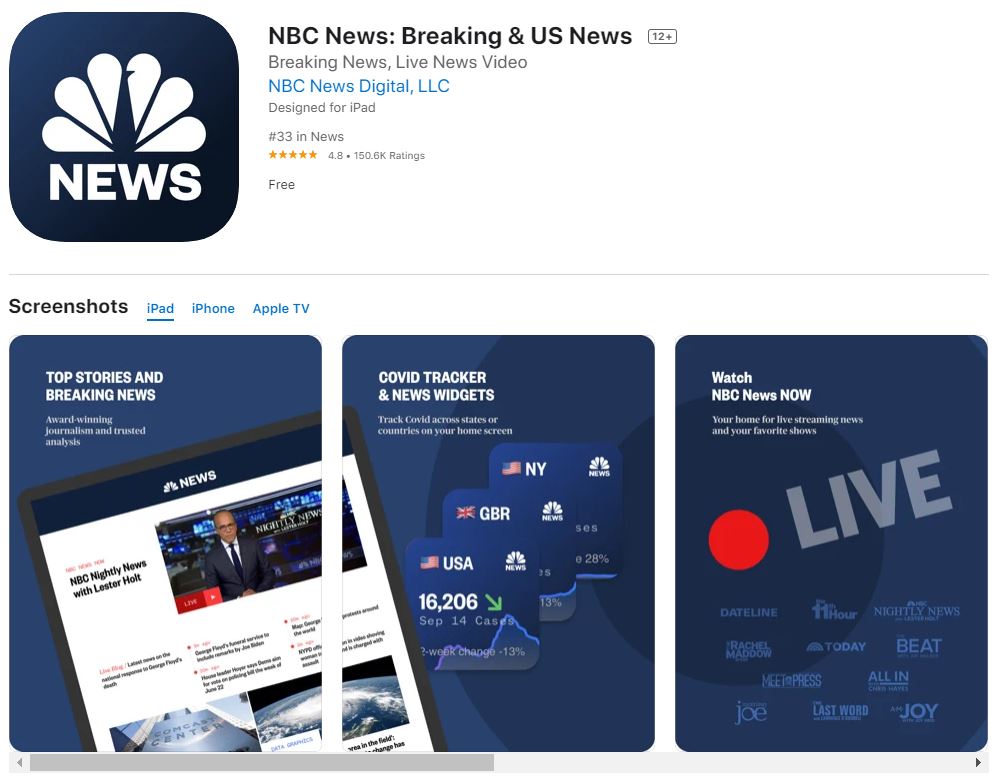
3. Launch the NBC News app and complete the sign-in process with your TV Provider account.

4. Launch the Control Centre of your device and tap the Screen Mirroring option.
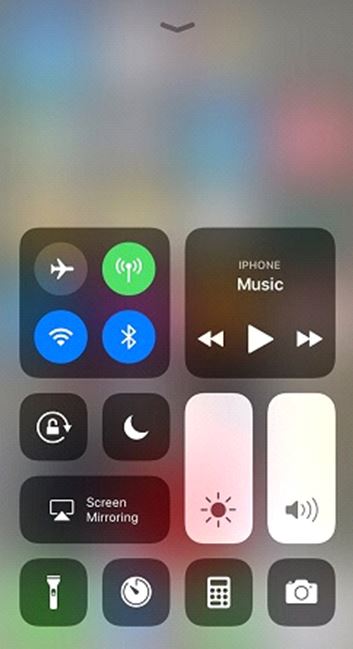
5. Pick up your Apple TV from the list of devices displayed on your screen.
6. Soon after this, your iPhone/iPad starts screen mirroring to your Apple TV.
7. Once again, open the NBC News app and start streaming the trending news reports.
Frequently Asked Questions
– Update the NBC News app to the latest version (if available).
– Turn off your Apple TV and turn it on after a few minutes to stream NBC News.
– Uninstall the NBC News app and re-install it after a few minutes.
– Reset your Apple TV and install the NBC News apps again.
Like other popular channels, NBC News can also be streamed with the following streaming services
– DIRECTV Stream
– Hulu
– fuboTV
– Sling TV
Yes. You can watch local news along with the international news by installing the NBC News app.









