Uncategorized
How to Watch Nick at Nite on Apple TV

Nick at Nite is an American nighttime programming block of the Nickelodeon channel. The Nick at Nite program is usually telecasted between the time 9:00 p.m. to 6:00 a.m. It mainly broadcasts movies and sitcoms that are popular from 1990 to 2010. There is no dedicated app to watch Nick at Nite shows. You must install the Nick app on Apple TV to stream the Nick at Nite content. Before moving into the steps, ensure that you have an Apple TV that runs on tvOS version 13.0 or later.
How to Get Nick at Nite on Apple TV
Refer to the steps below to install the Nick app to stream Nick at Nite programs on your Apple TV.
#1. First, Turn On your Apple TV and connect it to the Internet.
#2. Open the App Store from the home screen.
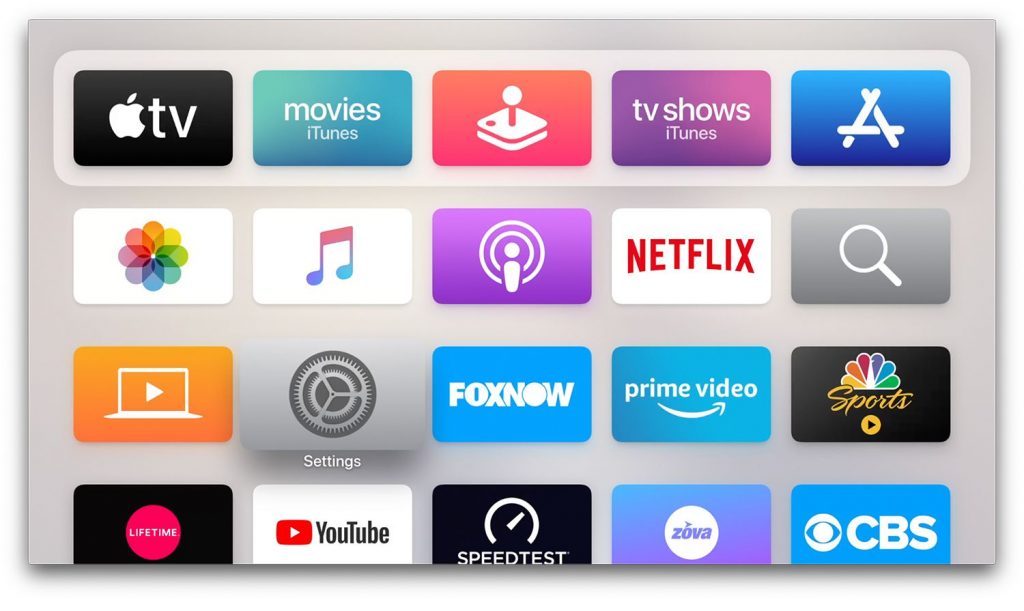
#3. Navigate to the search bar and type Nick using the virtual keyboard.
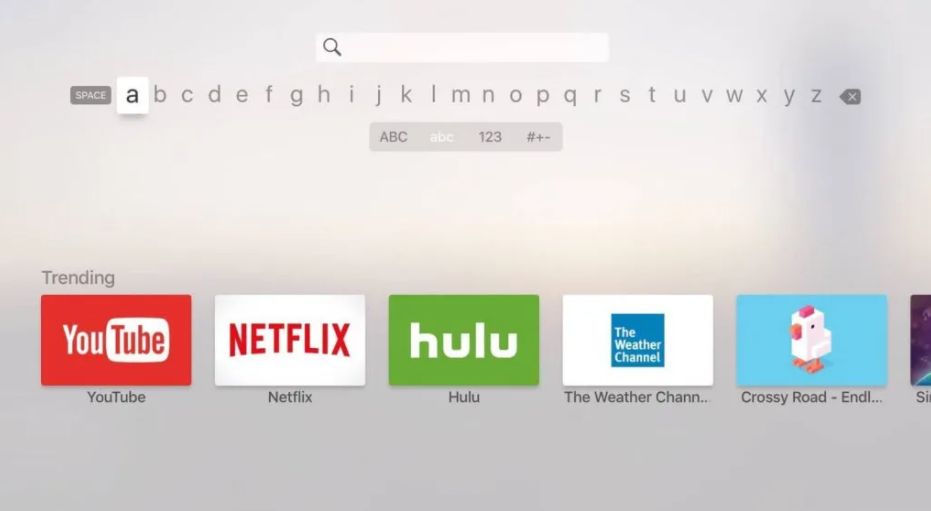
#4. Click the Get option to install the Nick app on Apple TV.
How to Activate Nick on Apple TV
After installing the Nick app, you must activate it to stream the Nick at Nite programs.
#1. Open the Nickelodeon app and hit the Sign in button.
#2. Note the activation code displayed on the TV screen.
#3. Visit the website nick.com/activate from a browser on your Computer.
#4. Enter the activation code on the box and hit the Continue button.
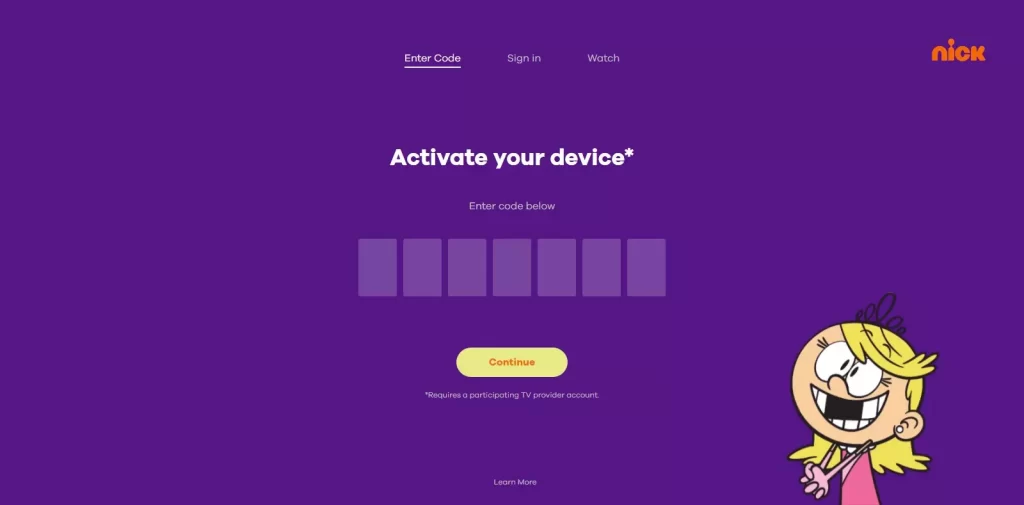
#5. Sign in using your TV Provider’s account details.
#6. Once activated, watch all your Nick at Nite shows on your Apple TV.
Alternate Method to Watch Nick at Nite on Apple TV
Nick app is not supported if you have an Apple TV below tvOS version 13.0. In this case, you can mirror the iPhone screen on Apple TV and can stream Nick at Nite shows from the Nick mobile app.
#1. Connect your iPhone/iPad and Apple TV to the same Wi-Fi network.
#2. Download the Nick app from the App Store on your iOS device.
#3. Launch the Nick app after installation and log in to your account.
#4. Go to the Control Center of your iPhone/iPad and tap the Screen Mirroring option.
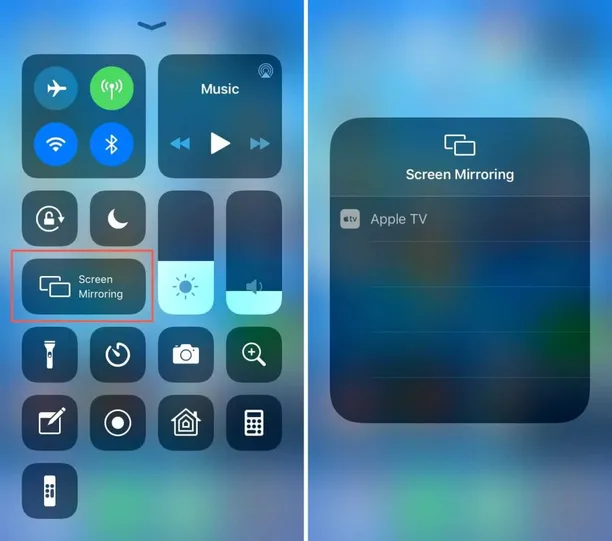
#5. From the devices list, select your Apple TV to mirror the iOS screen.
#6. Once mirrored, launch the Nick app on your iOS device and play any Nick at Nite program to watch it on your Apple TV.

Popular TV Shows on Nick at Nite
The popular TV shows on Nick at Nite are listed below.
- Wendell & Vinnie
- Big Time Rush
- Victorious
- See Dad Run
- Instant Mom
- Friends
- See Dad Run
- Mister ED
- Three’s Company
- Brain Surge
- Dream of Jeannie
- My Wife & Kids.

Installation Guide of Other Nick Services
- How to Stream TeenNick on Apple TV
- How to Add NickJr. on Apple TV
- How to Stream Nicktoons on Apple TV
Frequently Asked Questions
No. There is no Nick at Nite app. Nick at Nite is a collection of TV shows broadcast at night.
Philo, Vidgo, Hulu + Live TV, YouTube TV, fuboTV, and DirecTV Stream are the streaming services that have Nick at Nite TV shows.









