Uncategorized
How to Stream Nicktoons on Apple TV using Nick App

If you have kids at your home, you shall introduce Nicktoons. As the name goes, Nicktoons is also from Nickelodeon, a company that focuses on children’s entertainment. Nicktoons covers videos for kids of age ranges between 7 and 14. Shows you kids might love on Nicktoons include Doug, Rugrats, The Ren & Stimpy Shows, SpongeBob SquarePants, and T.U.F.F. Puppy. On Apple TV, Nicktoons doesn’t have an individual app. Instead, you need to rely on the Nick app. With Nick on AppleTV, you can stream the Nicktoons cartoons shows.
Subscription Plans
Nick app doesn’t have an individual subscription plan that you need to pay for. You can access the Nick app with the pay-TV service providers subscription.
How to Stream Nicktoons on Apple TV
#1. Turn on your Apple TV, and connect to a stable internet connection.
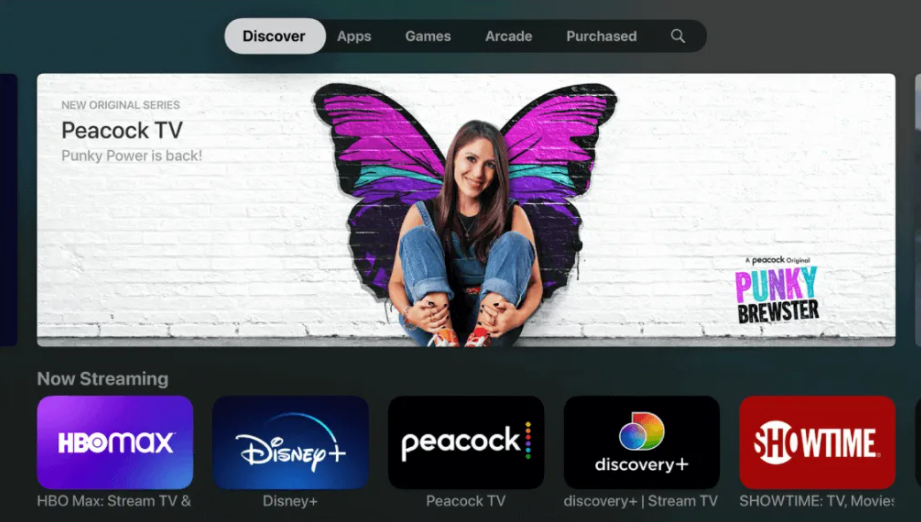
#2. From your home screen, launch the App Store.
#3. Next, navigate to choose the Search icon and search for the Nick app.
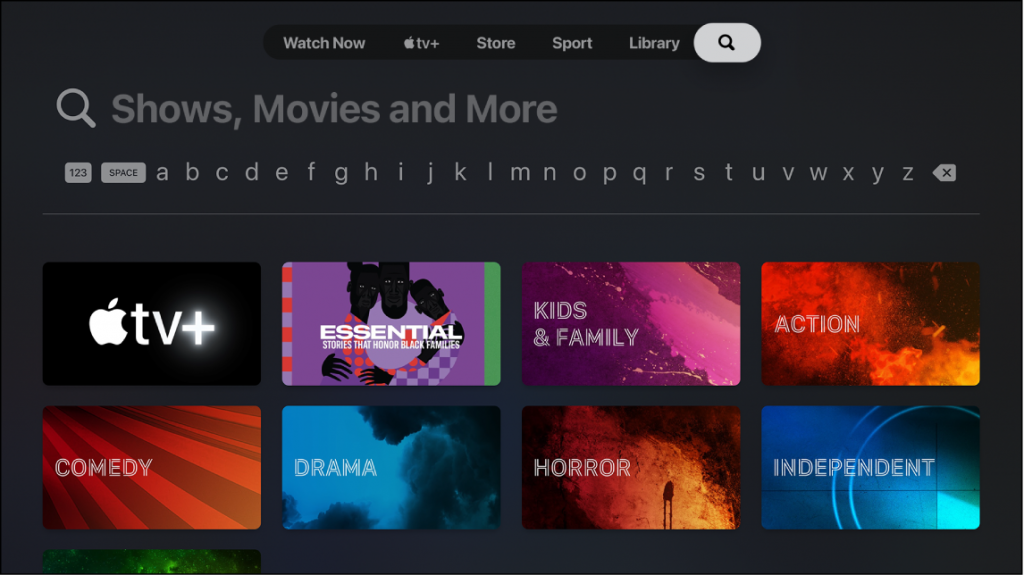
#4. From the app search results, pick up the Nick app icon.
#5. Initiate the app download by clicking on the Get or Install button.
#6. Once downloaded, click on Open and launch the Nick app on your TV.
#7. Click on Sign-in and note down the Nick Activation Code you get on your screen.
#8. From your PC or smartphone, visit the Nick Activation website.
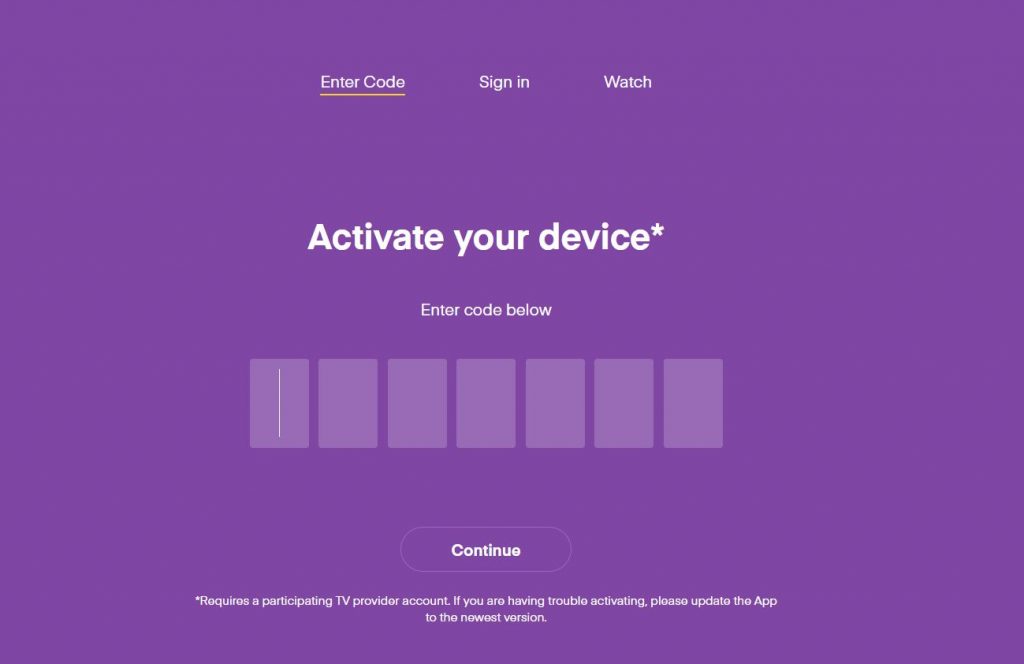
#9. Enter the Nick activation code and click on Continue.
#10. Choose your pay-TV service provider and log in to your account with the credentials.
#11. Once the app is activated, choose Nicktoons shows and start streaming them on your TV.

Alternative Way to stream Nicktoons on Apple TV
#1. Connect your iPhone/iPad and Apple TV to the same WiFi network.
#2. On your iPhone/iPad, install the Nick app from the App Store.
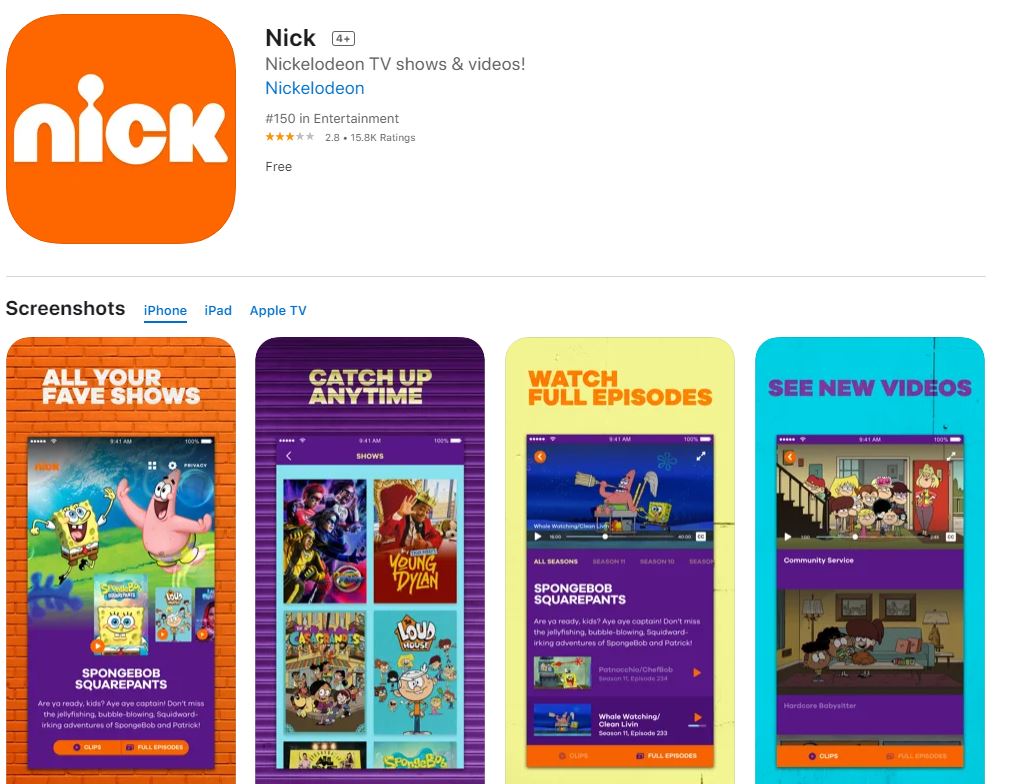
#3. Launch the Nick app and sign in with your pay-TV provider account credentials.
#4. From the library, play any video you like under the Nicktoons section.
#6. Swipe down your screen and launch the Control Center.
#7. Next, tap the Screen Mirroring option and select your Apple TV from the list of available devices.
#8. Finally, you can stream shows from Nicktoons on your Apple TV.
Related: How to Add and Stream PBS KIDS on Apple TV
In Conclusion
Now, you have two different methods to access shows from Nicktoons on Apple TV. So, you kids can search for their favorite shows on the app and enjoy watching them. The shows from Nick always educate your children along with entertaining them. So, you need not worry about the content of the app.









