Uncategorized
How to Get PBS KIDS on Apple TV
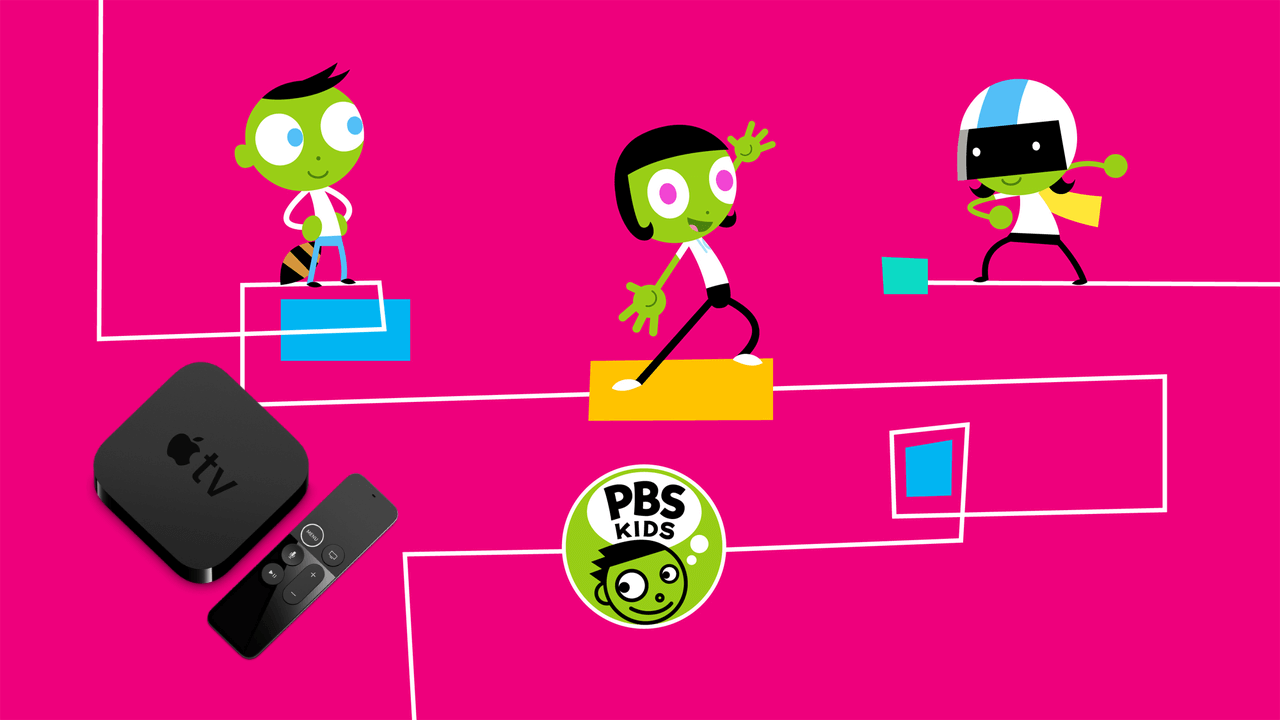
PBS KIDS is a streaming service specially designed for children of age groups from 2-8. It features live TV shows, 400+ episodes from 35 kid shows, educational videos, 5000+ short clips, etc. PBS KIDS consists of famous TV shows like Alma’s way, Arthur, The Cat in the Hat, Curious George, and more. This application is completely free to download and use. PBS KIDS is compatible with Apple TV that runs on tvOS 12.1 or later. You can easily install PBS KIDS from the App Store on Apple TV.
How to Install PBS KIDS on Apple TV
Make sure to connect the Apple TV to a strong WiFi before following the steps below.
1) Look for the App Store on the Apple TV home screen and select it.
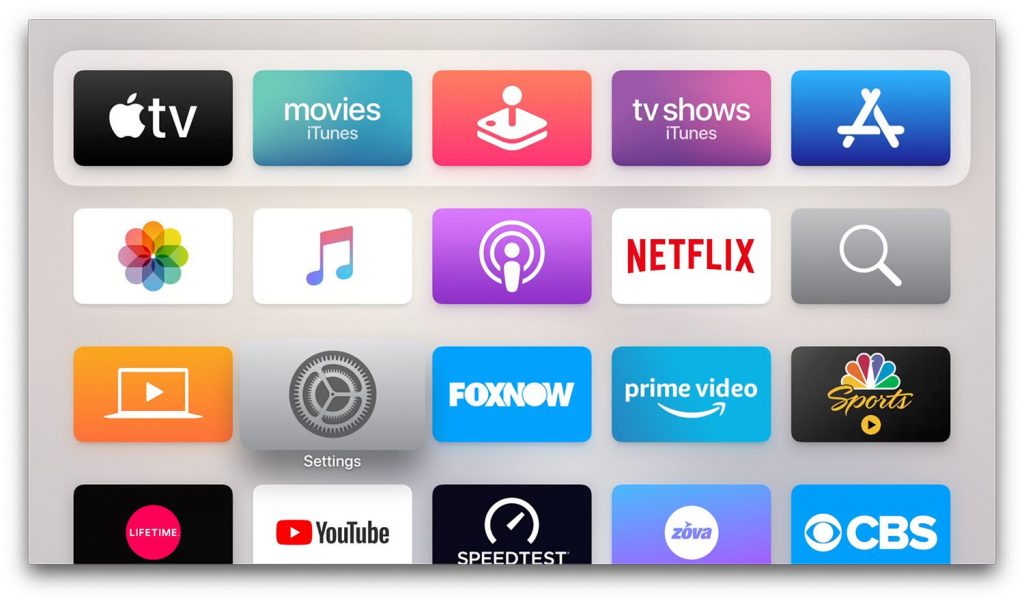
2) Tap the Search icon at the top and type PBS KIDS Video using the on-screen keyboard.
3) Select the PBS KIDS app from the search results.
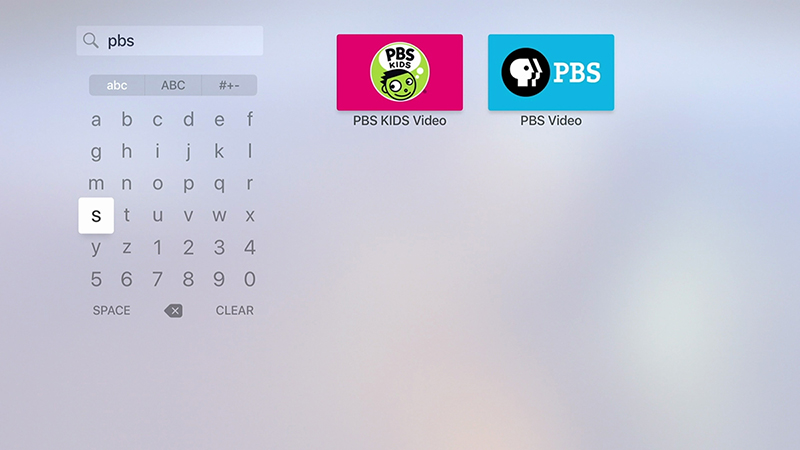
4) Click the Get button to install the PBS KIDS app.
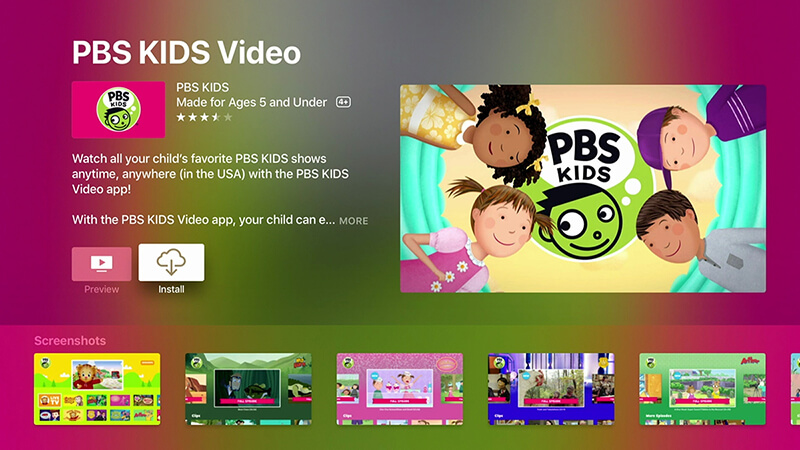
How to Activate PBS KIDS on Apple TV
1) Once installed, tap Open to launch the app.
2) You can see an activation code on the TV screen.
3) Visit kids.pbs.org/activate from any browser on your PC/Smartphone.
4) Enter the code on the box and click Continue.

5) Sign in using your Google/Facebook/PBS account.

6) PBS KIDS is now activated. Relaunch the app on Apple TV and start streaming your desired video.

How to Screen Mirror PBS KIDS on Apple TV
If you are using an older generation Apple TV, you cannot install the app from the App Store. In this case, you can use the screen mirroring method to stream PBS KIDS videos on Apple TV.
1) Ensure to connect your iOS device and Apple TV to the same Wi-Fi network.
2) Install PBS KIDS on your iPhone/iPad from the App Store.
3) Go to the Control Center and select the Screen Mirroring option.

4) Click on Apple TV from the list of devices.
5) Now, the iOS screen will be mirrored on your Apple TV.
6) Launch the PBS KIDS app and log in to your account.
7) Play any content on the PBS KIDS app and stream it on your TV.

Frequently Asked Questions
If you are using Apple TV 3rd generation or older models, you can’t install the app.
Yes. PBS KIDS allows you to stream all the content for free without ads.
YouTube Kids and Nick Jr are the best alternatives to PBS KIDS.









