Uncategorized
How to Add and Listen to Music with Qobuz on Apple TV

Qobuz is a music streaming service featuring the richest catalog of Hi-Res songs. It is the best Tidal alternative and features 250,000 new albums and 70 million tracks in lossless quality (24-Bit up to 192 kHz). In addition, it provides hundreds of thousands of digital booklets, articles, interviews, and editorial content for passionate learners. Enjoy Hi-Fi music on Devialet, Naim, Klipsch, Bluesound, Yamaha, Sony, Aurender, Sonos, Harman Kardon, Moon devices. Qobuz subscription helps you stream without an internet connection in the Offline Library mode. Let’s find out how to enjoy Qobuz tracks on your Apple TV.
Qobuz Subscription Plans & Pricing
Qobuz offers two types of subscription plans. With a Qobuz Studio Premier subscription, you can listen to over 70 million tracks in high quality. In addition, you can discover 500,000 album reviews and artist bios with this plan. Studio Sublime is an alternate plan which allows you to access the complete catalog of Hi-Res and Studio quality albums in FLAC 24-Bit up to 192 kHz.
- Studio Premier – $10.83/month
- 70 million tracks
- High-quality streaming
- Original editorial content
- Listen offline
- Studio Sublime – $15/month
- Over 240,000 Hi-Res albums
- Get up to 60% discounts on Hi-Res purchases
- Original studio-quality songs
- Offline listening

How to Install Qobuz on Apple TV
Qobuz is available only for Mac, PC, iOS, and Android. You cannot find the Qobuz Apple TV app on the App Store. Therefore you can stream it on your Apple TV using AirPlay or a web player version. However, it requires a strong internet connection with a valid Qobuz Studio subscription. To subscribe, visit qobuz.com/signup and follow the on-screen instructions.

How to Stream Qobuz on Apple TV using iPhone/iPad
Initially, you have to connect your Apple TV and iOS device to the same Wi-Fi network. Follow the steps given below.
1) Go to the App Store from your iOS device (iPhone/iPad).

2) Search for Qobuz and tap on it.

3) Click the Get button to install Qobuz on your smartphone.
4) Once it is completed, click Open to launch the app.
5) Login with your account that has a valid subscription.
6) Go to the Control Center and tap the Screen Mirroring option.

7) Select Apple TV from the list that appears.
8) Finally, your iPhone will start screen mirroring to Apple TV 4k using AirPlay.
9) Play your favorite song from 250,000 albums and listen to it on your Apple TV.
Related: How to Add and Use Shazam on Apple TV
AirPlay Qobuz on Apple TV Via Mac
As Qobuz has a web player version, you can listen to Qobuz tracks using your Safari Browser on Mac. Using AirPlay, streaming media from Mac to Apple TV is also possible. For this, you have to connect your Apple TV and Mac to the same Wi-Fi network. Follow the remaining steps to do so.
1) First of all, turn on your Mac and ensure it has a strong Wi-Fi network.
2) Launch the Safari Browser and visit player.qobuz.com.
3) You will be directed to the login page. Proceed to log in with your username and password.
4) After that, you can see the Qoboz home page on the screen.

5) Choose a song to play and then minimize the window.
6) On the top right corner, tap the AirPlay icon.
7) You will see the list of connections. Select your Apple TV.
8) Start listening to Qobuz tracks on your Apple TV in high-quality.
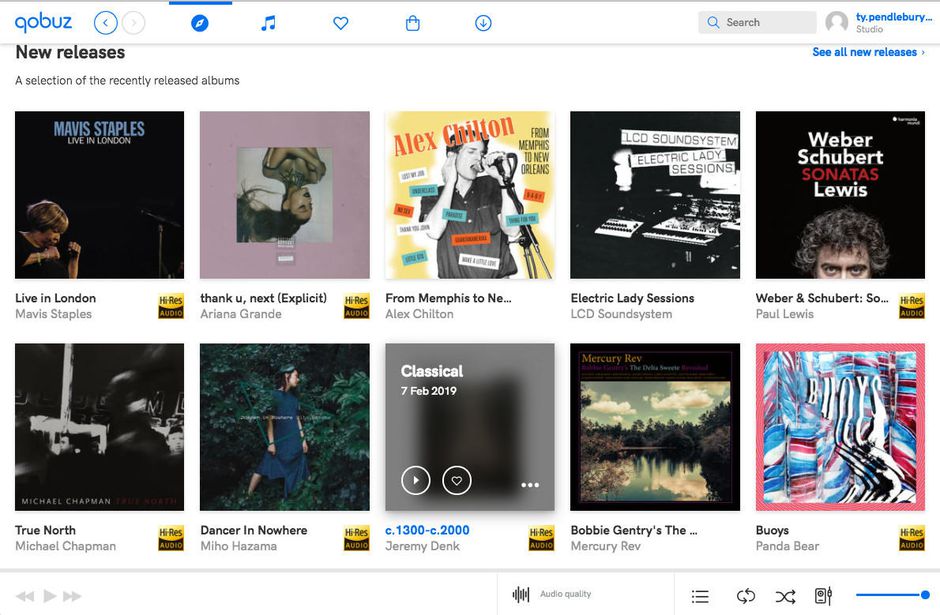
Frequently Asked Questions
1) Can I AirPlay Qobuz?
Yes, but keep in mind while using AirPlay, it can only stream files up to 16 bit/48 kHz.
2) Where is Qobuz available?
Qobuz is presently available in 18 countries such as Australia, Austria, Belgium, Denmark, Finland, France, Germany, Ireland, Italy, Luxembourg, Netherlands, New Zealand, Norway, Spain, Sweden, Switzerland, United Kingdom, and the United States.









