Quick Guide
- The Sky Go app is officially available for Apple TV on the App Store.
- To install the Sky Go app: Open App Store → Search for Sky Go → Select Sky Go → Click Get.
- AirPlay Sky Go to Apple TVs using the Sky Go app or website from other Apple devices.
If you are a Sky TV subscriber, then the Sky Go app is one of the must-have apps on your Apple TV. You can install the app on your Apple TV from the App Store. With the Sky Go app installed on your Apple TV, you can stream live TV channels that stream news and sports. You can also watch on-demand content like movies, TV series, documentaries, and more.
If you using an older generation Apple TV that doesn’t have an App Store, you can use the Sky Go app for iPhone or iPad to AirPlay its content to your TV. In this guide, I will show how to install and activate the Sky Go app or AirPlay Sky Go from other Apple devices to watch its content on Apple TVs.
How to Install Sky Go on Apple TV
As mentioned above, if you’re a Sky TV subscriber, you can access content on the Sky Go app for free. If not, you must subscribe to the Sky TV plan which starts at £26 per month. You can subscribe to Sky TV from their official website. Once you subscribe to Sky TV follow the steps below to install the app on your Apple TV.
1. Turn on your Apple TV and navigate to the App Store.
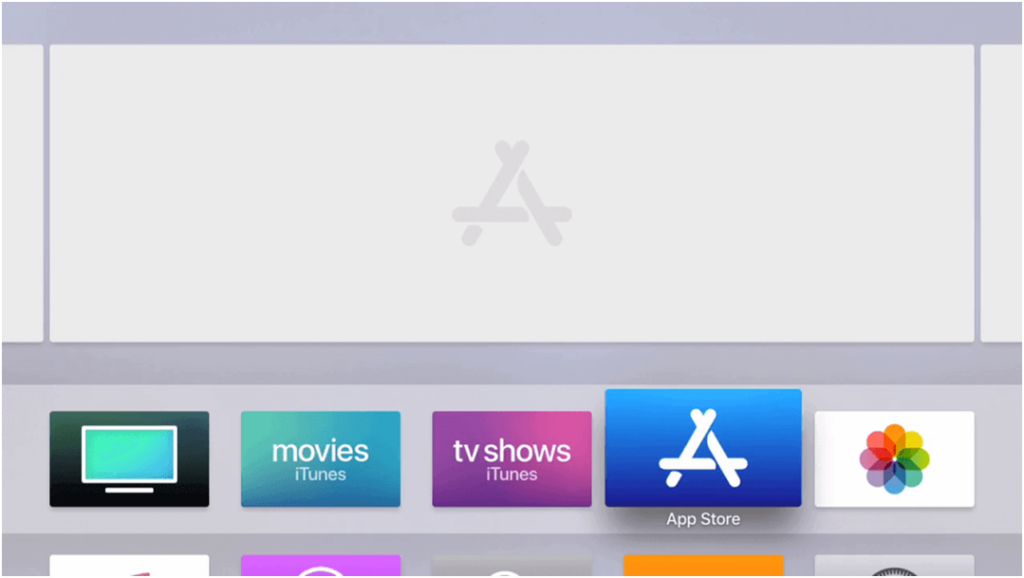
2. Select the Search tab and type Sky Go using the on-screen keyboard.
Information Use !!
Concerned about online trackers and introducers tracing your internet activity? Or do you face geo-restrictions while streaming? Get NordVPN - the ultra-fast VPN trusted by millions, which is available at 69% off + 3 Months Extra. With the Double VPN, Split tunneling, and Custom DNS, you can experience internet freedom anytime, anywhere.

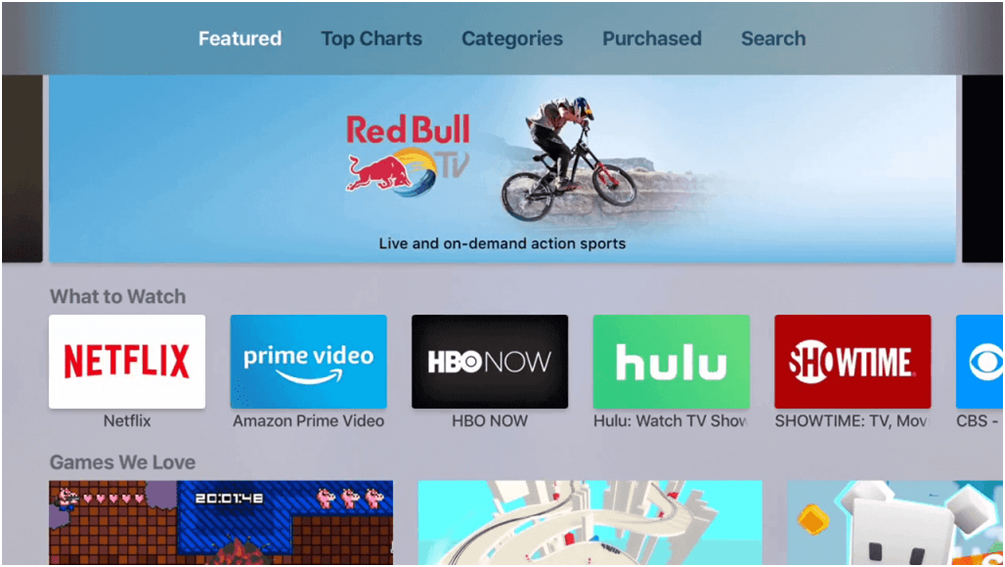
3. Tap the Sky Go app from the search suggestions.
4. Hit the Get button to install the app on Apple TV.
5. Launch the Sky Go app and sign in using your Sky Go account username and password.
6. Once signed in, play your desired movie and enjoy streaming it on your Apple TV.
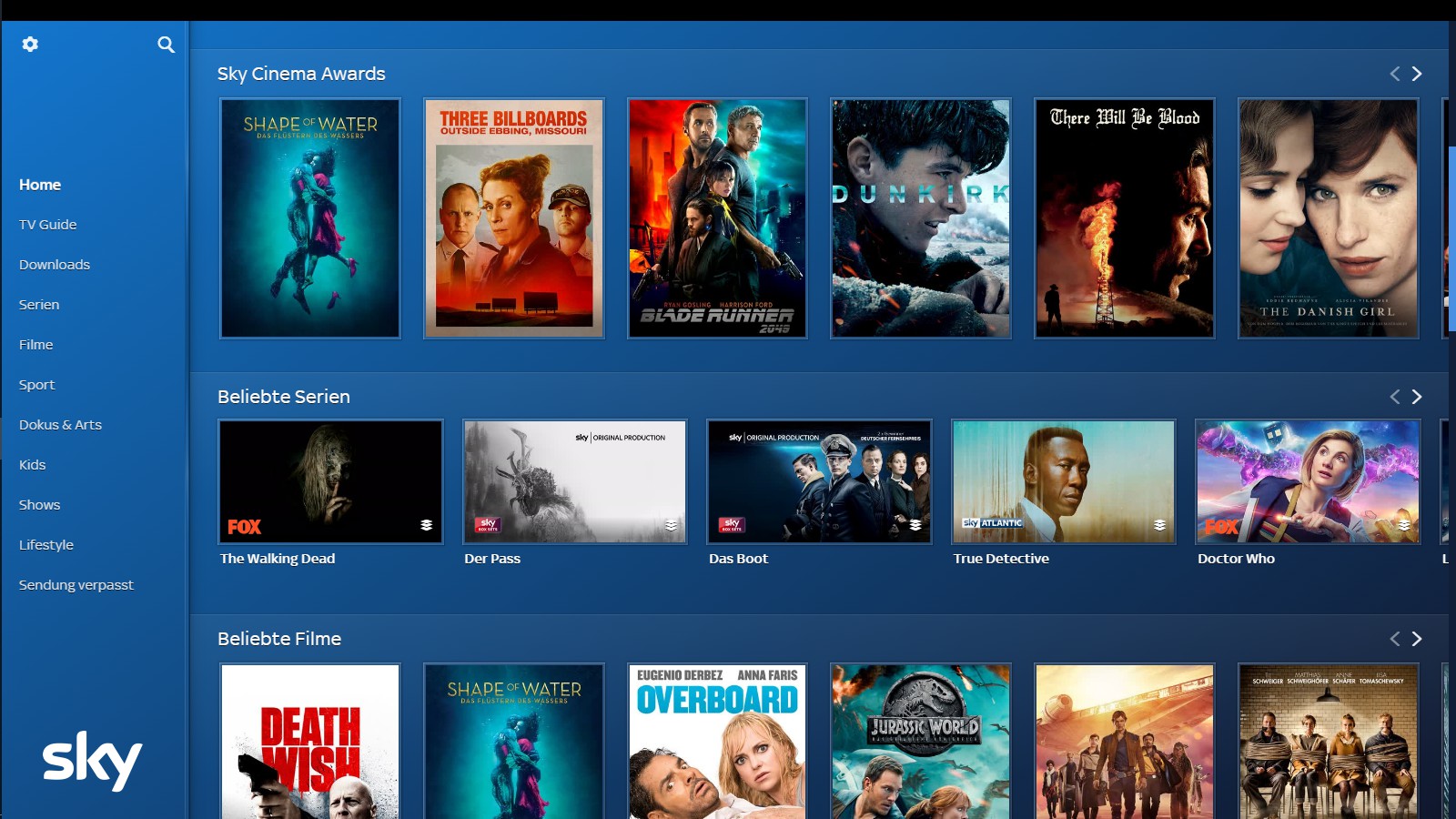
How to AirPlay Sky Go on Apple TV
If you have an older generation Apple TV with no App Store, you can use the Sky Go app or website to AirPlay the content to your TV. To start the AirPlay process, you must first enable AirPlay on your Apple TV from Settings.
AirPlay Sky Go from iPhone or iPad
1. Connect your Apple TV to WiFi the same as your iPhone or iPad.
2. Install the Sky Go app on your iPhone or iPad from the App Store.

3. After the Sky Go installation, open the app and log in with Sky Account credentials.

4. Play any content on the Sky Go app and hit the AirPlay icon on the playback screen.
5. Choose your Apple TV from the available devices.
6. The video playing on the Sky Go app will be displayed on your Apple TV.
AirPlay Sky Go from Mac
1. Begin by connecting your Apple TV and Mac to the same Wi-Fi network.
2. Hit the Control Center icon exhibited in the menu bar.
3. Tap the Screen Mirroring icon and choose your Apple TV to mirror the Mac screen.
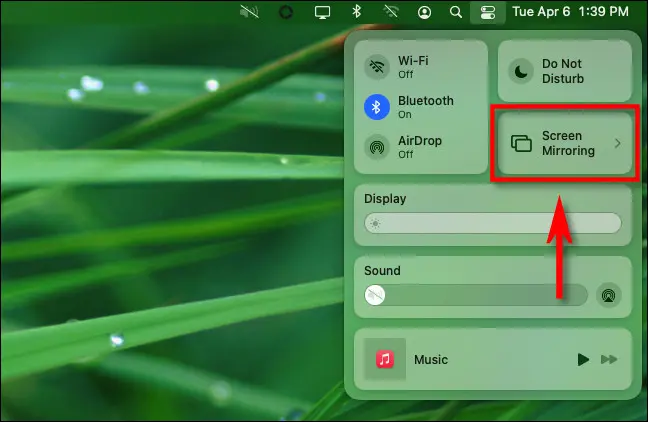
4. Once the Mac screen is mirrored on Apple TV, launch the Safari Browser on your Mac.
5. Visit Sky Go’s official website and click the Sign-in option.

6. After that, log in with a valid username and password.
7. Play any videos on the Sky Go website, the same will display on your Apple TV.

Frequently Asked Questions
You can access the Sky Go app for free if you have a Sky TV subscription.
Sky Go is geo-blocked outside the UK. If you reside in the US, install and use a VPN on Apple TV to unblock the geo-restrictions.
Disclosure: If we like a product or service, we might refer them to our readers via an affiliate link, which means we may receive a referral commission from the sale if you buy the product that we recommended, read more about that in our affiliate disclosure.

