Uncategorized
How to Watch Suspicion on Apple TV

Suspicion is a British series adapted from an Israeli series, False Flag. It is a thriller series that hit Apple TV+ on 4 February 2022. The story features Leonardo, the son of an American media mogul Katherine Newman is kidnapped. The incident affects the lives of three men and two women as they are identified as the prime suspects. The cast of Suspicion includes Kunal Nayyar, Georgina Campbell, Elizabeth Henstridge, Angel Coulby, Elyes Gabel, and Tom Rhys Harries. The show has eight episodes directed by Chris Long and Stefan Schwartz. You watch all these episodes of Suspicion only on Apple TV.
Suspicion Apple TV: Review
Suspicion is a thriller drama that received mixed responses from the audience. People have felt that the series was confusing as it deals with a complicated story. When Leo Newman is found to be kidnapped, five unconnected people are turned into prime suspects. The people include Aadesh, Tara (a school teacher, Eddie, Sean, and Natalie. The story then proceeds to clarify if these five people are guilty or innocent. Suspicion Apple TV rotten tomatoes rating is 48%.
How to Watch Suspicion on Apple TV
Suspicion can only be streamed with the Apple TV app, that comes installed on your Apple TV. You need a monthly subscription of $4.99 to stream this series. If you can’t find the app, you can install it as follows.
1. Open the App Store on your Apple TV after turning it on.
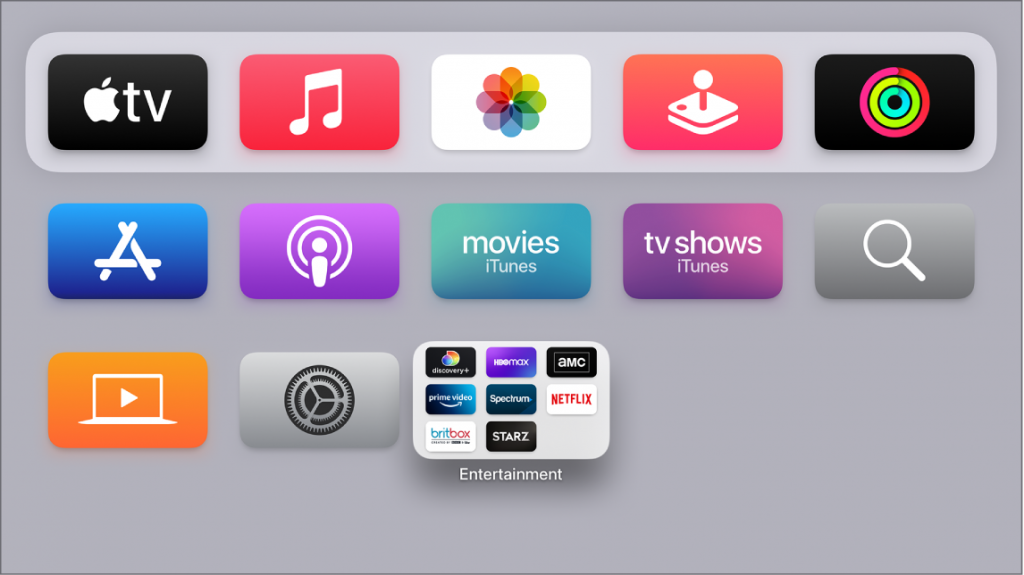
2. Click on the Search icon and search for Apple TV using the search bar.
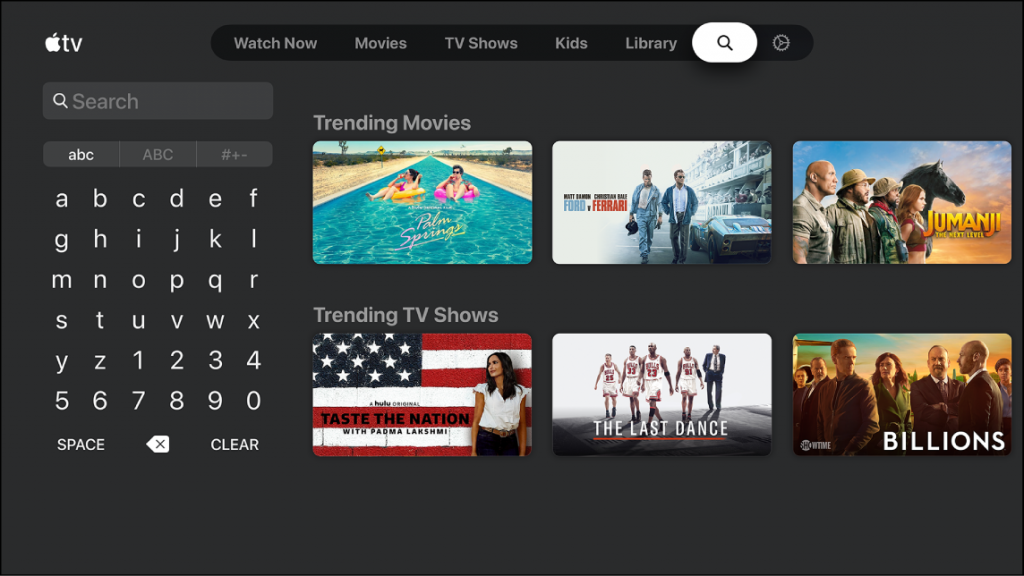
3. Find the Apple TV+ icon in the results and select it.
4. On the next page, select the Get option.
5. Wait for the app installation to complete.
6. Next, select the Open button to launch the Apple TV app.
7. Follow the instructions on your screen and sign in with your account credentials.
8. Search for Suspicion in the Apple TV app and start streaming it.

How to Watch Suspicion on Apple TV by Screen Mirroring
With an older generation Apple TV, you can only watch the show by screen mirroring. Follow these instructions to watch the episodes of the show, Suspicion by screen mirroring.
1. Connect Apple TV to WIFI and use the same Wi-Fi on the iOS device to cast the show.
2. Open the Apple TV app on your iPhone or iPad. You can get the app from the App Store if you don’t own it.

3. If it is your first time on the app, sign in to your subscription.
4. Using the app’s search feature, find the show Suspicion.
5. Choose any episode from Suspicion to play.
6. Next, tap the AirPlay icon from the app.
7. From the device’s list, choose your Apple TV.
8. Finally, you can stream Suspicion on your TV.
If you don’t wish to get a subscription to the app just to watch Suspicion, you can get a free trial. Apple TV has great options for free trials. After watching the show, you can cancel your Apple TV free trial. If you like to watch other best shows on Apple TV, you can simply remain subscribed.
Frequently Asked Questions
You can watch all the eight episodes of the series on Apple TV with a proper subscription.
Suspicion tells the story of five people whose lives take an unexpected turn as they become suspects of a kidnap.
Apple TV subscription gives you six simultaneous streams at once.
There is no official statement about season 2 of the show from the creator of the show or from Apple.
Only users of Apple TV with a monthly subscription can stream the series in the app.
Suspicion has received mixed reviews from viewers. If you enjoy thriller dramas, you can give Suspicion a try.









