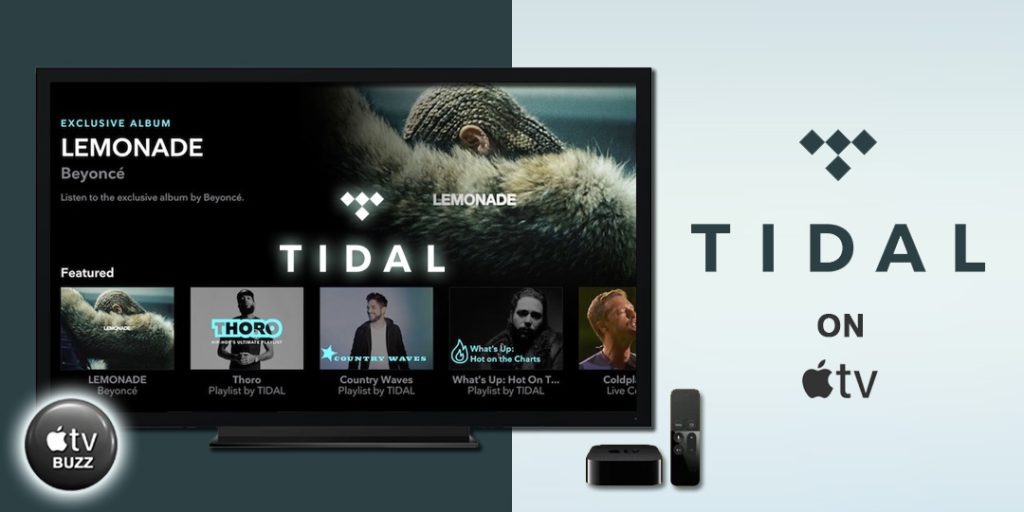Quick Guide
- The Tidal app is officially available for the Apple TV on the App Store.
- To install the Tidal app: Open App Store → Search for Tidal → Select Tidal→ Click Get.
- Alternatively, use the Tidal app on iPhone or iPad to AirPlay Tidal on Apple TVs.
Tidal is an American music streaming service that offers high audio quality on streaming devices like Apple TV. The Tidal music app is officially available on the Apple TV’s App Store. With the Tidal app, you can listen to over 100 million songs and watch over 650,000 music videos in the highest streaming quality (with the Tidal HiFi Plus plan only).
If you have no idea what to listen to, you can start playing one of the curated playlists of top hit songs, which will help you discover new songs that you might like. In this guide, you will learn about all possible ways to stream music using Tidal on Apple TVs.
How to Get Tidal on Apple TV
Tidal is a freemium streaming service. You can listen to songs for free with ads. If you want an ad-free and high-quality experience, subscribe to Tidal from their official website. The base plan of Tidal costs 9.99/month. You will get a 30-day free trial on your first subscription. Once you subscribe to Tidal, proceed with the installation steps below.
1. Connect the Apple TV to WiFi and navigate to the home screen.
2. Open the App Store from the Apple TV home screen.
Information Use !!
Concerned about online trackers and introducers tracing your internet activity? Or do you face geo-restrictions while streaming? Get NordVPN - the ultra-fast VPN trusted by millions, which is available at 69% off + 3 Months Extra. With the Double VPN, Split tunneling, and Custom DNS, you can experience internet freedom anytime, anywhere.

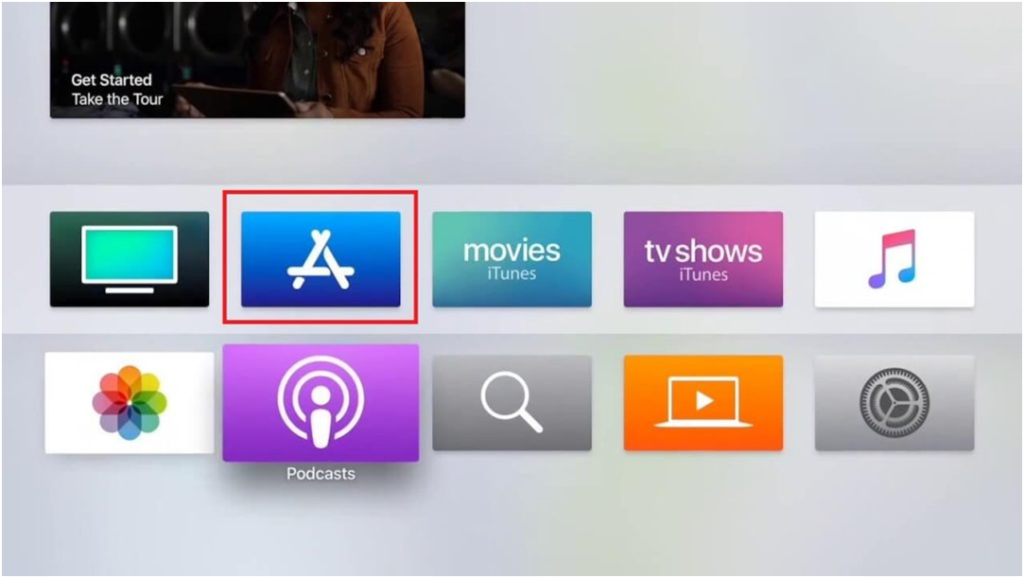
3. Click on the Search tab at the top of the screen and type Tidal in the search field.
4. Select the Tidal app from the search results.
5. On the app info page, click the Get button to install the app on Apple TV.
6. Once you install the app, tap the Open button to launch the app.
7. Sign in with your Tidal account and listen to all the songs.
1. Open the Tidal app after installation. e TV and stream your desired music content.
How to AirPlay Tidal on Apple TV from iPhone or iPad
You can also AirPlay the Tidal content on Apple TV using your iPhone or iPad. Before starting the process, ensure that AirPlay is enabled on your Apple TV. To AirPlay Tidal, refer to the steps below.
1. Make sure to connect both your iOS device and Apple TV to the same WiFi connection.
2. Install the Tidal app on your iPhone or iPad from the App Store.
3. Once the app is installed, open the app and Log in to your account.
4. Play any music on the Tidal app.
5. Hit the AirPlay icon displayed at the bottom.

6. Select your Apple TV from the list of available devices.
7. Once the connection is established, listen to your favorite music track on your Apple TV.
Frequently Asked Questions
Yes. You can stream Tidal for free with certain limitations.
Spotify, Apple Music, and Qobuz are the best alternatives to Tidal on Apple TV.
Disclosure: If we like a product or service, we might refer them to our readers via an affiliate link, which means we may receive a referral commission from the sale if you buy the product that we recommended, read more about that in our affiliate disclosure.