Uncategorized
How to Add and Listen to Music with Vevo on Apple TV
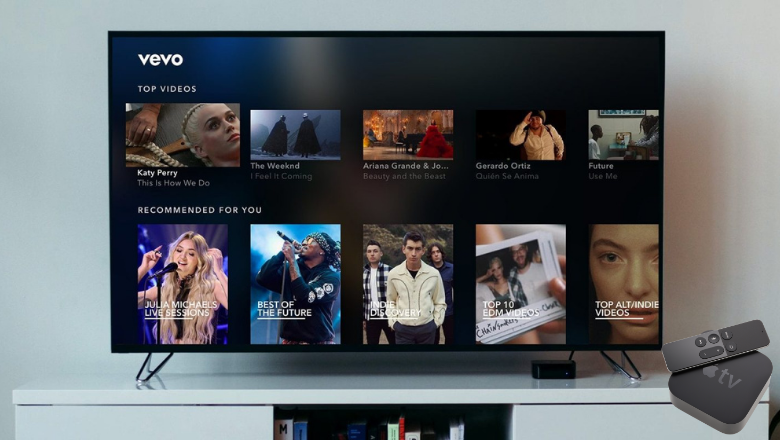
Vevo is a well-known video hosting service to discover new music videos, live performances, and relevant content. Vevo was introduced in the year 2009 as a collaboration of top music labels that includes Universal Music Group, Sony Music Entertainment, and Warner Music Group. The noteworthy thing is that you can also watch original series and behind-the-scenes footage of popular music stars. It has more than 20 million subscribers in the world. Vevo comprises more than 500,000+ videos and lets you pick your favorite in genre, albums, playlists, new releases, and more. In this session, you will learn the possible methods to watch Vevo videos on Apple TV.

How to Watch Vevo on Apple TV
Vevo app is available on the App Store at zero additional cost. Hence, the process will be very simple. You can carry out the steps to install Vevo on your Apple TV 4th generation and later as provided.
Pocket Guide: Launch App Store >> click on the Search icon >> enter as Vevo >> highlight Vevo app tile >> select Get >> choose Open.
1) Turn on your Apple TV and make sure it has a strong WIFI connection.
2) Press the Home button on the Apple TV Remote to launch the home screen.
3) After that, scroll down and click the App Store icon.
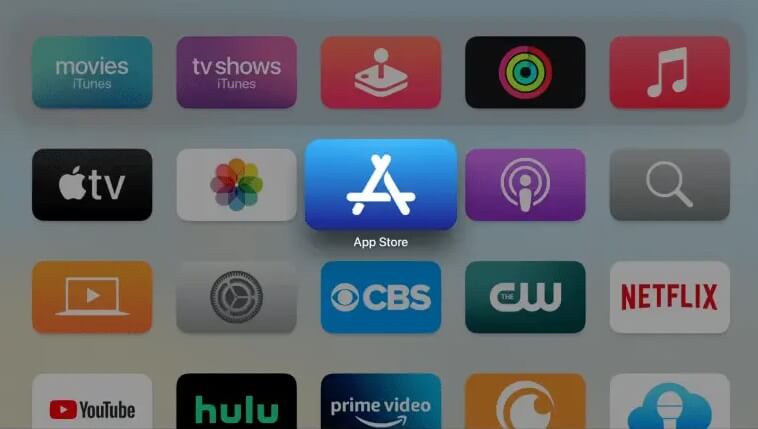
4) Tap the Search bar on the home page of the App Store.
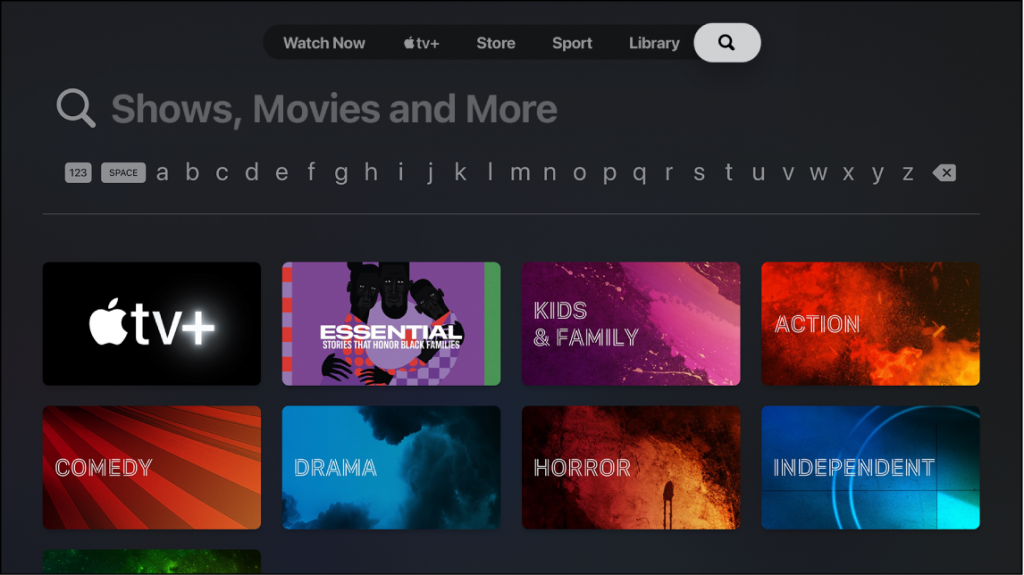
5) Enter Vevo using a virtual keyboard and select the app from the results.
6) When the app information window appears, click the Get button to install Vevo.
7) Upon the installation, select Open to launch the app.
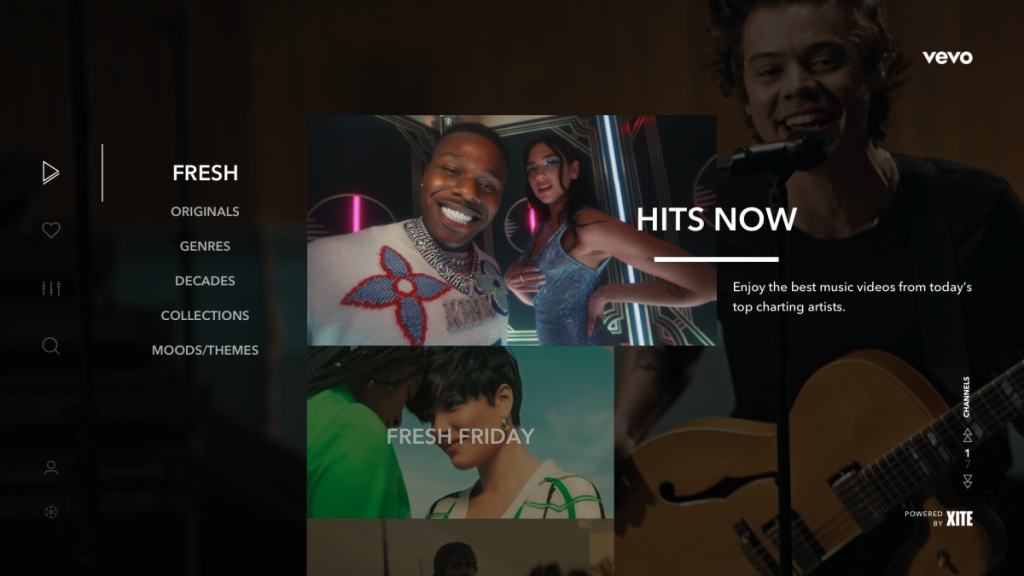
Related: How to Stream Verzuz Battle on Apple TV
Alternate Method to Watch Vevo on Apple TV
YouTube on Apple TV is another way to get access to Vevo. Even though it is ad-supported, you can play all the videos for free. Follow the instructions given below to start streaming Vevo videos on Apple TV.
1) Launch the YouTube app by using your Apple TV Remote.
2) Enter your Google account credentials.
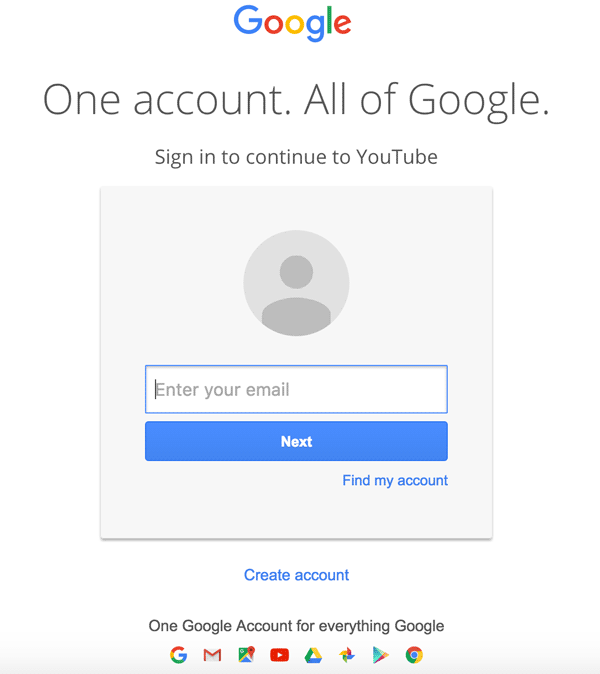
3) YouTube home page appears on the screen. Now, click the Search bar.
4) Enter Vevo and search for the channel.
5) When the search result appears, click on it to view the Vevo channel.
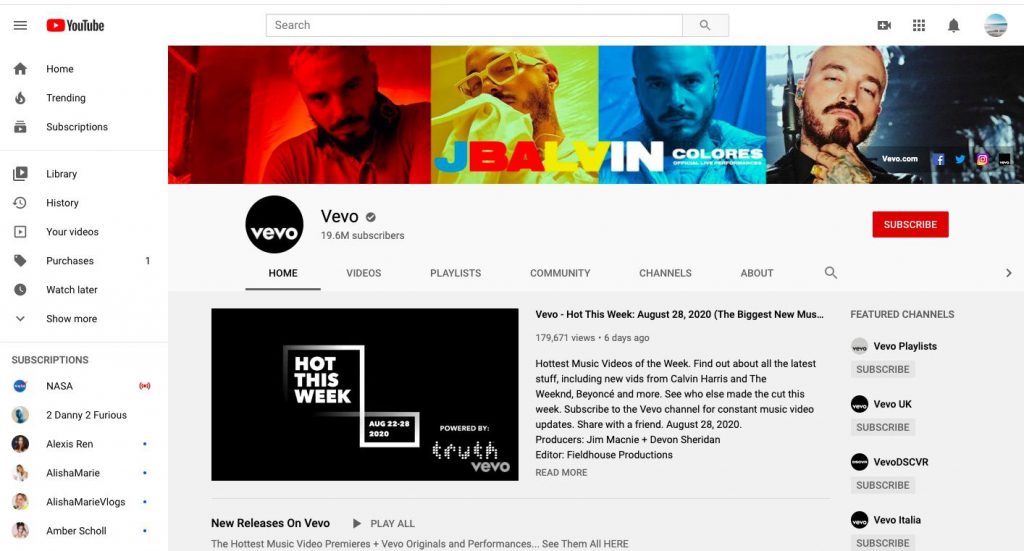
Now, you can start watching official music videos, live performances, interviews, and much more.
Vevo Most Popular Songs in 2022
- It’ll Be Okay – Shawn Mendes
- Light Switch – Charlie Puth
- Gasoline – The Weeknd
- LOUD – Sofia Carson
- Don’t Wake Me Up – Jonas Blue
- Santo – Christina Aguilera
- Thought About That – Noa Kirel
- Sweet Talker – Galantis
- Long Drives – BoyWithUke
- Do We Have A Problem – Nicky Minaj
Frequently Asked Questions
Yes. Vevo is free to download and use.
You can get the Vevo subscription for $4.99/month.
If the issue isn’t with your internet, you shall try clearing the cache, uninstall and reinstall the app, restart Apple TV. When nothing works, you shall reset your Apple TV.
Vevo promotes artists by streaming their live performances, interviews, behind-the-scenes footage, music videos, and much more.









