Uncategorized
How to Watch Yellowstone on Apple TV
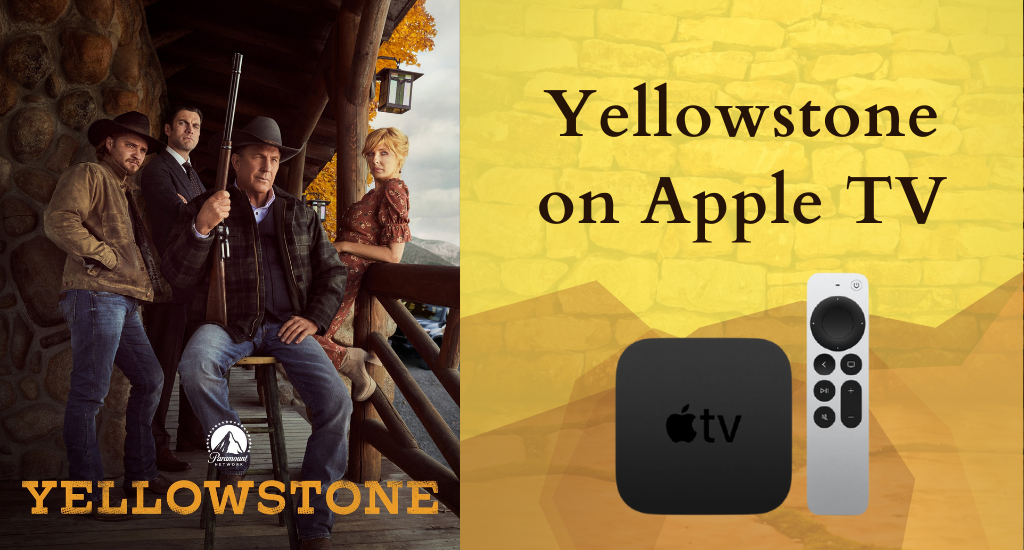
Yellowstone is a widely known American television series available on the Paramount Network. It was created by Taylor Sheridan and John Linson and was aired on June 20, 2018. It has four seasons, and the series portrays the Dutton family who owns the Yellowstone Dutton Ranch, aka Yellowstone, the largest Ranch in Montana. In the series, Kevin Costner plays the role of John Dutton, sixth-generation patriarch of the family who operates the Yellowstone Ranch. Besides this, Luke Grimes plays Kayce Dutton, the youngest son of John. Yellowstone is all about Duttons who fight to defend their ranch and life from outside the land developers and other threats that pull the family apart. If you are interested in watching Yellowstone on Apple TV, this section is dedicated to you.
Yellowstone has 4 seasons in total to date, and the 5th season will be premiered on 13th November 2022. It will be a 2 hours special premiere, and the fans will be enjoying season 5 for sure.
How to Watch Yellowstone on Apple TV?
Paramount+ is the best streaming service to watch Yellowstone, as the show originally streams on the Paramount Network.
Pocket Guide: On Apple TV home, select App Store >> highlight Magnifier icon >> enter as Paramount+ >> select the Paramount+ tile >> click Get >> tap Open >> Activate and stream.
1. Firstly, turn on your Apple TV and connect it to the internet or WIFI.
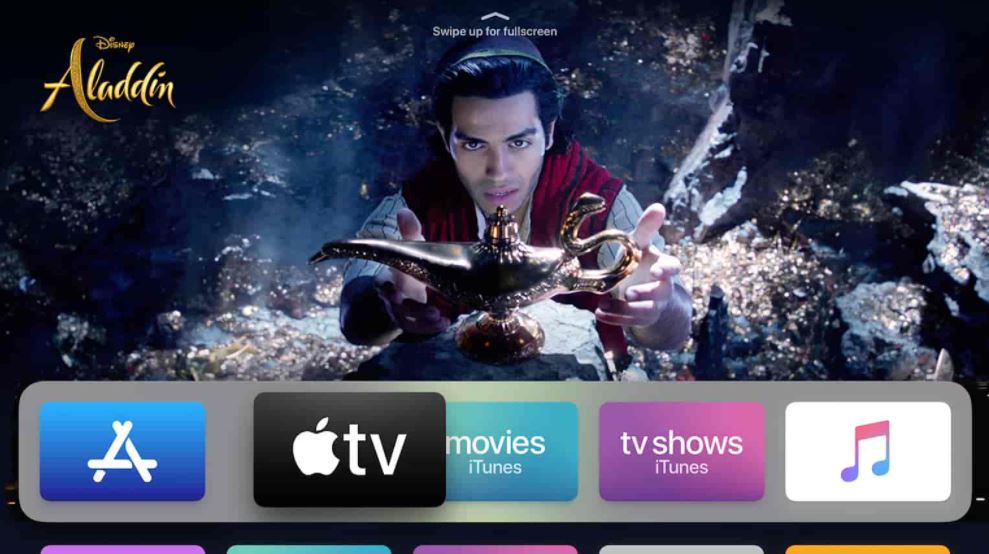
2. Launch the App Store and then select the Search icon.
3. Search for the Paramount+ app with the on-screen keyboard.
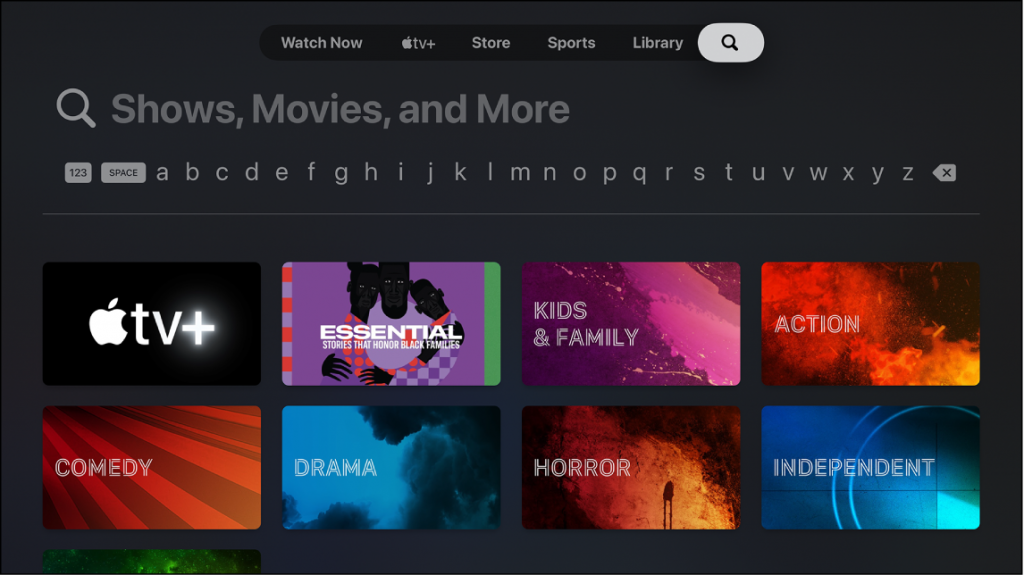
4. Select the Paramount+ app from the app suggestions on your screen.
5. Click on the Get button to start downloading Paramount+.
6. Wait for the download to complete and then select Open.
7. On your screen appears the Paramount+ Activation Code.
8. Go to the Paramount+ Activation website using any web browser.
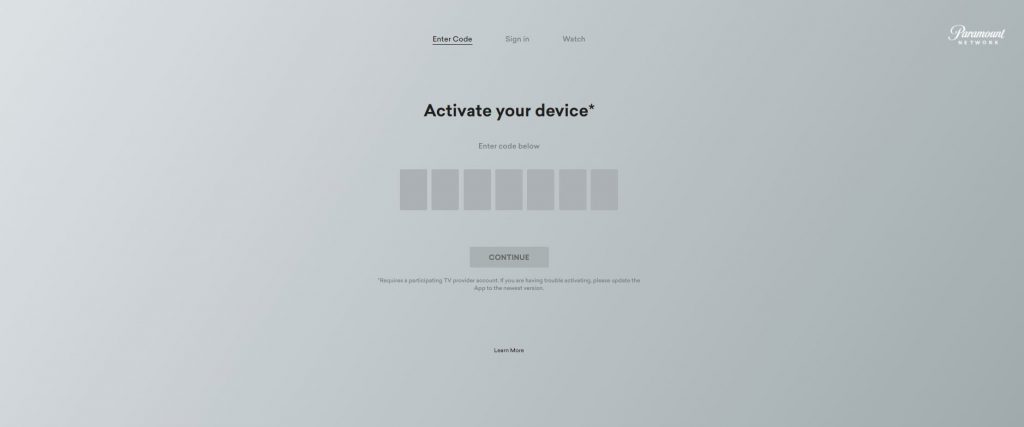
10. Type down the Activation Code and then click on Activate.
11. Finally, search for the Yellowstone episodes and enjoy streaming them.
Alternative Methods to Stream Yellowstone on Apple TV
You can enjoy watching all the seasons of Yellowstone with one or more of the following streaming services.
Peacock TV

Peacock TV is an interesting subscription-based streaming service on which you can watch movies and TV shows. The service hosts the first three seasons of Yellowstone. You can watch the first season 4 free, while season 2 and season 3 are available only for premium subscription members. You can get a Peacock premium subscription at $4.99. It is to note that you cannot watch season 4 of Yellowstone on Peacock TV.
Amazon Prime Video

Amazon Prime Video is an interesting online streaming service with popular movies and TV shows you can buy or rent. Similarly, you can buy or rent episodes of Yellowstone on Amazon Prime Video at $2.99 per episode. However, you cannot stream season four episodes of Yellowstone via Prime Video on Apple TV.
Sling TV

Sling TV is a popular subscription-based live TV streaming service. You can enjoy watching the episodes of Yellowstone season 4 on Sling TV with the Paramount Network channel. Get subscribed to Sling TV at $35 per month. In addition, get a $6 worth of add-on to get the Paramount Network channel.
Hulu + Live TV

Hulu + Live TV is a subscription-based live TV streaming service that you can access on Firestick. You can watch the episodes of Yellowstone Season 4 streaming on the Paramount Network channel on Hulu. Get subscribed to Hulu+ Live TV for $69.99 for a month.
fuboTV

fuboTV is yet another interesting subscription-based live TV streaming service that streams the Paramount Network channel. On this channel, you can watch the episodes of Yellowstone season 4. You can subscribe to fuboTV on Apple TV at $64.99 per month.
Frequently Asked Questions
The Yellowstone is not streaming on the Apple TV+ app. If you want to stream Yellowstone on your Apple TV, you can get it with the help of Paramount+.
You can enjoy watching the first three seasons of Yellowstone on Peacock. You can watch the fourth season with the help of the Paramount+ app.
Yellowstone streams on subscription-based apps like Peacock TV and Paramount+. To access these channels, you need to pay for a subscription. Therefore, Yellowstone is not free for streaming.
Yes. You can stream Yellowstone season 1 for free with Peacock TV’s free membership.










