Mobdro is definitely a worth having an online streaming application on your device. It works as the better replacement of subscription-based services like Netflix, Hulu, etc. Since it is an Android app, you can perform screen mirroring. You can Chromecast Mobdro app and stream movies, TV shows, sports, news, documentaries, music, etc. You may easily discover video streams in different topics and languages. Further, it will let you constantly search for free videos online.

Mobdro supports different video quality and you can choose anything from HD, 720p, and other low resolutions. If you want to experience ad-free streaming, then subscribe to Mobdro premium version.
Also, you may download videos for offline access. Get into this article to know the steps to Chromecast Mobdro to the bigger screen from Android.
Information Use !!
Concerned about online trackers and introducers tracing your internet activity? Or do you face geo-restrictions while streaming? Get NordVPN - the ultra-fast VPN trusted by millions, which is available at 69% off + 3 Months Extra. With the Double VPN, Split tunneling, and Custom DNS, you can experience internet freedom anytime, anywhere.

Before that check how to setup chromecast [2019]
How to Chromecast Mobdro Contents to TV
Mobdro app has built-in chromecast support and it can be cast directly from the app. Follow the guidelines given below to Chromecast Mobdro to the smart TV.
Primary Requirement:
- Chromecast dongle
- HDTV with HDMI port
- An active internet or WiFi connection
- Android smartphone
- Connect Chromecast to the HDMI port of your TV
Steps to Chromecast Mobdro to HDTV
To cast Mobdro to TV, you need to install mobdro app on your Android device. At the same time, make sure that Android and Chromecast are connected to the same WiFi network.
#1: Launch the Mobdro app.
#2: Click the Cast icon.

#3: Your Android device will search for the nearby devices.
#4: Select your Chromecast device.
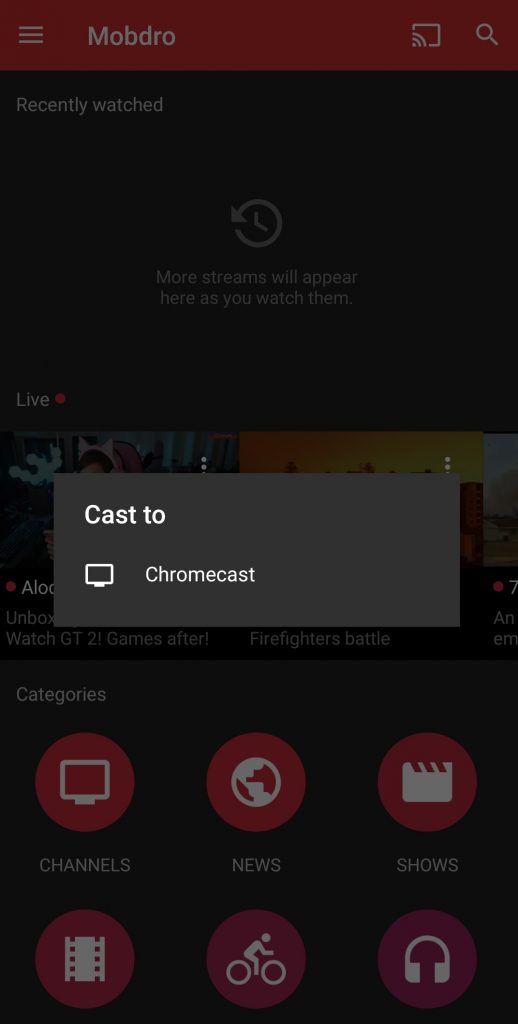
#5: Once the connection was made, select and play your favourite movies and TV shows.
#6: The selected media will stream on the TV.
To Sum Up
In this way, you can easily Chromecast Mobdro to your TV and thereby stream your favourite contents on the big screen. As some videos are available only to specific countries, you recommend you to install a VPN to unblock such streams.
Thanks for visiting www.techfollows.com. Share us your suggestions or queries in the comments section or visit our Facebook or Twitter page to stay tuned with our latest articles.
Disclosure: If we like a product or service, we might refer them to our readers via an affiliate link, which means we may receive a referral commission from the sale if you buy the product that we recommended, read more about that in our affiliate disclosure.

![How to Chromecast Mobdro to TV [2021] Chromecast Mobdro](https://www.techfollows.com/wp-content/uploads/2019/11/Chromecast-Mobdro-2-1024x549.jpg)