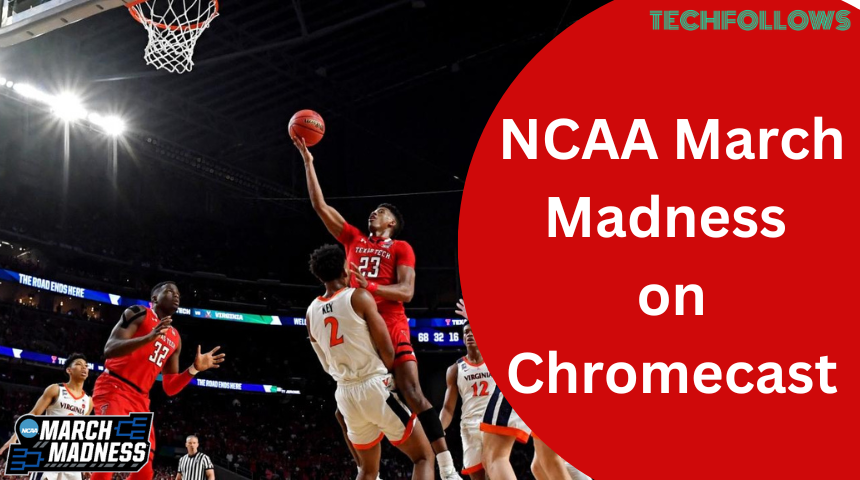The NCAA March Madness is a popular basketball tournament that has millions of fans in the US. This Basketball tournament starts in mid-march and ends on April 3. Each match in this tournament is a knockout match, and it comprises 68 (NCAA Men) and 64 (NCAA Women) college basketball teams. You can watch the NCAA March Madness on any TV with the help of a Chromecast device.
Checklist
- Connect and set up the Chromecast device with your TV.
- Update the Chrome browser on your PC.
- Connect your Smartphone (Android/iOS) or PC and Chromecast-connected TV to the same WiFi.
How to Stream Men’s March Madness on Chromecast [NCAA March Madness Live App]
To stream the Men’s March Madness 2023, you need to cast the NCAA March Madness Live app on Chromecast-connected TV.
#1. Unlock your iPhone or Android Phone and install the NCAA March Madness Live app from the Play Store or App Store.
#2. Launch the NCAA March Madness Live app and log in using your TV provider credentials.
Note: You need to have a subscription from a supported TV provider to stream the Men’s Basketball tournament on the NCAA March Madness Live app.
Information Use !!
Concerned about online trackers and introducers tracing your internet activity? Or do you face geo-restrictions while streaming? Get NordVPN - the ultra-fast VPN trusted by millions, which is available at 69% off + 3 Months Extra. With the Double VPN, Split tunneling, and Custom DNS, you can experience internet freedom anytime, anywhere.

#3. On the app, hit the Cast icon in the top right corner.
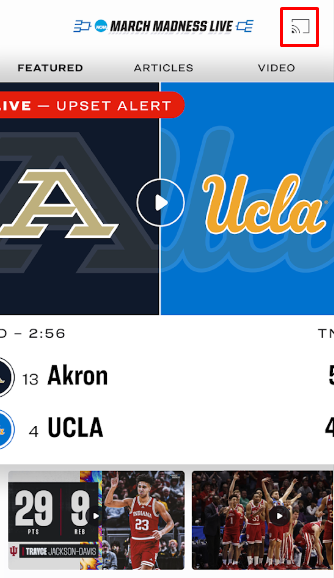
#4. Select your Chromecast device to cast the app screen.
#5. Once the connection is established, play the Men’s March Madness 2023 game on the app and watch it on your Chromecast-connected TV.

Note: Learn about the schedule of NCAA Men’s March Madness by visiting the official website.
How to Chromecast NCAA Women’s March Madness [ESPN & ABC App]
The NCAA Women’s March Madness is broadcasted on the ESPN network channels (ESPN, ESPN2, ESPNU, and ESPNEWS) and ABC channel. Each Women’s Basketball match is telecasted on different channels. To cast the Women’s Basketball tournament video on Chromecast-connected TV, you need to Chromecast ESPN and ABC app from your smartphone.
Make sure to cast the ABC or ESPN app on Chromecast-connected TV only during the time of live streaming. To know about the schedule and broadcasting channels of Women’s March Madness 2023, go to the official website.
#1. Install the ESPN and ABC app from the Play Store or App store.


#2. Launch the apps after installation and log in to your account using the required details.
Note: To log in to the ABC app, you need a TV Provider subscription. On the other hand, ESPN can be accessed either with a TV provider or an ESPN+ subscription.
#3. After signing in, click the Cast icon exhibited at the top of the ABC or ESPN app.

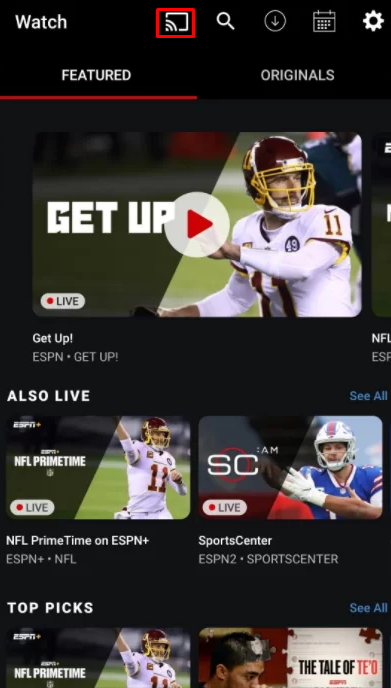
#4. Select your Chromecast device name from the pop-up menu.
#5. Once the connection is successful, the app screen will be displayed on your TV.
#6. Play the live game of NCAA Women’s March Madness on the ABC or ESPN app, and stream it on your Chromecast-connected TV.

How to Watch NCAA March Madness on Chromecast [PC]
Make use of this method only during the live-streaming of the NCAA March Madness game.
#1. Launch the Google Chrome Browser on your PC.
#2. Hit the three-dotted icon at the top.
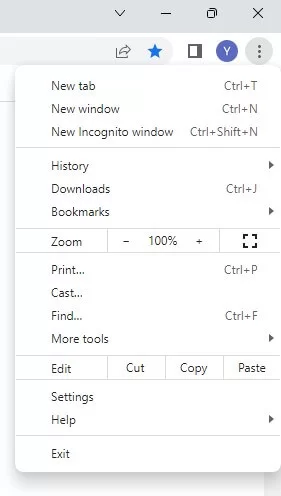
#3. From the menu, select the Cast option.
#4. Click the name of your Chromecast device on the pop-up menu.
#5. Select the Cast tab option from the Sources drop-down.
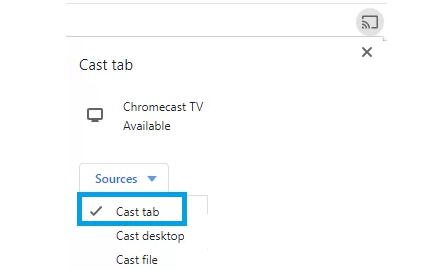
#6. Now, you will see the particular Google Chrome tab on your Chromecast-connected TV.
#7. On that tab, navigate to the website tv247.us.
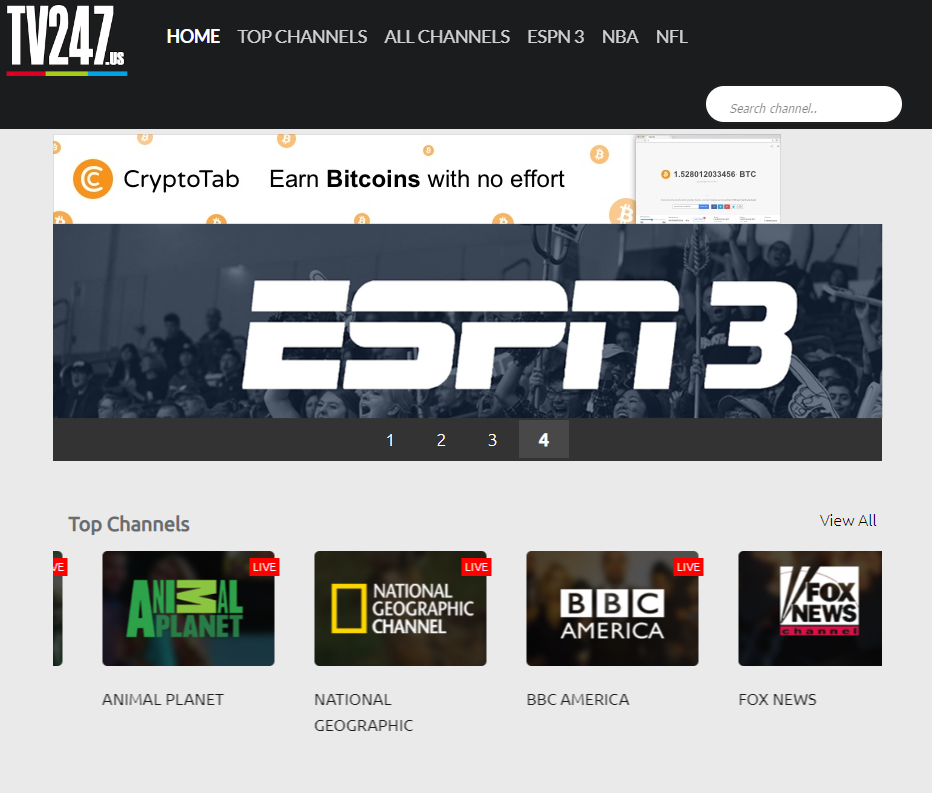
#8. Search for the channels listed below.
- NCAA Men’s March Madness – CBS Sports Network.
- NCAA Women’s March Madness – ESPN, ESPNU, ESPNEWS, ESPN2, and ABC.
#9. Select the channel to stream the NCAA March Madness 2023 game for free.
#10. As the chrome tab is mirrored, enjoy watching the NCAA Men’s Basketball Tournament or NCAA Women’s Basketball Tournament on Chromecast-connected TV.

Frequently Asked Question
By subscribing to the fuboTV or YouTube TV free trial, you can stream March Madness 2023 for free.
You will face this issue if the smartphone and Chromecast are not connected to the same WiFi. To fix it, connect the smartphone and Chromecast to the same WiFi and try casting the app again.
Disclosure: If we like a product or service, we might refer them to our readers via an affiliate link, which means we may receive a referral commission from the sale if you buy the product that we recommended, read more about that in our affiliate disclosure.