Facebook is one of the dominant social media platforms on the internet and had users from a wide part of the world. On that platform, you can use polls to interact with your friends, co-workers, family members and other people. You can ask questions related to any subject or topic as long as it doesn’t violate Facebook’s guidelines. If you’re a new user to Facebook and don’t know the steps to create Facebook polls, here is the guide to show you the step-by-step procedure.
Related: How to Create Poll on Twitter?
How to Create a Poll on Facebook Page?
To create a poll on Facebook page, you’ll need to be an admin or editor of that respective page.
Information Use !!
Concerned about online trackers and introducers tracing your internet activity? Or do you face geo-restrictions while streaming? Get NordVPN - the ultra-fast VPN trusted by millions, which is available at 69% off + 3 Months Extra. With the Double VPN, Split tunneling, and Custom DNS, you can experience internet freedom anytime, anywhere.

Step 1: Open a browser and visit facebook.com.
Step 2: Log in your user account by entering the email ID/mobile account and password.
Step 3: Click the drop down icon located next to the notifications icon.
Step 4: Select Manage Pages.
Step 5: Select the facebook page where you need to create a poll.
Step 6: Click Publishing tools on the page menu bar.

Step 7: Tap Create Post.
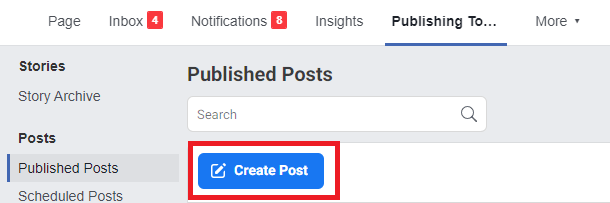
Step 8: Click the three dot menu icon located next to the feeling activity menu.
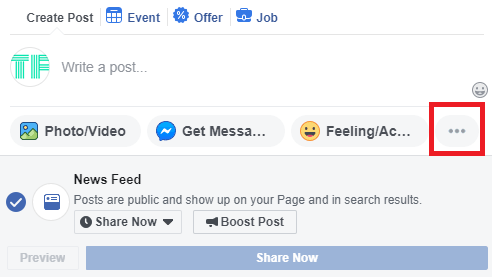
Step 9: Tap Poll the menu.
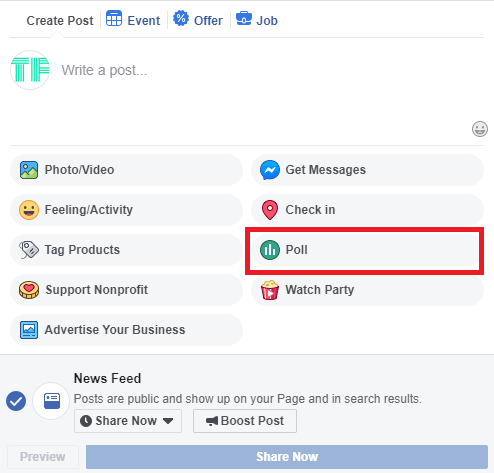
Step 10: Type the question that you want to ask and then add answers for your poll. On Facebook poll, you can add only two answers. Finally, click Share Now to complete the process.
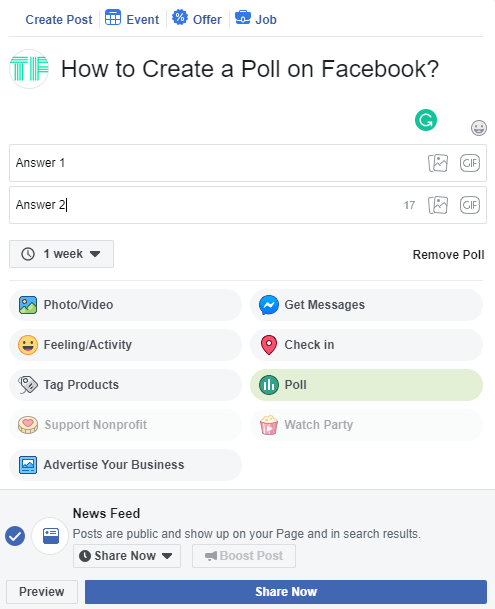
Note: You can also add pictures and GIF to your answers. Click the image or GIF icon located on the options menu to add it.
How to Create a Poll on Facebook Group?
Only the Admin of the Facebook group can create or add a poll.
Step 1: Open the Facebook group where you need to add a poll.
Step 2: On the home screen of Facebook group, click Write something.
Step 3: Select the Poll option.
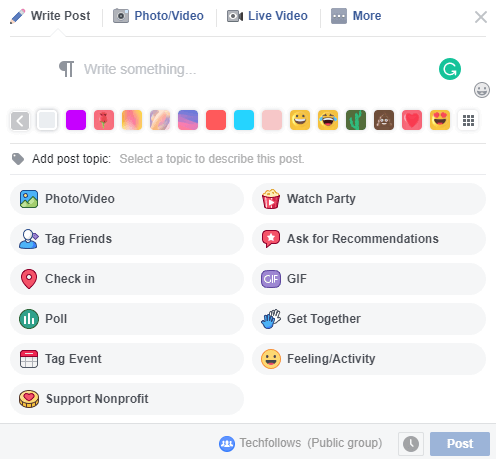
Step 4: Type the question that you want to ask your members and enter the answers to your question. Unlike the page, you can add numerous answer on Facebook group polls. Finally, click Post to share the poll.
Note: You can let the members on your group to add options and to choose multiple options. Click the drop-down icon next to Poll Options menu and select the menu.
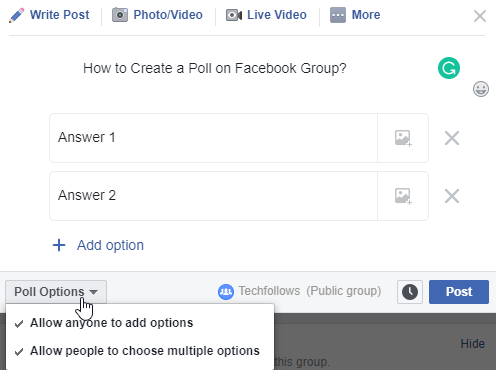
How to Create a Poll on Facebook Timeline?
There is no option to add polls on your Facebook personal timeline. Instead, you can share the poll on your story to get the response from your friends.
Step 1: Open Facebook app on your Android or iOS device.
Step 2: Tap +Create a Story menu on the main screen.
Step 3: Select the image or video that you need to add.
Step 4: After selecting the image, click Stickers.
Step 5: Select the Poll menu.
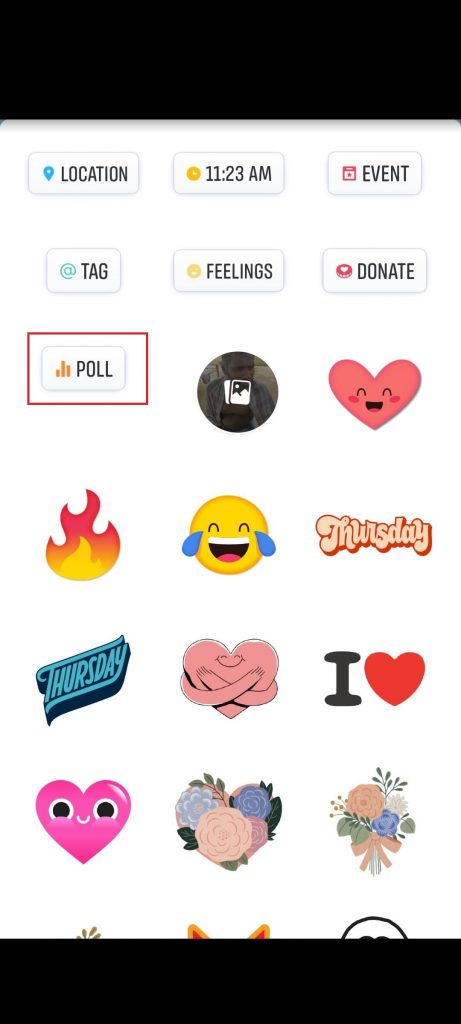
Step 6: Type your question and customize the answer by tapping Yes or No.
Step 7: Click Done and then select Share to Story to complete the process.
Thank you for visiting techfollows.com. For further queries and feedback, feel free to leave a comment below. Follow us on Facebook and Twitter to stay connected with us.
Disclosure: If we like a product or service, we might refer them to our readers via an affiliate link, which means we may receive a referral commission from the sale if you buy the product that we recommended, read more about that in our affiliate disclosure.

![How to Create a Poll on Facebook [2021] Facebook Poll](https://www.techfollows.com/wp-content/uploads/2020/04/Facebook-Poll-1024x512.jpg)