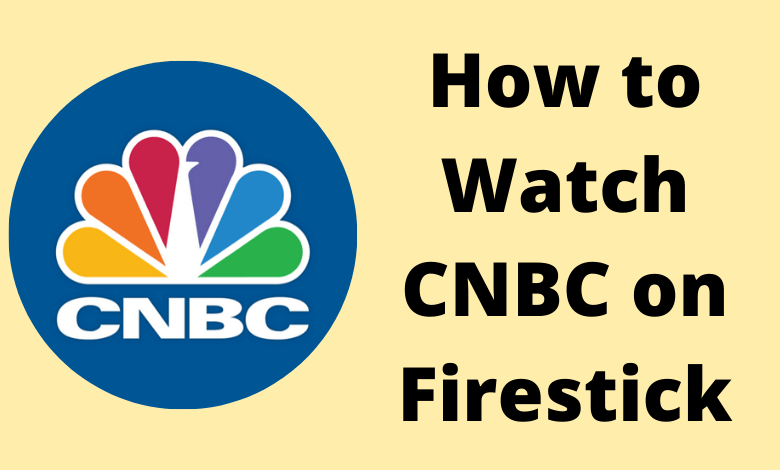If you want to get the latest news and frequent updates on live events, you can use the CNBC app. Firestick users can directly install the CNBC app from the Amazon App Store. You must need an active TV Provider subscription to access the content. Moreover, you need to activate the CNBC app on your Firestick to stream the content. If you don’t have a TV Provider subscription, you can get CNBC on your device by installing the streaming services.
How to Get CNBC on Firestick
(1) Click Find on your Firestick home screen and select Search.
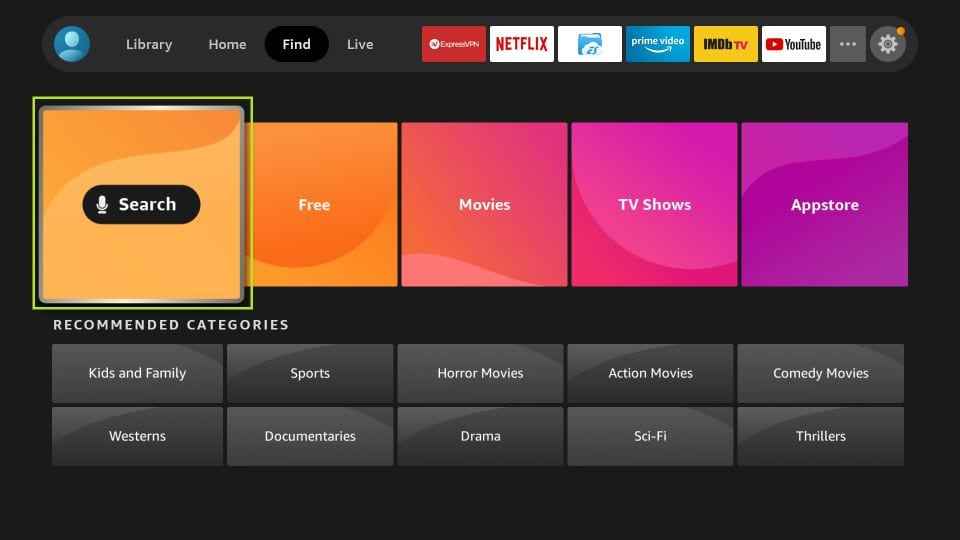
(2) On the search screen, type CNBC and select the app from the search results.
Information Use !!
Concerned about online trackers and introducers tracing your internet activity? Or do you face geo-restrictions while streaming? Get NordVPN - the ultra-fast VPN trusted by millions, which is available at 69% off + 3 Months Extra. With the Double VPN, Split tunneling, and Custom DNS, you can experience internet freedom anytime, anywhere.

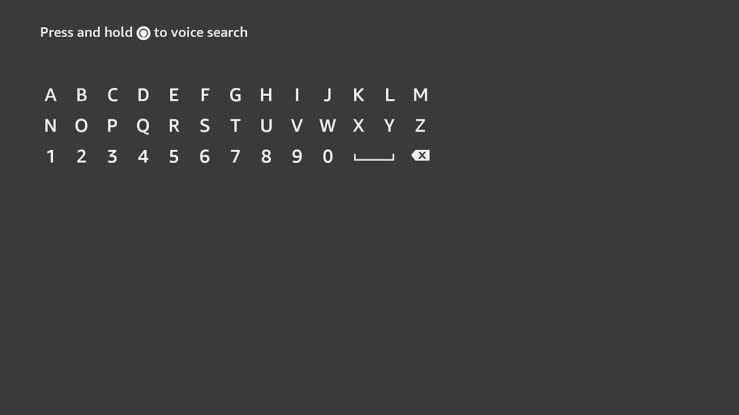
(3) Then, click the Download button on the app info screen.
(4) Once the app is downloaded, launch the CNBC app by clicking the Open button.
Alternate Method to Install CNBC on Fire TV Stick
If you can’t find the CNBC app in the Amazon App Store on your Firestick, you can install it from the Amazon website without involving the sideloading process.
(1) Go to the Amazon website on any browser and search for the CNBC app.
(2) Select the app from the search results.
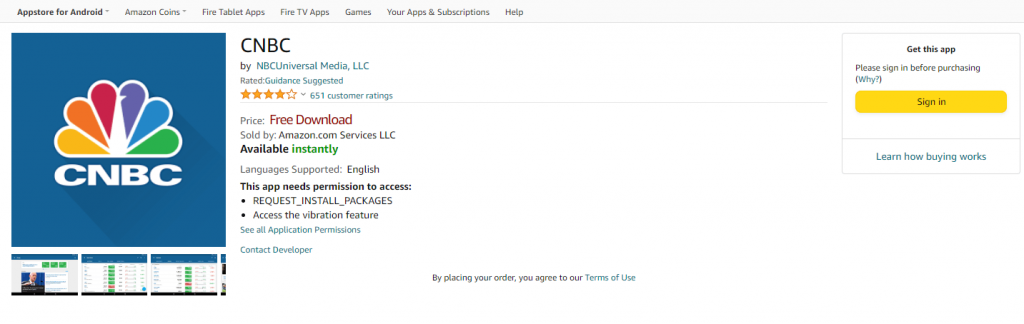
(3) Then, click the Sign-in option and log in with your Fire TV account credentials.
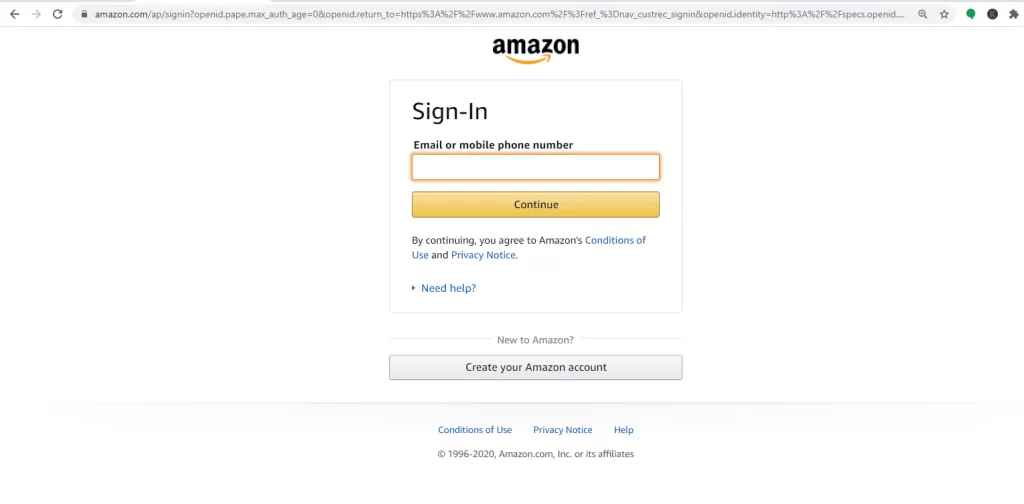
(4) On the description page, click the drop-down near Deliver To and choose Fire TV Stick.
(5) Next, click Get App to install CNBC on Fire TV Stick.
Restart your Firestick device and check whether the app is installed. If not, update your Firestick to get the app.
How to Activate and Stream CNBC on Firestick
(1) Once you launch the app, you will see an activation code. Make a note of it.
(2) Go to cnbc.com/firetv using your mobile or PC browser.
(3) Enter the activation code displayed on the TV screen.
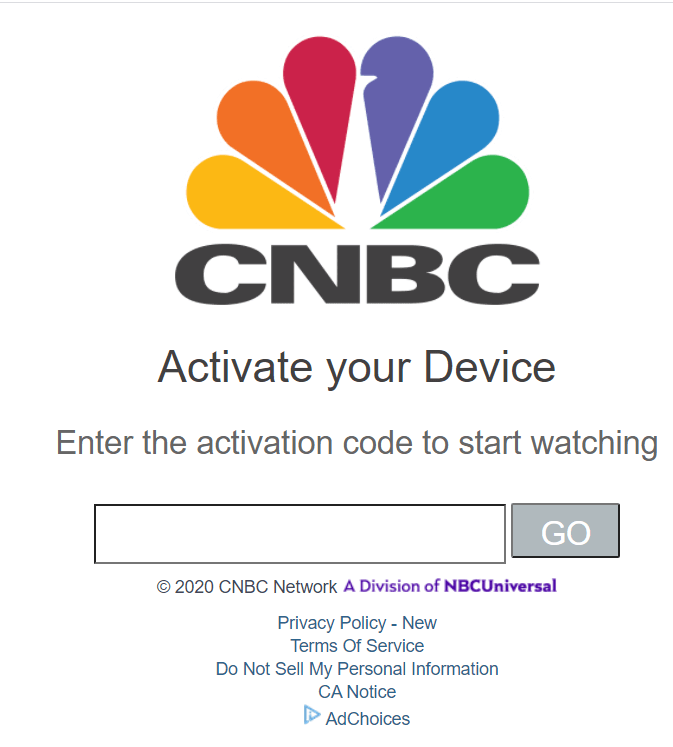
(4) Click Go and log in with your pay-TV service provider.
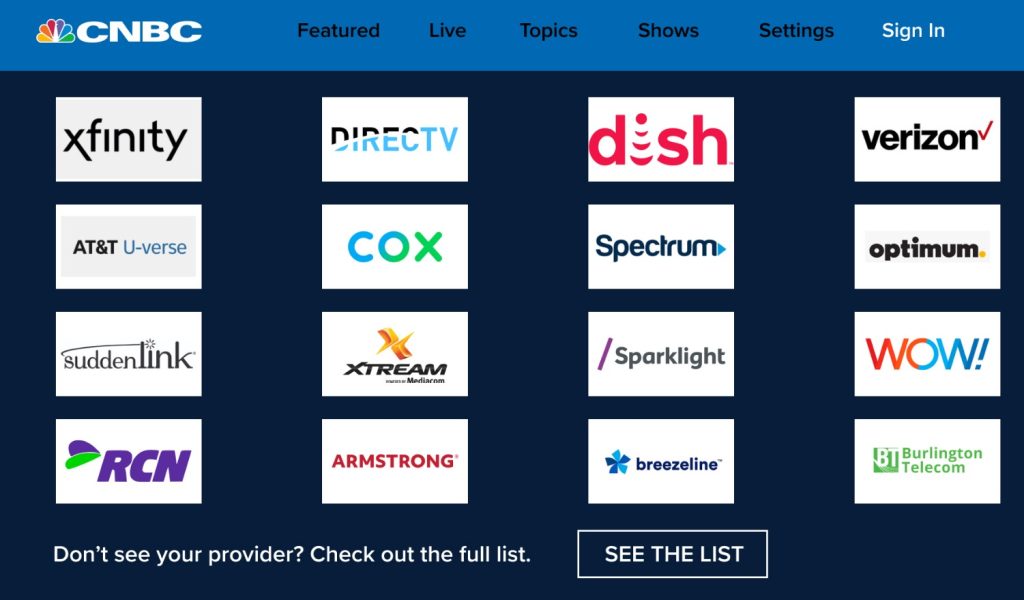
(5) With this, the Firestick app will start loading contents.

How to Fix CNBC Not Working on Firestick
If the CNBC app isn’t working fine on your Firestick, you must follow the troubleshooting methods to fix it and resume working normally on the device.
1. Check with the TV Provider – If you can’t activate the CNBC app, you must contact the TV Provider. Sometimes, due to backend server issues, you might not be able to activate the application.
2. Check your Internet Speed – If the internet speed is sluggish, you may find a lag or buffer in streaming the content.
3. Restart the CNBC app – If the app doesn’t load the content, sign out of the TV Provider account on CNBC and close the app. Launch it again and sign in with the credentials.
4. Force Stop CNBC app – Force stopping the app will resolve minor bugs. Navigate to Settings → Applications → Manage Installed Applications → Select CNBC → Force Stop.
5. Clear Cache – Clear the CNBC app cache on your Firestick.
6. Reset Firestick – If nothing works, you can proceed with resetting your Firestick. Before resetting, take a complete backup of your data for reference.
How to Get CNBC on Firestick Without Cable
You can also watch CNBC with the following streaming services.
fuboTV

Most of the channels available with fuboTV on Firestick are sports and entertainment-related. It includes channels like A&E, AMC, BET, Bravo, Comedy Central, CNBC, MSNBC, ESPN, Fox Sports, etc. It offers three different subscription packs (Pro– $74.99/mon, Elite – $84.99/mon, Premier – $94.99/mon) with simultaneous streams. If you are a newbie, you will get a 7-day free trial on fuboTV.
YouTube TV

YouTube TV is a one-stop streaming service destination with 100+ live TV channels, including TBS, ABC, CBS, FOX, NBC, ESPN, HGTV, TNT, etc. You can access the unlimited on-demand content and can stream on 3 devices simultaneously. YouTube TV on Firestick costs $72.99/mon, along with unlimited DVR cloud storage.
Hulu

Hulu on Firestick also has the live TV option to stream 65+ live TV channels with two different subscription options. The Hulu + Live TV (With ads) service costs $69.99/mon, and the Without ads plan costs $82.99/mon. With either subscription, you can stream all live TV channels, including MSNBC, NBC, CNBC, TBS, A&T, TNTm HGTV, ABC, CBS, Fox, etc.
DirecTV Stream

You can install DirecTV Stream on Firestick to watch the CNBC news. It offers nearly 100+ live TV channels and 65000+ Video-On-Demand content to stream. The platform offers four subscription plans (Entertainment – $64.99/mon, Choice – $84.99/mon, Ultimate – $109.99/mon, and Premier – $154.99/mon) with unlimited DVR storage. If you sign up for the first time, you will get a 5-day free trial on DirecTV Stream.
Sling TV

Sling TV is one of the best streaming service providers offering 50+ live TV channels under three packs. CNBC is available as a part of its Sling Blue subscription that costs $40/mon. You can also get the channel as a part of the combined pack (Sling Blue + Orange), which costs $55/mon. With Sling TV on Firestick, you can access the popular local channels TBS, A&E, AMC, AXC, BBC America, BET, Bravo, CNBC, etc.
Frequently Asked Questions
You can install the CNBC app from the Amazon App Store on Firestick.
You can watch CNBC for free using the free trial of streaming services, like YouTube TV, DirecTV Stream, and fuboTV.
Some of the best alternatives to CNBC on Fire TV Stick are CNN, Fox News, New York Times, etc.
Disclosure: If we like a product or service, we might refer them to our readers via an affiliate link, which means we may receive a referral commission from the sale if you buy the product that we recommended, read more about that in our affiliate disclosure.