Amazon Firestick comes bundled with a remote and a set of batteries. The remote comes pre-paired with the Firestick. Most of the time remote works normally without any issues. In rare cases, there might be pairing issues between the firestick and the remote. Sometimes, you might feel that the remote which was working fine was not working all of the sudden. Here are the most common Amazon Firestick remote not working issues and its solution:
Note: These solutions works fine for all Amazon Fire TV devices like Amazon Fire TV Stick 1st generation, Amazon Fire TV Stick 2nd Generation with Voice remote, Amazon Fire TV Stick 4K, Amazon Fire TV Cube.
Related: How to Update Firestick?
Information Use !!
Concerned about online trackers and introducers tracing your internet activity? Or do you face geo-restrictions while streaming? Get NordVPN - the ultra-fast VPN trusted by millions, which is available at 69% off + 3 Months Extra. With the Double VPN, Split tunneling, and Custom DNS, you can experience internet freedom anytime, anywhere.

Firestick Remote Not Working?
The Amazon Firestick Remote not working issue can be divided into two main categories:
- A new firestick remote not working
- Firestick remote stopped working all of sudden

A New Firestick Remote Not Working
Almost all the firestick remote comes paired with your Firestick. After connecting your firestick into the HDMI port of your TV, you have to press the play/pause button in your remote to proceed to set up the firestick. While pressing the play/pause button, if the Firestick device doesn’t respond, then there is some issue in the remote. Here are the possible issues:
- Firestick remote pairing issue
- Battery issue
#1. Firestick Remote Pairing Issue
Everyone who gets a Fire TV Stick will get a remote paired along with it. Sometimes in the worst case, if there is an issue in pairing and if you get such remotes, then the remote might not work. For detailed steps on “How to pair Firestick remote?” click here. Here are the steps to be followed to pair your remote:
#1: Bring your remote near to the firestick device.
#2: Press and hold the home button of your Firestick remote for at least 10 seconds.
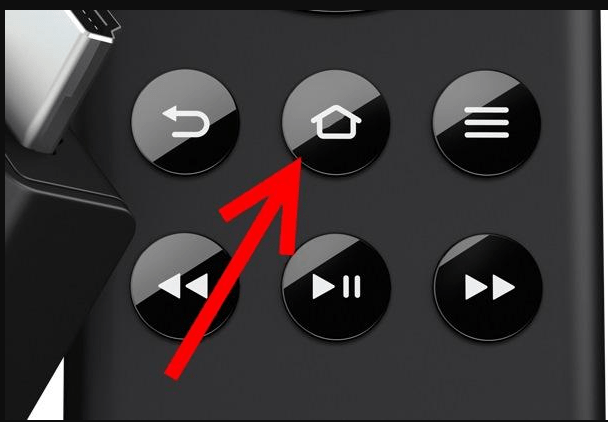
This will automatically pair your firestick remote to the Fire TV Stick device. By using this solution, you can get rid of Firestick remote not working issue.
#2: Battery issue
Amazon sends two batteries along with your Fire TV Stick. After placing the battery, check whether you have placed the battery properly. Remote might not work if the battery is placed in the

Even after placing the battery correctly, if the remote doesn’t work, then try using the battery in other devices to check whether the
If your remote doesn’t work after these two solutions, then you have to return your device and get a new replacement.
Firestick Remote Stopped Working All of Sudden
If your Fire TV Stick worked fine for a few months and then stopped working suddenly, then there are few common issues which were causing it. Here are the most common Firestick remote not working issue:
- The Battery would have drained
- Firestick remote broken?
- Pairing issue in case of alternate remote
- Other common solutions
#1: The Battery would have drained
If the remote stopped working all of sudden, then try changing the battery. There is a high possibility of battery getting drained, if you are using the remote for a few months. Changing the battery will give you a solution if the issue is with the battery.
#2: Firestick remote broken?
Did your Fire TV Stick remote fell
#3: Pairing issue in case of alternate remote
If you have bought an alternate remote, then you have to pair the remote to your Fire TV Stick device. Here are the steps on How to pair Firestick remote? The most simple steps are:
#1: Bring the remote near your Firestick.
#2: Press and hold the play/pause button for 10 seconds.
This will automatically pair your remote to your Fire TV Stick device.
#4: Other Common Solutions
Here are the most common working solutions:
Solution 1: Restarting your Firestick:
If the remote is not working, sometimes your Firestick might also cause problem. Try switching off the power and on it back. Most of the time, this solution works fine.
Solution 2: Use Fire TV App
Download the Fire TV App on your mobile phones and connect your mobile to the same network in which Firestick is connected. Now pair your Fire TV App to your Firestick and use it as a temporary solution.
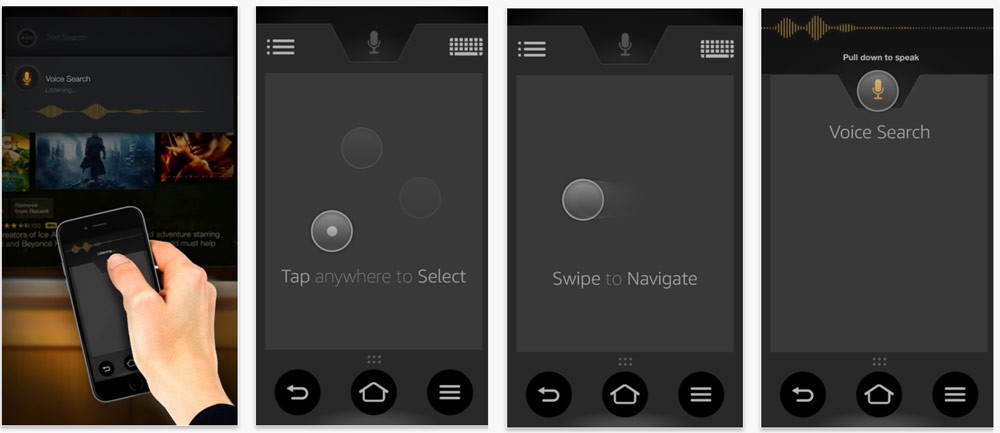
Solution 3: Bluetooth Devices
Firestick can connect to a maximum of 7 devices. If your new remote is not connecting to your Fire TV Stick. Go to Settings -> Bluetooth & Controllers -> Click on any connected devices and unpair it. Now you can pair your new Firestick remote to your fire TV stick device.
Related: How to Restart Firestick/Fire TV Stick?
Wrapping Up
Try out these most common solutions. These solutions will solve your Firestick remote not working issue. Even after buying a new remote, if the remote doesn’t get connected, you can contact Amazon anytime and get a refund or replacement for your complete device. But try all these solutions before claiming your replacement.
Thanks for reading this post. Visit www.techfollows.com for more technical information. Leave back your feedback and queries in the comment section below.
Disclosure: If we like a product or service, we might refer them to our readers via an affiliate link, which means we may receive a referral commission from the sale if you buy the product that we recommended, read more about that in our affiliate disclosure.

![Firestick Remote Not Working? [Solved 2021]](https://www.techfollows.com/wp-content/uploads/2019/01/Firestick-Remote-not-Working-1-1024x579.jpg)