Quick Guide
- The DirecTV Stream is available for Firestick on the Amazon App Store.
- You can also sideload the DirecTV Stream APK (https://urlsrt.io/Directv-stream-APK) on your Firestick using the Downloder tool.
DIRECTV STREAM is a subscription-based Television streaming service owned by AT&T. You can stream DirecTV Stream on Firestick by installing the app from the Amazon App Store. Alternatively, you can sideload the app from its APK file using Downloader on Firestick. The DirecTV Stream offers various subscription plans that start from $79.99/month. Visit the DirecTV Stream official website to see other plans and subscribe to this service.
Go through this article to learn how to install or sideload the DirecTV Stream app on Firestick/Fire TV.
How to Download DIRECTV STREAM on Firestick
1. Turn on your Firestick device and connect it with a stable internet connection.
Information Use !!
Concerned about online trackers and introducers tracing your internet activity? Or do you face geo-restrictions while streaming? Get NordVPN - the ultra-fast VPN trusted by millions, which is available at 69% off + 3 Months Extra. With the Double VPN, Split tunneling, and Custom DNS, you can experience internet freedom anytime, anywhere.

2. Pick the Search Bar on the home screen and search for DIRECTV STREAM.
3. Pick the app from the search results.
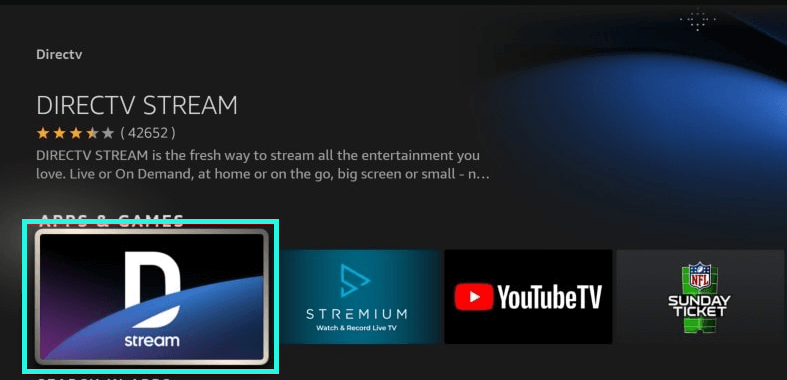
4. Click the Get or Download option to install the app on Firestick.

5. The app will get installed on Firestick within a few minutes.
How to Sideload DirecTV Stream on Firestick
If you are residing outside the US, you can use the sideloading method to get the app on your Firestick.
1. Install the Downloader app on Firestick.
2. Go to your Firestick Settings and click My Fire TV.
3. Select the Developer Options and tap Install Unknown Apps.
4. Enable the option for the Downloader app.
5. Launch Downloader and hit the Home tab.
6. Enter the DirecTV Stream APK (https://urlsrt.io/Directv-stream-APK) on the URL field and tap Go.
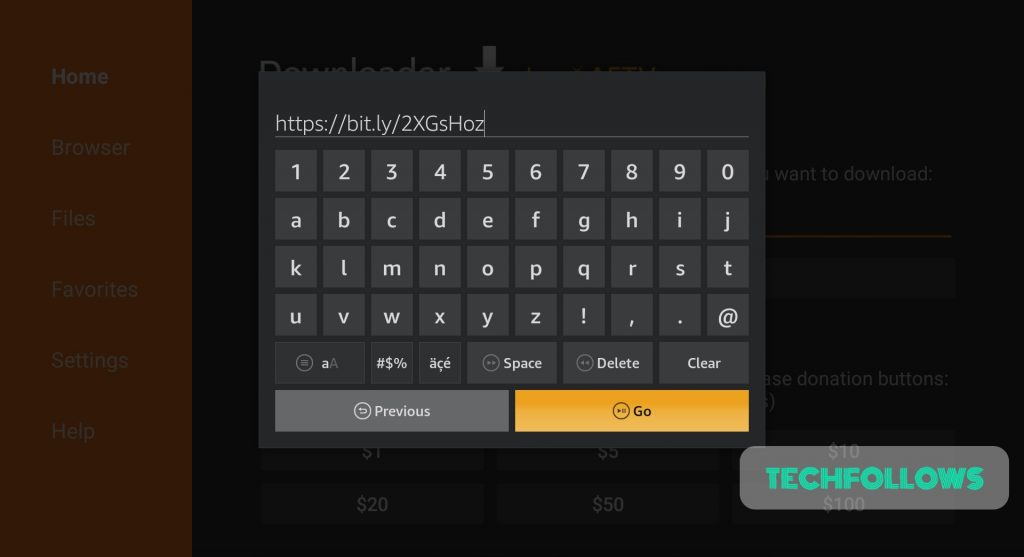
7. The app will start downloading.
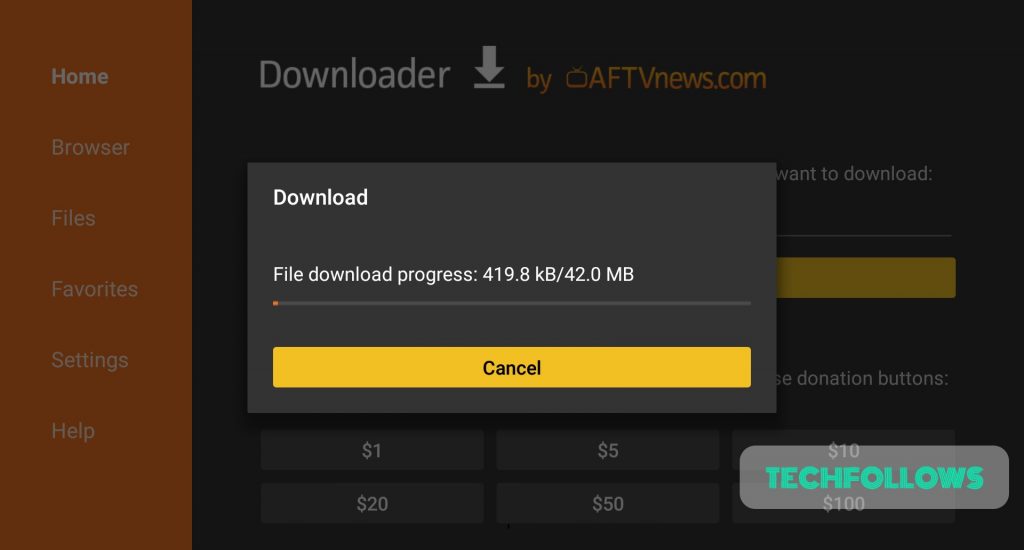
8. Once the app gets downloaded, it will automatically move to the installation page. Click Install on the installation page.
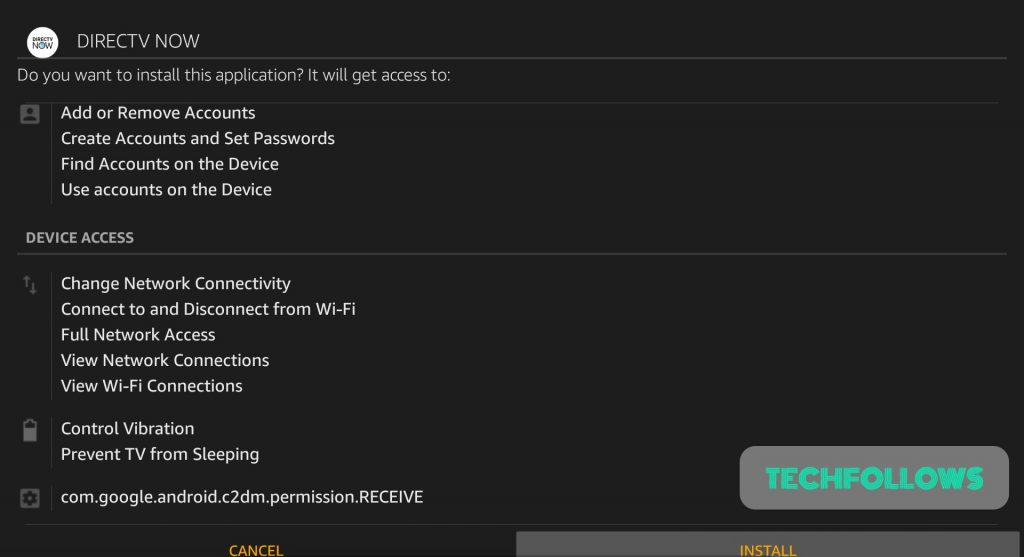
9. The app will start installing.
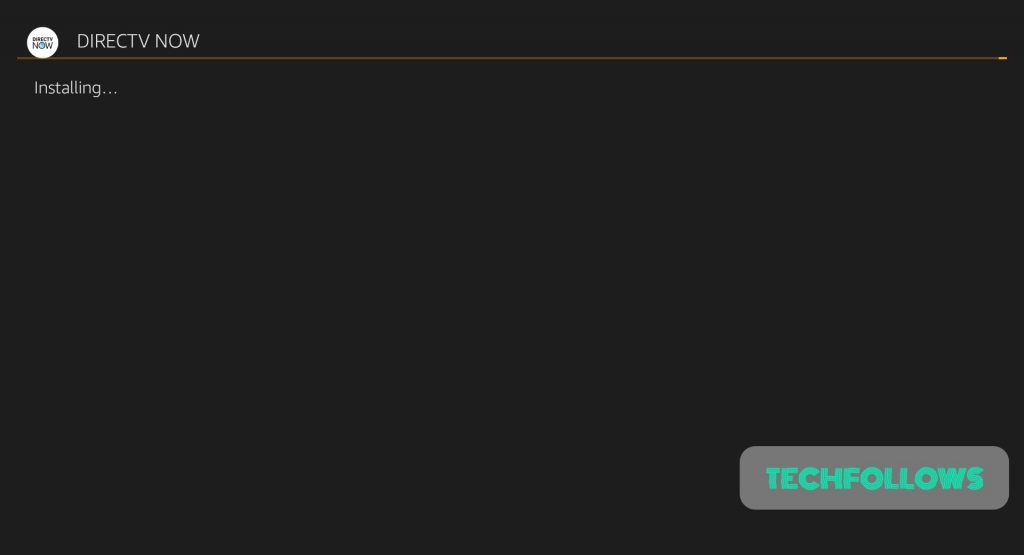
10. Once installed, click Open to launch the app.
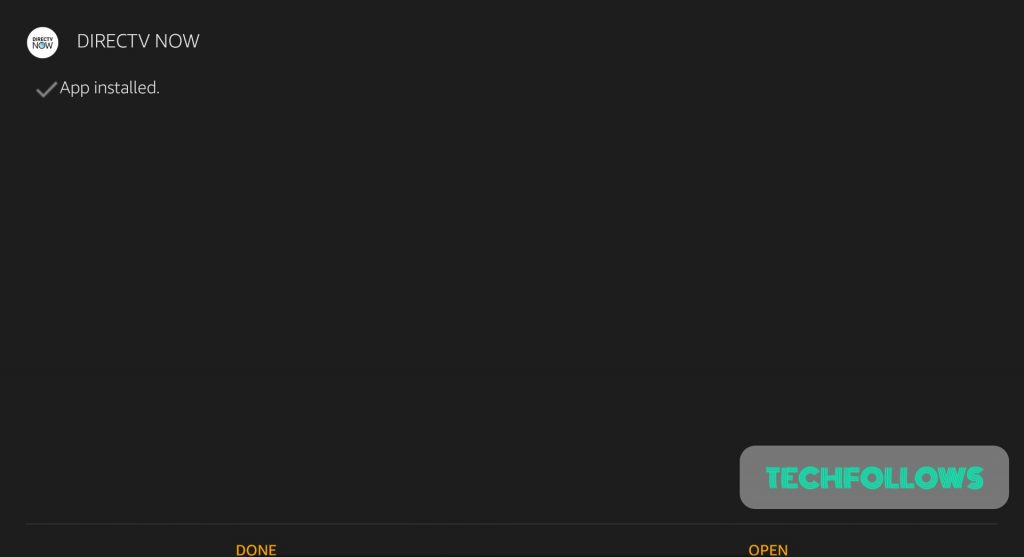
How to Use DIRECTV STREAM on Firestick
1. Launch the app on your Firestick.
2. Select the Sign In option from DIRECTV STREAM welcome page.

3. Enter your account credentials using the on-screen keyboard.

4. Tap Sign In to land on the DIRECTV STREAM home page.
How to Move DirecTV Stream to the Home Screen
1. Launch the Firestick Home screen and click on the Apps section.
2. Highlight the DIRECTV STREAM from the list.
3. Tap on the Options icon at the bottom of the page.
4. Choose the Move to front option.
5. Now, the DIRECTV STREAM can be accessed from the device’s home screen.
FAQ
To record the shows or series, go to the DirecTV Stream app and play any video. Select the REC option and follow the on-screen prompts to complete the recording.
If the DirecTV Stream is not working on your device, uninstall and reinstall the app. If the problem continues, restart the Firestick to resolve the issue.
Disclosure: If we like a product or service, we might refer them to our readers via an affiliate link, which means we may receive a referral commission from the sale if you buy the product that we recommended, read more about that in our affiliate disclosure.

