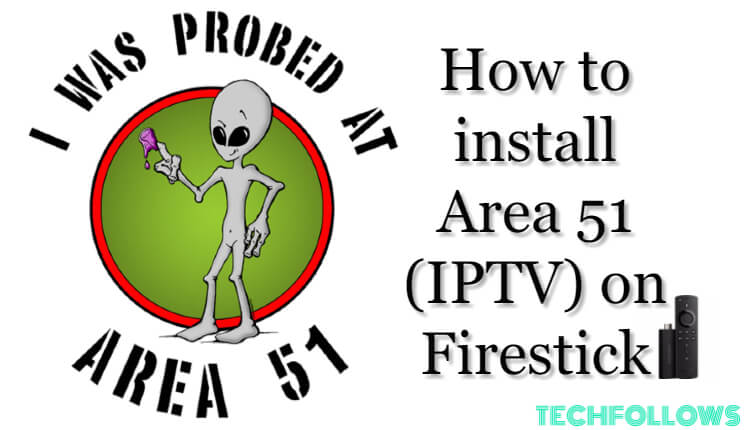Area 51 IPTV is a subscription-based IPTV service that offers over 3000+ live TV channels and 14000+ movies at $10 per month. This IPTV service mainly offers channels from the US, UK, and Canada. You have to get a subscription to receive the login credentials of this IPTV. This IPTV Provider offers its own IPTV player app. Unfortunately, the Area 51 IPTV app is not available for Firestick. But you can sideload the Area 51 IPTV APK using ES File Explorer or Downloader on Firestick.
As this IPTV is not legal, we highly recommend you use a VPN on your Firestick while streaming content from this IPTV.
How to Get Area 51 IPTV on Firestick using Downloader
1. Turn ON and connect your Fire TV Stick to a stable WiFi connection.
Information Use !!
Concerned about online trackers and introducers tracing your internet activity? Or do you face geo-restrictions while streaming? Get NordVPN - the ultra-fast VPN trusted by millions, which is available at 69% off + 3 Months Extra. With the Double VPN, Split tunneling, and Custom DNS, you can experience internet freedom anytime, anywhere.

2. Click the Find icon and tap the Search bar.
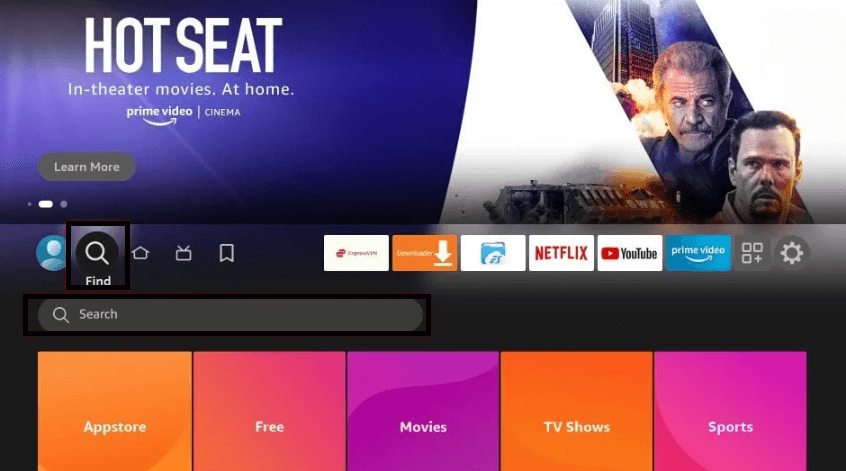
3. Search and select the Downloader app.
4. Hit Get to install the app on Fire TV Stick.
5. Navigate back to the Firestick Home screen and tap the Settings icon.
6. Select My Fire TV → Developer options → Install unknown apps.
7. Switch ON Downloader and launch the app on your Fire TV Stick.
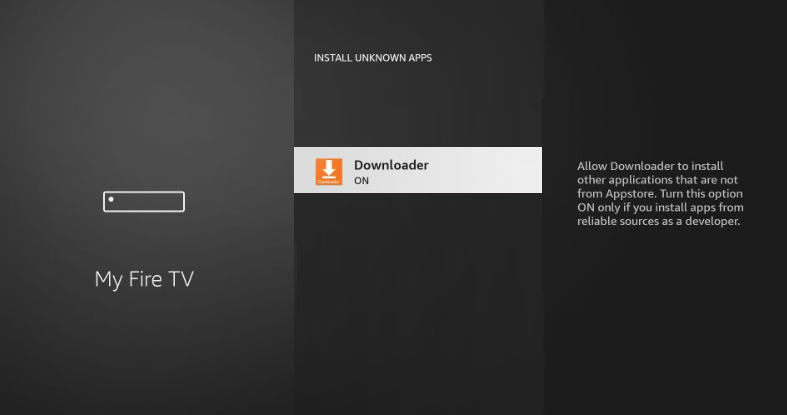
8. Enter the Area 51 IPTV APK link in the URL field and tap Go.
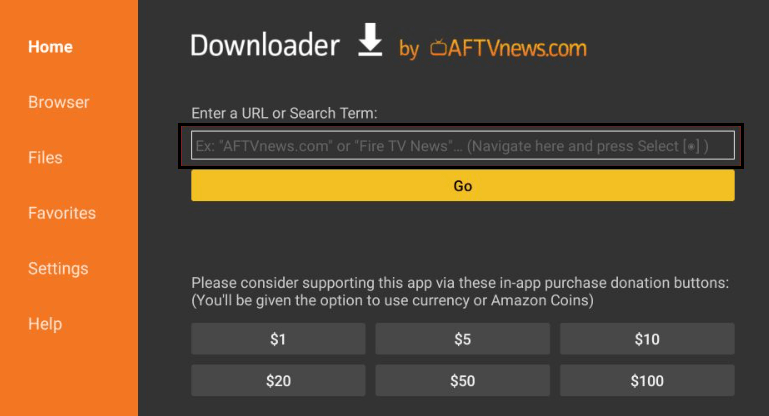
9. Once downloaded, click Install to download the app.
10. Launch the app and log in with your Area 51 IPTV login credentials to stream its 3000+ live TV channels on your Fire TV Stick.
How to Sideload Area 51 IPTV on Firestick using ES File Explorer
Get the ES File Explorer on your Firestick to sideload the Area 51 IPTV APK. After installing the app, refer to the steps below.
1. Go back to the Firestick Home screen and click the Settings icon.

2. Tap My Fire TV and select Developer options. Then, hit the option Install unknown apps.
3. Tap the ES File Explorer option and turn it ON.
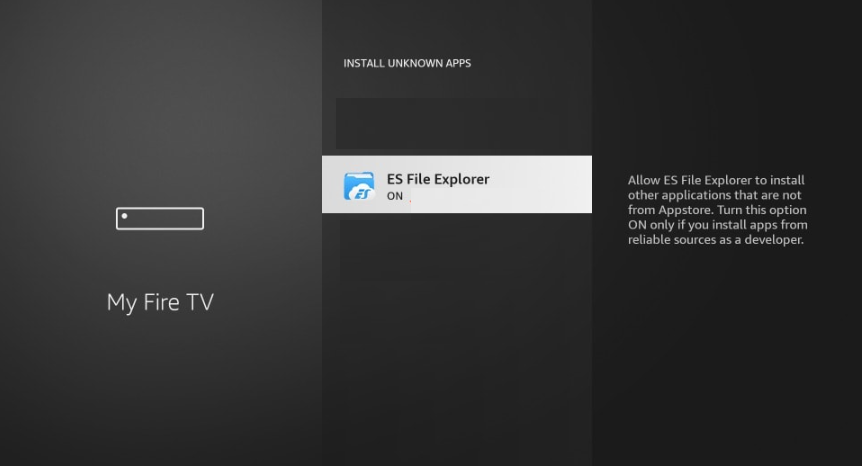
4. Launch the app and tap Downloader.
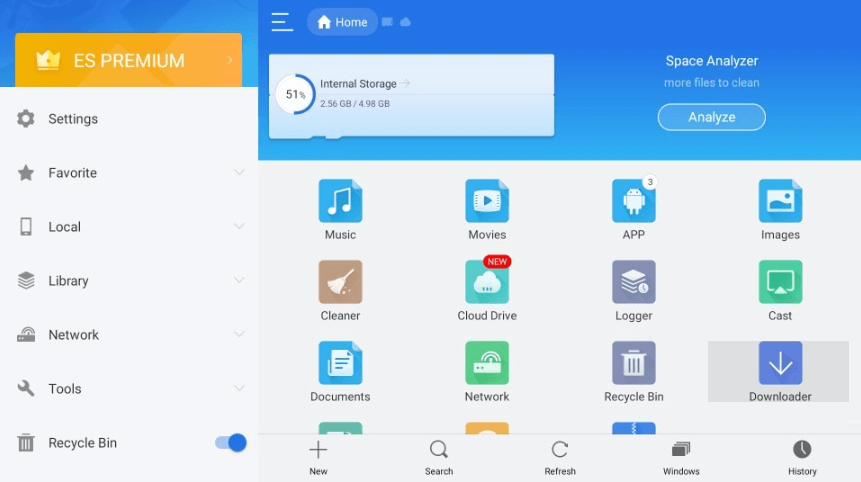
5. Click the +New icon, and a pop-up screen will appear.
6. Enter Area 51 IPTV APK URL and File name in the respective fields.
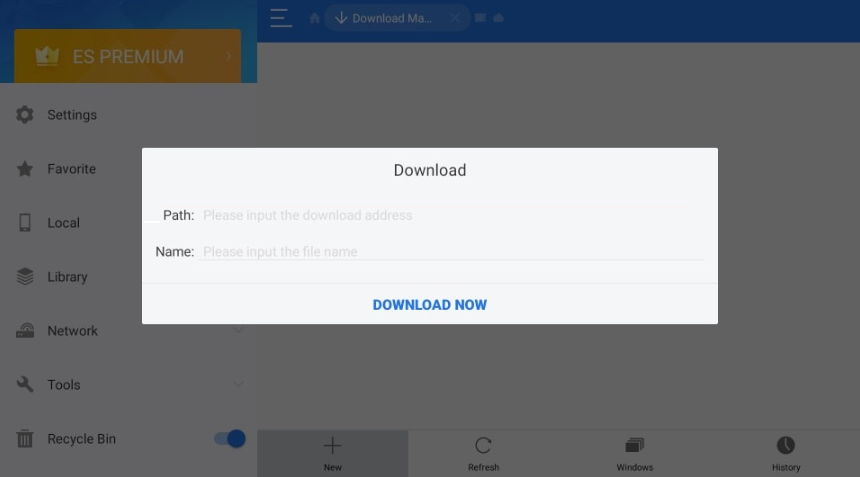
7. Click Download Now and tap Open File to download the app.
8. On the pop-up menu, select Install and tap the option Install again.
9. Launch the app and sign in with your Area 51 IPTV subscription details to stream tons of TV channels on your Firestick.
How to Fix Area 51 IPTV Not Working on Firestick
Sometimes, the channels of this IPTV don’t load on your Fire TV, or the app displays only a black screen. These are common issues and can be fixed by the below troubleshooting steps.
1. Poor Internet connection: The channels will not load if you are using an unstable Internet connection. Resolve it by connecting the Fire TV to stable WiFi.
2. Unable to Access Content: This is due to geo-restriction. Use a VPN while accessing this IPTV’s content.
3. Update Device: Update your Firestick to its current version.
4. Subscription Validity: Check whether your subscription is ended and resubscribe to your preferred plan.
5. Restart the Device: Restart Firestick and then restart the Area 51 IPTV.
If none of the methods help, uninstall and reinstall the Area 51 IPTV app.
Features of Area 51 IPTV
The salient features of Area 51 IPTV are listed below.
- It primarily consists of US, UK, and Canadian channels.
- This IPTV has very affordable subscription plans starting from $10/month.
- It offers 3000+ Premium channels and 14000+ VOD content in HD quality.
- Area 51 IPTV provides a 7-day money-back guarantee.
- It provides an EPG guide in the XMLTV format.
- This IPTV also includes PPV content as well.
- This IPTV is compatible with major devices.
Subscription Plans of Area 51 IPTV
Here’s the tabulation of plans and pricing of Area 51 IPTV.
| Subscription Plan | 1 Connection | Extra Device |
|---|---|---|
| 1 Month | $10 | $8 |
| 3 Months | $28 | $24 |
| 1 Year | $96 | $76 |
Frequently Asked Questions
No. Area 51 IPTV is not available on the Amazon App Store.
You will get a refund only when you cancel your Area 51 IPTV subscription within 7 days.
It may be due to network issues. Fix it by using a stable Internet connection on your Firestick.
Disclosure: If we like a product or service, we might refer them to our readers via an affiliate link, which means we may receive a referral commission from the sale if you buy the product that we recommended, read more about that in our affiliate disclosure.