Quick Answer
- You need to sideload Filelinked on Firestick using the Downloader app or ES File Explorer, as it is not available on the Amazon App Store.
- Sideload using Downloader: Install Downloader on Firestick → Enable Downloader to install apps from unknown source → Enter Filelinked APK URL in Downloader app to install the app.
- Using ES File Explorer: Open ES File Explorer → Click Downloader → Tap New → Enter Filelinked Name and APK URL → Tap Open → Click Install → Get Filelinked on Firestick.
Unfortunately, the Filelinked app is not available on the Amazon App Store. But you can sideload the Filelinked app on your Firestick using the Downloader app or the ES File Explorer. FileLinked is one of the easiest ways to get your favorite apps on your Firestick.
Filelinked is an application that acts as a third-party app to download Android apps on your Firestick. This application also allows you to create a numerical code to upload files and share them with your friends. Though Filelinked is the best app for downloading the app, it also has some issues faced by Firestick users.
In this article, we provide you with the possible ways to get and use Filelinked on your Firestick device to stream or upload files.
Information Use !!
Concerned about online trackers and introducers tracing your internet activity? Or do you face geo-restrictions while streaming? Get NordVPN - the ultra-fast VPN trusted by millions, which is available at 69% off + 3 Months Extra. With the Double VPN, Split tunneling, and Custom DNS, you can experience internet freedom anytime, anywhere.

How to Install Filelinked on Firestick Using Downloader
As Filelinked is not available on Amazon App Store, you can use the Downloader app to sideload Filelinked on Firestick. To proceed with the steps, you need to install the Downloader app for Firestick.
1. After downloading the Downloader app, navigate to the Settings on your Firestick home screen and click the My Fire TV tile.
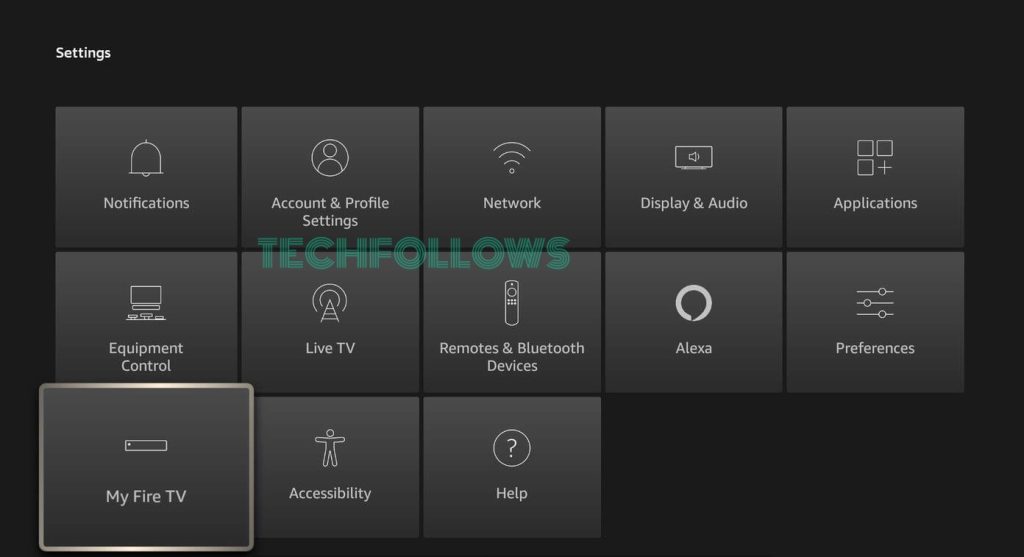
2. Tap on the Developer options and click Install Unknown Apps.
3. Then, turn on the toggle to enable the Downloader app for installing apps from other sources.
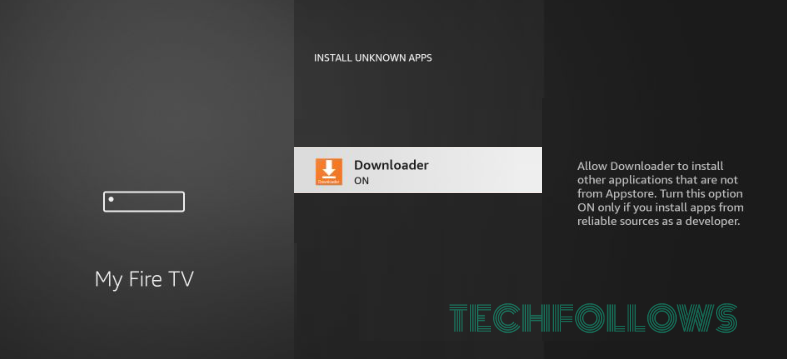
4. Now, open the Downloader app on your Firestick.
5. Enter the FileLinked APK URL (https://bit.ly/3Llv8rq) in the URL field and click Go.
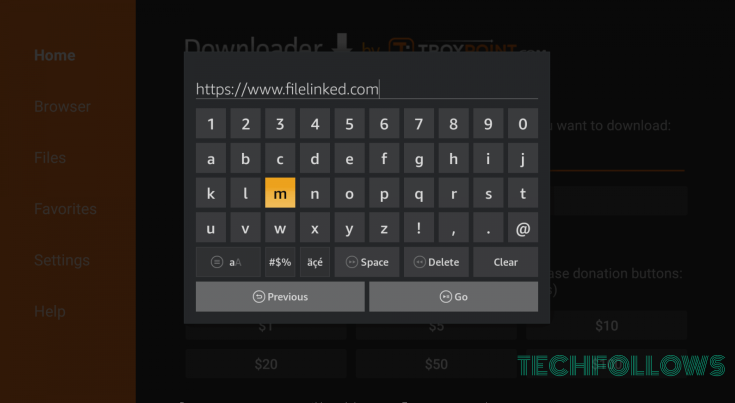
6. Once downloaded, the app will move to the installation page. Click Install.
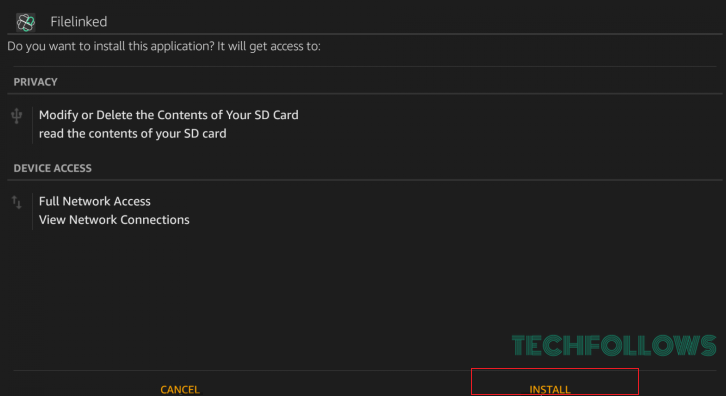
7. The app will start installing. Click Open once the app gets installed.
How to Download Filelinked on Firestick via ES File Explorer
Other than the Downloader app, you can use ES File Explorer to get Filelinked on your Firestick. ES File Explorer is a flexible app that acts as a downloader and a File Manager.
1. Install the ES File Explorer on your Firestick to download the app.
2. Now, go to Settings → My Fire TV → Developer Options → Install Unknown Apps → Turn on ES File Explorer.
3. Open the ES File Explorer app on your Firestick.
4. Click Downloader on the home screen.
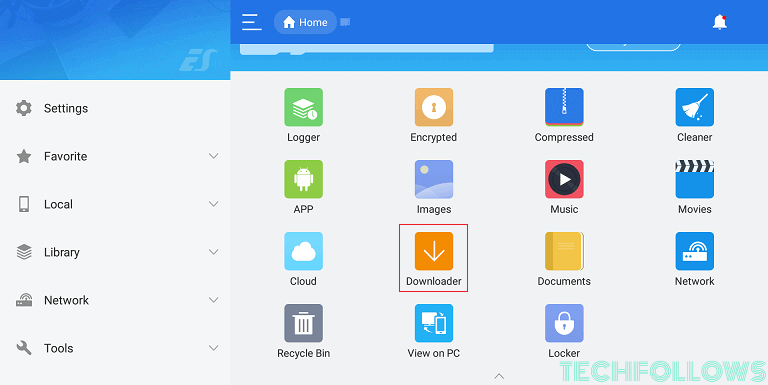
5. Tap the New (+) button. A dialogue box with the Path and Name field will appear on your screen.
6. On the Path field type, provide the Filelinked app URL and enter Filelinked App on the name field.
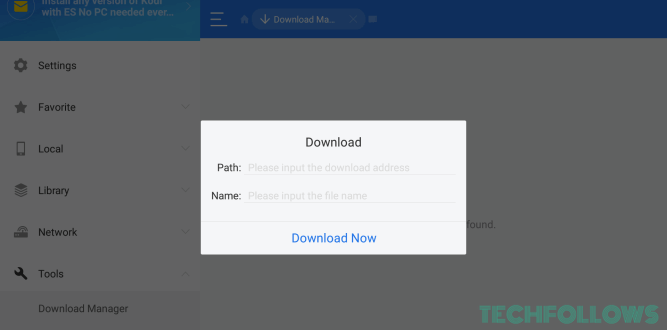
7. Click the Download Now option.
8. Once downloaded, tap the Open File button and click Next.
9. Click Install at the bottom right corner of the screen to install Filelinked on your Firestick.
10. After the installation, hit Open to launch the app on your Firestick.
How to Use Filelinked on Firestick
1. Launch the installed Filelinked app on your Firestick.
2. On the Filelinked app home screen, enter the Filelinked code on the provided field.
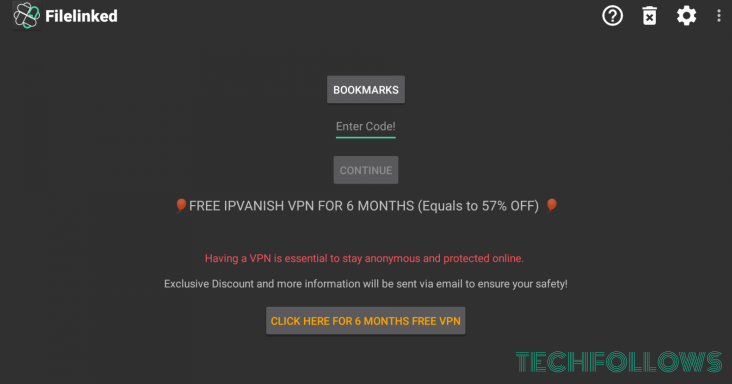
3. Click Continue, and you will see a list of files belonging to the particular code that you have entered.
4. Tap Download near the file that you wish to download.
5. Once downloaded, hit the Play button, and you will be directed to the installation screen.
6. Click Install to install the APK app on your Firestick.
7. After installing the app, tap Open to launch the app and stream content on your Firestick.
Best Filelinked Codes Lists
Here is the list of Filelinked codes:
- 22222222 – NewTech’s APK Store
- 51829986 – Stream & Tech NOW
- 53252129 – Kodi
- 38069272 – Joe’s App Store
- 35746417 – TVZion
- 76408176 – IPTV APK’s code
- 76115743 – Free movie and TV show app
- 76705196 – Apps on your Amazon Firestick
- 54074835 – Portal pros
- 74238464 – Bobbyv123
- 64539676 – Jojo’s APKs
- 27256340 – Dr. Adventure
- 12906735 – Mr. Android
- 67817931 – TeaTV
- 17002692 – Mouse Toggle
- 97432751 – Mobdro
- 55592475 – Showbox
- 23842598 – Terrarium TV
- 50962702 – Gears TV
- 96726032 – Twingo
- 76115743 – Free Movies and TV Show app
How to Sign Up for FileLinked Account
If you want to share files through FileLinked, you must have a Filelinked account to upload the files. Here is how you sign up for a Filelinked account.
1. Go to https://www.filelinked.com/ on your mobile or PC web browser.
2. Tap the Create Code option at the top-right corner of the screen.
3. Hit the Sign Up button, and on the proceeded page, enter your Name, Email address, Password, and Confirm Password.
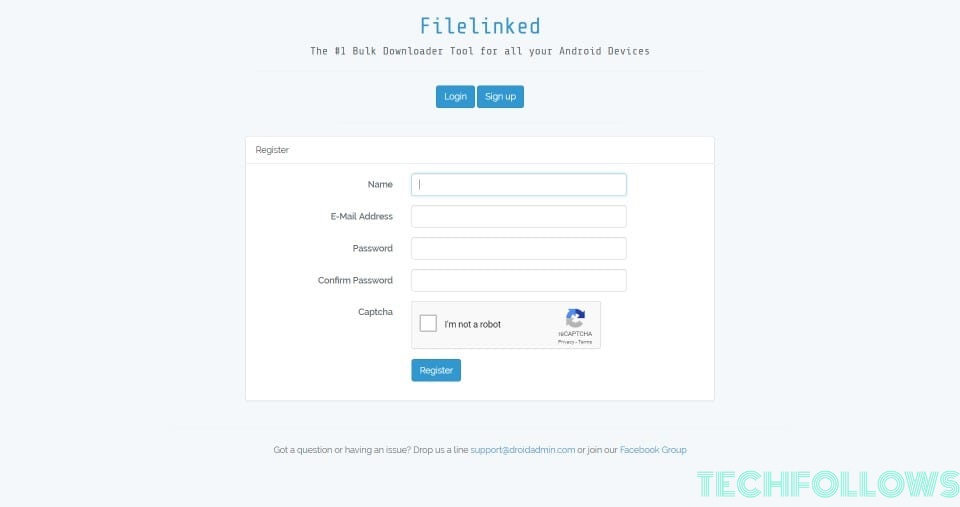
4. Click the checkbox and tap the Register button.
Thus, you have created your Filelinked account.
How to Upload Files and Create Code on FileLinked
1. Head to https://www.filelinked.com/ on a web browser and click Create Code at the top.
2. Click Login and enter your account credentials to log in.
3. Tap Create a new configuration. Enter the Name and the Description of the configuration.
Note: You need to create a configuration to upload all your files, and you can also create multiple configurations. It is to save and organize all your Firestick-related files in one place.
4. Click Save and hit the Create Files button to upload the file.
5. Now, enter the Name of the file, Description, Download URL, and Tutorial URL of the configuration. Tap Save.
6. On the following page, click Add new file to attach another file or tap Go Back to receive the code for your configuration.
Now, you can access all the files through Filelinked on your Firestick by using the code.
Frequently Asked Questions
AppLinked on Firestick and FireDL on Firestick are the best alternatives for Filelinked.
Yes, the Filelinked app is free to download on your devices.
There have been server issues in FileLinked, which led to the Not Working issues. It is better to switch to the best alternatives for FileLinked, such as UnLinked, Downloader, Apitode TV, APKTime, and more.
Disclosure: If we like a product or service, we might refer them to our readers via an affiliate link, which means we may receive a referral commission from the sale if you buy the product that we recommended, read more about that in our affiliate disclosure.

