HBO GO on Firestick is the perfect alternative for the cord-cutters and binge-watchers. HBO (Home Box Office) is famous for its movies and series, especially Game of Thrones. Apart from GOT, there are so many notable things like Silicon Valley, Chernobyl, Euphoria, Westworld, and the list goes on. HBO offers online TV Everywhere service in the name of HBO Go. It allows users to stream on-demand videos of HBO, including movies, past and current series. You can access HBO GO either by using your smartphone app or website. It comes with a subscription of $14.99/month.

HBO GO is supported by all the smartphone and PCs. HBO GO is available in the Amazon App Store. Since it is an official Amazon app and android app, it can be easily installed on Amazon Firestick and other similar devices. Read more to know how to stream HBO GO on Firestick smart TV.
Related: How to stream HBO GO on Chromecast
Information Use !!
Concerned about online trackers and introducers tracing your internet activity? Or do you face geo-restrictions while streaming? Get NordVPN - the ultra-fast VPN trusted by millions, which is available at 69% off + 3 Months Extra. With the Double VPN, Split tunneling, and Custom DNS, you can experience internet freedom anytime, anywhere.

How to install HBO GO on Firestick?
#1: Click the Search icon in the Home Screen of the Firestick.

#2: Type HBO GO and search.

#3: If the app is available in your Firestick smart TV, clicking the app will open the app.
#4: If the app is not available, clicking the app will show Download icon. Click the icon to start downloading the app.
#5: Wait for the download to complete.
#6: After the download is complete, open the app.
#7: Now, select the Activate your Device option. You will get the 6-digit Activation Code.
#8: In your PC or smartphone. go to the HBO GO’s Activate Code URL activate.hbogo.com.
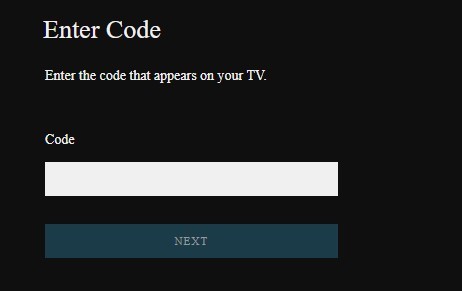
#9: Enter the 6-digit activation code shown in your smart TV in the code box and click Next.
#10: In the next screen, choose your service provider and enter your login credentials in the subsequent screen.
#11: Now, you will get HBO GO in your Firestick smart TV.
Related: How to stream HBO GO on Apple TV?
Conclusion
As far as movies and series are considered, HBO is in the place where no other streaming platform can reach. Install HBO GO on your Firestick smart TV and stream any of the HBO movies and series. HBO GO is a perfectly suited app for binge-watchers and Hollywood lovers.
If you have any doubts or queries, let us know in the comments section. Connect to us on our social media pages, Facebook and Twitter.
Disclosure: If we like a product or service, we might refer them to our readers via an affiliate link, which means we may receive a referral commission from the sale if you buy the product that we recommended, read more about that in our affiliate disclosure.

![How to Install HBO GO on Firestick [2021] HBO Go on Firestick](https://www.techfollows.com/wp-content/uploads/2019/09/HBO-Go-on-Firestick1-1024x558.jpg)