HBO (Home Box Office) offers a subscription service called HBO NOW for cord-cutters. This streaming app can be installed on Amazon Firestick to stream movies and series. The apps allow the users to stream the HBO channel’s movies, series, specials, and on-demand contents through their website or apps. With HBO NOW app, you get to stream any of the HBO content anywhere you want. It is a perfect choice for cord-cutters. HBO is known for its series and movies. Their trademark series, Game of Thrones has been viewed all over the world. Recently the series won the 71st Primetime Emmy Awards for Outstanding Drama Series. With all the movies and series, HBO NOW is worth watching. HBO NOW comes with the subscription tag of $14.99/month. Unlike HBO Go, it doesn’t require any cable subscription to stream the media. Follow the below steps to install the HBO NOW app on your Amazon Firestick smart TV.
Related: How to install Ola TV on Firestick?
Steps to install HBO NOW on Firestick
Since the HBO GO app is available on Amazon App Store, it can be easily downloaded on your Amazon Firestick.
Information Use !!
Concerned about online trackers and introducers tracing your internet activity? Or do you face geo-restrictions while streaming? Get NordVPN - the ultra-fast VPN trusted by millions, which is available at 69% off + 3 Months Extra. With the Double VPN, Split tunneling, and Custom DNS, you can experience internet freedom anytime, anywhere.

#1: Tap the Search icon in the Home screen of your Firestick smart TV.
#2: Select the HBO NOW app in the search results. In the next screen, click the Get icon to start the downloading process.
#3: After the download is complete, tap the Open button to launch the app.
That’s how you install the HBO NOW app on your Firestick.
Steps to activate HBO NOW on Firestick
Since HBO NOW is subscription-based service, you need to activate your account in order to get stream the movies. Below are instruction to active the HBO NOW account.
#1: Launch the HBO NOW app on your Firestick smart TV.
#2: Choose Activate your Device. You will get the 6-digit Activation code [sample code MG868E].
#3: Now in your smartphone or PC, open the web browser and go to the URL https://activate.hbonow.com/. You will redirected to the activation page of the HBO NOW.
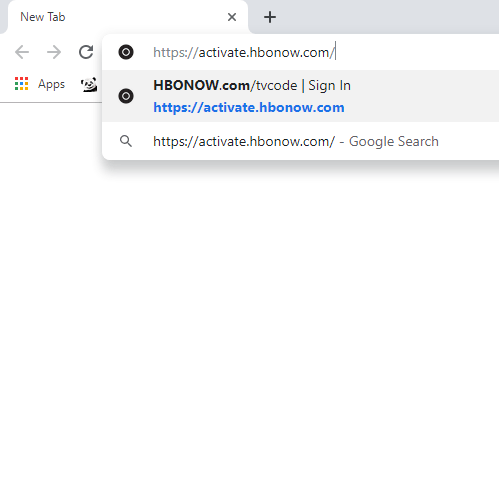
#4: Now, enter the 6-digit activation code there and click NEXT.
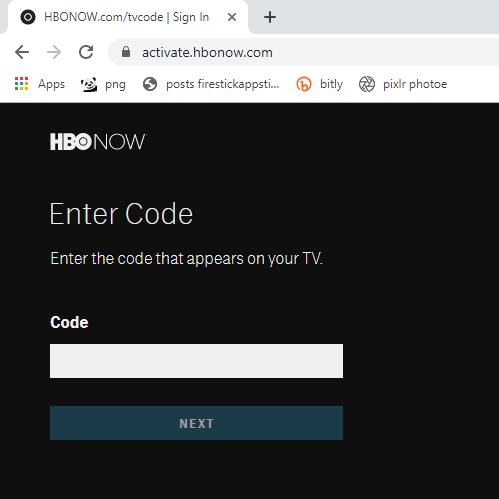
Now the app will be used to stream any HBO video contents in your smart TV.
How to cancel HBO NOW on Firestick
If you feel that your are wasting money on HBO NOW services, you can are allowed to cancel its subscription anytime. Follow the below steps to cancel the HBO NOW subscription.
#1: In your smartphone or PC, go to Amazon Subscriptions site https://amazon.com/appstoresubscriptions.
#2: Sign in with your HBO NOW subscription account and sign in.
#3: Choose Turn Off Auto-Renewal.
By doing the above steps, you can cancel the HBO NOW subscription anytime you want.
Related: How to install DIRECTV NOW on Firestick
Conclusion
HBO is the most viewed and most wanted streaming service for the smart TV users and cord-cutters. With HBO NOW on your Firestick, you can get to stream the vast library of movies and series. HBO NOW is mainly targeted on cord-cutters. It is one of the major competitor with Netflix. Install the HBO NOW app on your Firestick and stream any of your favourite movies and series. If you have any doubts or queries, let us know in the comments section. Connect to our social media pages, Facebook and Twitter for instant updates.
Disclosure: If we like a product or service, we might refer them to our readers via an affiliate link, which means we may receive a referral commission from the sale if you buy the product that we recommended, read more about that in our affiliate disclosure.

