HD Movie Box is the latest entrant on the list of Terrarium TV alternatives. It lets you watch free TV shows and movies on the devices running on Android and Android-based operating systems. HD Movie Box Apk has inbuilt options to integrate real-debrid account. It means you will get more HD links for media. You can also sync your contents across different platforms by integrating the trakt.tv account. Along with that, it also has options to get subtitles from OpenSubtitles.
How to Install HD Movie Box Apk on Amazon Firestick/Fire TV?
HD Movie Box is a third-party streaming app which can’t be installed on Firestick directly. You need to sideload it with the help of the downloader app. First of all, you need to enable Apps from Unknown Sources to sideload the HD Movie Box Apk.
Related: How to install Cotomovies on Firestick?
Information Use !!
Concerned about online trackers and introducers tracing your internet activity? Or do you face geo-restrictions while streaming? Get NordVPN - the ultra-fast VPN trusted by millions, which is available at 69% off + 3 Months Extra. With the Double VPN, Split tunneling, and Custom DNS, you can experience internet freedom anytime, anywhere.

Step 1: Go to Settings on the Firestick home screen.
Step 2: Select My Fire TV.
Step 3: Select the Developer Options menu located below the About section.
Step 4: Select Apps from Unknown Sources.
Step 5: Click Turn On to grant permission for downloading third-party apps.

Step 6: Get back to the home screen and open the Downloader app from the Apps section. If you haven’t installed the downloader app, install it from the Amazon section.
Step 7: Enter the source URL: http://bit.ly/393Jas8 and click the Go button.
Step 8: The installer (.apk) file for HD Movie Box app will download on your Firestick.
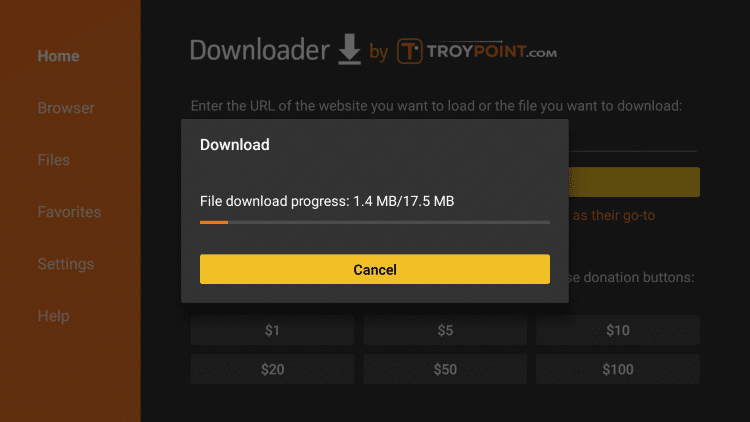
Step 9: Once downloaded, the installation tab will appear on the screen. Click INSTALL to initiate the installation process.
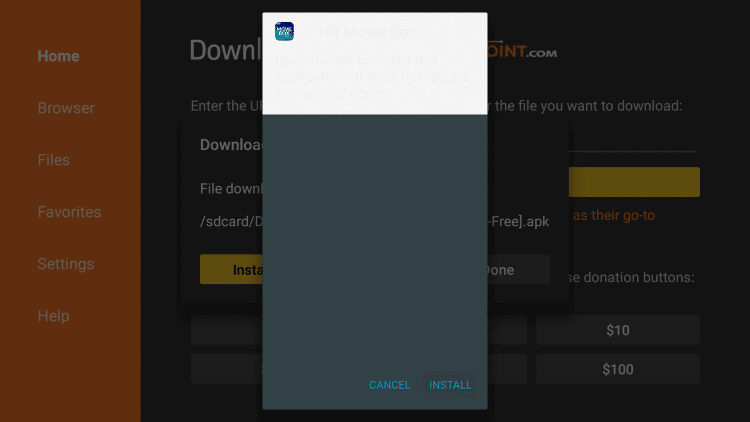
Step 10: After installing the app, click the OPEN button to launch the app.
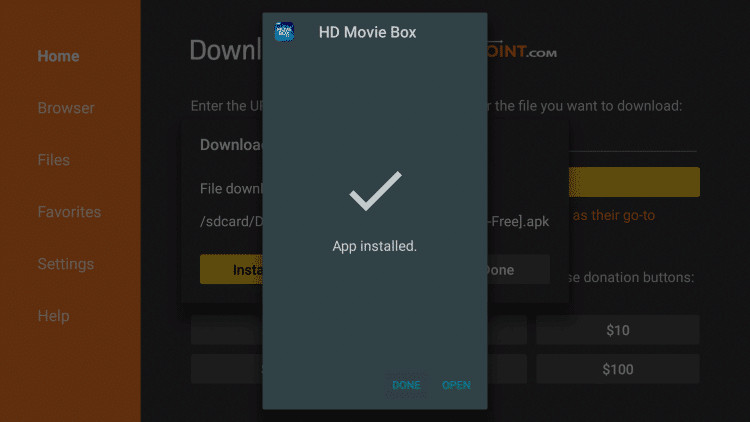
Step 11: At the first time of launch, click Allow to read your personal files.
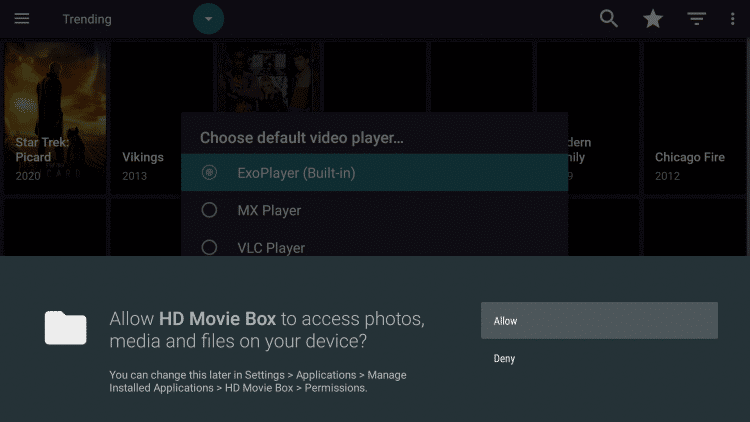
Step 12: Select a video player to stream the media contents. By default, you will have an inbuilt Exo Player or you can select third-party players like MX Player or VLC. We recommend you to use, MX Player for better streaming features.
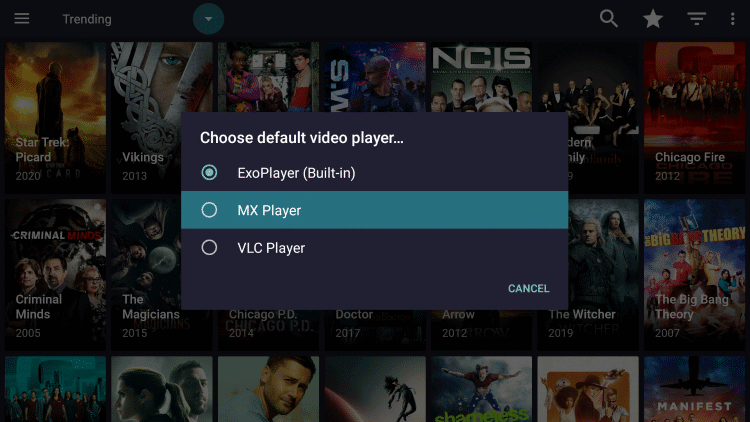
Step 13: The home screen of HD Movie Box app will appear on your TV screen. Start streaming your favourite media.
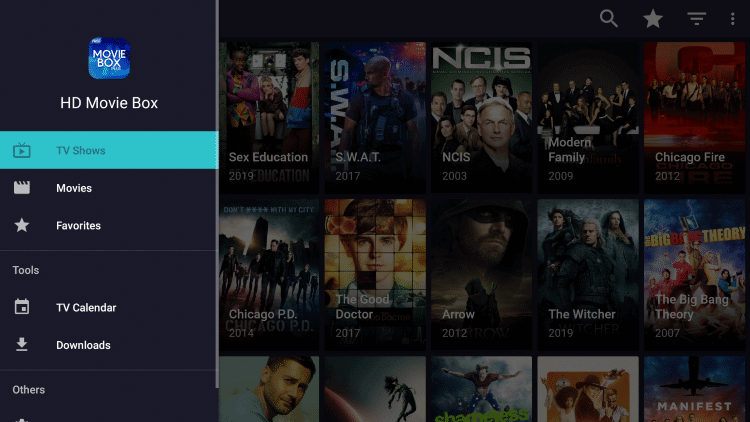
Click the settings menu to change default video player & app language, to integrate real-debrid & trakt.tv, and few more options.
Thank you for visiting techfollows.com. If you had any queries related to the HD Movie Box app, mentioned in the comments box. Follow us on Facebook and Twitter for regular updates.
Disclosure: If we like a product or service, we might refer them to our readers via an affiliate link, which means we may receive a referral commission from the sale if you buy the product that we recommended, read more about that in our affiliate disclosure.

