HD Streamz is an online video streaming app comes with popular TV and radio channels. It is built for Android OS and can stream any video flawlessly. Though it is an android app, it works great in Amazon Firestick/Fire TV streaming devices. HD Streamz hosts nearly 1200 channels from 20 different countries including USA, UK, India, Germany, and so on. Since it is meant for Android OS, you can easily install the app on Amazon Firestick. Follow the below instruction to install the HD Streamz on Amazon Firestick.
There are two ways to install the HD Streamz on Firestick. You can use the below-mentioned tools to download HD Streamz
- Downloader app
- ES File Explorer
Related: How to install TVZion Apk on Firestick?
Information Use !!
Concerned about online trackers and introducers tracing your internet activity? Or do you face geo-restrictions while streaming? Get NordVPN - the ultra-fast VPN trusted by millions, which is available at 69% off + 3 Months Extra. With the Double VPN, Split tunneling, and Custom DNS, you can experience internet freedom anytime, anywhere.

Enable Apps from Unknown Sources:
HD Streamz is not an official app, and you can’t download it from the Amazon App Store. To install the app from unofficial sources, you need to turn on Apps from Unknown Sources. Follow the below steps to turn on this feature.
Step 1: In the home screen of Firestick, click Settings.
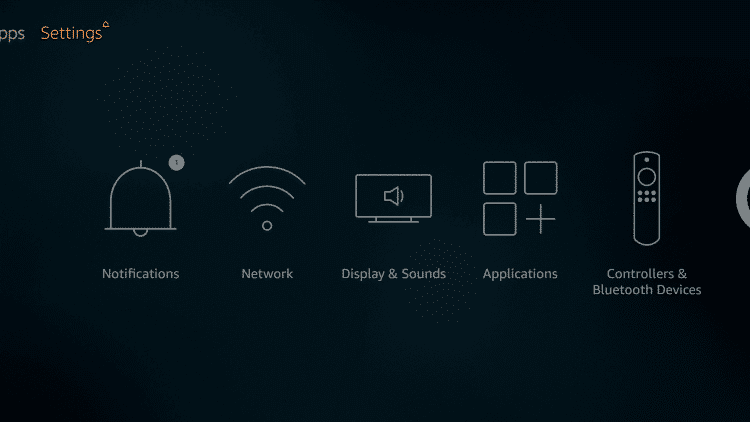
Step 2: Choose My Fire TV or Device.
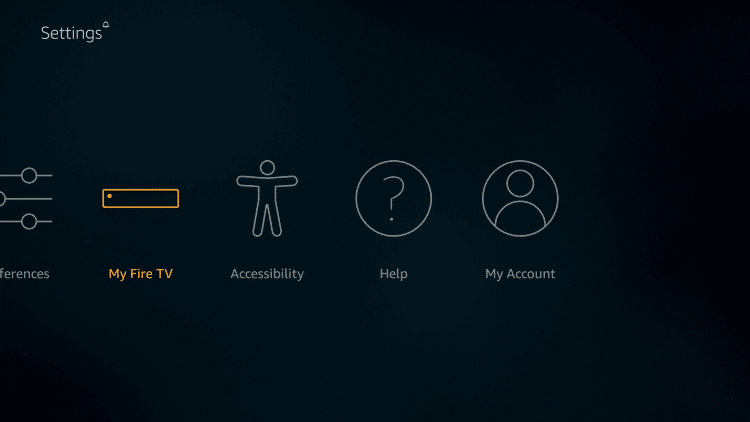
Step 3: Select Developer Options.
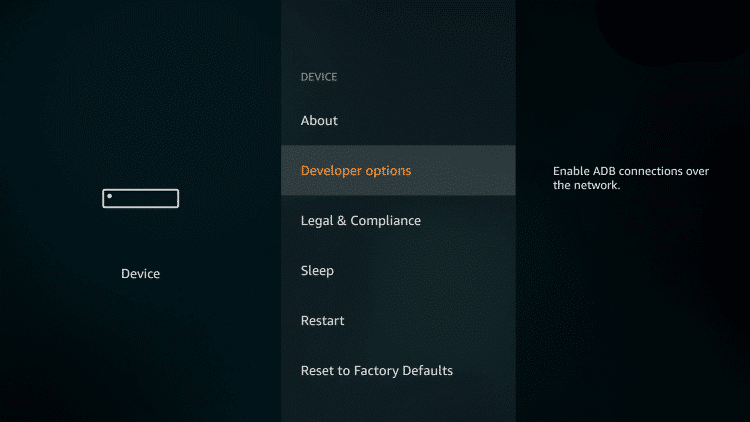
Step 4: Tap Apps from Unknown Sources.
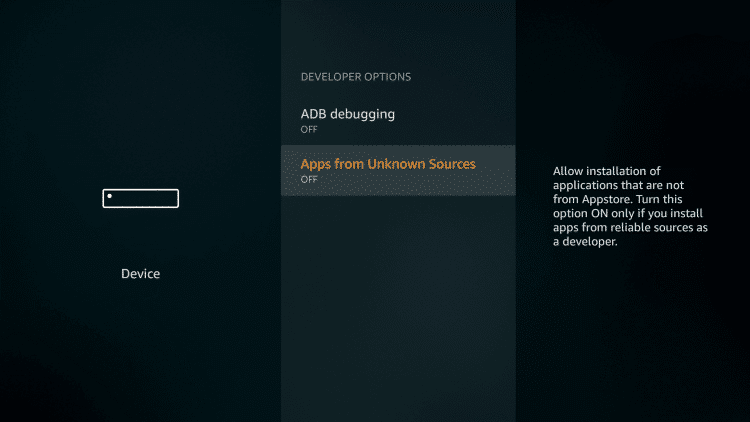
Step 5: A pop-up window will appear. Click Turn on.
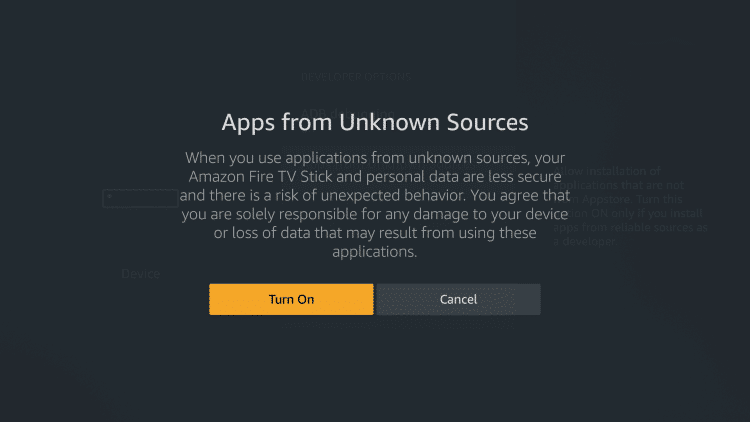
Method 1: Download HD Streamz on Firestick using Downloader app.
Step 1: Open the Downloader app and click Settings.
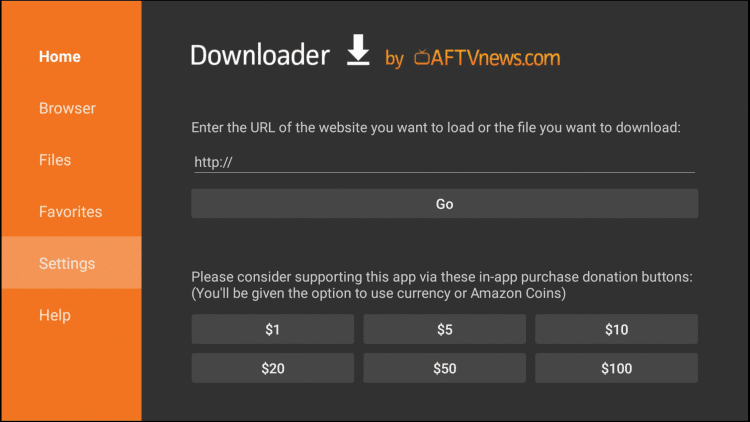
Step 2: In the Settings menu, click Enable JavaScript if it is not ticked in the checkbox.
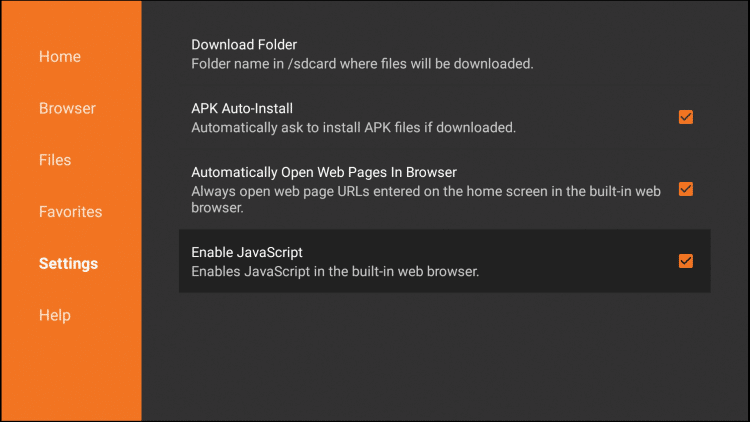
Step 3: A pop-up window will appear to confirm, choose Yes.

Step 4: Now, tap the Browser menu.
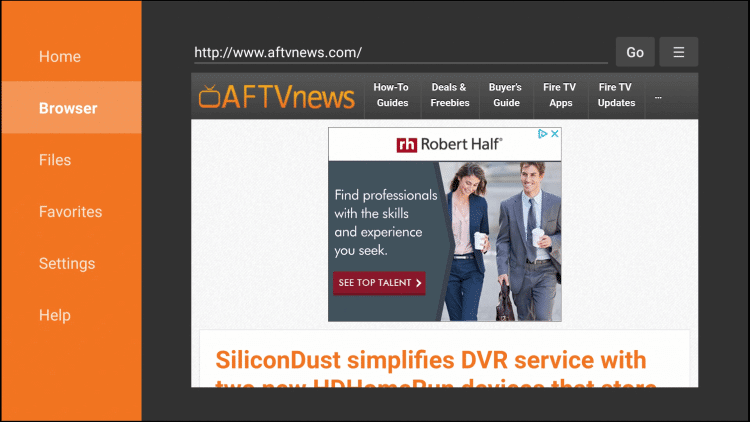
Step 5: Type the HD Streamz’s URL and click GO.
Step 6: You will get a window showing that the download is started. Wait for the download to complete.
Step 7: After the download completion, click INSTALL and wait for the installation to complete.
Step 8: When the installation is successfully completed, you will get a confirmation window stating that the app is installed. Click OPEN to open the app or click DONE to open it later. HD Streamz will be available in the Apps & Channel list.
Method 2: Download HD Streamz on Firestick Using ES File Explorer
Step 1: Launch the ES File Explorer app from the Apps section.
Step 2: Click Downloader icon or click Tools –> Download Manager.
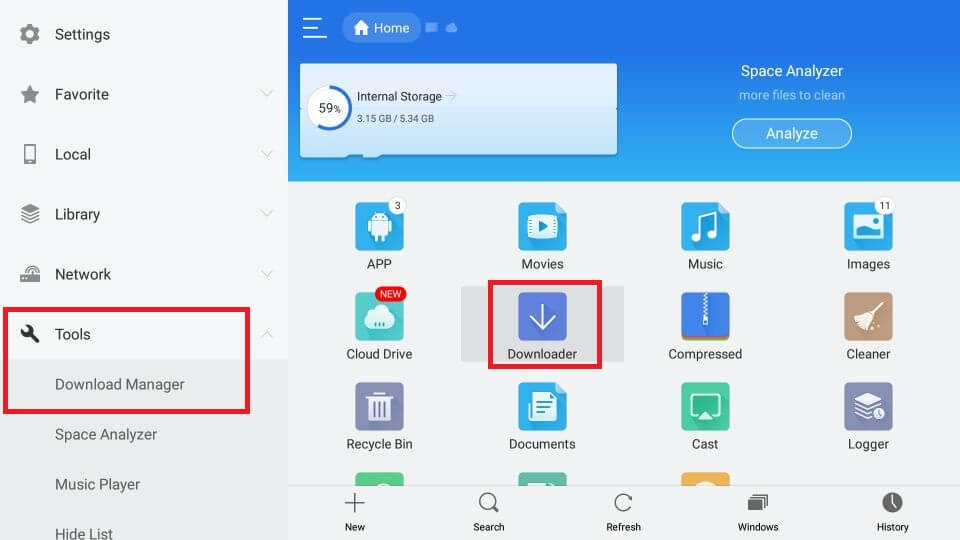
Step 3: Click the +New icon on the bottom of the window.
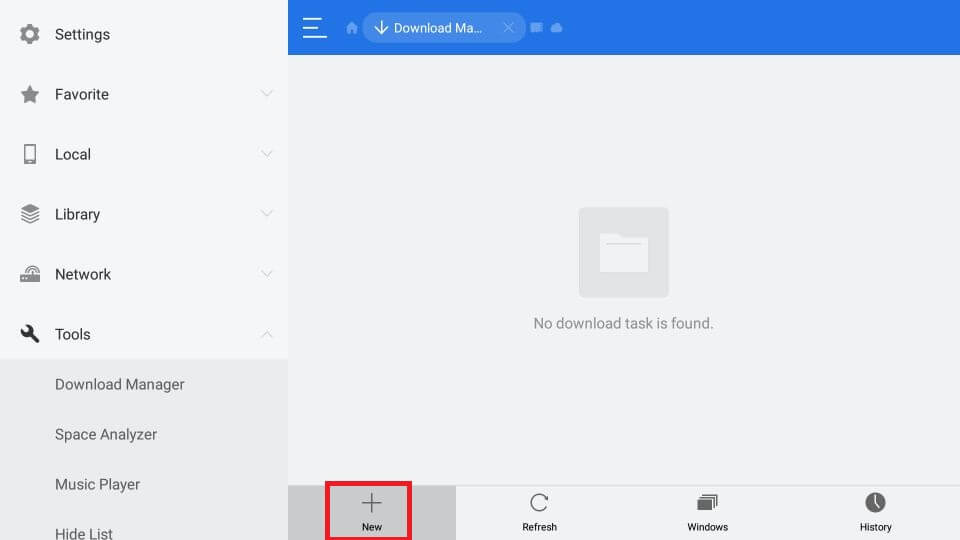
Step 4: A pop-up window appears allowing you to enter the Path and Name of the file to be downloaded.
Step 5: In the Path area, type the HD Streamz’s URL and in the Name area, type HD Streamz or any other name you like.
Step 6: Click Download Now and wait for the download to complete.
Step 7: After the download is completed, click OPEN FILE –> INSTALL. Wait for the installation to complete.
Step 8: If the installation is complete, click OPEN to launch the app or click DONE to open it later.
Related: How to install Apollo TV Apk on Firestick?
Wrap Up:
If you want to stream any live videos or any live radios, HD Streamz is a good choice for you. The live radio is not up to the expectations, but the live videos section is good. It is one of the best to stream live, videos and it has a decent collection of TV channels. Install the HD Streamz app by using the steps mentioned above and stream your favourite media contents.
If you have any queries or issues, mention those in the comment section. Use our Facebook and Twitter profiles to post your queries and feedback.
Disclosure: If we like a product or service, we might refer them to our readers via an affiliate link, which means we may receive a referral commission from the sale if you buy the product that we recommended, read more about that in our affiliate disclosure.

