Online data theft is one of the major threat to all online users. To protect themselves from the data theft, people are moving towards VPN which gets data encrypted and sends out data encrypted. Amazon Fire TV Stick is the most used streaming device which also needs VPN for a few special purposes. IPVanish VPN is one of the famous VPN which is available in the market. Let us discuss how to install IPVanish on Firestick in this post.
Read IPVanish VPN Review
Benefits of using IPVanish on Firestick
Here are the main benefits of using IPVanish on Firestick:
Information Use !!
Concerned about online trackers and introducers tracing your internet activity? Or do you face geo-restrictions while streaming? Get NordVPN - the ultra-fast VPN trusted by millions, which is available at 69% off + 3 Months Extra. With the Double VPN, Split tunneling, and Custom DNS, you can experience internet freedom anytime, anywhere.

- It is one of the top VPNs available online.
- Data Security
- Ad-free internet experience while browsing.
- Geo-Restricted contents can be accessed using VPN.
- You can enjoy IPVanish on all your platforms such as Android, Windows, Linux, Mac, Firestick and more.
Click here for IPVanish Offers
How to Install IPVanish on Firestick?
IPVanish can be easily installed in your Amazon Fire TV stick 4K/ 2nd Gen/ 1st Gen. Just follow the below steps to install IPVanish on Firestick:
#1: Go to Search tab of Amazon Fire TV Stick.
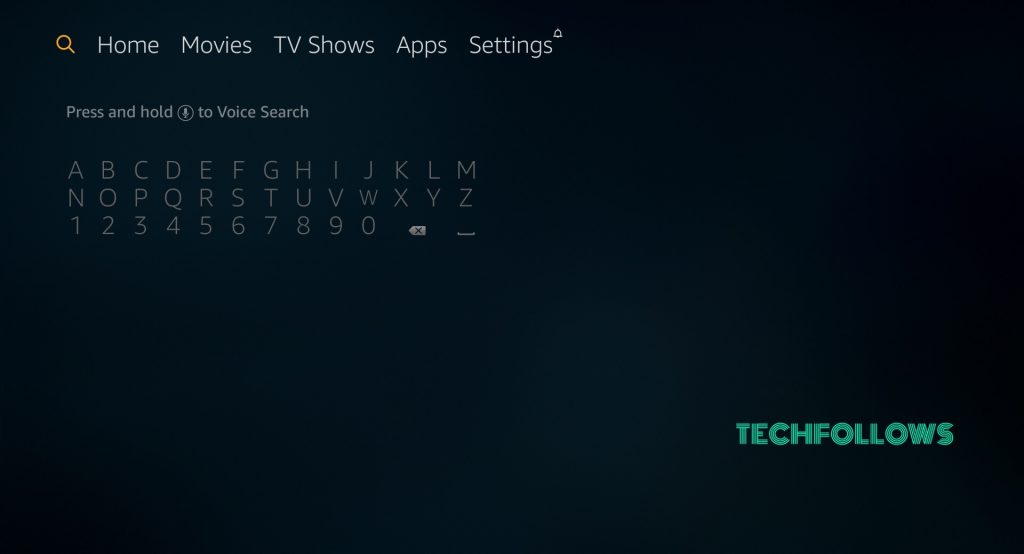
#2: Enter “IPVanish” and click on the resultant displayed below.
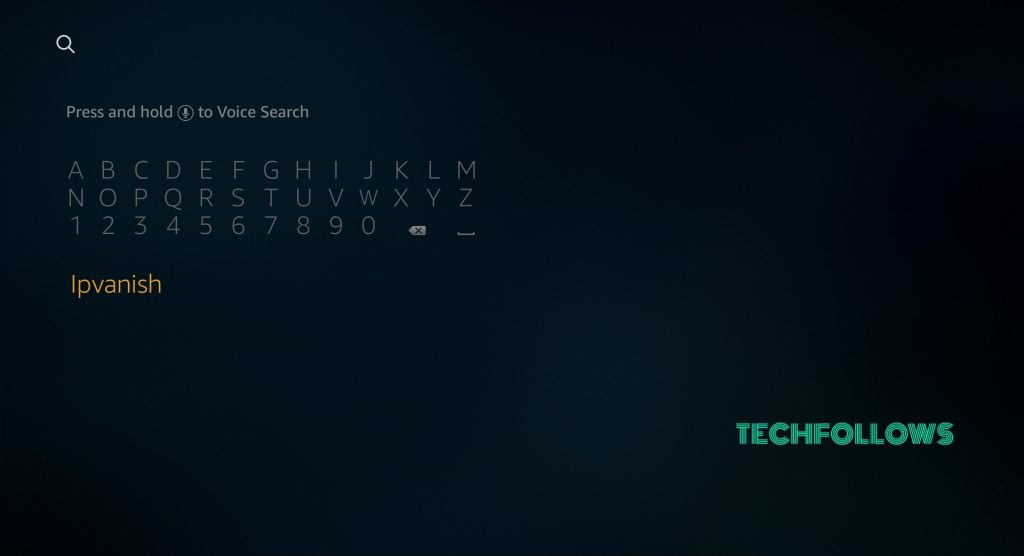
#3: IPVanish app will appear as the searched result. Click on the IPVanish app.
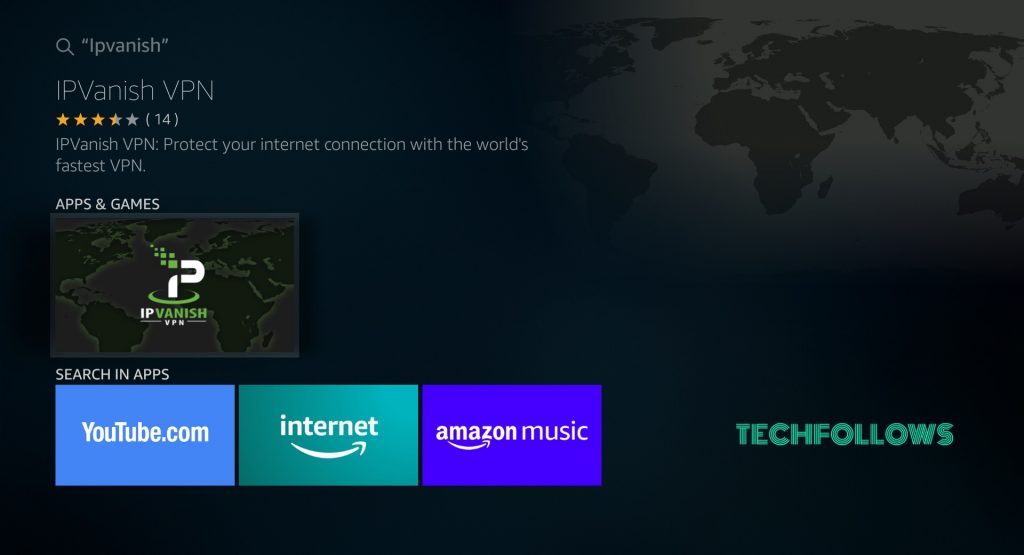
#4: Now click “Get” button to install the app.

#5: The app will start downloading and it will automatically get installed on your Firestick.
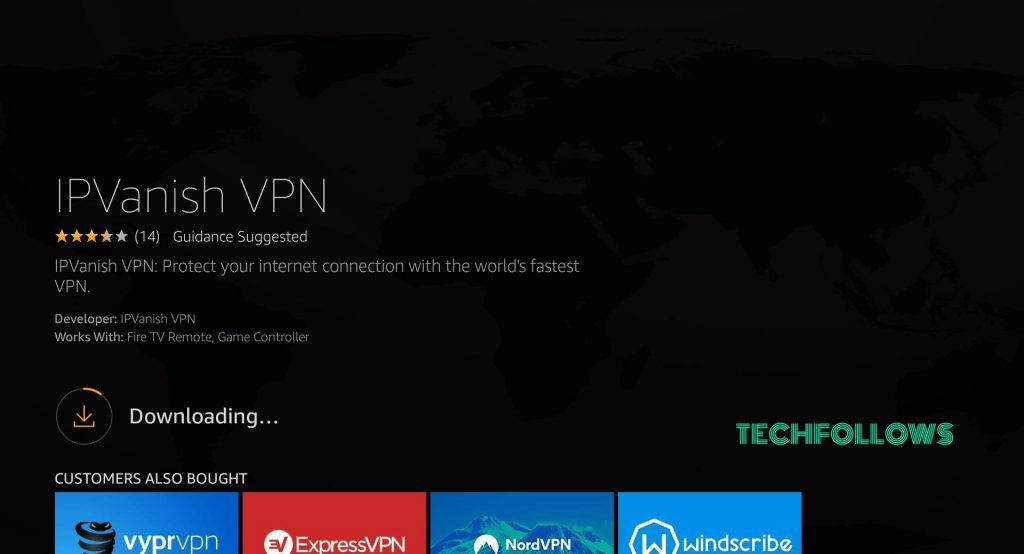
#6: Now click “Open” to open the installed IPVanish app.
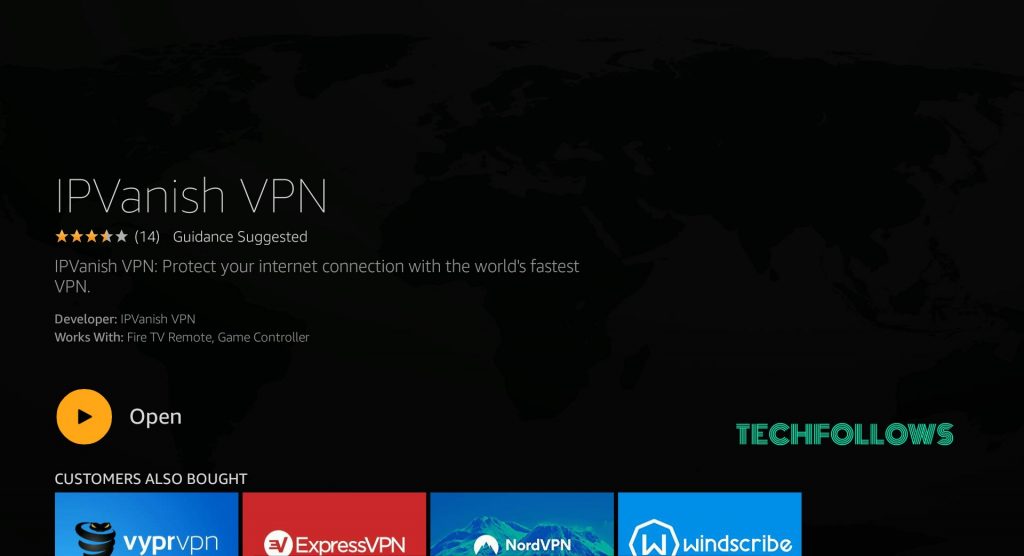
These are the steps required to install IPVanish on Firestick.
You may also like: How to install FireDL on Firestick?
Alternative Way to install IPVanish on Firestick
You can also use this method to install IPVanish on Firestick:
#1: Go to Apps tab on your Amazon Fire TV Stick.

#2: Select “Categories” under Apps section.
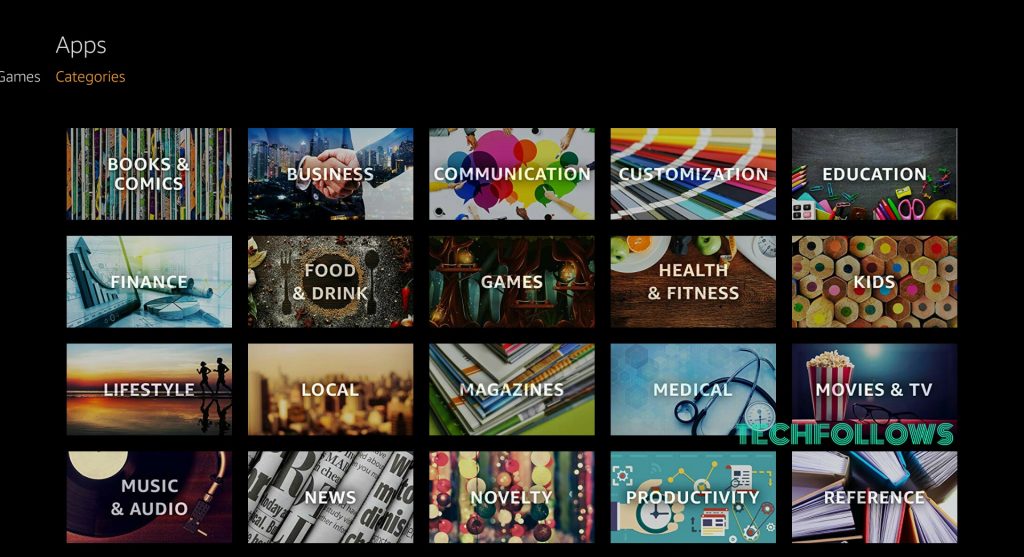
#3: Under “Categories” section, move down to select “Utility” apps.
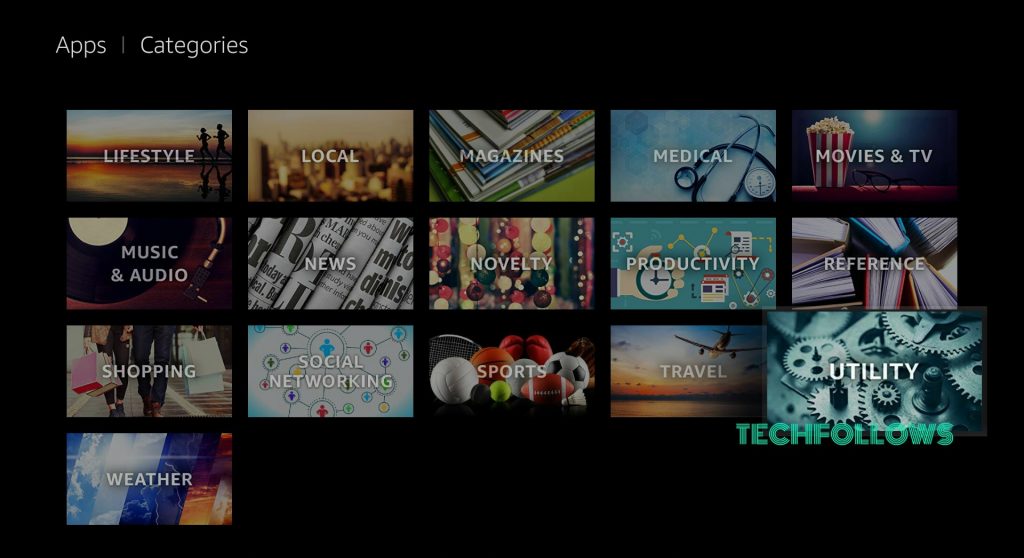
#4: You will find all the VPNs, browsers and other utility tools under this section. Go to “IPVanish” application and click on it.
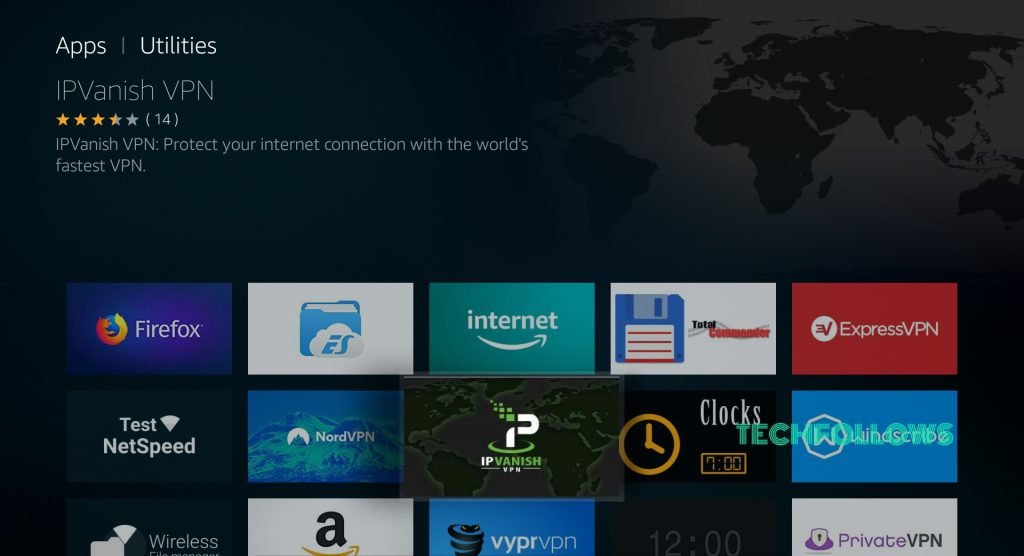
#5: Click “Download” to download the IPVanish application. The app will get downloaded and installed on your Firestick.

#6: Click “Open” to open the installed IPVanish.
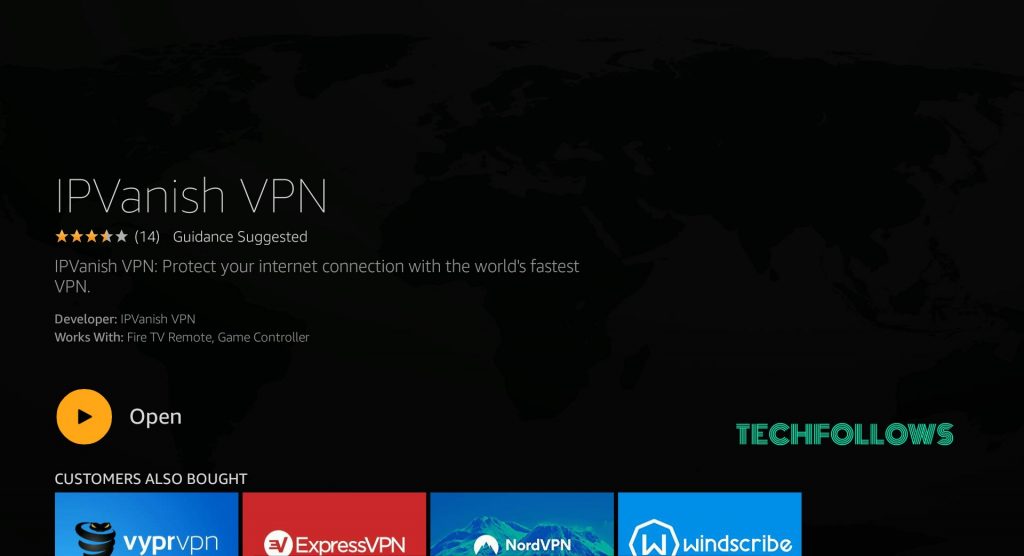
This is an alternative way to install IPVanish within the Firestick.
You may also like: TunnelBear VPN Review
Sideload IPVanish to Firestick
Note: Before sideloading, you have to turn on apps from unknown sources. Go to Settings -> My Fire TV -> Developer Options -> Apps from unknown sources -> Turn On
#1: Open Downloader app. If you do not own Downloader app, click here to install downloader app for Firestick.
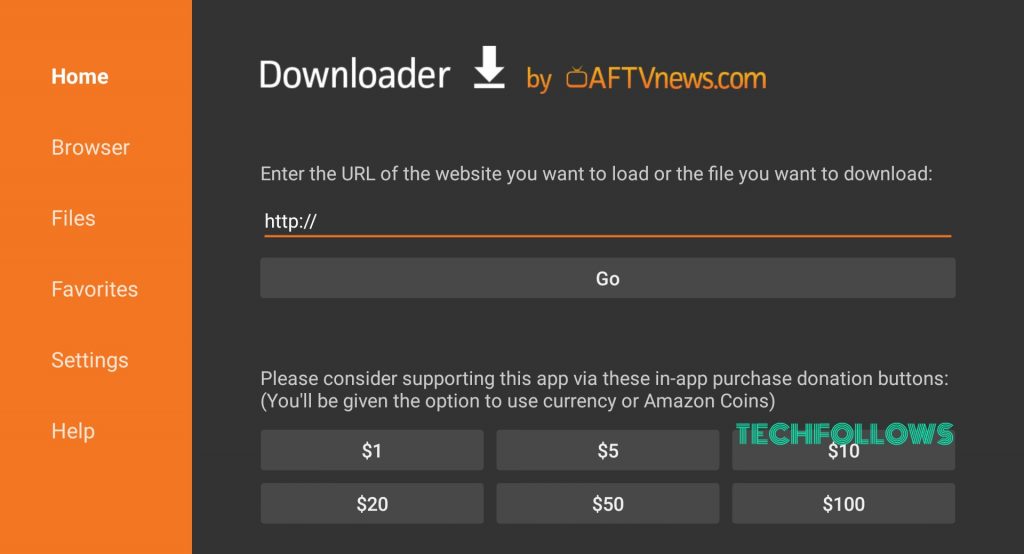
#2: Enter the URL “https://bit.ly/2iDsrSD” and click download.
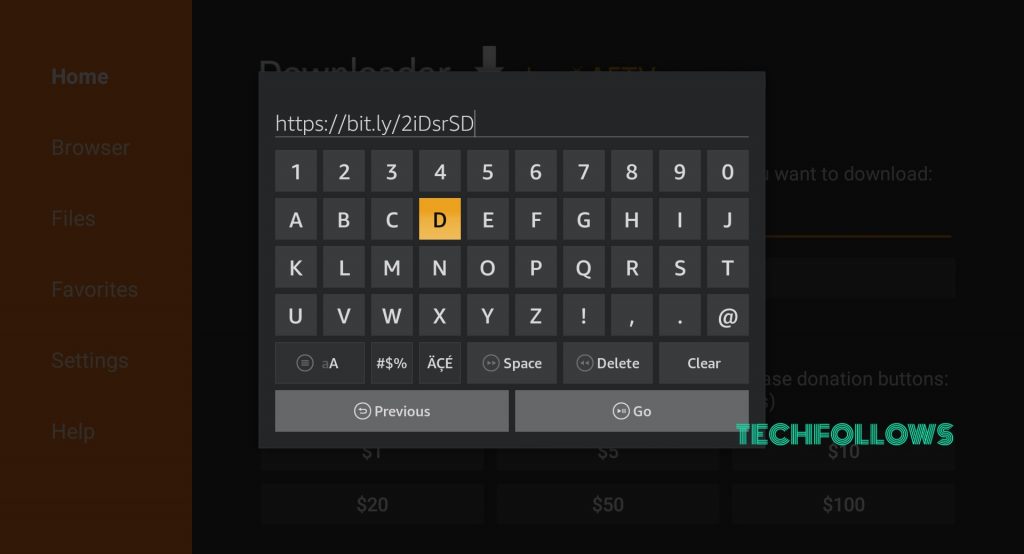
#3: The app will get downloaded.
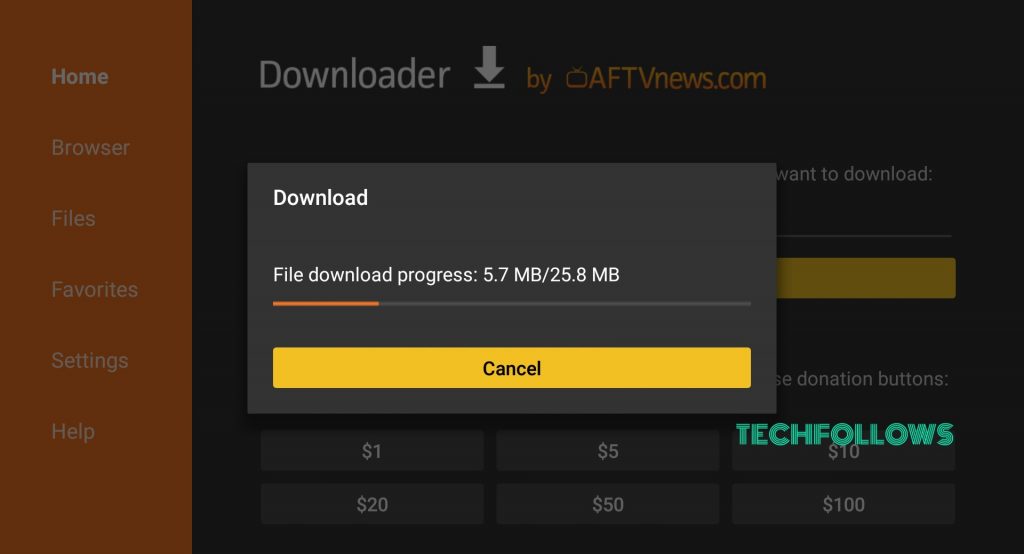
#4: Once downloaded, it will automatically move to the installation page. Click install in the installation page.
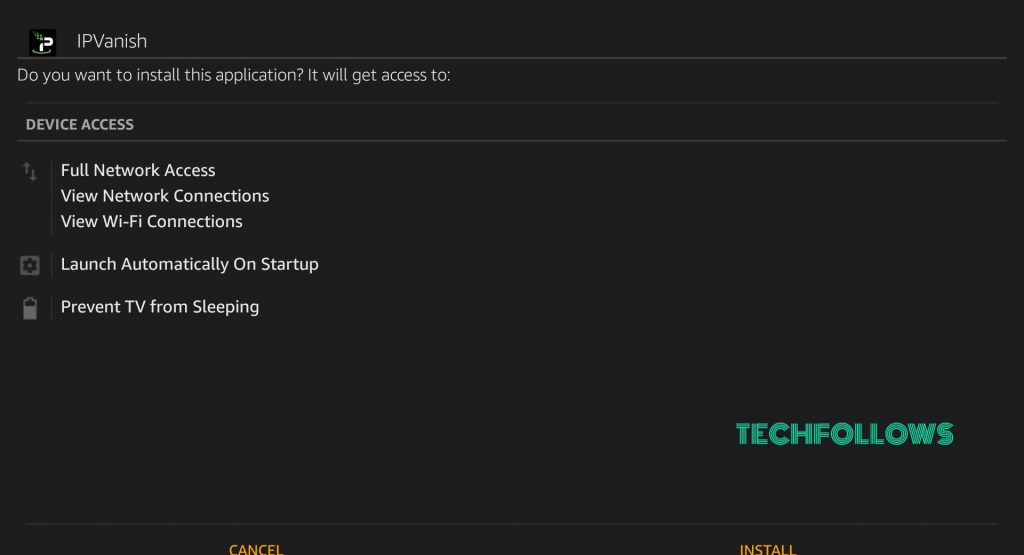
#5: The app starts installing.
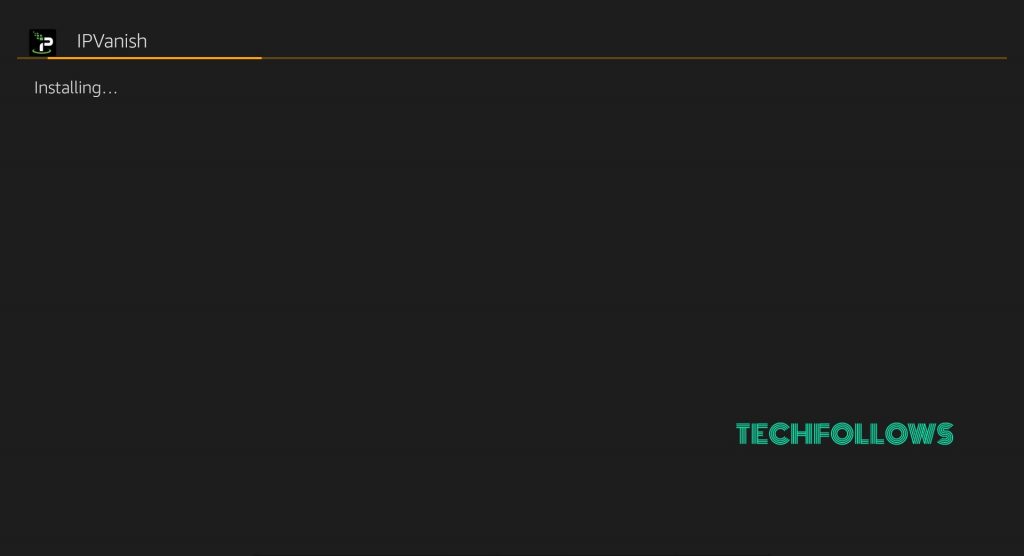
#6: Once installed, click “Open” to open the installed IPVanish app.
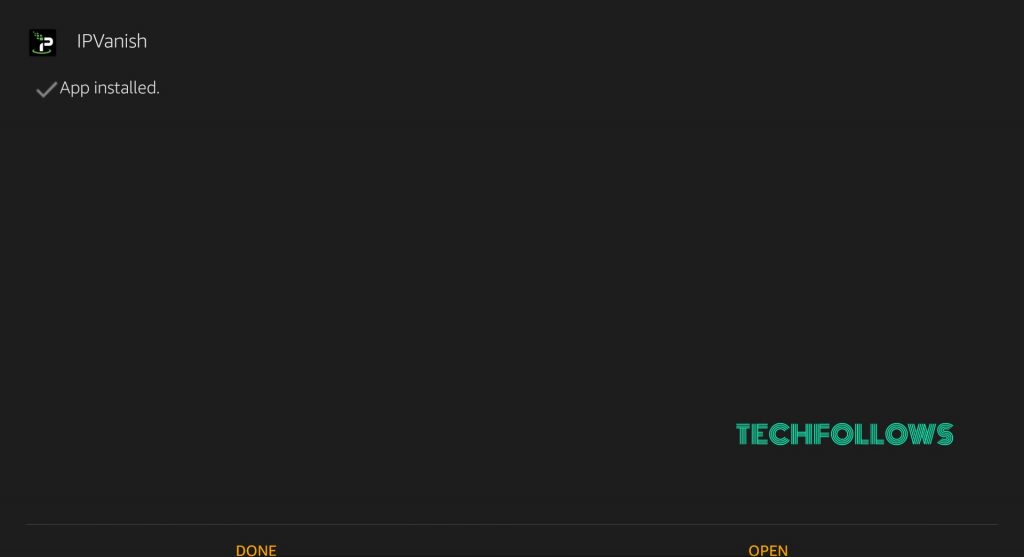
This is one way to sideload IPVanish to Firestick. You can also sideload IPVanish through ES File Explorer, Apps2Fire, and other ways as well.
Related: How to Install NordVPN on Firestick?
How to Setup IPVanish on Firestick?
Once
#1: Open IPVanish app.
#2: Login with your Username and Password. You can sign up through your mobile or desktop and choose a plan. Click here to get an offer on IPVanish.
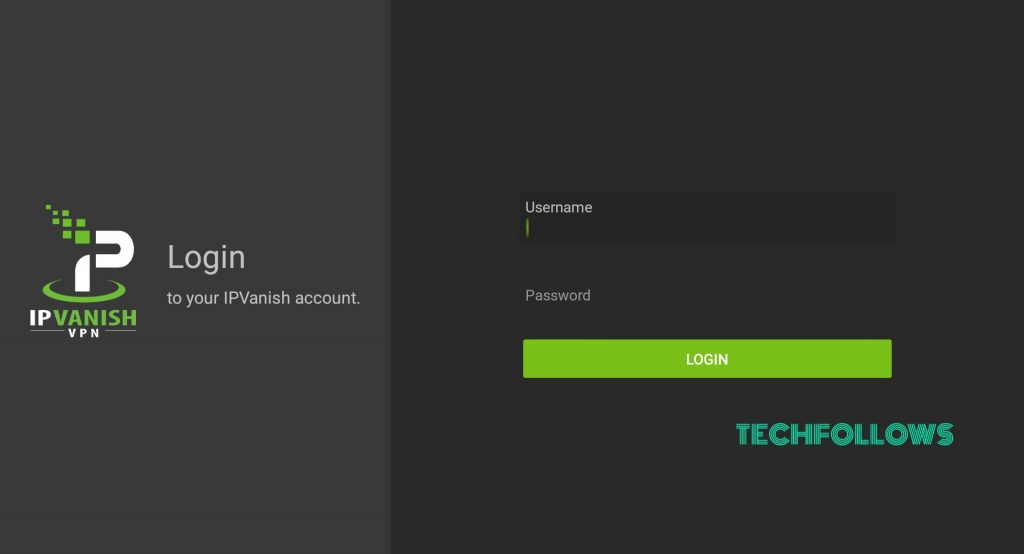
#3: After logging in, You can select the country you want and choose the server as well. Then click connect to connect to the corresponding IP address.

#4: You can disconnect anytime by clicking the disconnect button.
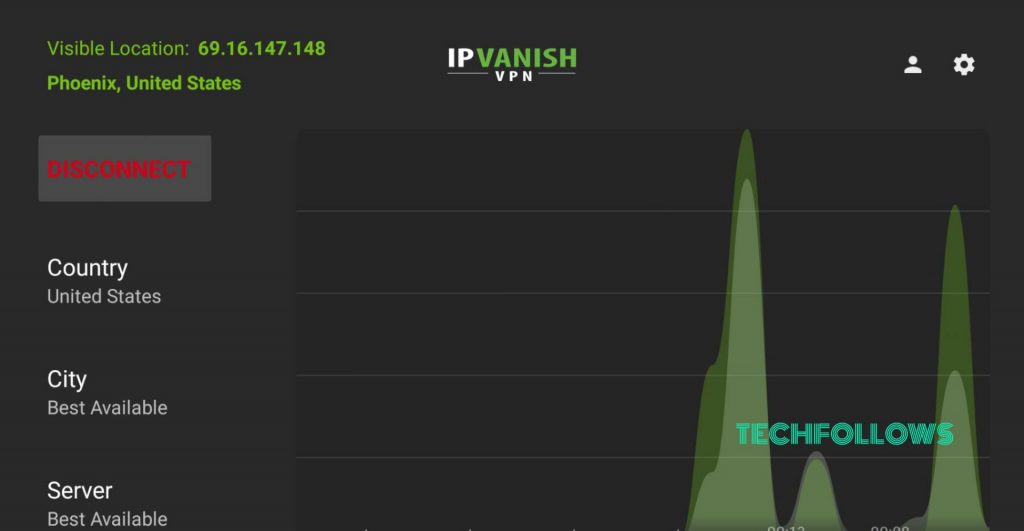
These are the ways to setup IPVanish on Amazon Firestick.
Alternatives to IPVanish App
- ExpressVPN for Firestick
- NordVPN for Firestick
- VyprVPN for Firestick
Wrapping up
Instead of going for any random VPN, you can install top VPNs to get full security for your data. Premium IPVanish packages give you high-speed internet connectivity and a more secure connection. Geo-restricted contents can be accessed using this VPN as well.
Thanks for visiting www.techfollows.com. Leave your queries and feedback in the comment section below.
Disclosure: If we like a product or service, we might refer them to our readers via an affiliate link, which means we may receive a referral commission from the sale if you buy the product that we recommended, read more about that in our affiliate disclosure.

![How to install IPVanish on Firestick? Setup & Review [2021] IPVanish on Firestick](https://www.techfollows.com/wp-content/uploads/2019/01/IPVanish-on-Firestick-1024x574.jpg)