NFL is the National Football League, consisting of 32 teams. The NFL 2023-24 season has begun, and the first week matches are done on 08th September 2023. To watch live matches, highlights, news, schedules, scores, and much more, you can install the NFL app on your Firestick.
The NFL app is officially available on the Amazon App Store for Firesticks and Fire TVs. There is no need to sideload the app using third-party installers. The Super Bowl Match of NFL 2023-24 is scheduled for February 11, 2024.
In this guide, you will learn how to install the NFL app on Fire TV Stick and stream live games.
Information Use !!
Concerned about online trackers and introducers tracing your internet activity? Or do you face geo-restrictions while streaming? Get NordVPN - the ultra-fast VPN trusted by millions, which is available at 69% off + 3 Months Extra. With the Double VPN, Split tunneling, and Custom DNS, you can experience internet freedom anytime, anywhere.

How to Watch NFL 2023-24 on Firestick
1. On your Fire TV Stick, click the Find option and tap on the Search tile.
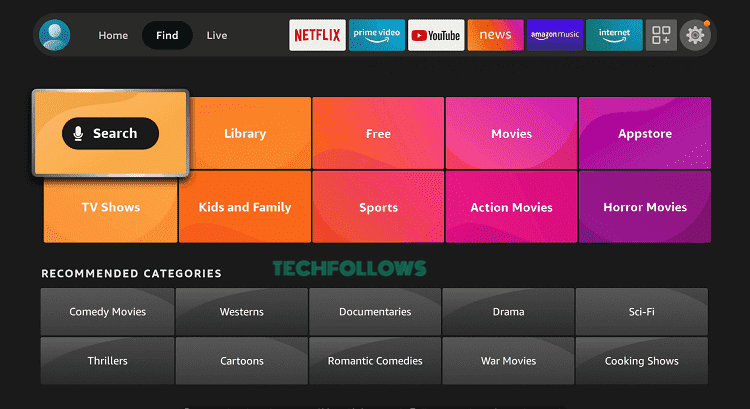
2. Search for the NFL app.
3. Select the NFL app from the search results.
4. On the next screen, tap the Download or Get icon to install the app.
5. Once the installation is done, tap the Open button to launch the app.
6. You will get the NFL app’s home screen. Click the Sign In button to get the activation code.
7. If you can’t see the Sign In button, go to the Accounts menu and click the NFL Account option to get the code.
8. Now, go to the NFL Activation website (https://www.nfl.com/activate/) on your PC.
9. Enter the code and click the Continue button.
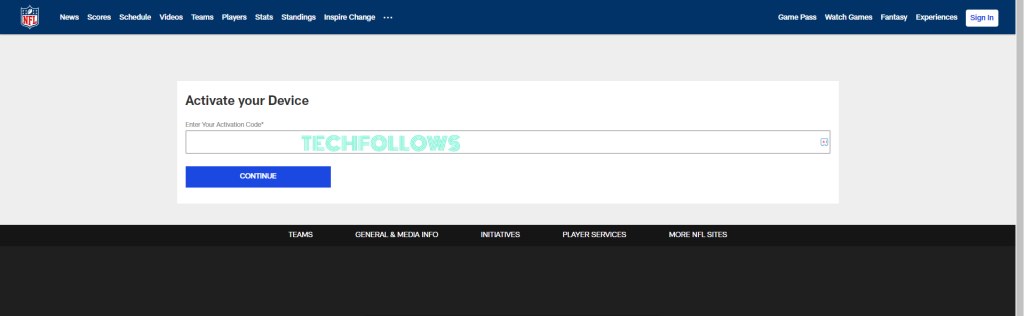
10. Sign in with your NFL+ or TV provider account to complete the NFL app activation.
11. Now, you can watch all the NFL 2023-24 games on your Firestick.
NFL+ Subscription
To stream live NFL games, you need to buy the NFL+ subscription. There are two types of subscriptions available in NFL+.
- NFL+ – $6.99 per month or $49.99 per year. It includes local and primetime games.
- NFL+ Premium – $14.99 per month or $99.99 per year. It included all the NFL+ games and RedZone games.
Get any of these subscriptions from the NFL Plus website.
Stream NFL Outside the USA
The NFL+ subscription is available only in the USA. If you want to stream NFL 2023-24 games outside of the USA, you can buy the NFL Game Pass subscription from the DAZN website. After getting the subscription, install the DAZN app on Firestick from the Amazon App Store and live stream all the games.
Once the NFL season is completed, you can cancel the NFL Game Pass subscription.
Stream NFL on Firestick Without Cable
Apart from an NFL+ subscription, you can also use live TV streaming apps to stream the NFL 2023-24 games. All the NFL games are available on the CBS and Fox channels. Live TV providers like fuboTV, YouTube TV, and Hulu + Live TV offer both channels.
| Live TV Provider | Base Subscription | Free Trial | Installation Guide |
|---|---|---|---|
| fuboTV | $74.99 per month | 7 days | fuboTV on Firestick |
| YouTube TV | $72.99 per month | 7-14 days | YouTube TV on Firestick |
| Hulu + Live TV | $76.99 per month | 30 days | Hulu on Firestick |
NFL 2023-24 Season
January 28
| MATCH | TIME |
|---|---|
| Chiefs vs Ravens | 3:00 PM |
| Lions vs 49ers | 6:30 PM |
Kansas City Chiefs won against Baltimore Ravens by 17-10 and clinched the American Football Conference.
San Franciso 49ers won against Detroit Lions by 34-31 and clinched the National Football Conference.
The NFL Super Bowl LVIII game against the 49ers and Chiefs is scheduled on 11th February at Allegiant Stadium in Las Vegas, Nevada.
FAQ
You can use the free trial from the live TV providers to watch NFL live games for free. If you want, you can watch all the post-match highlights for free on the NFL website.
Disclosure: If we like a product or service, we might refer them to our readers via an affiliate link, which means we may receive a referral commission from the sale if you buy the product that we recommended, read more about that in our affiliate disclosure.

