Live Lounge APK allows you to stream on-demand or live TV shows for free. But, the Live Lounge app is not available on the Google Play Store. You need to sideload the Live Lounge APK on your Android TVs and Firestick devices. To sideload apps on Android TV and Firestick, you need to use the Downloader app. To sideload apps on Android smartphones, you can use the Chrome browser. The Live Lounge app also supports third-party video players like ExoPlayer.
How to Get Live Lounge APK on Android Smartphones
1. Unlock your Android smartphone and navigate to the Apps section.
2. Long press the Google Chrome and hit the Info icon.
Information Use !!
Concerned about online trackers and introducers tracing your internet activity? Or do you face geo-restrictions while streaming? Get NordVPN - the ultra-fast VPN trusted by millions, which is available at 69% off + 3 Months Extra. With the Double VPN, Split tunneling, and Custom DNS, you can experience internet freedom anytime, anywhere.

3. Click on Install unknown apps and hit the Allow from this source. Turn on the toggle.
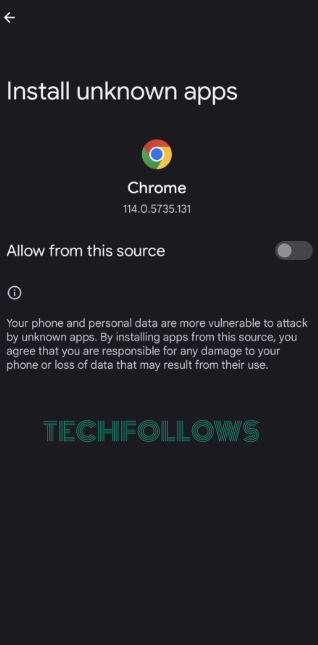
4. Then, download the Live Lounge APK from any third-party website.
5. After installation, head over to the File Manager on your Android device.
6. Locate the folder where the downloaded APK file is located and hit the Install option.
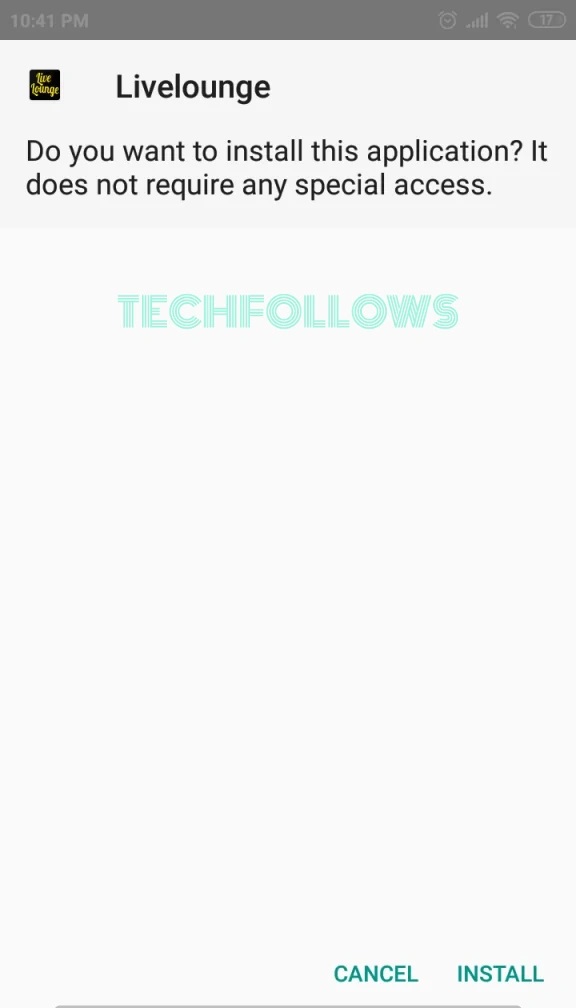
7. Click on the Open option.
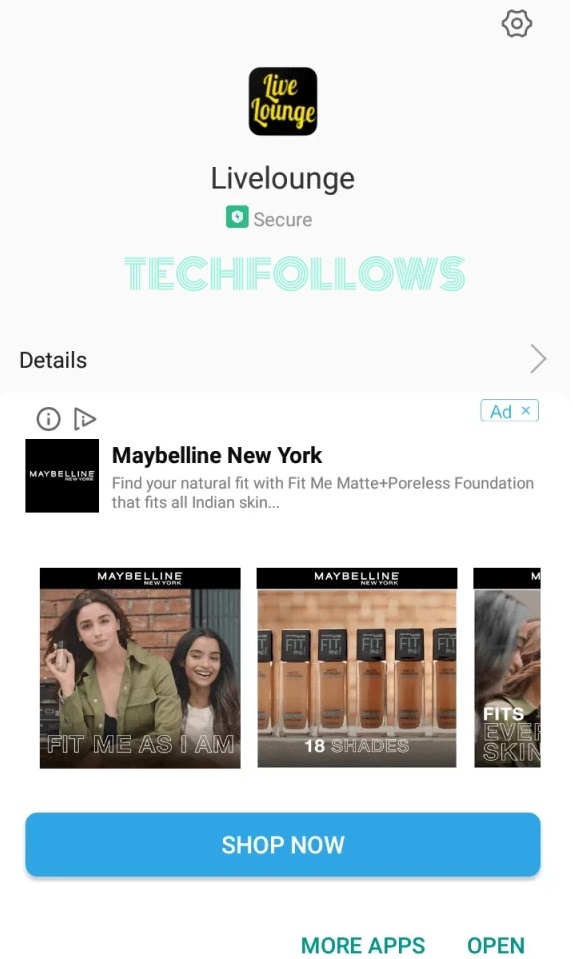
8. Now, you can search and start to stream any of the movies on the app.
How to Get Live Lounge APK on Android TV
To sideload the Live Lounge app on your Android TV, you need to make some changes in the Settings menu.
1. Navigate to the Android TV home screen and hit the Play Store.
2. Search for the Downloader app on the Search bar.
3. Tap on the Downloader app from the search results.

4. Click the Install button to install the Downloader app on Android TV.
5. Head over to the Android TV home screen, and tap Settings.
6. Click on Device Preferences and hit the Security & Restrictions option.
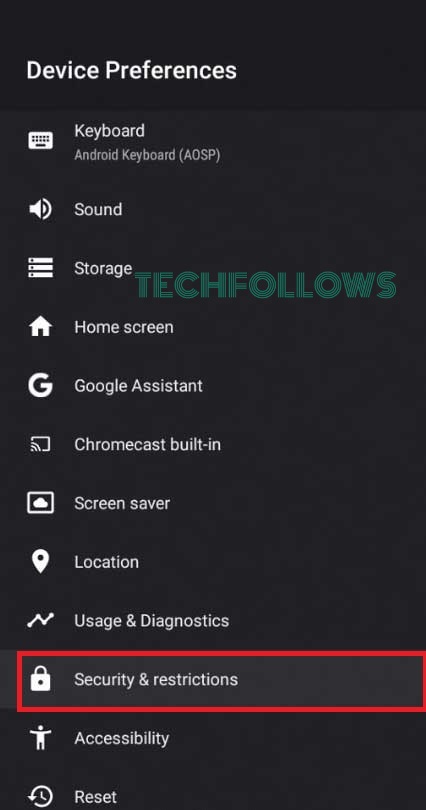
7. Tap on Install unknown sources and enable it for the Downloader app.
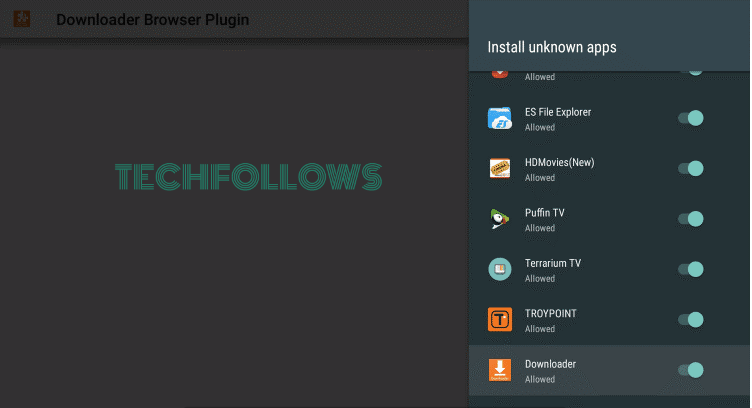
8. Open the Downloader app, and enter the Live Lounge APK URL on the URL field.
9. Tap on Go and hit the Install option to download the APK file.
10. Click on the Done and Open option to open the APK file.
11. Now, you can start streaming the Live Lounge video content on your Android TV.
How to Sideload Live Lounge APK on Firestick
1. Head over to the Firestick home screen and hit the Find icon.
2. Click on the Search bar and search for the Downloader app.
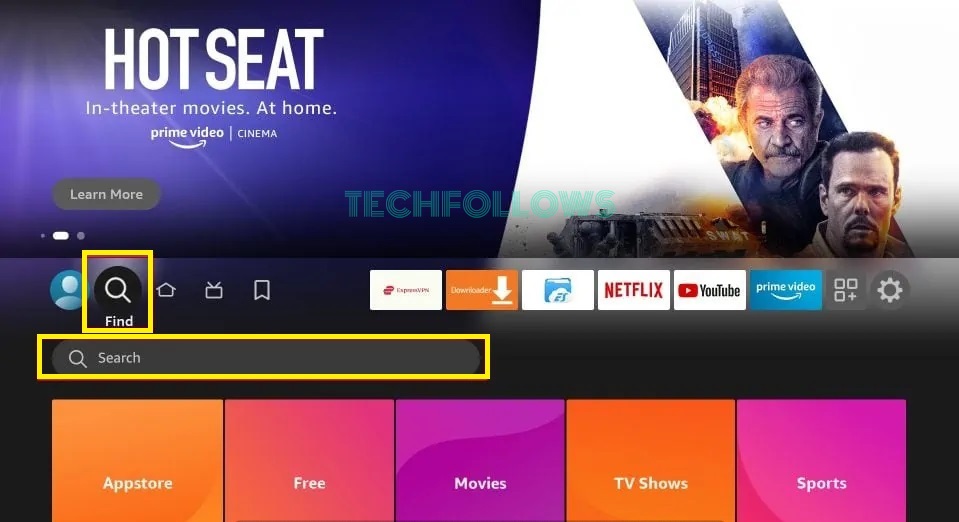
3. Hit the Downloader app from the search suggestion and tap the Get or Download option.
4. Now, turn on the Install Unknown Apps toggle for the Downloader app on your Firestick.
- Go to Settings → My Fire TV → Developer Options → Install unknown apps → Turn it on for Downloader app.
5. Open the Downloader app, head over to the home screen.
6. Enter the Live Lounge APK URL on the URL field and tap on the Go option.
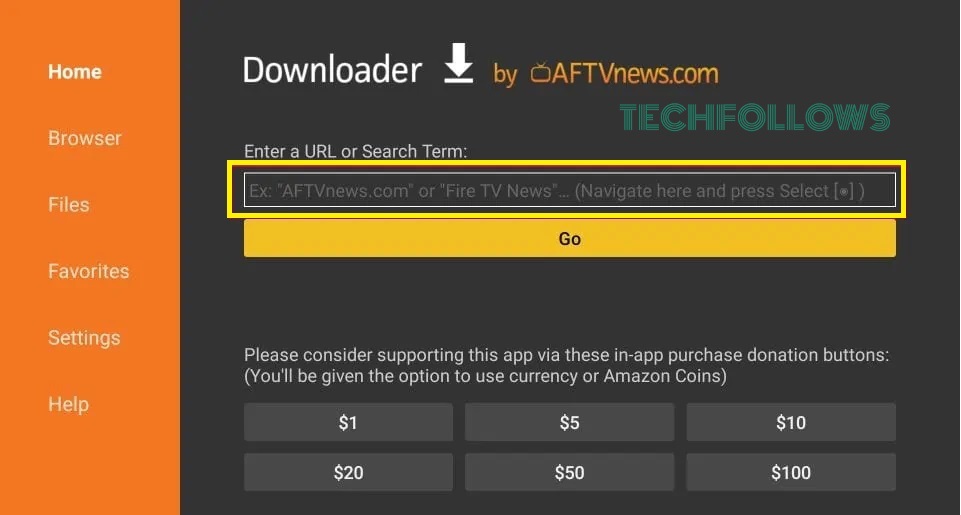
7. Click on the Install option and hit the Done option.
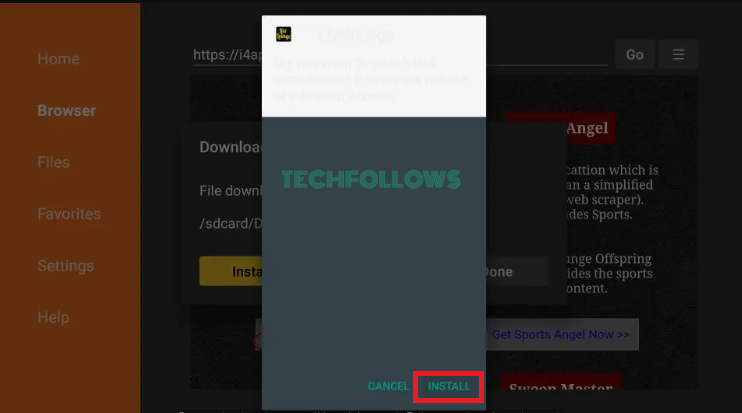
8. Tap on the Open option to launch the app and click on the Delete option to delete the APK file.
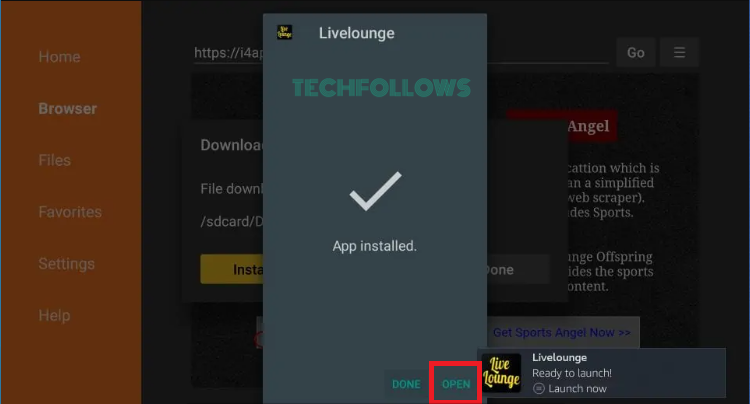
9. Start exploring your favorite content on your Firestick home screen.
What’s on Live Lounge APK
- The app allows you to stream various categories of movies, and news, TV shows for free.
- With the ExoPlayer, you can access any offline video files on your Firestick.
- In the World IPTV section, you can access live TV channels from different countries like USA, UAE, UK, and more.
- If you want Sports content, go to the Sports IPTV tab to live stream all the sports events.
- You can also set a PIN or password to prevent your kid from streaming unwanted content.
Frequently Asked Questions
Yes. You can stream all the movies, series, and video content on the Live Lounge app for free.
Yes. You can stream live TV channels from different counties without any restrictions.
If the Live Lounge app is not working, you can delete the old APK file and install the latest version. You can also restart the device to fix the issue.
Disclosure: If we like a product or service, we might refer them to our readers via an affiliate link, which means we may receive a referral commission from the sale if you buy the product that we recommended, read more about that in our affiliate disclosure.

