Quibi is a one-stop destination to watch original movies in chapters. Designed for Android and iOS devices, it streams movies, shows, docuseries, news, sports and much more on a subscription basis. There are two plans available in Quibi: the basic plan costs $4.99/month, and the ad-free plan costs $7.99/month. Even though Quibi was designed for Smartphones, you can access this app on Amazon Firestick and other streaming devices which runs on Android OS.
The major advantage of Quibi is that it offers free trial for 90 days, a feature which you can’t find on any other streaming service.
Related: How to Watch Peloton Classes on Firestick?
Information Use !!
Concerned about online trackers and introducers tracing your internet activity? Or do you face geo-restrictions while streaming? Get NordVPN - the ultra-fast VPN trusted by millions, which is available at 69% off + 3 Months Extra. With the Double VPN, Split tunneling, and Custom DNS, you can experience internet freedom anytime, anywhere.

How to Sign Up for Quibi?
First of all, you need to sign up for Quibi before installing the app on Firestick. To sign up, you can download the Quibi app from the Play Store on Android and App Store on iPhone/iPad.
Step 1: Launch the Quibi app on your Smartphone.
Step 2: Click Start 90-Day Free Trial.

Step 3: Enter the Email ID that you want to sign up for.
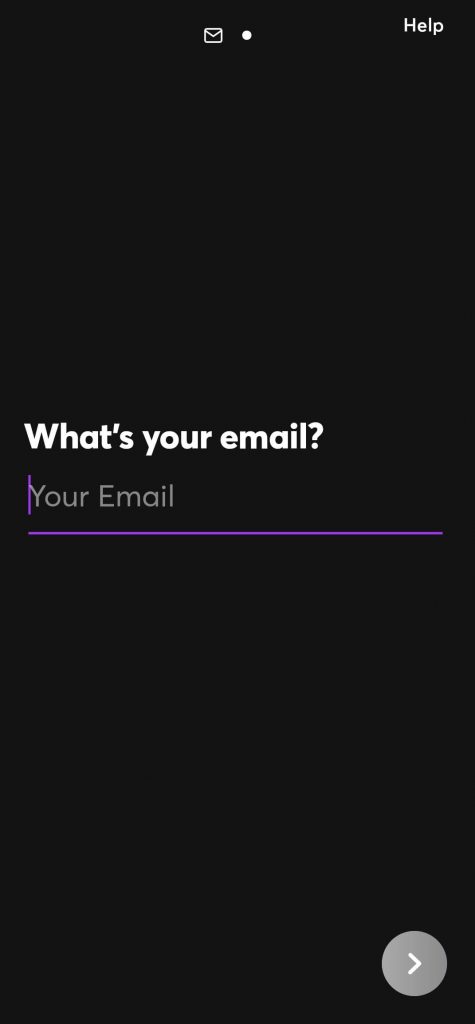
Step 4: Enter a strong password for your profile.

Step 5: Enter the basic details and select Create My Account.
Step 6: Select Start 90-Day Free Trial and go through the payment process to complete the sign-up process.
Note: You will not be charged until the free trial ends. You can cancel the subscription before the trial period to avoid automatic debit.
How to Get Quibi App on Amazon Firestick?
Unlike Android and iOS devices, Quibi app is officially not available for Firestick devices. You need to side load the app with the help of downloader app.
Step 1: Launch the Firestick and connect it to the internet connection.
Step 2: Navigate to the Settings menu on the home screen.
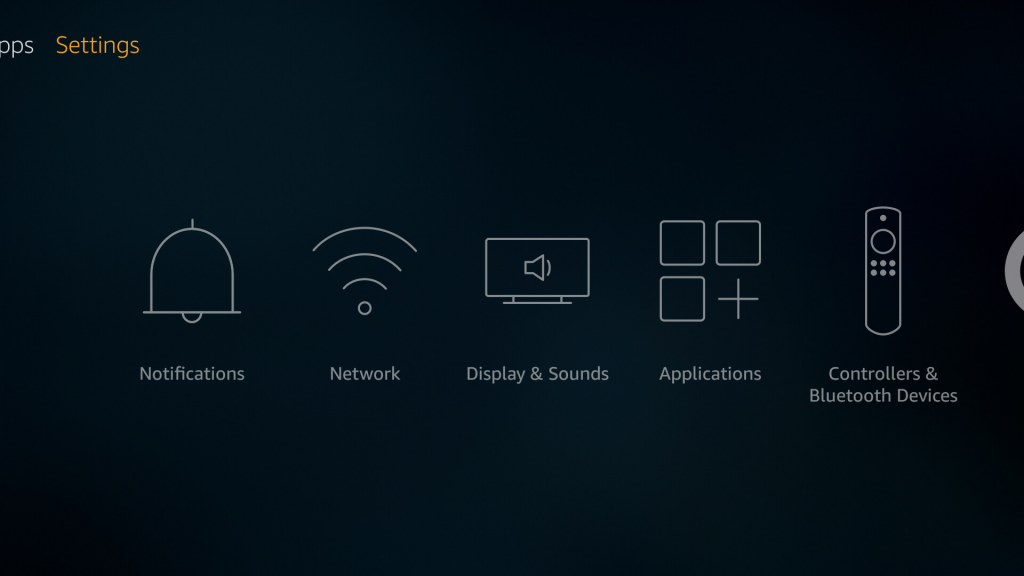
Step 3: Select the My Fire TV menu.

Step 4: On the next screen, click the Developer options.

Step 5: Enable the Apps from Unknown Sources if it is turned off.

Step 6: Click Turn On.

Step 7: After enabling the setting, get back to the home screen and open the Downloader app.
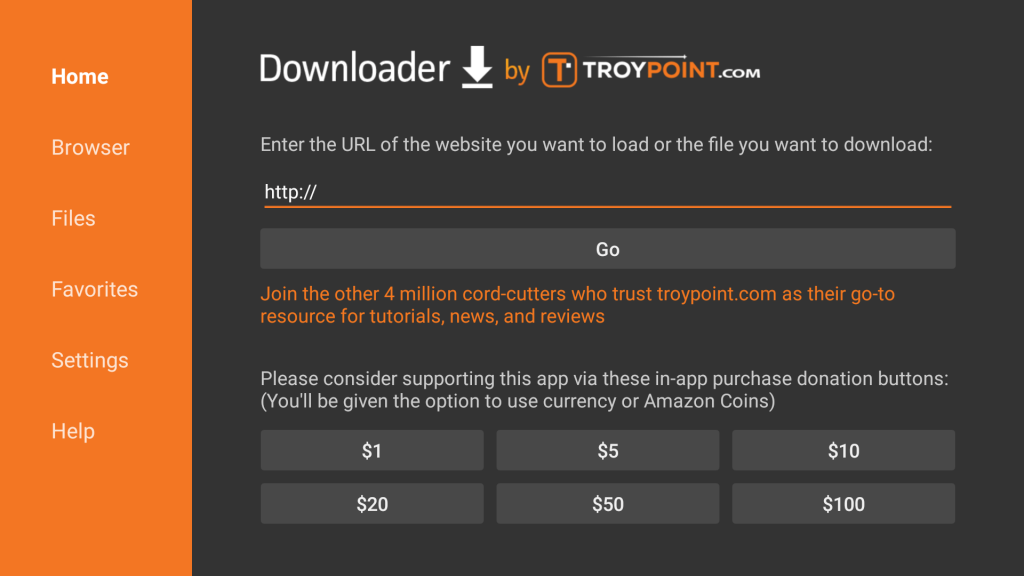
Step 8: Enter the source URL for Quibi app: https://bit.ly/3baQin1 and click the Go icon.
Step 9: The Quibi apk file will download on your Firestick. If not, tap click here on the third-party website to download it.
Step 10: After downloading the file, click Install.
Step 11: Wait for the Quibi app to install on your Firestick.
Step 12: Click Open once it was installed.
Step 13: Sign in with your login credentials and start watching its contents.
Thank you for visiting techfollows.com. For further queries and feedback related to this guide, feel free to use the comments section. Follow us on Facebook and Twitter for more articles related to Firestick.
Disclosure: If we like a product or service, we might refer them to our readers via an affiliate link, which means we may receive a referral commission from the sale if you buy the product that we recommended, read more about that in our affiliate disclosure.

