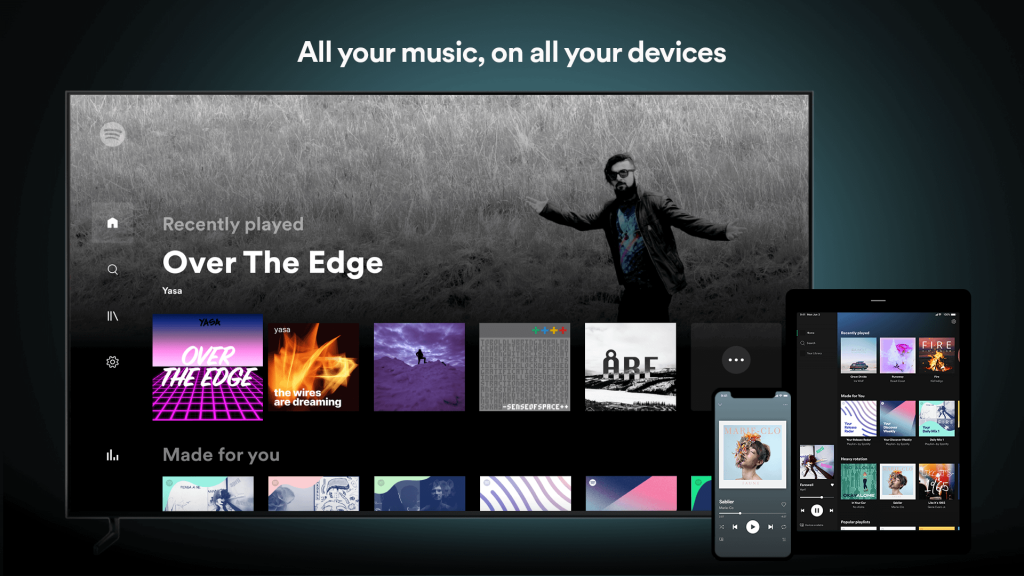Without any argument, Spotify is one of the popular music streaming services to play all the latest songs and podcasts. Apart from the web version, Spotify offers a native app for several platforms, including streaming devices. Among them, Firestick is one of the devices which officially supports the popular streaming service. If you’re wondering how to play Spotify Music on Amazon Firestick? The following section will help you. Spotify is available in two versions: Free and premium. The premium lets you unlock more number of the latest songs and also removes the advertisements.

There are two ways to stream Spotify Music on the Firestick streaming device. Either, you can use the native app available on the Amazon App Store or cast the songs from the Android device.
Steps to Play Spotify Music on Firestick
#1: Launch your Firestick and head to the search icon on the home screen.
Information Use !!
Concerned about online trackers and introducers tracing your internet activity? Or do you face geo-restrictions while streaming? Get NordVPN - the ultra-fast VPN trusted by millions, which is available at 69% off + 3 Months Extra. With the Double VPN, Split tunneling, and Custom DNS, you can experience internet freedom anytime, anywhere.

#2: Use the virtual on-screen keyboard and type as Spotify.
#3: From the suggestion list, open the Spotify app and tap Get or Download to install it.
#4: Once installed, tap Open to launch the app. You can also launch Spotify from the Apps section.
#5: Configure your Spotify user account credentials and start streaming your favorite songs and podcasts.
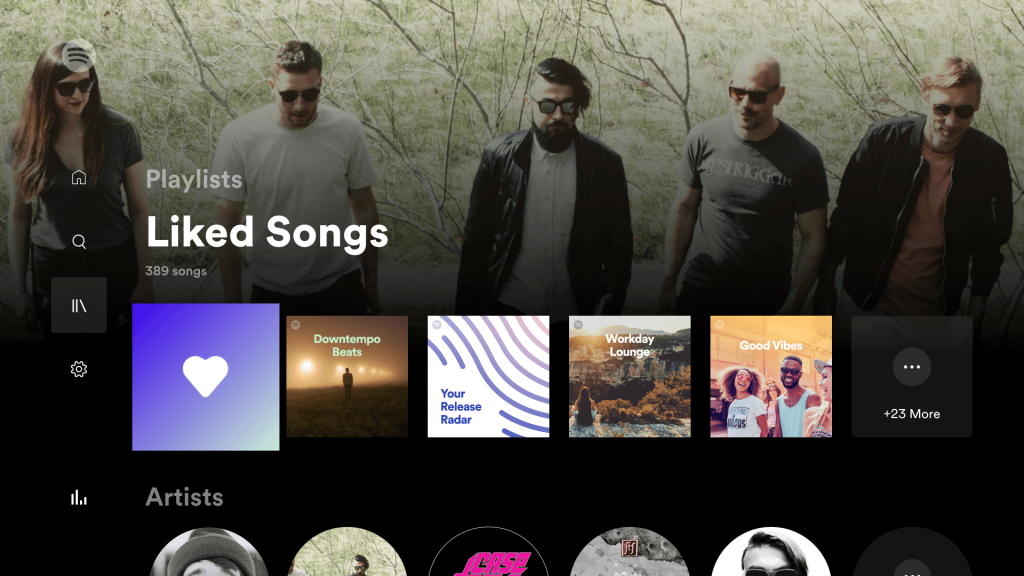
Cast Spotify from Android to Amazon Fire TV Stick
#1: Connect your Firestick and Android device to the same WiFi network.
#2: Launch the Spotify app on your Android smartphone or tablet and play the song that you want.
If you haven’t downloaded the app, install it from the Google Play Store.
#3: Once the song started to play, click the Cast icon that you can see on the media player.
#4: Select your Firestick device.
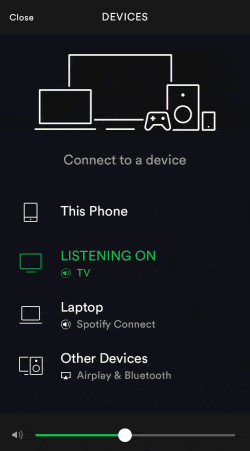
#5: That’s it. The song will play on the Firestick connected TV device. You can use the smartphone to control the playback.
These are the two ways that you can use to play Spotify music on Firestick connected TV. If you have known any other way means, mention it in the comments section. Follow us on Facebook and Twitter for more Firestick tutorials.
Disclosure: If we like a product or service, we might refer them to our readers via an affiliate link, which means we may receive a referral commission from the sale if you buy the product that we recommended, read more about that in our affiliate disclosure.