Quick Guide
- Install Watch TNT on your Fire TV or Firestick from the Amazon App Store.
- Use the Downloader app to sideload the Watch TNT [https://urlsrt.io/Watch-TNT] on your Fire TV Stick.
- Once installed, activate Watch TNT on your Fire TV Stick from the TNT’s activation site.
TNT (Turner Television Network) is an American TV channel that consists of live sports, TV series, TNT Originals, and movies. You can download the Watch TNT app from the Amazon App Store on your Fire TV Stick. To access the content on this app, you need to get an active provider TV subscription. If you can find the Watch TNT app on the App Store, sideload and install the TNT APK on Firestick using Downloader.
How to Install Watch TNT on Firestick
1. Turn On and connect the Fire TV to a WiFi network.
2. On the home screen, select the Find icon.
Information Use !!
Concerned about online trackers and introducers tracing your internet activity? Or do you face geo-restrictions while streaming? Get NordVPN - the ultra-fast VPN trusted by millions, which is available at 69% off + 3 Months Extra. With the Double VPN, Split tunneling, and Custom DNS, you can experience internet freedom anytime, anywhere.

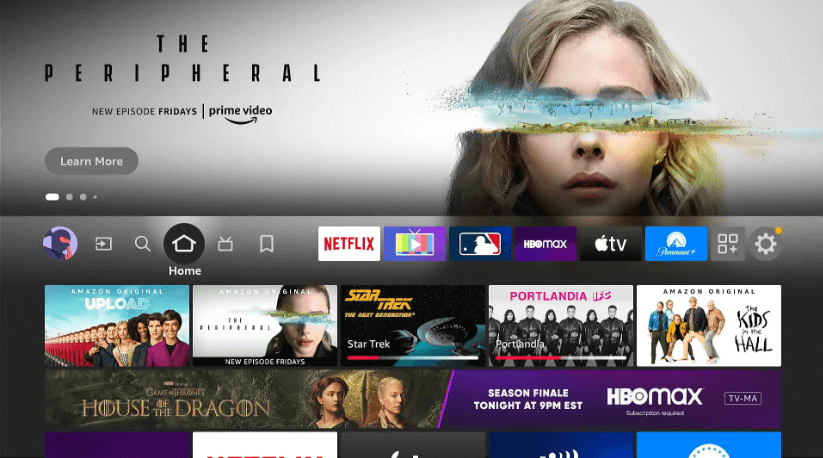
3. Choose the Search bar.
4. On the search bar, type Watch TNT and search for the app.
5. Choose the Watch TNT app from the search results.
6. Select the Get button to install the application on your Firestick.
Once you install the TNT app on your Fire TV Stick, proceed with the activation process.
How to Sideload TNT on Firestick using Downloader
1. Go to the Amazon App Store and install the Downloader app on your Firestick.

2. After installation, go to Settings on your Firestick.
3. Click My Fire TV → Select Developer Options → Tap Install unknown apps → Turn ON Downloader.
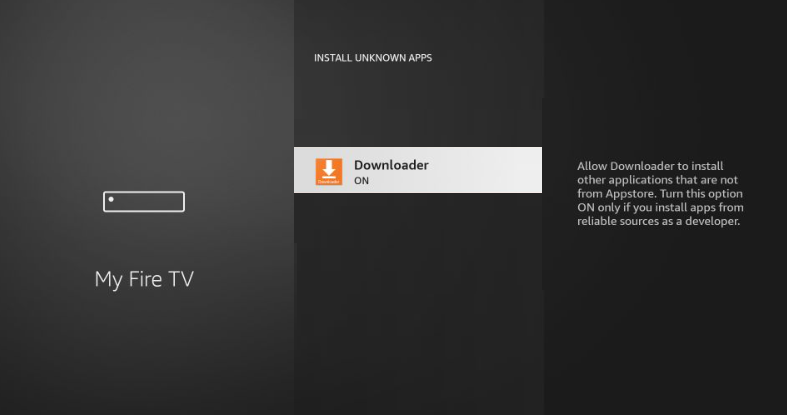
4. Once enabled, launch the Downloader app and enter the TNT APK link [https://urlsrt.io/Watch-TNT] in the URL field.
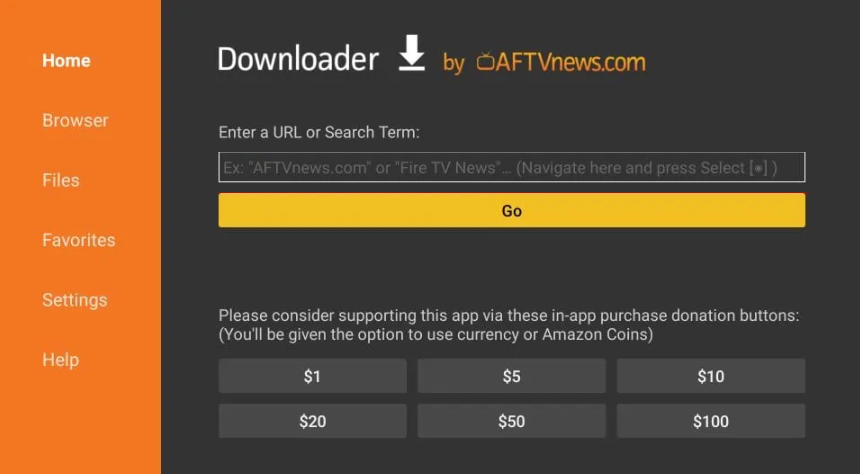
5. Select Go and hit the Install button once the APK file is downloaded.
6. Launch the TNT app after installation and log in to your account to stream your favorite movies.
How to Activate and Stream TNT on Firestick
1. Launch the Watch TNT app on your Firestick or Fire TV.
2. Hit the Sign In button on the app interface.
3. Note down the TNT activation code shown on your Firestick screen.
4. Go to the TNT Activation website tntdrama.com/activate from a browser on your PC.
5. Hit the “My device is” drop-down menu and select Amazon Fire TV.
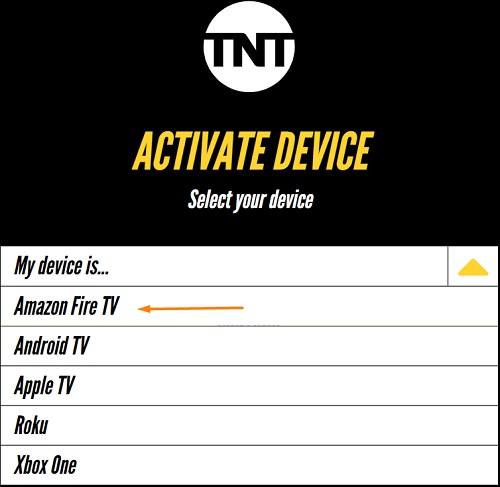
6. Enter the TNT activation code and click on Submit.
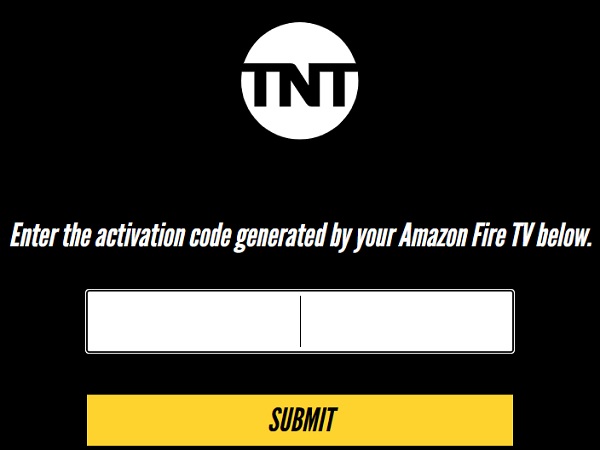
7. Sign In using your TV Provider credentials to activate the TNT app. Here are some of the popular TV providers that support TNT streaming.
- Cox
- Dish
- Xfinity
- Verizon
- DirecTV
- Optimum
- Spectrum
You can find the complete list of providers on TNT’s official website.
8. Now, reopen the TNT application on your Firestick and log in to your account to stream the TV series.
How to Watch TNT Without Cable on Firestick or Fire TV
You can sign up for a subscription on any of the Live TV providers and watch TNT on Fire TV Stick without cable.
| Live TV Provider | Base Plan Cost | Website | Installation Guide |
|---|---|---|---|
| DirecTV Stream | $79.99/month | streamtv.directv.com | DirecTV Stream on Firestick |
| Philo | $25/month | philo.com | Philo on Firestick |
| Hulu with Live TV | $75.99/month | hulu.com | Hulu on Firestick |
| Sling TV | $40/month | sling.com | Sling TV on Firestick |
| YouTube TV | $72.99/month | tv.youtube.com | YouTube TV on Firestick |
How to Fix TNT Not Working on Firestick
On some occasions, the TNT app fails to work properly on your Fire TV. You will face several streaming issues while using the app on Firestick. To get rid of these problems, make use of the troubleshooting steps listed below.
- Check whether the Internet connection on Firestick is stable or not. If not, connect the Fire TV to a strong WiFi.
- Close the TNT app and relaunch it.
- Restart your Firestick.
- Update the TNT app on your Fire TV.
- Update Fire OS to the latest version.
- Clear the TNT app cache on Fire TV.
- Finally, try uninstalling and reinstalling the TNT app.
Frequently Asked Questions
Yes. TNT is available on the Amazon App Store.
No. TNT doesn’t offer any free trial. TNT is free to stream with your Pay TV subscription.
Disclosure: If we like a product or service, we might refer them to our readers via an affiliate link, which means we may receive a referral commission from the sale if you buy the product that we recommended, read more about that in our affiliate disclosure.

