Quick Guide
- The TSN app is officially available for Firestick on the Amazon App Store.
- Install the App: Click the Find icon → Tap the Search tile → Search for TSN → Select the TSN app → Click the Get button.
- Activate the App: Open TSN on Firestick → Get the code → Go to the TSN Activation website → Complete the activation.
TSN is a Canadian sports network equipped with content from five channels such as TSN1, TSN2, TSN3, TSN4, and TSN5. If you want to get the latest sports news and score updates in Canada, TSN is the best platform for you. The TSN app is available for Firestick with Fire OS 5.0 and above models.
With the TSN app on Firestick, you will get sports content from NHL, MLB, NLF, UFC, NBA, and more. Let’s see how to install and activate the TSN app on Fire TV Sticks and Fire TVs.
How to Install TSN on Firestick
1. Click the Home button on the Firestick remote to get the home screen.
2. Tap the Find icon on the home screen and click the Search tile.
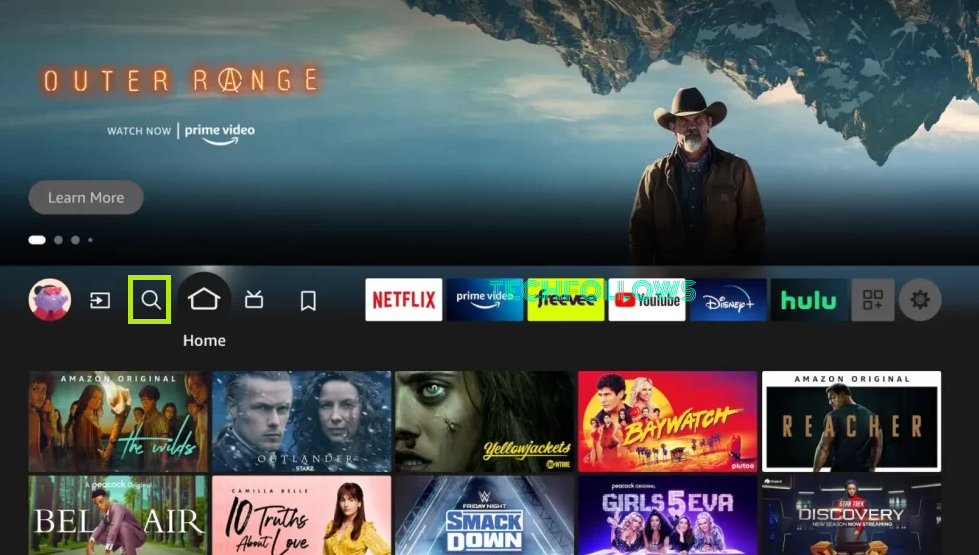
3. Type TSN on the search bar.
Information Use !!
Concerned about online trackers and introducers tracing your internet activity? Or do you face geo-restrictions while streaming? Get NordVPN - the ultra-fast VPN trusted by millions, which is available at 69% off + 3 Months Extra. With the Double VPN, Split tunneling, and Custom DNS, you can experience internet freedom anytime, anywhere.

4. Select the TSN app from the search results.
5. On the next screen, tap the Get button to install the TSN app on your Firestick.
6. After the installation, tap the Open button to launch the app.
How to Activate TSN on Firestick
1. When you open the TSN app on your Firestick or Fire TV, you will get the Welcome screen. Tap the Sign In button.
2. You will get the activation code. Note down the code.
3. Then, take your smartphone or PC and go to the TSN activation website (http://www.tsn.ca/activate).
4. Sign in with your TSN account. If you have a TV provider account, click the I’m a TV Subscriber button and sign in with your TV provider account.
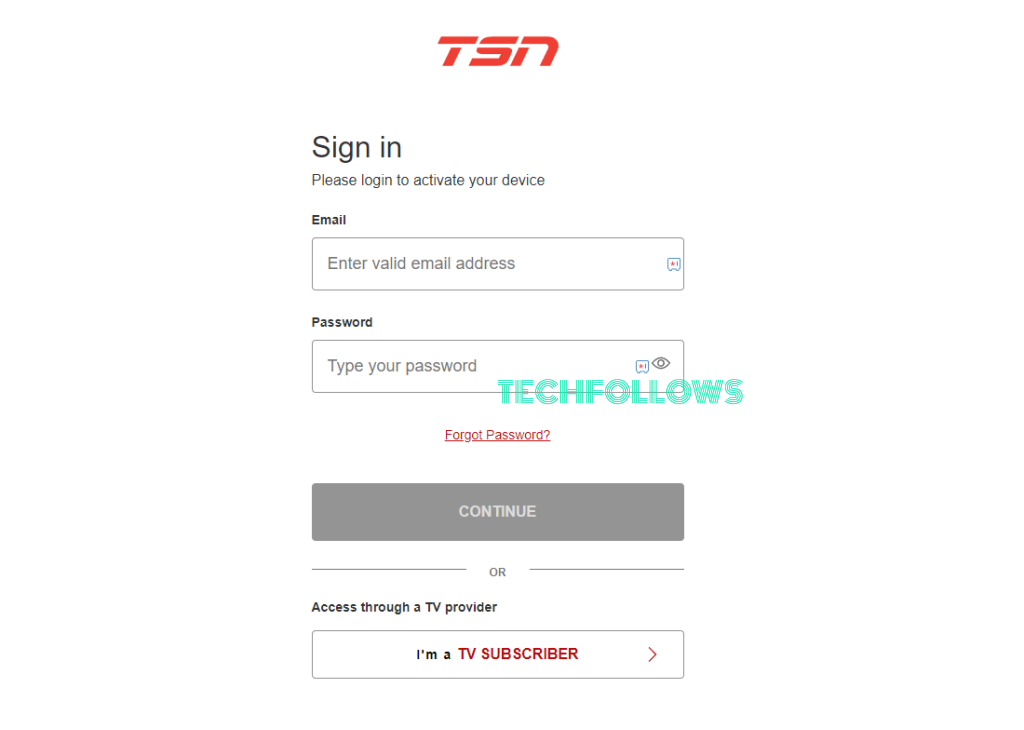
5. Then, enter the activation code to activate the TSN app.
6. Now, the TSN app on your Firestick will reload. After that, you can watch all the sports content on your Firestick.
How to Use TSN on Firestick
1. Launch the TSN app on your Firestick.

2. On the app’s interface, click the Settings icon at the top.
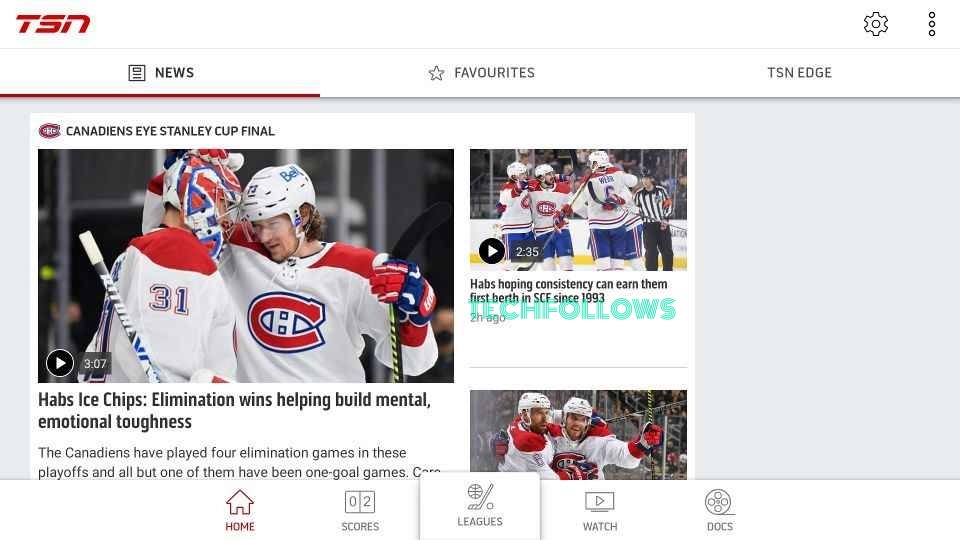
3. Select the Sign In option and enter your login credentials.
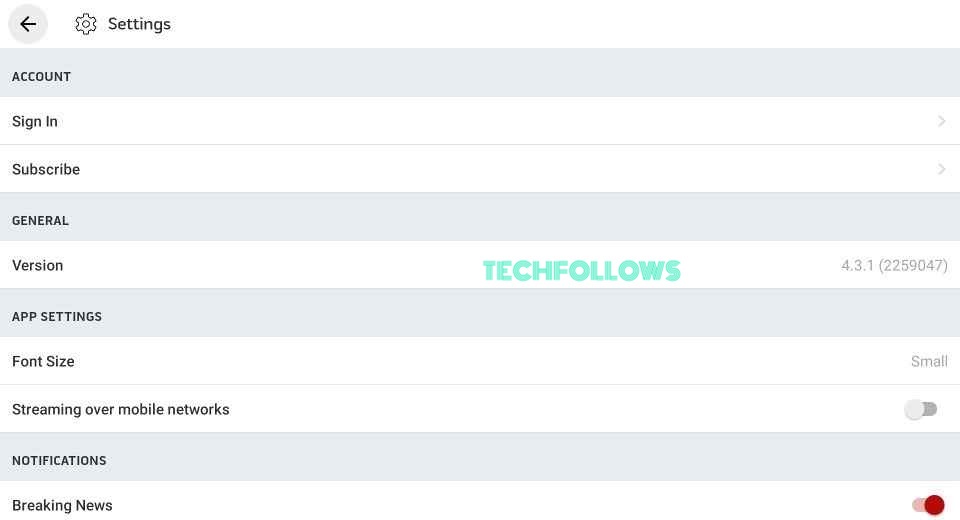
4. The TSN app has four primary tabs at the bottom.
- Home – The home tab consists of three sub-categories, namely News, Favorites, and TSN Edge.
- Scores – It includes scores and schedules of matches.
- Leagues – This section consists of different leagues, such as NHL, NBA, etc.
- Watch – You can view the live matches, shows, events, and highlights in this section.
5. If you are done with the TSN app, press the Back button on the remote two times from the TSN app home screen to close the app.
How to Sideload TSN on Firestick
The TSN app is available only in Canada. If you want to access the app in the USA or any other country, you have to sideload the app with a VPN connection. To bypass TSN geo-restrictions, we recommend the NordVPN.
1. Connect and set up the Firestick device with your TV.
2. Turn on your TV and connect the Firestick to a WiFi connection.
3. Click the Find icon (Magnifying glass icon) on the home screen.
4. Tap the Search bar.
5. Type Downloader using the on-screen keyboard.
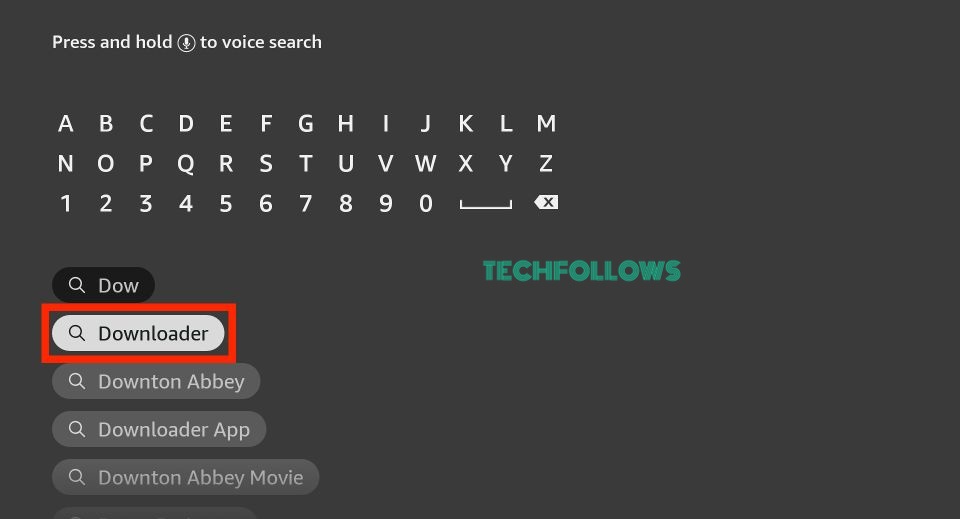
6. Click on the Downloader app from the list of apps.
7. Tap Download to install the Downloader app on Firestick.
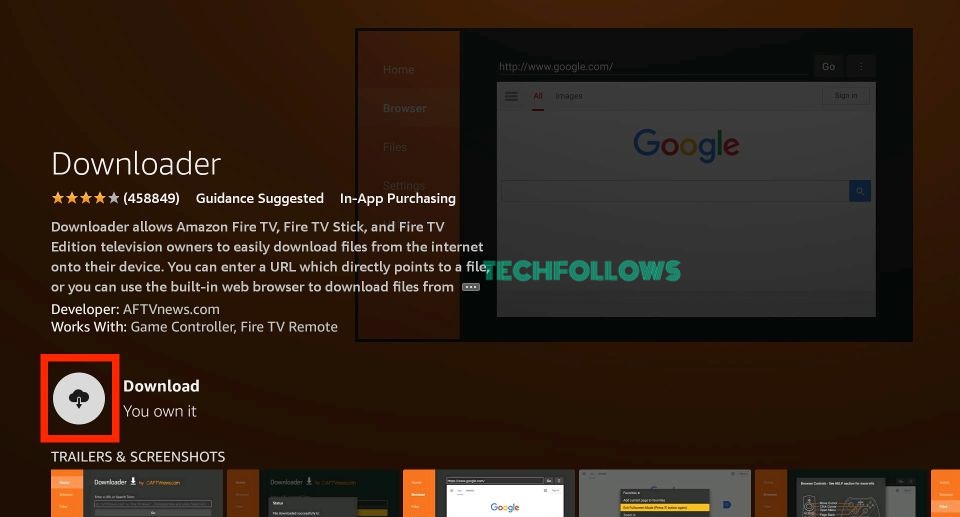
8. After installing the app, open it and give access to the required permissions.
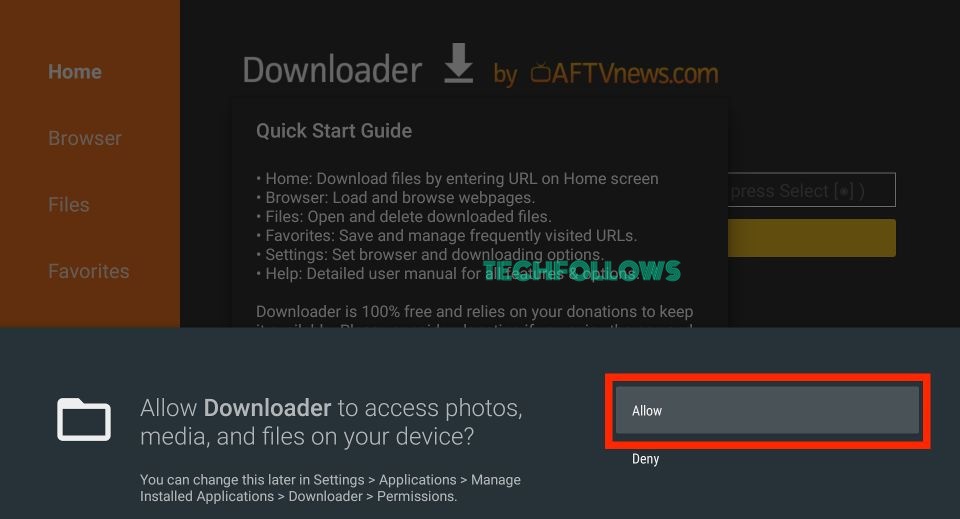
9. Navigate to the Firestick Home screen and click the Settings icon.

(10. Select My Fire TV and tap Developer Options.
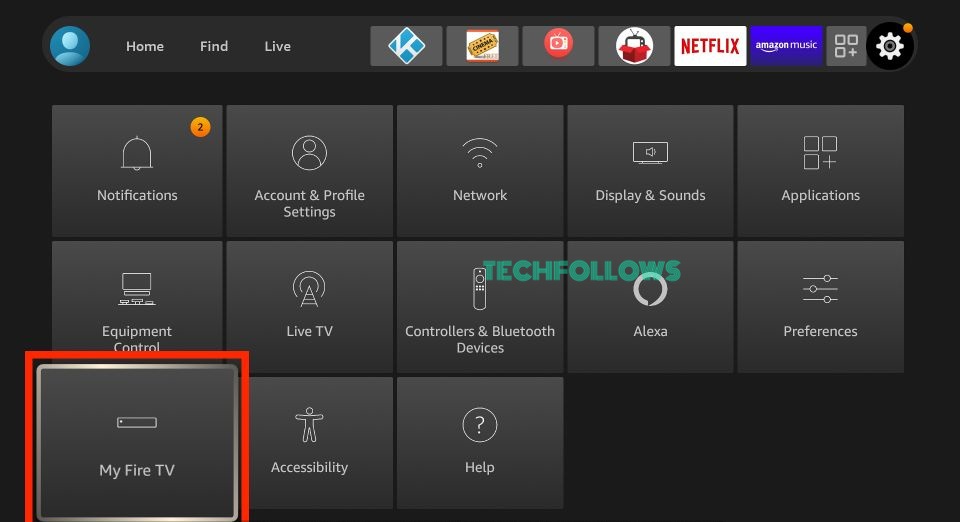
(11. Select Install unknown apps and enable Downloader by clicking the toggle button placed right to it.
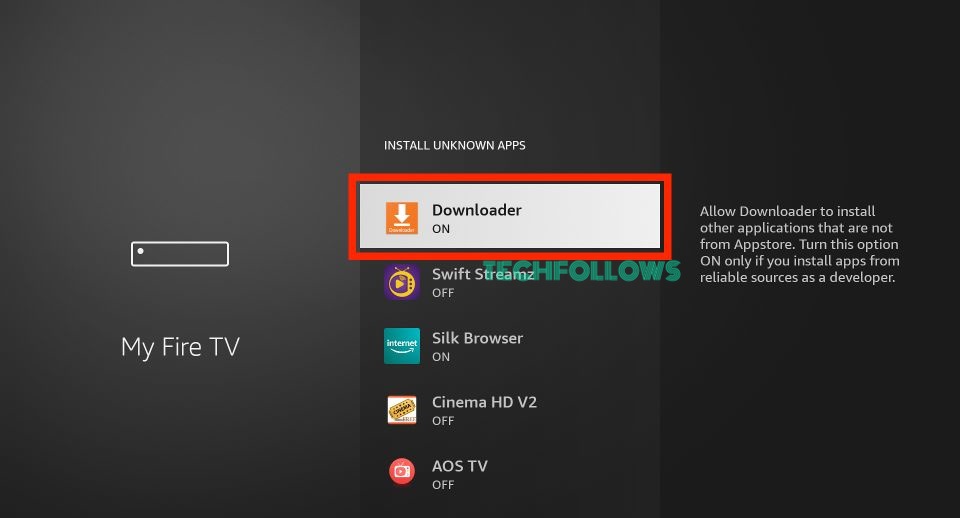
12. Launch the Downloader app on your Firestick.
13. Navigate to the Home tab on the left pane and enter the TSN APK link (https://t.ly/-DeeZ) on the URL box.
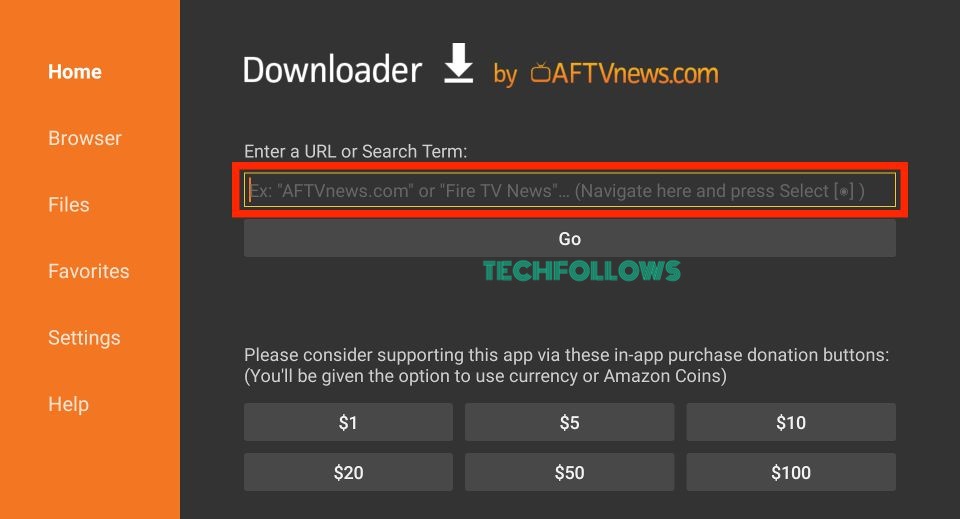
14. Select the Go button and wait for the APK file to download.
15. Then, tap the Install button on the installation screen.
16. Once installed, open the TSN app on Firestick and fill in your login credentials to sign in to the app.
17. Play any sports content and enjoy watching it on your Firestick-connected TV.
In addition to the above method, you can also cast the app to Firestick and stream TSN content on Firestick-connected TV or Fire TV.
How to Add TSN App to Firestick Home Screen
1. Navigate to the Apps section by clicking the Applications icon on the home screen.
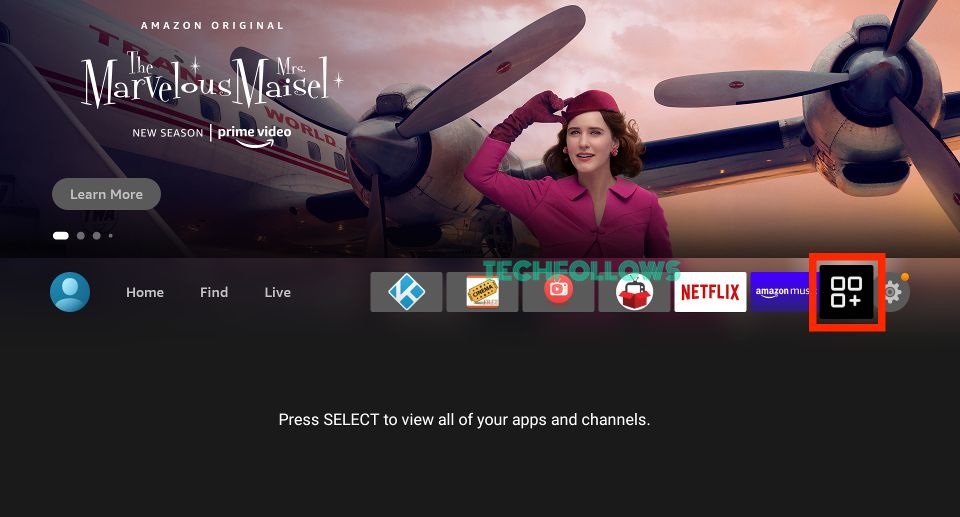
2. Navigate to the TSN app and press the Menu button (three horizontal lines) on your Firestick remote.
3. Select the Move to Front option on the pop-up menu.
4. Now, you can access the TSN app from the home screen of your Fire TV or Firestick-connected TV.
How to Fix TSN Not Working on Firestick
Sometimes, you will face buffering or freezing issues while streaming videos on the TSN app. This problem is caused due to several reasons listed below.
Causes:
- Outdated TSN app.
- Low internet connection.
- Excessive app cache files.
- Outdated FireOS.
- Improper installation of the TSN app.
Solutions:
- Update the TSN app.
- Uninstall the app on Firestick and reinstall it.
- Check the internet connection.
- Update FireOS to the latest version.
- Clear the app cache on Firestick.
- Install the TSN app on Firestick using ES File Explorer.
- Restart Firestick
How to Get a Subscription for TSN
You cannot watch TSN for free on Firestick. Before installing the TSN app, ensure to subscribe to any of the TSN plans to stream its contents.
1. Launch a browser on your mobile or PC.
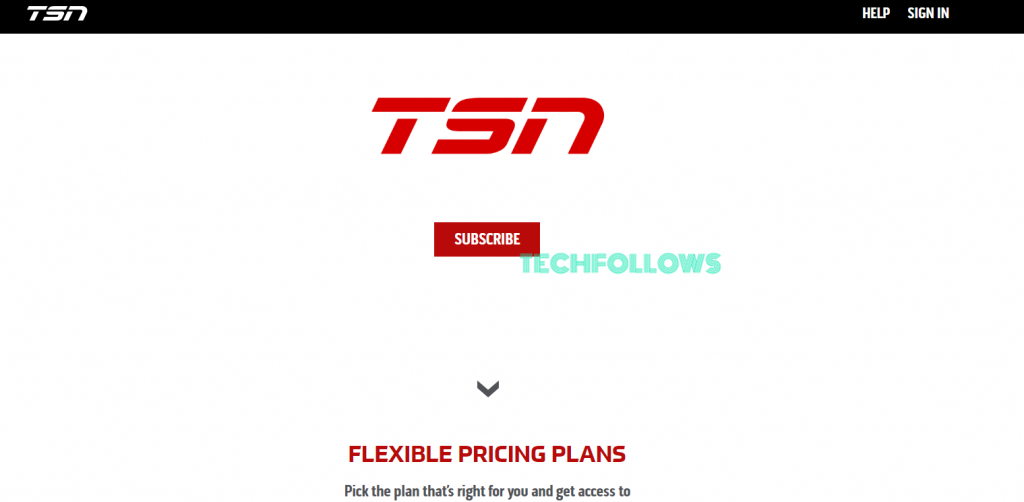
2. Visit the TSN subscription page.
3. TSN offers two types of subscription plans.
- Monthly Pass ($19.99 + Tax).
- Annual Pass ($199.90 + Tax).
4. Click the Subscribe button on the subscription page.
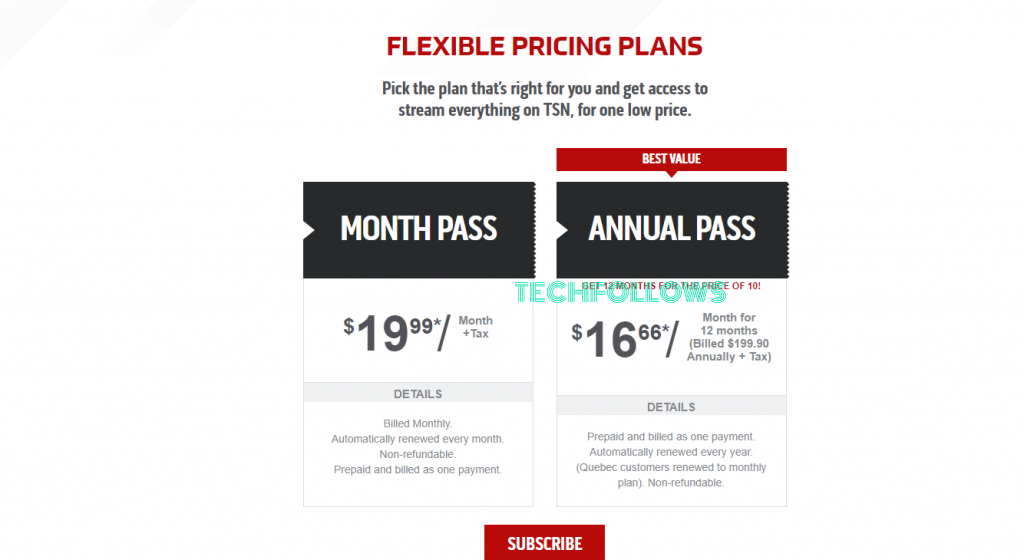
5. Enter your Email ID, and tap Continue.
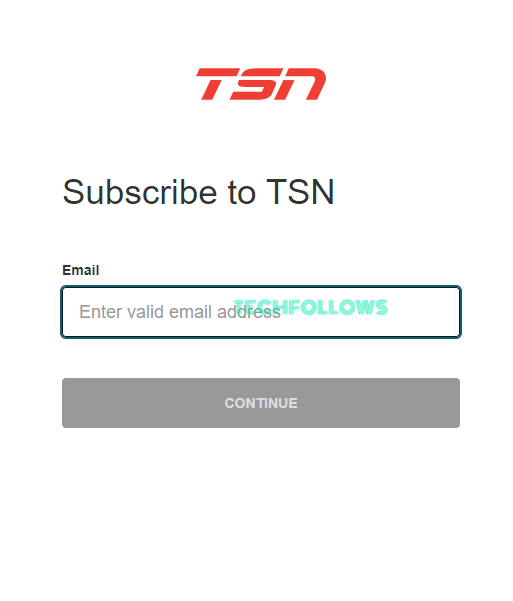
6. Create a password and select the Continue button.
7. Choose any subscription plan and follow the on-screen instructions to complete the payment process.
FAQ
Yes. TSN is a premium service that charges $19.99 per month.
Bally Sports, Fox Sports, and beIN Sports are the best alternatives to TSN on Firestick.
Disclosure: If we like a product or service, we might refer them to our readers via an affiliate link, which means we may receive a referral commission from the sale if you buy the product that we recommended, read more about that in our affiliate disclosure.

