Crazy 8 is a free digital card game you can play with your friends on iMessage. This game is similar to UNO, which requires a minimum of 3 players. This game can be played with up to 7 players. The basic requirement of this game is that all your friends should be iPhone users with iMessage enabled. This game demands a strong internet connection. So, connect the iPhone to strong WiFi before playing the Crazy 8 game.
How to Add Crazy 8 on iMessage
[1] Unlock your iPhone and navigate to the Messages app.
[2] Start a group chat or select the group text you have already created.
Information Use !!
Concerned about online trackers and introducers tracing your internet activity? Or do you face geo-restrictions while streaming? Get NordVPN - the ultra-fast VPN trusted by millions, which is available at 69% off + 3 Months Extra. With the Double VPN, Split tunneling, and Custom DNS, you can experience internet freedom anytime, anywhere.

Note: You can also add someone to a group text on your iPhone after creating the group.
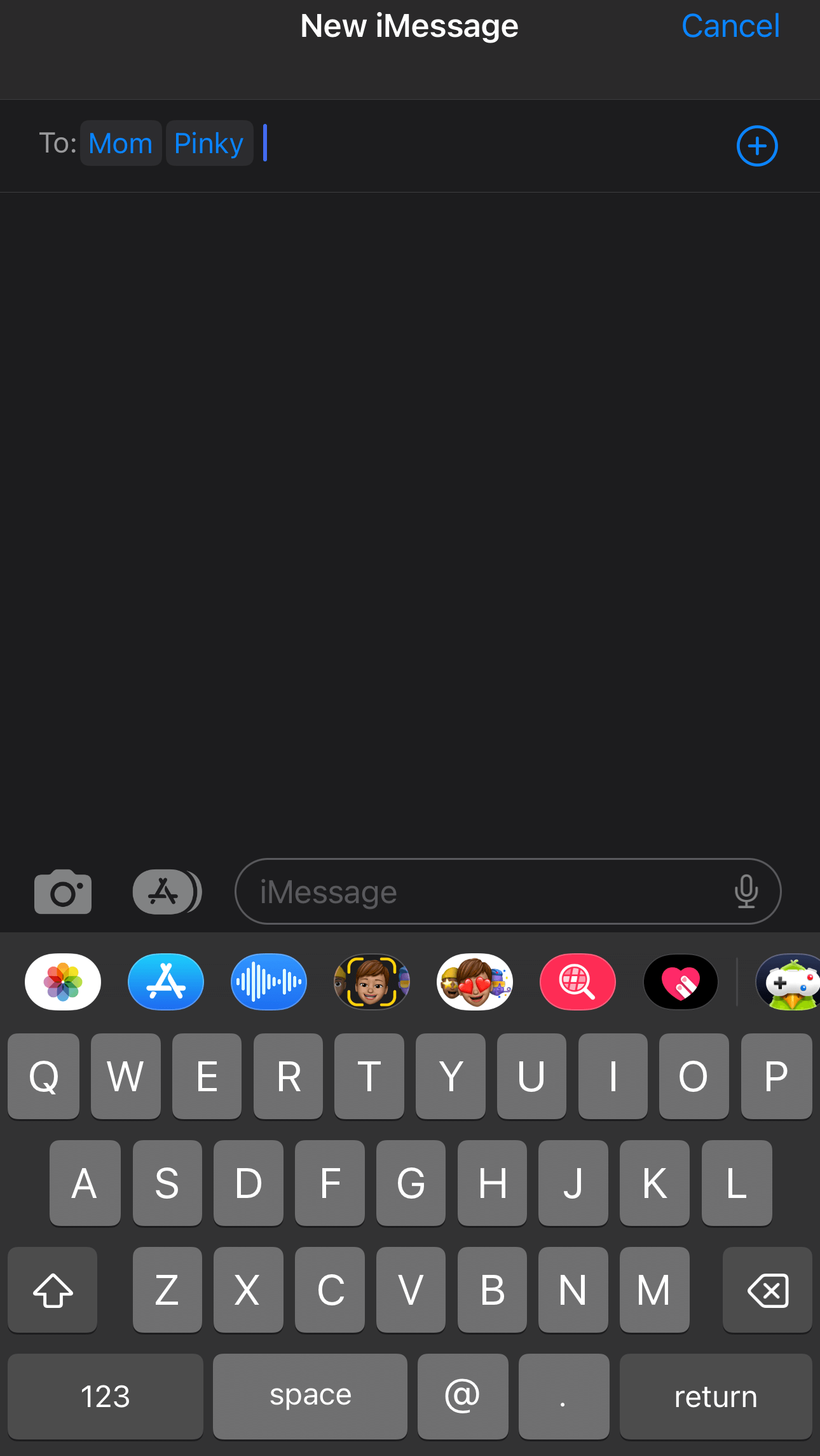
[3] Check whether iMessage is enabled on every player’s iPhone.
To enable, Go to Settings → Click Messages → Turn On iMessage.
[4] Select App Store from App Drawer under the Text box.
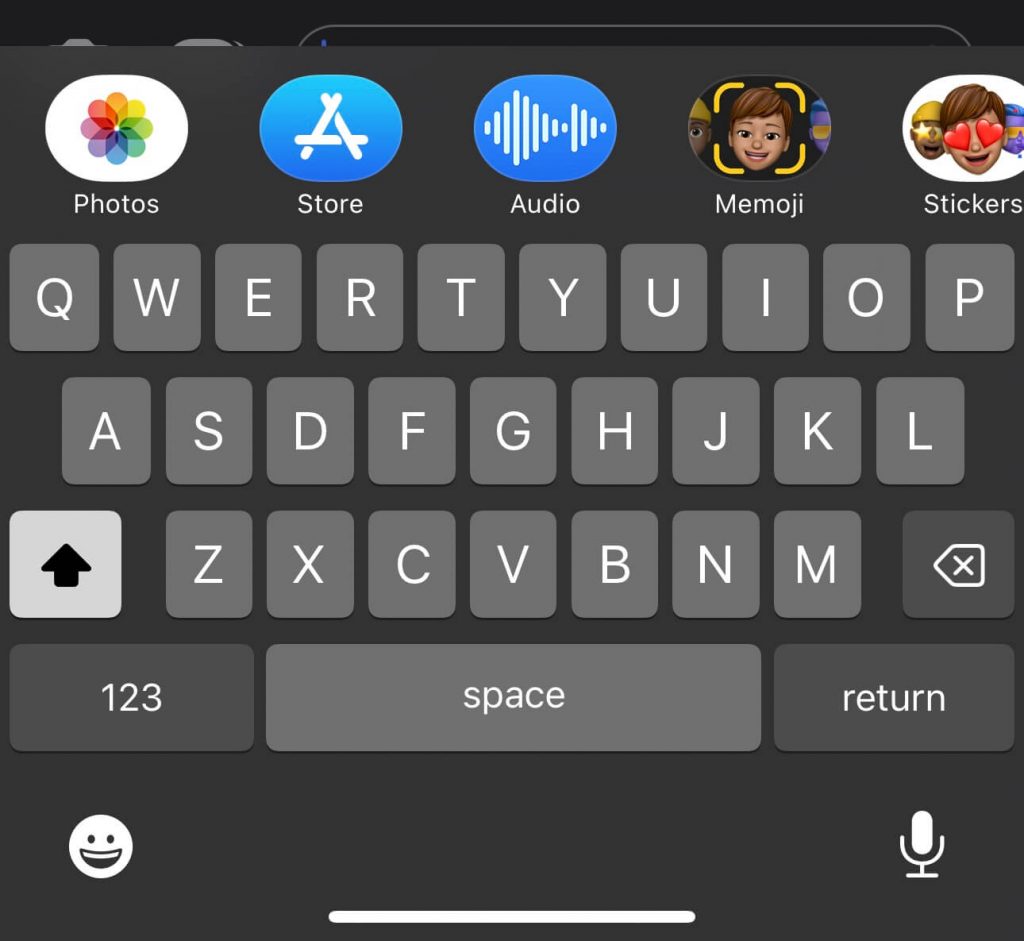
[5] You will be directed to the App Store home page within the iMessage screen.
[6] Hit the Magnifying Glass icon in the top right corner.
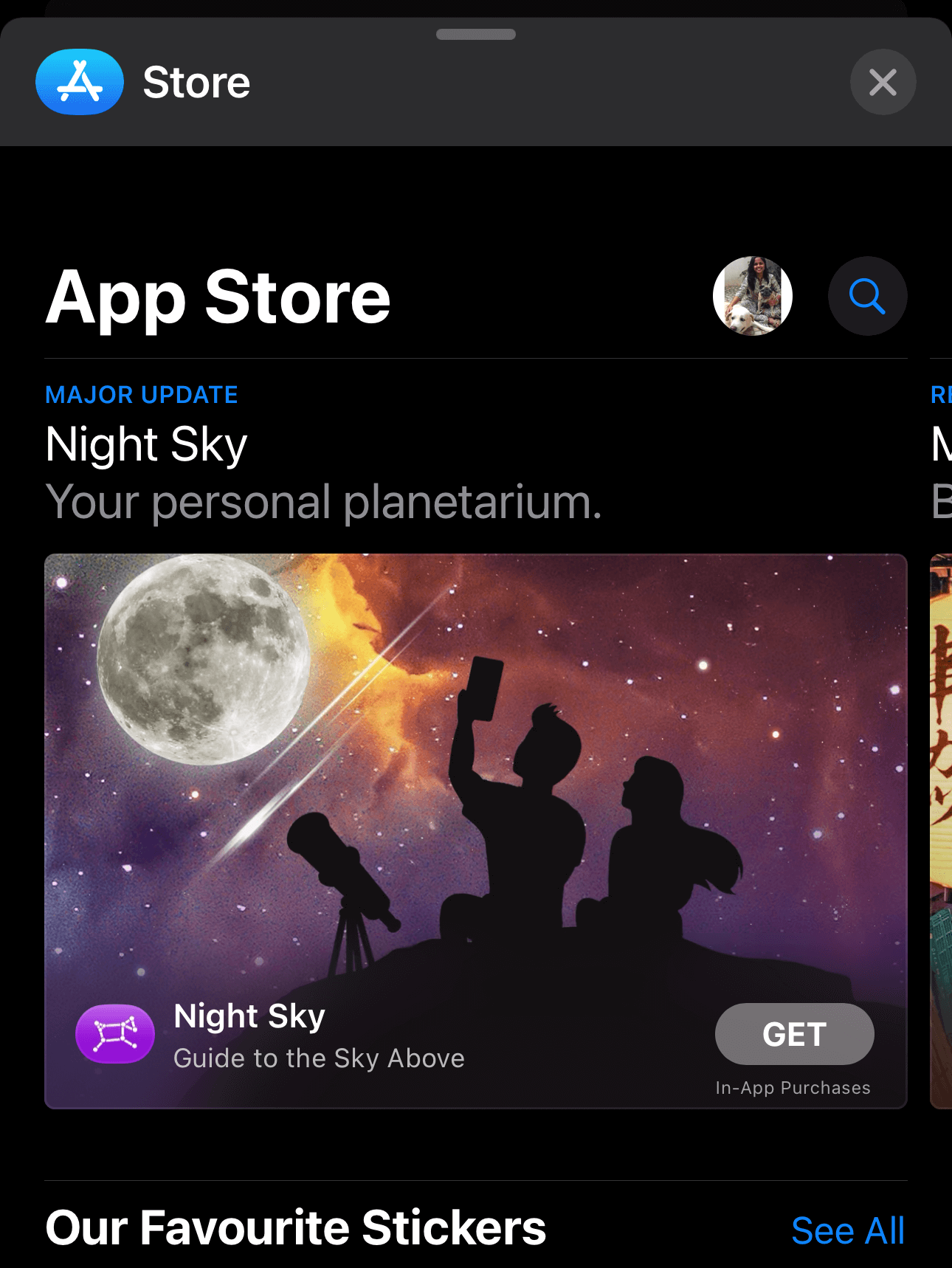
[7] Type and search for the Game Pigeon app.
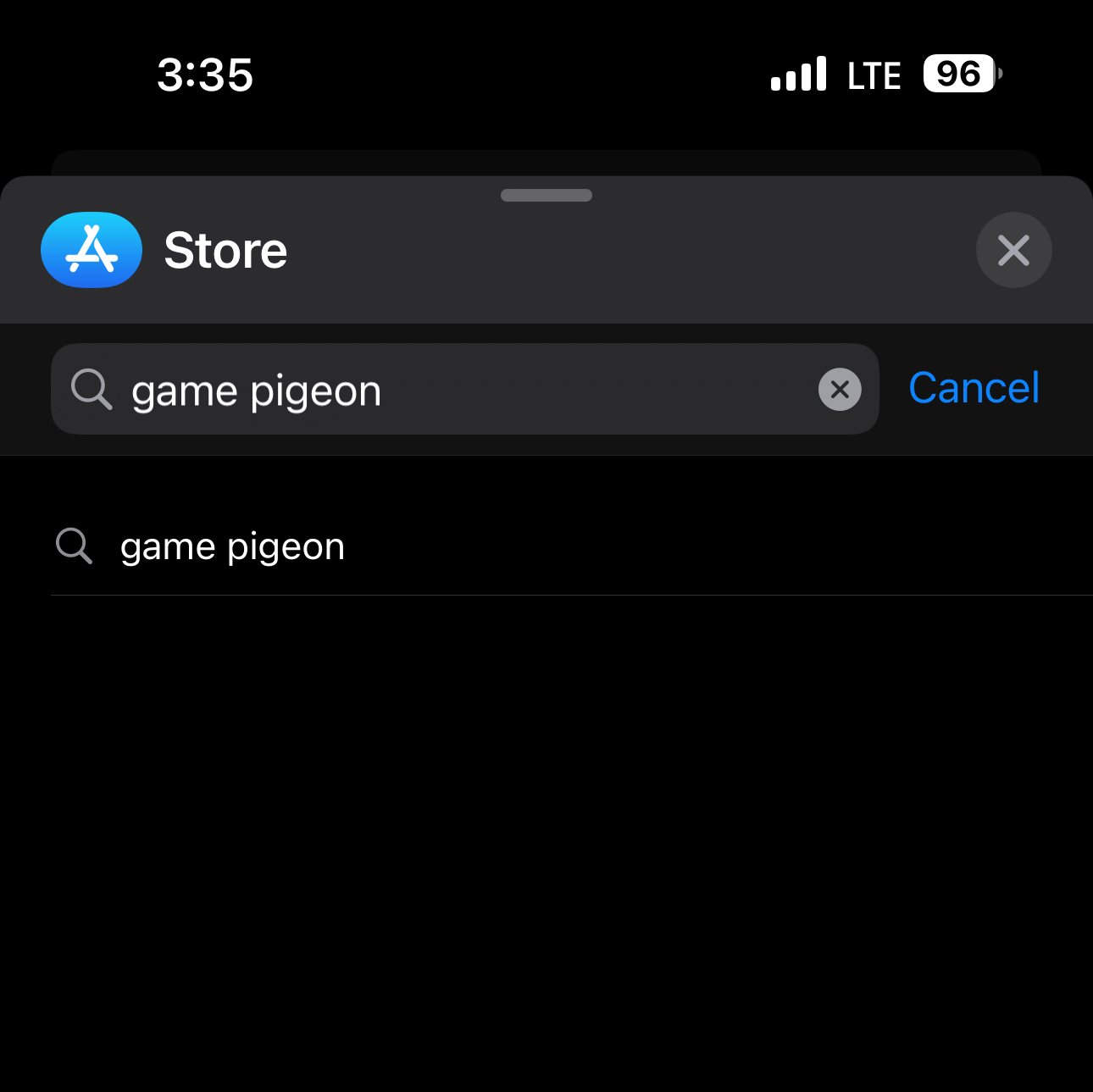
[8] Then, tap Get/Cloud icon to install the Game Pigeon app on iMessage.
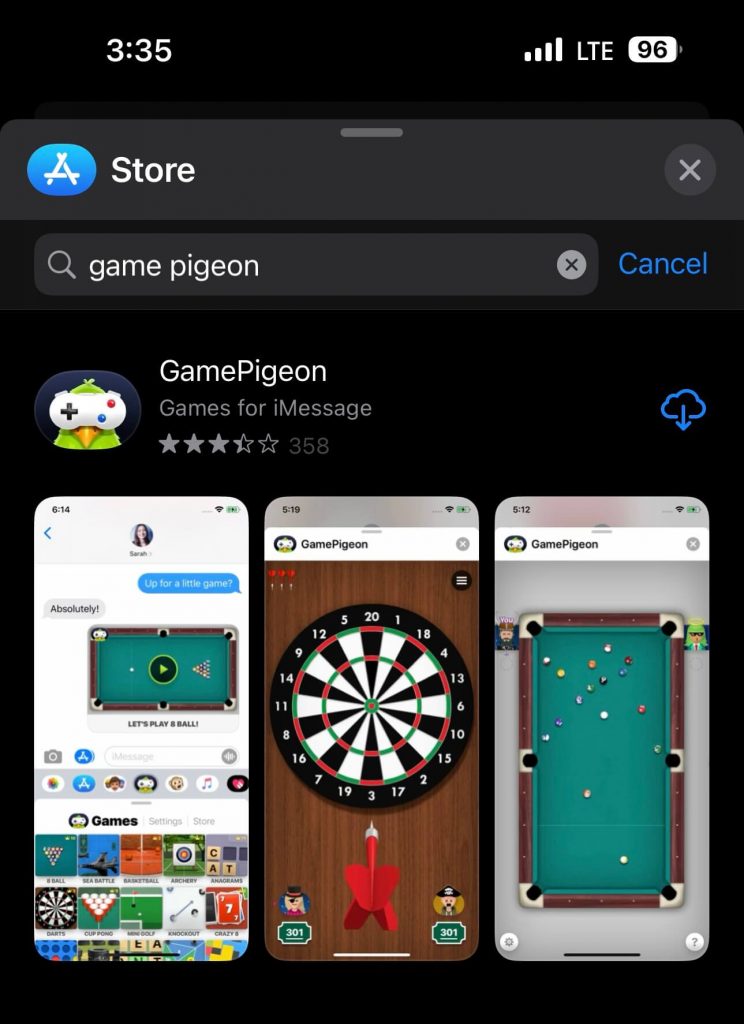
How to Play Crazy 8 Game With Your Friends on iMessage
[1] Choose the Game Pigeon app from the App Drawer.
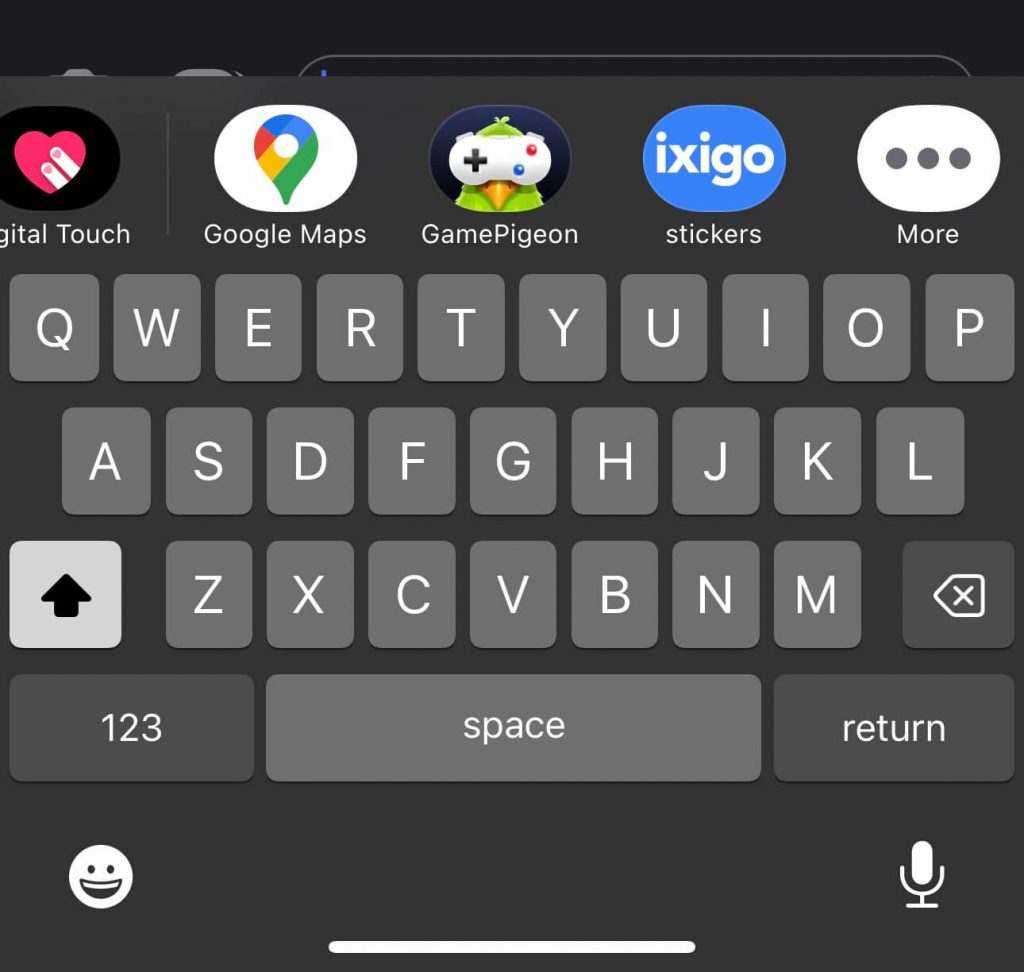
[2] On the Game Pigeon Home page, locate and select Crazy 8.
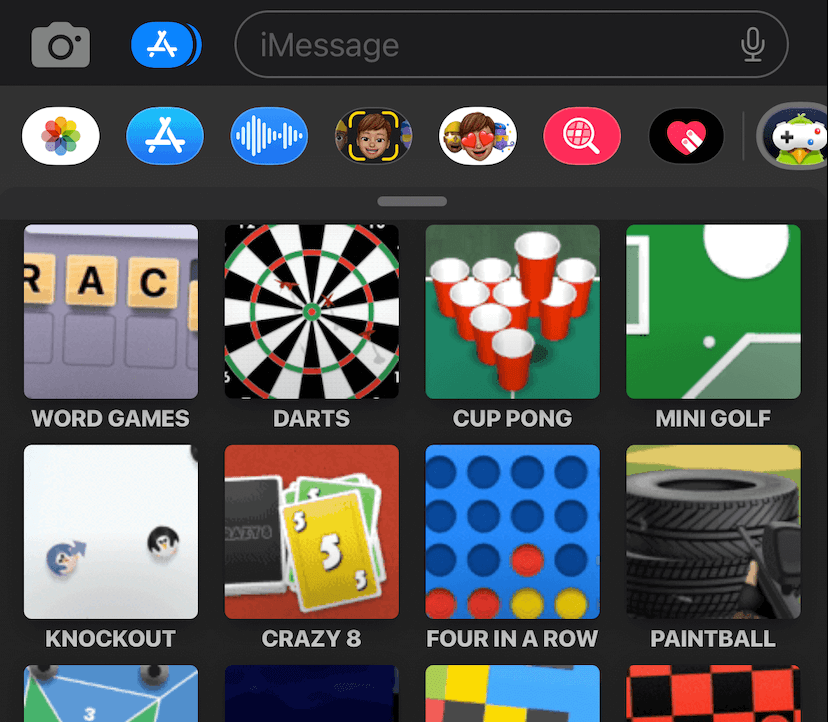
[3] Click the Send icon (Blue Arrow icon) to send the invites to your friends.
[4] Crazy 8 game invites will be sent to all your friends on the group text chat.
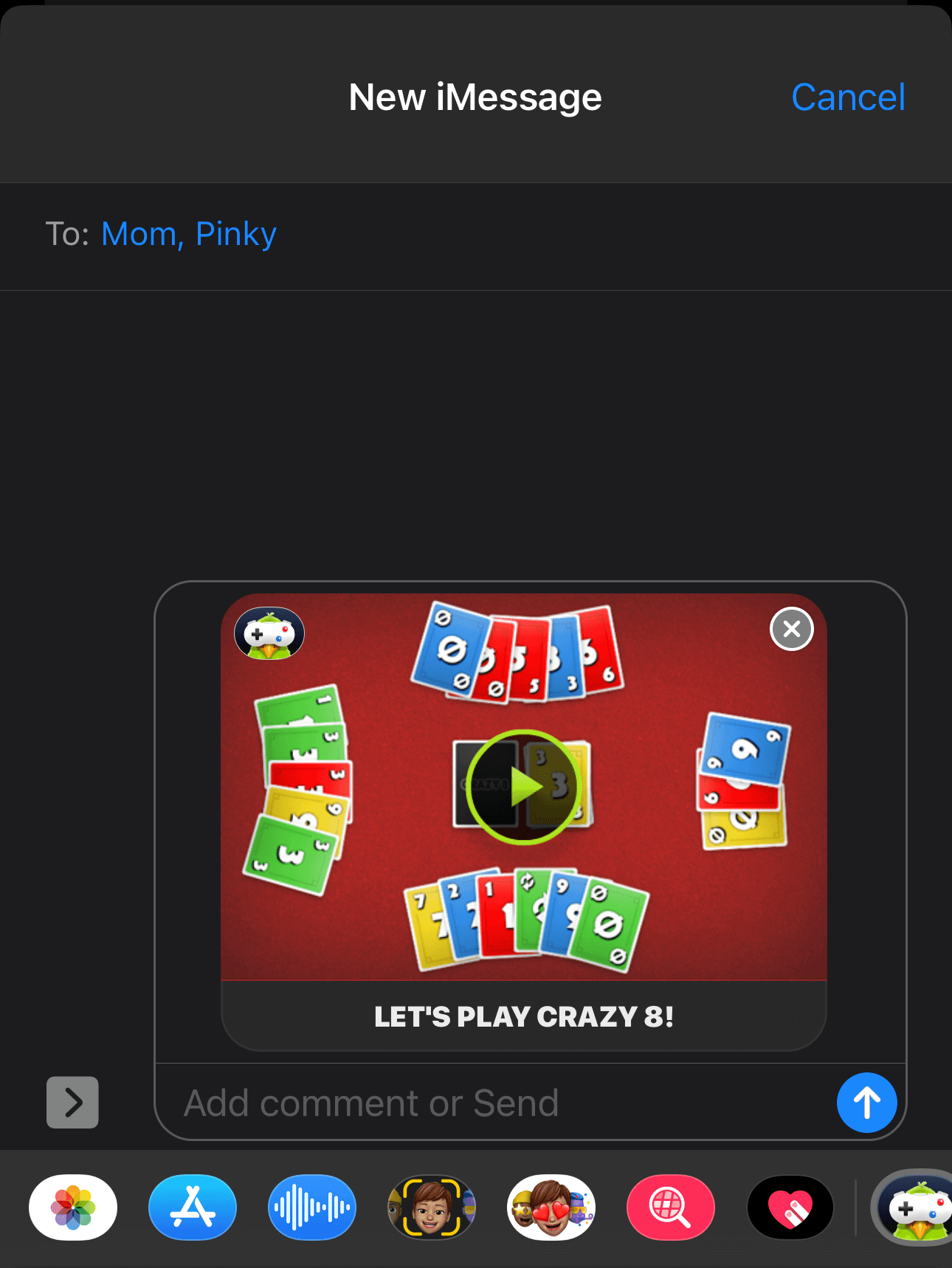
[5] Choose your display name and tap Connect to start the game.
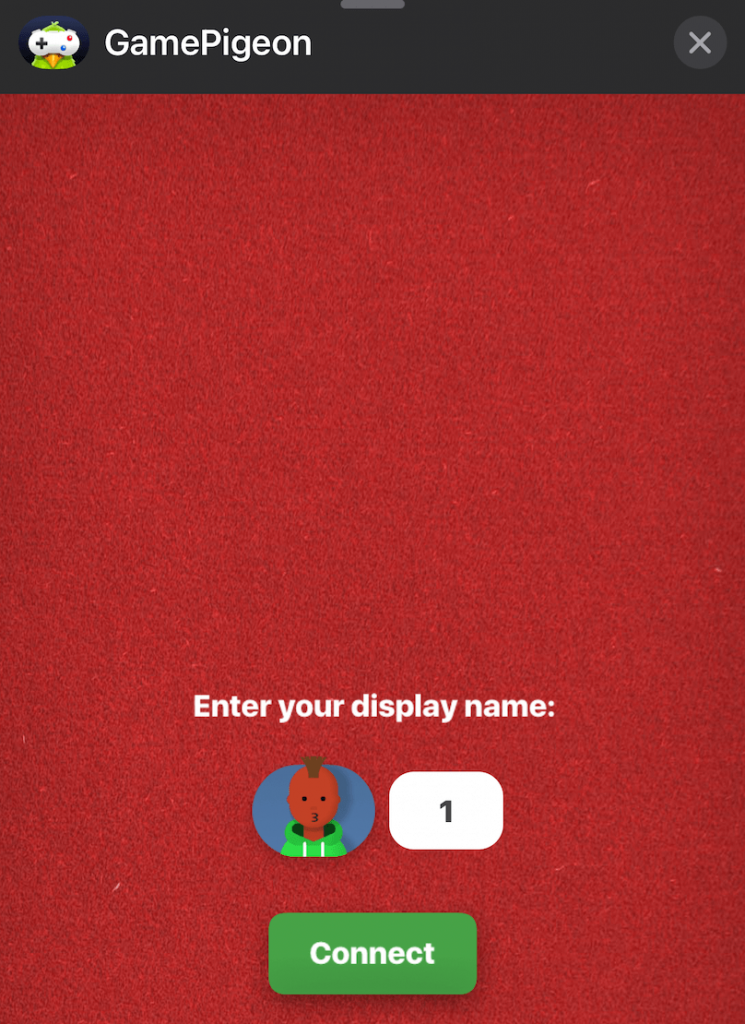
[6] But you must wait until other players join to make their respective moves.
[7] You will be notified when your friends are available to play.
Know the Rules of Crazy 8!
- The player who has no card in his hands eventually wins the game.
- Out of 52 cards, 7 cards will be given to each player through shuffling.
- The rest of the cards will be placed aside, and a random card will be turned up to start playing.
- All players should pick up a card from the 7 cards assigned to them in accordance with the number or color of the card released from the unopened pack.
- While playing for several similar rounds, a player can choose any card from the common pack when he runs out of all cards from his hand.
- This 8th card directs the game for all players – you can either play by the 8th card’s number or color or by the player’s choice who has drawn the 8th card.
- You might also draw Special Cards like Skip, Reverse, Draw 2, Crazy Draw 4, etc., as the 8th card.
- If Skip, the player loses a turn.
- If Reverse, a turn should begin with a counter-clockwise or anti-clockwise direction.
- If Draw 2, the player must take out 2 random cards from the common pack.
- If Crazy Draw 4, the player can set the color norm of the round and ask the next player to draw 4 cards from the common pack.
How to Customise Crazy 8 Profile
[1] Navigate to the Settings section of the Game Pigeon app.
[2] You can now customize your Crazy 8 profile by selecting gender, hairstyle, skin tone, accessories, etc.
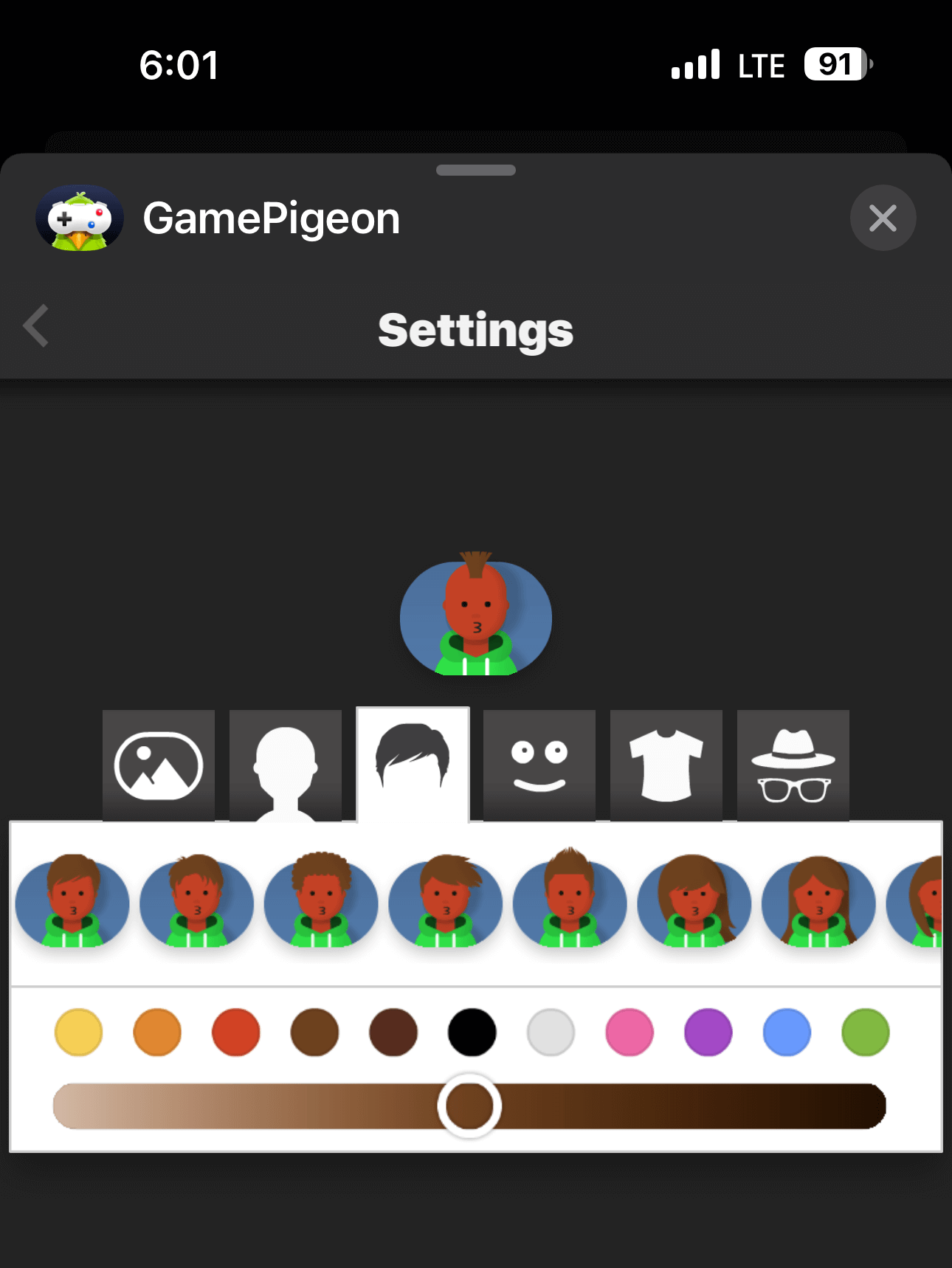
[3] Then, you can resume playing Crazy 8 with the profile picture of your interest.
Other Games to Play on iMessage:
Frequently Asked Questions
If you haven’t enabled the iMessage on your iPhone, you can’t play the Crazy 8 game on your iPhone. To solve this issue, go to Settings and enable the iMessage.
Disclosure: If we like a product or service, we might refer them to our readers via an affiliate link, which means we may receive a referral commission from the sale if you buy the product that we recommended, read more about that in our affiliate disclosure.

