Quick Answer
- How to Turn Off Adaptive Triggers on Dual Sense Controller: Turn on PS5 → Navigate to Settings → Tap on Accessories → Select Controller (General) → Click on Vibration Intensity → Tap on Off → Click on Trigger Effect Intensity and change the settings.
PS5 gaming console and controllers pack in the most advanced form of the Adaptive triggers. These Adaptive triggers give you a more immersive and close-to-realistic feel while using weapons and driving vehicles in the games. However, if you feel Adaptive Triggers are too intrusive, you can adjust the intensity on console settings or completely turn it off.
Moreover, if you want a longer battery life from your PlayStation 5 controller, you can achieve it by turning off adaptive triggers. To get the best performance out of adaptive triggers, ensure that your PS5 controller is updated to the latest firmware.
If you are wondering how to turn On or turn Off the Adaptive Triggers on your PS5 DualSense controller, we are here to guide you. We have also explained how to adjust the trigger effect intensity and vibration intensity.
Information Use !!
Concerned about online trackers and introducers tracing your internet activity? Or do you face geo-restrictions while streaming? Get NordVPN - the ultra-fast VPN trusted by millions, which is available at 69% off + 3 Months Extra. With the Double VPN, Split tunneling, and Custom DNS, you can experience internet freedom anytime, anywhere.

How to Turn On/Off Adaptive Triggers on PS5 Dual Sense Controller
1. Turn on your PlayStation 5 and go to Settings.
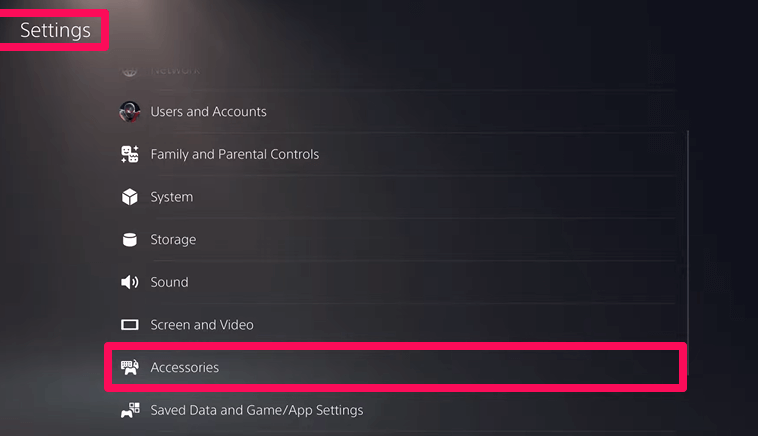
2. Under Settings, click on Accessibility, followed by Controller (General).
3. Next, tap on the second option Vibration Intensity.
4. You can adjust the intensity of the Adaptive Trigger vibration according to your preferences by clicking on Trigger Effect Intensity.
5. When you click that, you will be provided with these four options.
- Strong (Standard): Give you the strongest vibration for the most realistic replication of effects.
- Medium: Slightly reduced vibration intensity.
- Weak: Completely reduced vibration intensity.
- Off: To completely turn off the Adaptive Triggers.
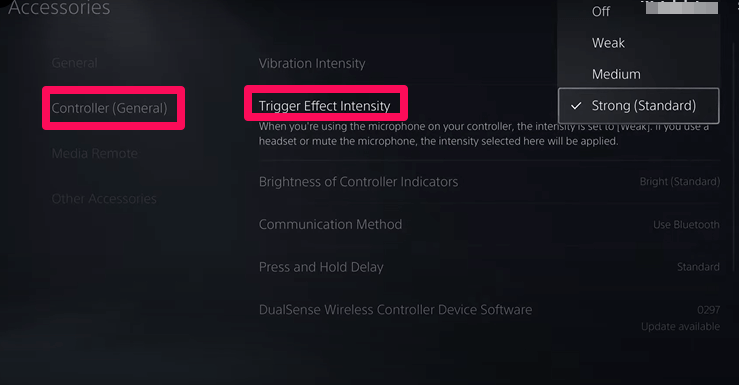
Note: If you’re using the mic on the controller, the intensity will automatically be set to Weak settings. If you use headphones with a mic or muted the PS5 controller mic, the intensity you have selected in the Tigger Effect Intensity will be applied.
6. Similarly, if you want to disable the Haptic feedback, click on Vibration Intensity and tap on Off. If you wish to adjust the haptic feedback, you can choose one among the three options according to your convenience.
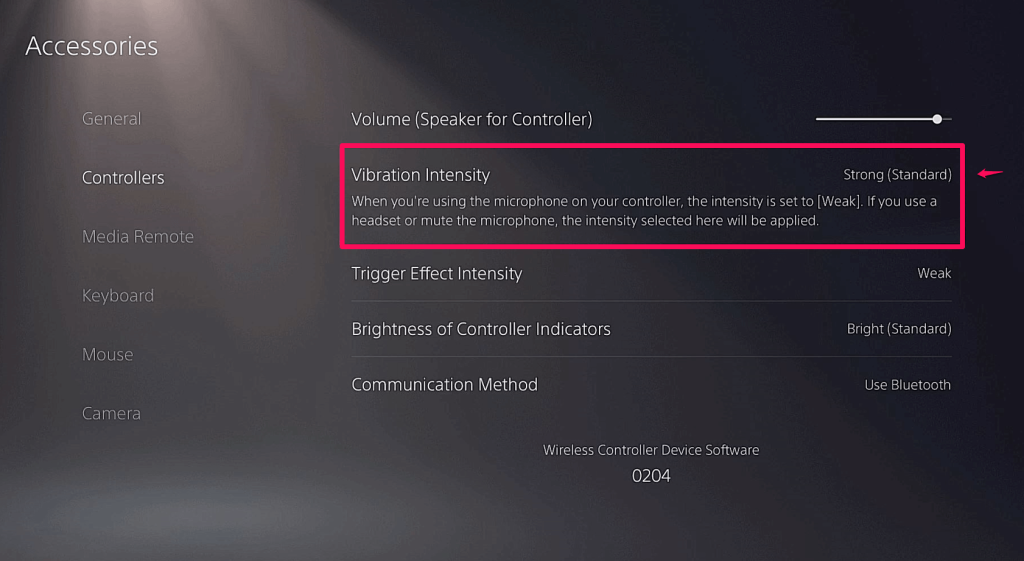
Games that Support Adaptive Triggers
Here, we have listed out the games that have made the best use of the PlayStation 5 DualSense adaptive triggers.
| Hogwarts Legacy | Modern Warfare 2 or MW2 | GTA 5 | Horizon Forbidden West |
| FIFA 23 | God of War Ragnarök | Deathloop | Demon’s Soul |
| Call of Duty: War Zone | Madden NFL 23 | Astro’s Playroom | Ghost of Tsushima |
| Fortnite | Apex Legends | Returnal | Ratchet And Clank: Rift Apart |
| Overwatch 2 | Battlefield 2042 | Marvel’s Spider-Man: Miles Morales | Marvel’s Avengers |
| Warframe | Call of Duty: Black Ops Cold War | Last of Us Part 1 and 2 | Hitman 3 |
Why is PS5 Adaptive Triggers Not Working on Games
PlayStation 5 Adaptive Triggers may not work on games when the option is disabled on the game or the PS5 settings. You can resolve it by enabling the adaptive trigger settings. If that doesn’t help you out, you should update the PS5 and controller and set the trigger effect and vibration intensity as per your requirement.
FAQ
Yes. Adaptive triggers work on PlayStation 5 with DualSense controller and DualSense Edge controller.
You can turn on the PS5 DualSense Controller’s adaptive triggers on PC with the help of DS4 Windows or using Steam emulation.
Disclosure: If we like a product or service, we might refer them to our readers via an affiliate link, which means we may receive a referral commission from the sale if you buy the product that we recommended, read more about that in our affiliate disclosure.

