Quick Answer
- Install Amazon Prime Video on PS5: On your PS5, go to Media → select All Apps → search Prime Video → select Prime Video → click Download to install the app on your PS5.
- Activate Amazon Prime Video on PS5: Open the Prime Video on PS5 → Click Sign In and get the activation code → Head to primevideo.com/mytv → sign in to your Amazon account → Enter the activation code → Register Device.
Amazon Prime Video is one of the best streaming services you must have on your PS5. Luckily, Amazon Prime Video is pre-installed on your PlayStation 5. If you can’t find the app on the Media tab, you can easily install the app on your gaming console from the PlayStation Store.
On Amazon Prime Video, you can stream Amazon Originals content and numerous other popular blockbuster movies, TV series, documentaries, and more.
This guide covers everything from signing up to activating the Amazon Prime Video app on your PlayStation 5 to stream Prime Video content.
Information Use !!
Concerned about online trackers and introducers tracing your internet activity? Or do you face geo-restrictions while streaming? Get NordVPN - the ultra-fast VPN trusted by millions, which is available at 69% off + 3 Months Extra. With the Double VPN, Split tunneling, and Custom DNS, you can experience internet freedom anytime, anywhere.

Amazon Prime Video Subscriptions
If you’re an existing Amazon Prime subscriber, you can skip ahead to the installation or the activation process. However, If you are new to the service, here are the subscription plans offered by Amazon Prime.
- Prime Video with Amazon Prime membership: $14.99/month or $139/year.
- Prime Video: $8.99/month.
- Student Plan: $7.49/month or $69/year.
First-time subscribers will get a 30-day free trial of Prime Video on their first subscription. Use the steps below to sign up for an Amazon Prime account and get the free trial.
How to Sign Up for Amazon Prime Video
1. From your mobile or PC, visit the official website to Sign up and create a new Amazon Prime account.
2. Enter your credentials and click Continue.
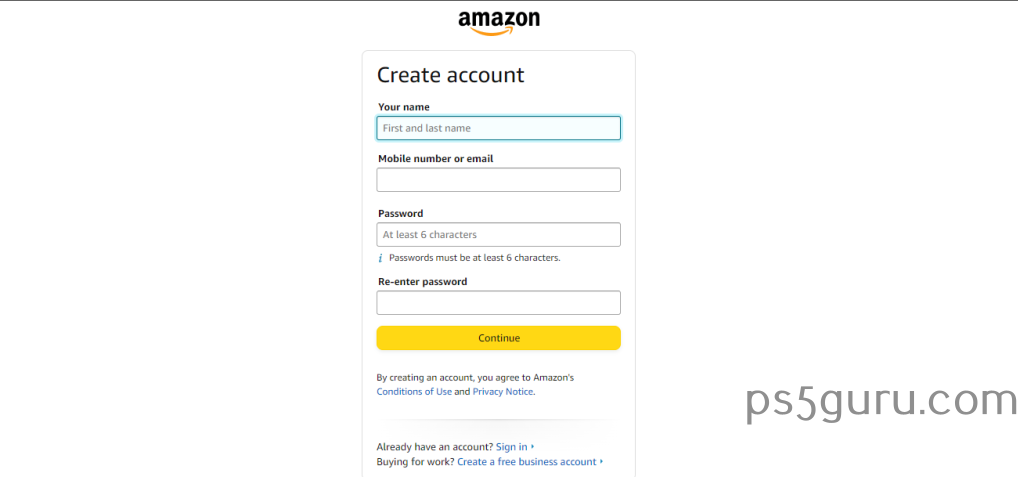
3. Choose one of the three subscription plans of Amazon Prime and click Proceed.
4. After entering the information and completing the payment process, you will get a trial period of 30 days.
How to Get Amazon Prime Video on PS5
If Prime Video is not preinstalled on your PlayStation 5, you can install the app from the PlayStation Store using the steps below.
1. Power on your PlayStation 5 and connect it to an internet connection.
2. On your PS5 home screen, switch to the Media tab and click on All Apps.
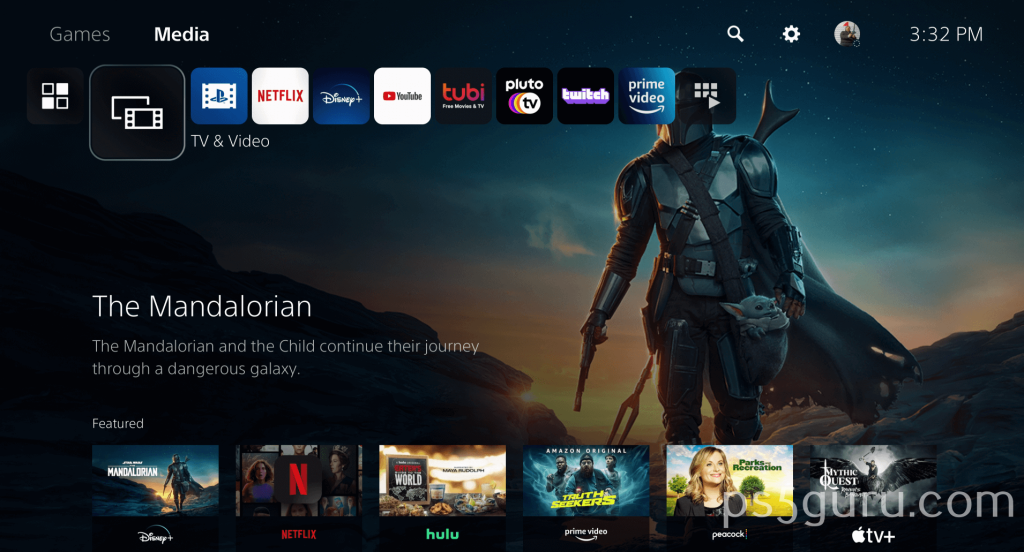
3. Within the Search tab, type Amazon Prime Video and hit Search.
4. Select the Prime Video app from the search results and go to the app page.
5. Once inside the app page, click Download to install Prime Video onto your console.
6. After installing the app, you can press Start on your controller to launch the app or access it from the Media section of the PS5 home screen.
How to Activate and Use Amazon Prime Video on PS5
Register your device with your Amazon account to stream your favorite Amazon Prime content on your PS5. Here’s how to do that.
1. After launching Prime Video on your PS5, click Sign In on the homepage.
2. An activation code will be displayed with a URL for the registration website.
3. Go to the following link http://primevideo.com/mytv on your smartphone or PC.
4. Once inside that link, you will be asked to sign in using your existing Amazon account. If you don’t have an account, create one.
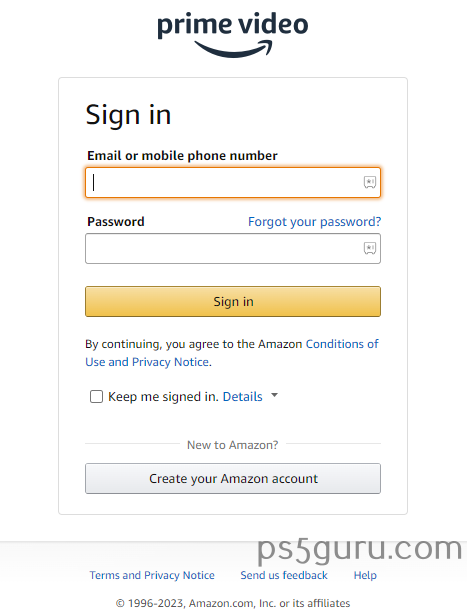
5. After signing in, on the designated area, enter the activation code displayed on your PS5 and click Register Device.
6. Stream your favorite movies and TV shows on Prime Video on your PlayStation 5.
Can I Screen Mirror Amazon Prime Video on PS5
Yes. You can also screen mirror Amazon Prime Video to PlayStation 5 from your smartphone. However, since there is no official support for screen mirroring on PS5, you would have to use a third-party website to achieve it. From your PS5, send the tvee.app website URL as a message to your friend and open the website. Scan the QR code displayed on your TV with the Screen Mirroring Pro app, which you can install from Play Store or App Store to begin screen mirroring.
Amazon Prime Video Watch Party on PS5
Amazon Prime Video also offers you a feature called Watch Party, which you can use to watch any Prime movies or TV shows with your friends by creating a virtual group. Here’s how you can also host a Watch Party on your PS5.
1. Launch the Amazon Prime Video app from the PlayStation 5 home screen.
2. Select the movie or TV show you want to watch and click on it to go to the Movie page.
3. On the Movie page, next to Watch Now, you can find the Watch Party icon (it looks like a confetti emoji).
4. Click the Watch Party icon, enter a name, and click Create Watch Party.
5. Click on Share Link to share it with your friends.
Common Issues and Fixes for Amazon Prime Video on PS5
If Prime Video is not working on PS5, you can use the table below to troubleshoot and fix the issues.
| Issues | Fixes |
|---|---|
| Unstable network | Check your internet connection and restart your router or connect to a better internet network |
| Prime Video server down | Check the server status of Prime Video on Downdetector |
| Outdated app and system software | Check and update your PS5 system software and Prime Video app to the latest version |
| App crashes and black screen problem | Try restarting your PS5 console and Prime Video app. |
Frequently Asked Questions
Yes, you can watch your favorite Amazon Prime Movies and TV shows on your PS5 by downloading the app and signing in with your Amazon account.
Yes, PS5 supports 4K streaming along with HDR 10 with Amazon Prime if you have a steady internet connection with a minimum speed of 20mbps and a 4K Display.
No. You cannot change Amazon Prime’s video quality on PS5. Depending on your network speed, the video quality will vary accordingly.
No. PlayStation 5 does not support Dolby Atmos for Amazon Prime Video.
Disclosure: If we like a product or service, we might refer them to our readers via an affiliate link, which means we may receive a referral commission from the sale if you buy the product that we recommended, read more about that in our affiliate disclosure.

