How to
How to Watch Apple TV on PS4 (PlayStation 4)

Every PS4 user can watch Apple TV on their console without much effort since the app was added to PlayStation in November 2020. Through the Apple TV app, one can stream content like movies, TV shows, and documentaries from Apple TV+ and other streaming services. Apart from these, one can enjoy content from iTunes or any iOS device library and subscription channels.

In fact, the fascinating feature of the Apple TV app is its channels. Apple TV is available on almost every device, including PS4 and PS5. So, in order to enjoy this unlimited content, all you need is an Apple TV app subscription and your PlayStation. The Apple TV Subscription is known as Apple TV+ and it costs $4.99 per month.
How to Install Apple TV on PS4
Installation of the Apple TV app on PlayStation is similar to that of most other apps.
[1] Go to the TV/Video section on the home screen of your PS4.
[2] Choose the Apple TV app from the list of apps available.
[3] Tap the Download button using the PS4 Controller to install the Apple TV app on PS4.
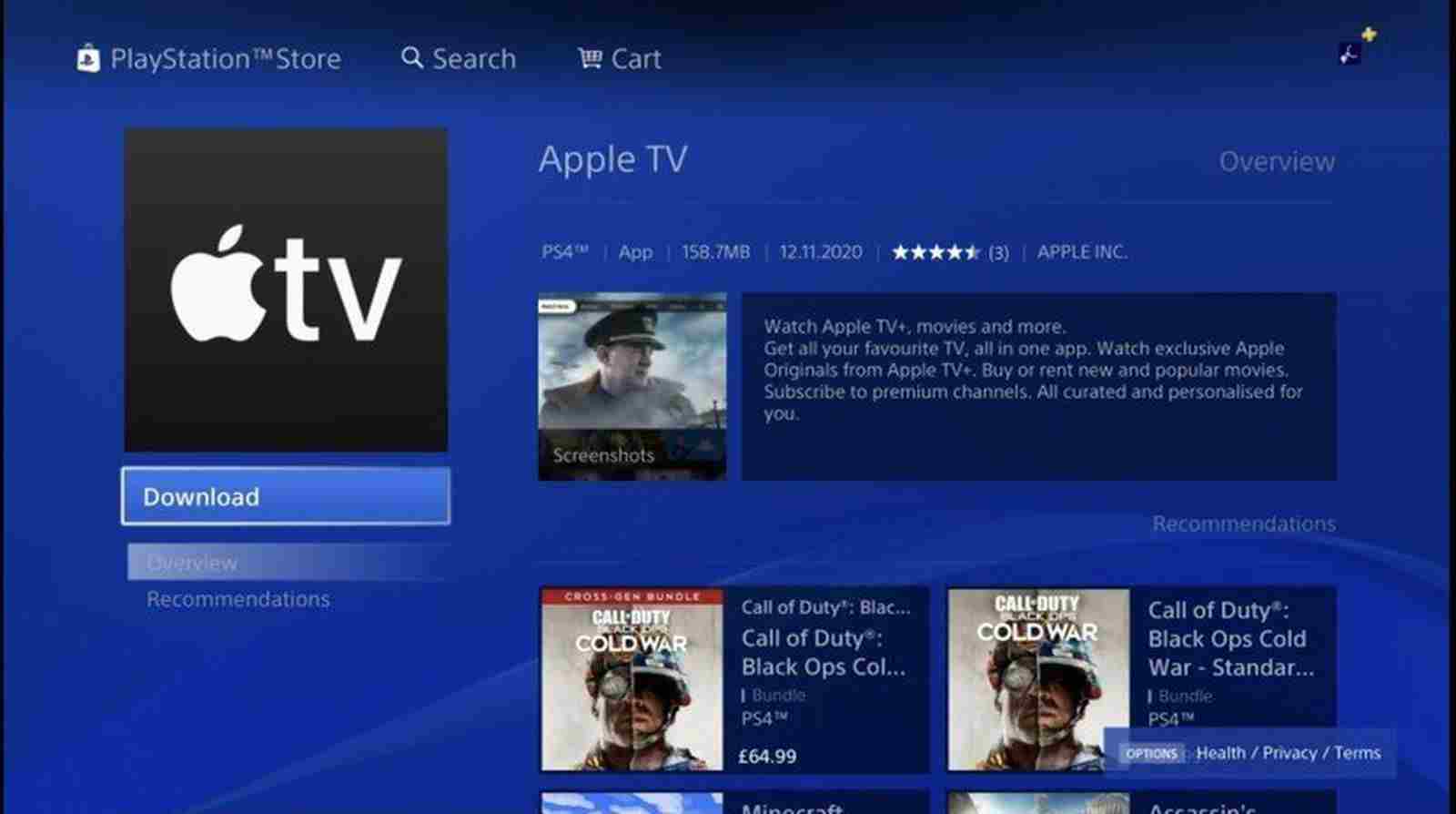
[4] If you can’t locate the Apple TV app in the TV/Video section, then head to PlayStation Store.

[5] In the store, search for the Apple TV app under the All apps section and then Download the Apple TV app.
[6] After installing the app, you can Sign In using your Apple ID and stream content from Apple TV+.

[7] If you do not have an Apple ID, you can create one by clicking here.
How to Subscribe to Apple TV
Apple TV subscribers do not need to install the app for every TV channel. One can subscribe to preferred channels directly from the Apple TV app and then watch them from the Apple TV app. Sign in to Apple TV online or from any iOS device to subscribe.
[1] The one most important thing to set up Apple TV is your Apple ID. Every iOS user must own an Apple ID to use the Apple TV app, iTunes, iCloud, etc.
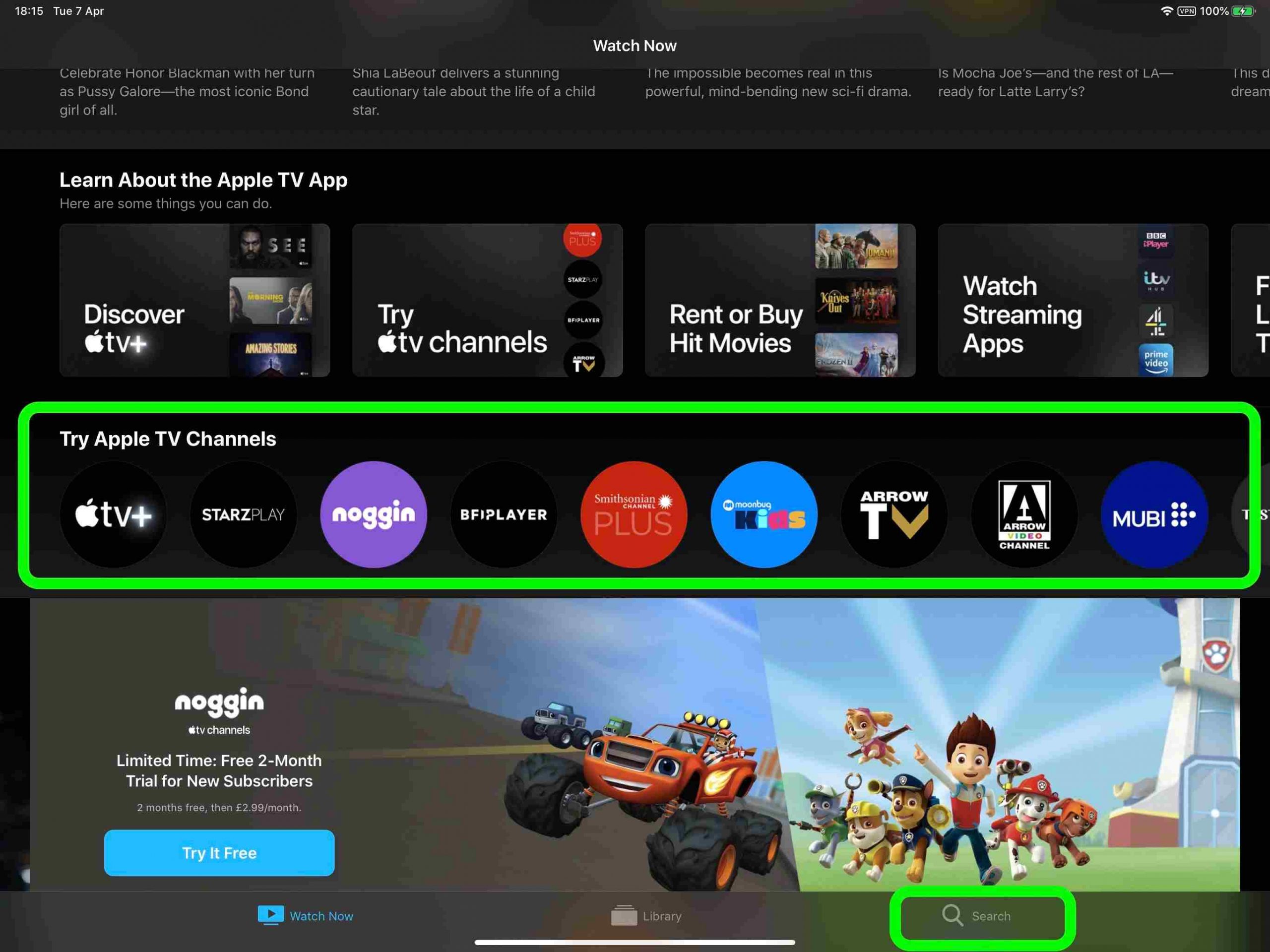
[2] Choose the Channel to which you wish to subscribe on your Apple TV app. You can find channels under Try Apple TV channels or select channels from the Search option if you know them specifically.
[3] After choosing the channel, enter your Apple ID and Password.
[4] Next, confirm your Billing information, which is your payment method.
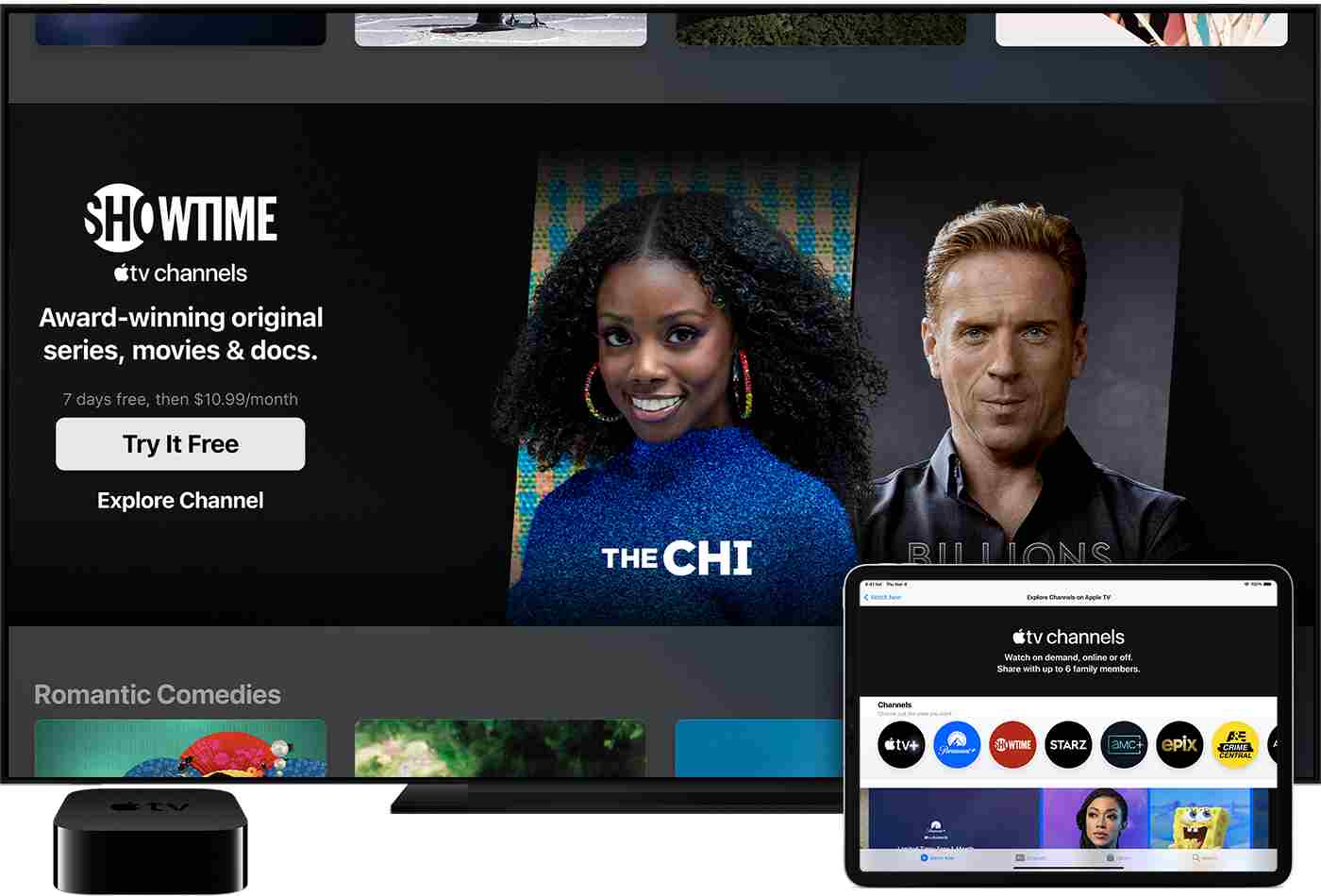
[5] You may also start with a free trial on the channels and once the trial period is over, you will be charged from the billing information provided in your Apple ID.
Related: How to Watch Apple TV on Xbox One
Frequently Asked Questions
[1] What can you watch on Apple TV App?
You can watch original shows/movies from Apple TV+ and add Apple TV channels such as Paramount+ and Showtime from streaming services to your Apple TV app. Similarly, you can get channels from cable providers and purchase or rent movies and TV shows on Apple TV.
[2] How much does an Apple TV subscription cost?
Apple TV subscription costs $4.99/month, and it also has a free seven days trial to begin.
[3] Is Apple TV an app or a device?
The Apple TV is an app on Apple devices, as well as streaming platforms, popular smart TVs, gaming consoles, and Airplay‑enabled devices.













