Quick Answer
- You can’t connect AirPods to your PS5 console directly.
- Connect AirPods to PS5 with adapter: Connect Bluetooth adapter to PS5 → Put Bluetooth adapter to pairing mode → Put AirPods in pairing mode → Press PS button on controller → Choose Sound → Select AirPods.
- Connect AirPods to PS5 Without Adapter:
- Via Smart TV: Go to Settings → Choose Sound → Move to Sound Output → Bluetooth Speaker List → Open AirPods case → Hit setup button → Choose AirPods.
- Via the PS Remote Play app: Move to Settings → System → Remote Play → Enable Remote Play → Go back to System → Choose Power Saving → Tap Features Available in Rest Mode → Tap the toggle next to Stay Connected to the Internet and Enable Turning On PS5 from Network → Install PS Remote Play app and launch it → Signin to PSN account → Connect AirPods to smartphone.
- Through SmartThings app: Download and launch SmartThings app → Tap plus icon → Select TV tile → Play TV sound on phone → Connect Airpod to a smartphone.
As an Apple user, I love the audio output of my AirPods and wish to connect it to my PS5 console as well. And that’s when I found out that Sony has not provided native support for AirPods to pair with my PS5. While I understand Sony’s concerns regarding disconnections and audio dropouts, I was not ready to give up on using my AirPods. So, I found alternate methods to connect my AirPods to the PS5.
If you have an AirPod and wish to connect it to your PS5, then you can use the methods I have come up with. I did not face any trouble at all, and they worked flawlessly. The audio quality was so good, and I even made my friend use their AirPods with their PS5. In my stead, this article will help you connect your AirPods with your PS5.
How to Connect AirPods to PS5 with Adapter
Similar to PS4, there is no built-in Bluetooth functionality for wireless headsets in PS5. So, you have to buy and use a Bluetooth adapter to connect AirPods to PS5. There are a few settings you need to take care of when pairing AirPods to your gaming console. Here’s how you can do it,
Information Use !!
Concerned about online trackers and introducers tracing your internet activity? Or do you face geo-restrictions while streaming? Get NordVPN - the ultra-fast VPN trusted by millions, which is available at 69% off + 3 Months Extra. With the Double VPN, Split tunneling, and Custom DNS, you can experience internet freedom anytime, anywhere.

1. Ensure that your AirPods are in full charge.
2. Turn on your PS5 and plug the Bluetooth adapter into the USB port.

3. Put your Bluetooth adapter in pairing mode. There can be slight differences in how various Bluetooth devices enter pairing mode.
4. Open the charging case in which AirPods are placed, then press and hold the setup button.
5. Hold the button on the case till the blinking light on the Bluetooth adapter turns solid. While a blinking light indicates that the pairing process is in progress, a solid light indicates that the pairing is complete.
6. Press the PlayStation logo button on the DualSense controller to open the Control Center menu.
7. Find the Sound icon from the menu and tap on it.
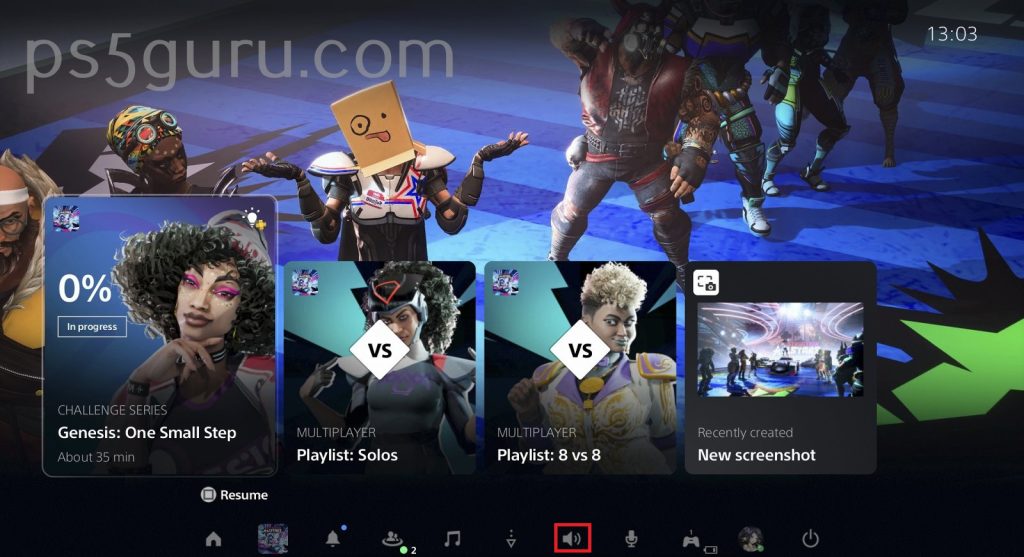
8. Choose Audio Output → Output Device and select your AirPods. You can find your AirPods labeled as USB Headset in some cases.
How to Connect AirPods to PS5 Console without Adapter
Even without a Bluetooth adapter, you can connect AirPods to PS5. But you would require a Smart TV or Remote Play app for the process.
Connect AirPods to PS5 Via Bluetooth
Since most smart TVs have built-in Bluetooth functionality, you can easily pair AirPods to PS5 with the steps below.
1. Navigate to Settings on the Smart TV’s home screen.
2. Scroll down and choose the Sound option.
3. Select Sound Output and click on the Bluetooth Speaker List. Your Smart TV will now search for nearby Bluetooth devices and display them on your screen.
4. Take the case with AirPods in it and open it.
5. Hit the setup button on the AirPods to make the device available for pairing on your Smart TV.

6. Choose the AirPods from the displayed nearby devices on your Smart TV.
7. Tap OK when there is a prompt on the screen to confirm the pairing process.
After that, change the input source to PS5 and enjoy streaming your favorite game with your AirPods on.
Connect AirPods to PS5 Via the PS Remote Play app
The PS Remote Play app is what lets you control your PS5 on your phone. You can use the following method to connect AirPods to PS5 console through the app.
1. Make sure your PS5 console uses the WIFI as your phone.
2. Go to Settings and scroll to System.
3. Choose the Remote Play option and tap the toggle next to the Enable Remote Play option.
4. Now, head back to System and select Power Saving.

5. Move to Features Available in Rest Mode on your PS5.
6. Enable the options Stay Connected to the Internet and Enable Turning On PS5 from Network.
7. Download the PS Remote Play app from the Play Store or App Store on your smartphone.
8. Launch the application and sign in to the PSN account you use on the PS5 console.
9. Now, connect AirPods to your smartphone.
Connect AirPods to PS5 through the SmartThings app
If you have a Samsung Smart TV and a Samsung smartphone, you can use the SmartThings app to connect AirPods to your PS5 console.
1. Install the SmartThings app on your smartphone from the Galaxy Store or Play Store.

2. Log in to your Samsung account with your credentials.
3. Launch the app and tap the plus button on the upper left of the screen.
4. Click the TV tile and select Play TV sound on phone.
5. Connect your AirPods to a Samsung smartphone and play any game on the console.
Can You Chat with Other Gamers on the PS5 Using AirPods?
No. It is not possible to chat with other gamers on the PS5 using AirPods. Sony restricts using a mic to chat with other gamers using Bluetooth on the PlayStation 5. When you go for Bluetooth headsets like AirPods in the PS5, there will be a change of settings from Advanced Audio Distribution Profile to Headset Profile. This shift causes your AirPods to use low-quality HSP. This is a major reason why you can’t use AirPods mic to chat with other gamers on the PS5 console.
FAQ
Yes. You can connect AirPods Max to PlayStation 5 using a Bluetooth adapter. Airpods Max can’t natively connect to PS5.
You won’t be able to connect AirPods to PlayStation 5 from your iPhone. But you can use a Bluetooth adapter to establish the connection.
No. You can’t use the AirPods mic for voice chat on your PS5 console. For that purpose, you might need a Bluetooth adapter or PS5 headset with a built-in mic to plug into the controller.
Yes. You can connect Bluetooth headphones to PS5. But you can do so with a Bluetooth adapter, a smart TV, or the Remote Play app.
Disclosure: If we like a product or service, we might refer them to our readers via an affiliate link, which means we may receive a referral commission from the sale if you buy the product that we recommended, read more about that in our affiliate disclosure.

![How to Connect AirPods to PS5 Console [4 Possible Ways] How to Connect AirPods to PS5](https://www.techfollows.com/wp-content/uploads/2023/08/How-to-Connect-AirPods-to-PS5.png)