How to
How to Enable Dark Mode on Nintendo Switch

The dark mode is an excellent feature on any smart device or gaming console. It minimizes the white light exposure and you can use them effectively at night time. Nintendo Switch offers a theme that sets the background of the User Interface to black. It can benefit the night owl and those hooked onto the Nintendo Switch console. If you are using your gaming console for long hours continuously, your eyes will need a break often. It also creates eye strain and stress and affects the sleep cycle. You can enable Dark Mode on Nintendo Switch and extend your gameplay irrespective of the lighting conditions.
Nintendo Switch has Dark Mode in the name of Themes. It has a Basic Black theme to turn on the Switch in Dark Mode. The Basic White theme is the default light theme. The Nintendo Switch Lite and OLED models also have the Basic Black theme in the system settings.
How to Get Dark Mode on Nintendo Switch
[1] Press the Power Button located on the top left shoulder of the Nintendo Switch console.

[2] Once the boot splash screen is gone, go to the Nintendo Switch home screen.
[3] Swipe Right to the home screen menu and select System Settings (Gear icon).
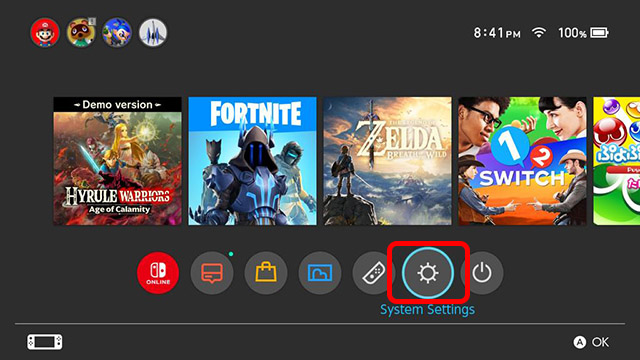
[4] Click Themes on the Settings menu using an analog stick or directional keys.
[5] Switch to the right side of the Nintendo Switch to access the Themes menu.
[6] Click Basic Black to enable Dark Mode on the Switch.
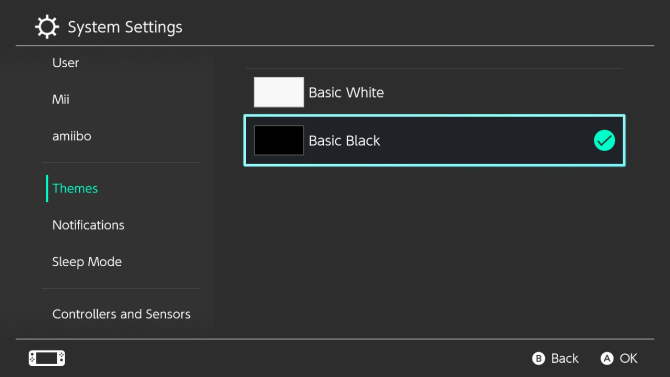
Now, go to the Home screen and start playing the games on the Switch in Dark Mode. There is only Pure White or Pure Black mode available on the Nintendo Switch. No light or other themes are provided for the gamers. In case of any issues with the above procedure, then please specify them in the comments section below.
Related: How to Use Nintendo Switch Voice Chat
Frequently Asked Questions
There is a Basic Black theme in the Nintendo Switch to provide a Dark Mode interface. You can enable the option in the Themes under System Settings.
Yes, the Dark theme would extend your battery life by around an hour or so.
In the Dark Mode, the white light exposure is reduced, thus making eyes less strained. It also helps improve your sleep and reduces brain activity as compared to the white theme, which causes greater exposure to white light.
You can restart the Nintendo Switch to check whether the Black theme is working. If it does not solve the issue, you have to check the software update of the Nintendo Switch. You can reset the Nintendo Switch only when none of the options resolve the problem.
















